
FaceTime Like a Pro
Get our exclusive Ultimate FaceTime Guide 📚 — absolutely FREE when you sign up for our newsletter below.

FaceTime Like a Pro
Get our exclusive Ultimate FaceTime Guide 📚 — absolutely FREE when you sign up for our newsletter below.
Learn how to enhance your iPhone experience with Accessibility features.

Snapchat Buddy Pass lets you gift friends a free 7-day Snapchat+ trial. Learn how it works, what they get, and why this feature is a game changer.
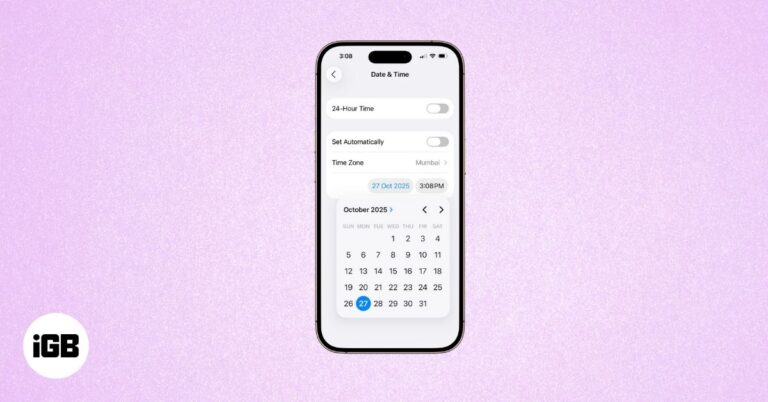
If your iPhone is showing the wrong date or time, don’t panic. Learn quick and simple ways to fix it, whether you want to set it manually or let your iPhone adjust automatically based on your location.
Learn how to switch Google Maps voice settings for better pronunciation and easier navigation.

Want to browse Instagram without anyone knowing you’re online? Here’s how to turn off your Active Status, stay hidden, and keep your activity completely private.

Is your iPhone screen dimming on its own? Learn quick fixes to stop random brightness changes and keep your display bright all day.
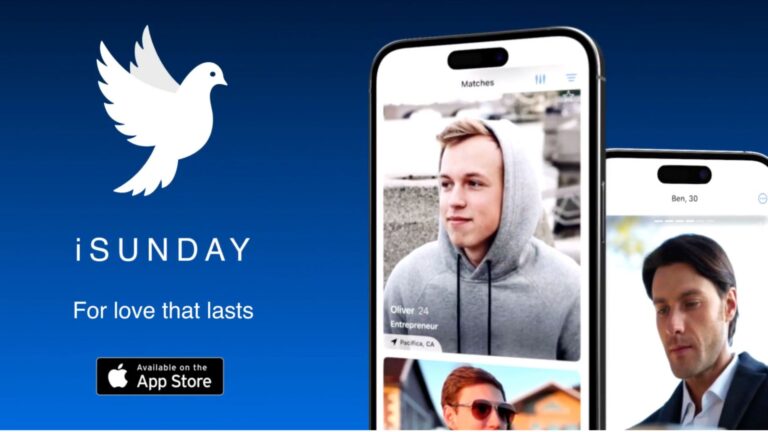
iSunday for iPhone brings authentic Christian dating with real connections and growing potential in a faith-driven community.

Apple’s new Vehicle Motion Cues feature helps reduce motion sickness when using your iPhone or iPad in a moving car. Learn how it works and how to enable or customize it for a more comfortable travel experience.
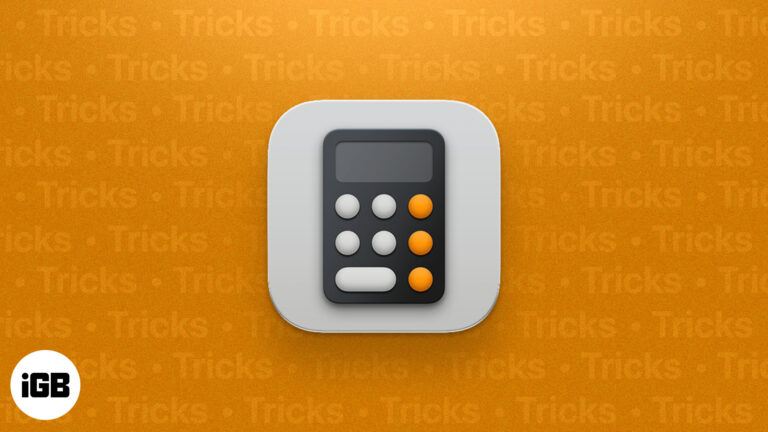
Master your iPhone’s Calculator app with these essential tips and tricks!

Stop your iPhone screen from waking up. Learn how to turn off Raise to Wake.
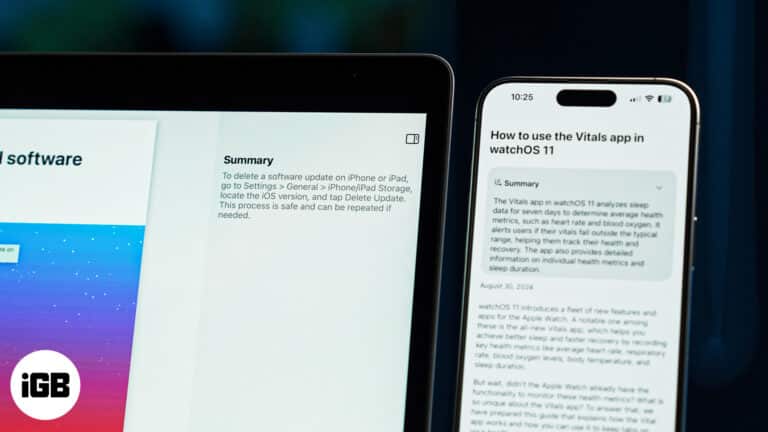
Want a quick summary of what the article is about? With the Summarize feature in Safari, you can summarize webpages using Apple Intelligence. Here's how it works.

Here’s a quick guide to deleting iPhone apps and freeing up space effortlessly.

Are you frustrated by a ghost touch on your iPhone? Find out what causes ghost touch on iPhone and how to fix it quickly.

Struggling with call drops due to weak signals? Learn how to enable and use Wi-Fi Calling on your iPhone to maintain uninterrupted calls even in low reception areas.
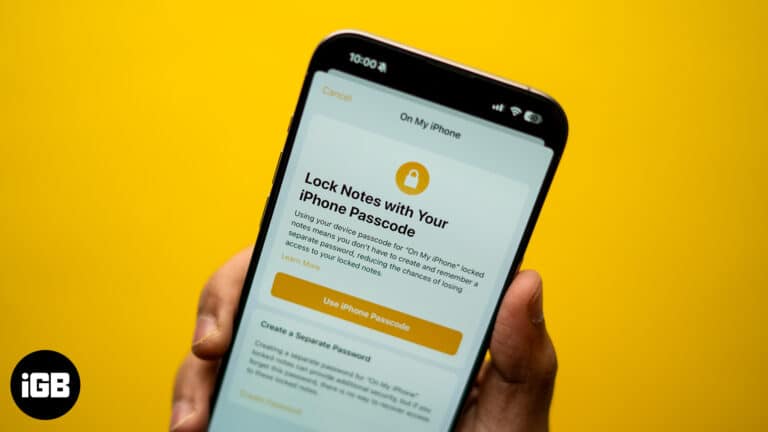
Do you use Apple Notes to store a lot of your personal information? Learn how to lock your notes on your iPhone or iPad to prevent others from accessing it.

Make sharing and saving photos easy by turning them into PDFs.

Music Haptics lets you experience songs through vibrations on your iPhone. Here’s how to turn it on, use it, and enjoy music in a whole new way.
Adjust basic parameters, apply Photographic Styles, and remove objects, among other things.
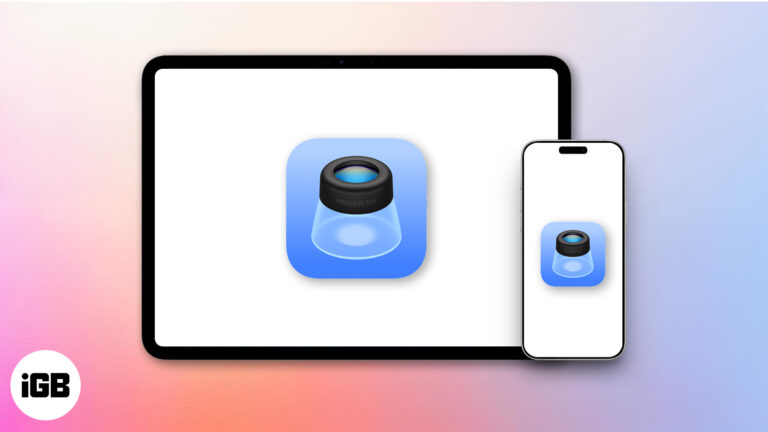
Learn to mark up, sign, and edit PDFs and images with Preview on iOS 26.

Turn your iPhone into a haunted masterpiece this Halloween! From eerie wallpapers to spooky games, these apps bring the Halloween spirit to your screen.
Discover fun, easy Safari tips and tricks in iOS 26 that make browsing faster, smarter, and way more enjoyable on your iPhone.

Snapchat’s new Home Safe feature automatically alerts a trusted friend when you reach home. It’s simple, private, and perfect for peace of mind.

If your iPhone shows “No Service” or “Searching,” don’t panic. From toggling Airplane Mode to updating iOS, these quick fixes can help restore your signal.

Learn how to delete voicemails on your iPhone, whether it’s one message, multiple, or all at once. Find out how to recover deleted messages and clear space quickly.
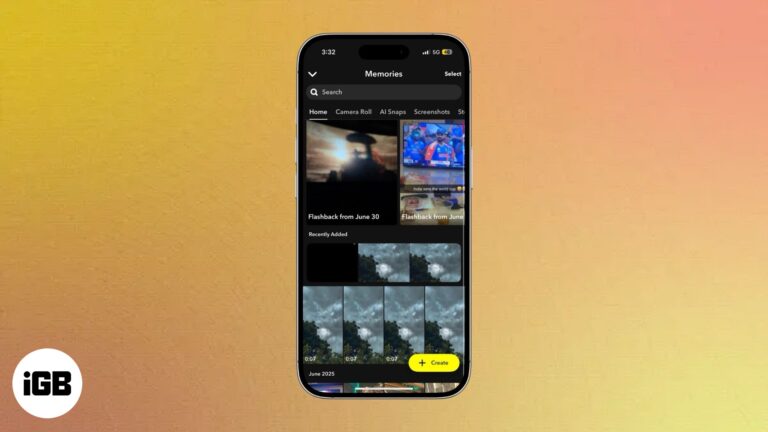
Snapchat Memories lets you save and revisit your favorite Snaps and Stories in a private gallery. Here’s how to use, edit, share, and protect them easily.

Don’t get scammed when buying an iPhone. In this article, learn how to verify if an iPhone is genuine to ensure you’re making the right investment.

FaceTime hand gestures lets to send confetti and hearts reactions and make video calls more fun!
The Health app on your iPhone can help you monitor and control your physical, reproductive, and mental health wellbeing. Here’s a complete guide to using it.
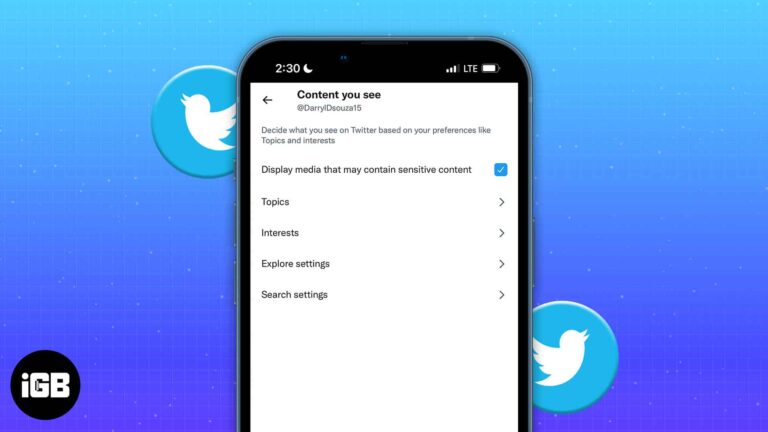
Unlock hidden posts on X (Twitter)! Here’s how to enable and view sensitive content safely in just a few taps.
Everything you need to know about using WhatsApp Status.