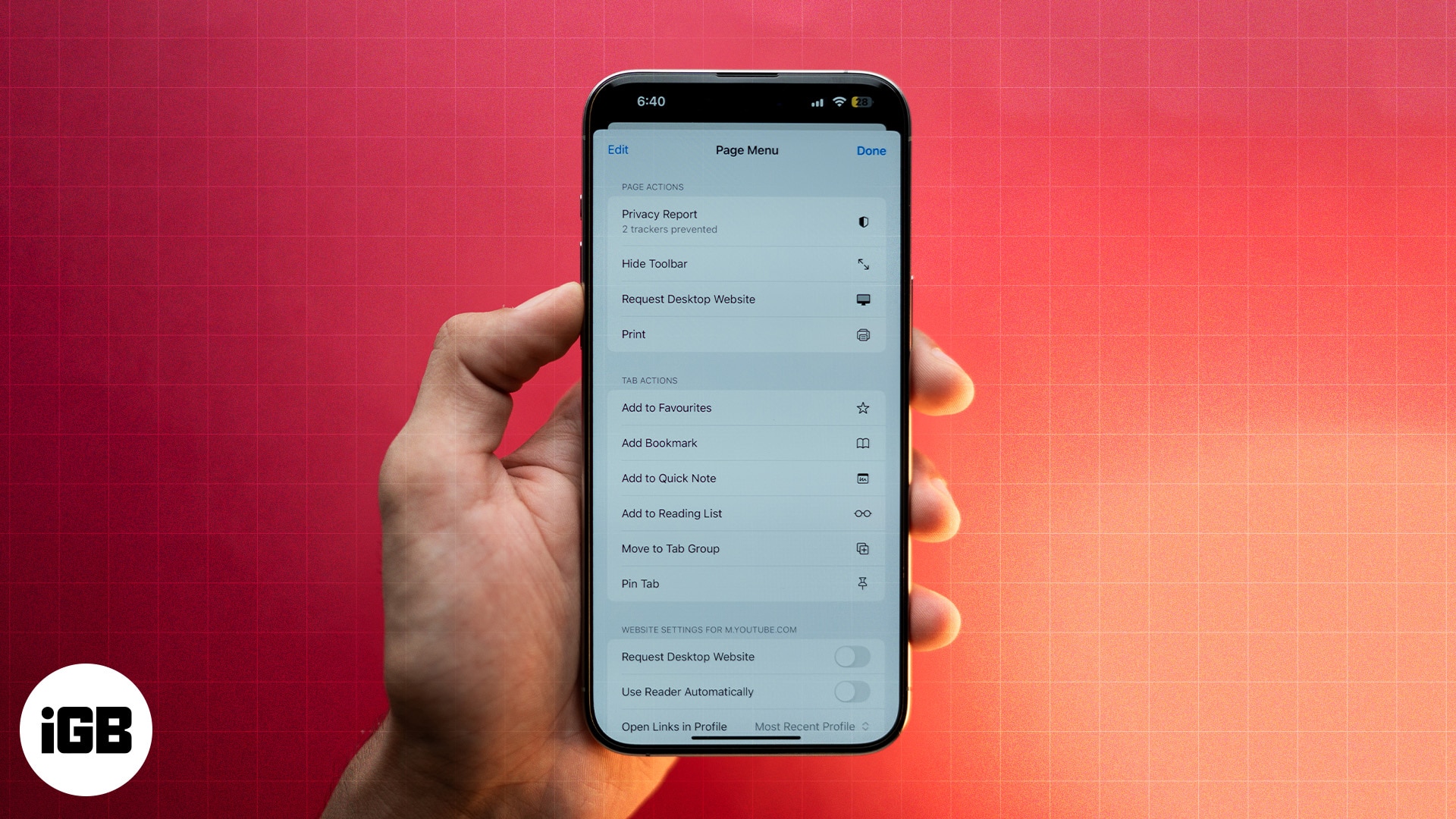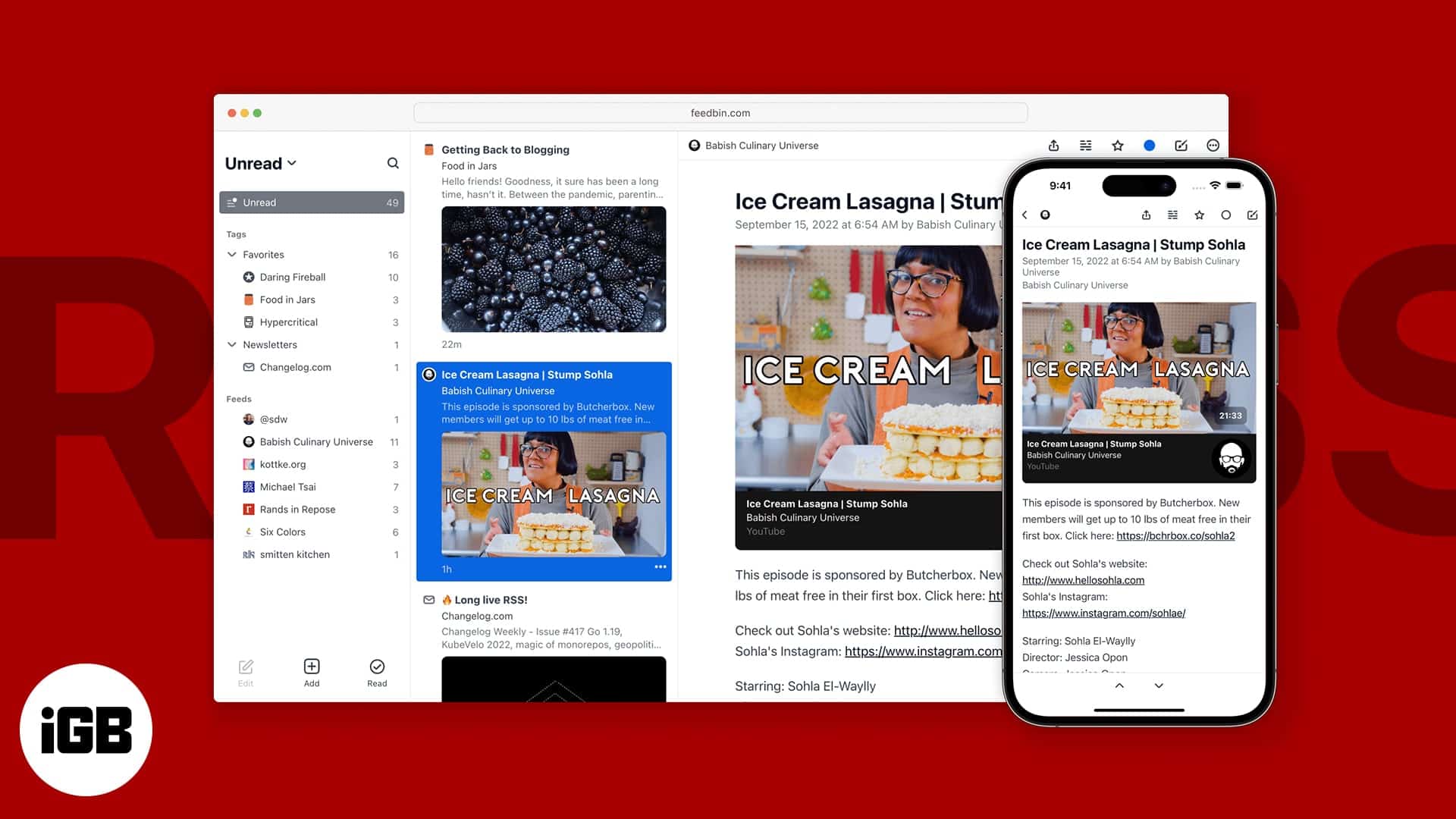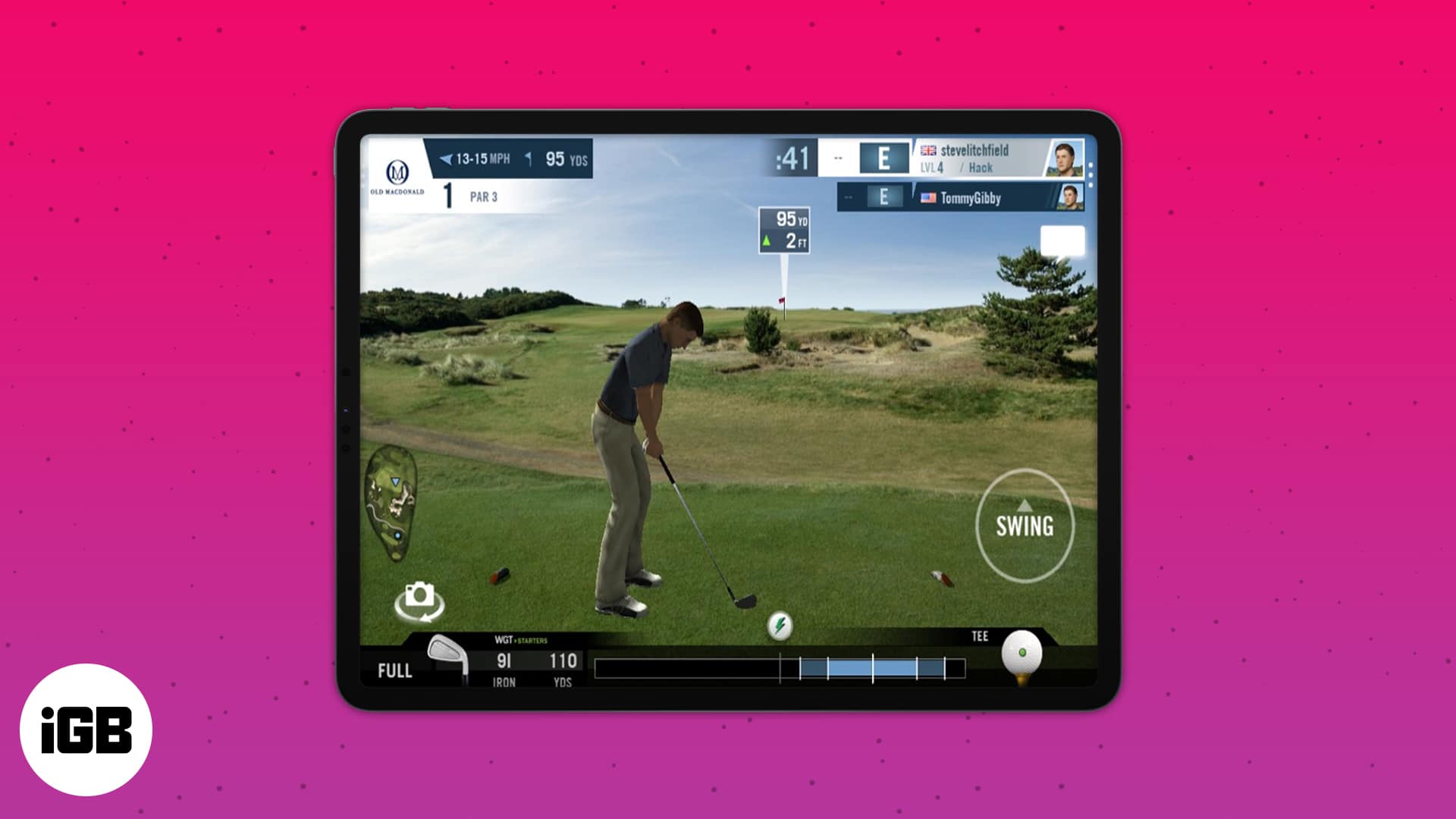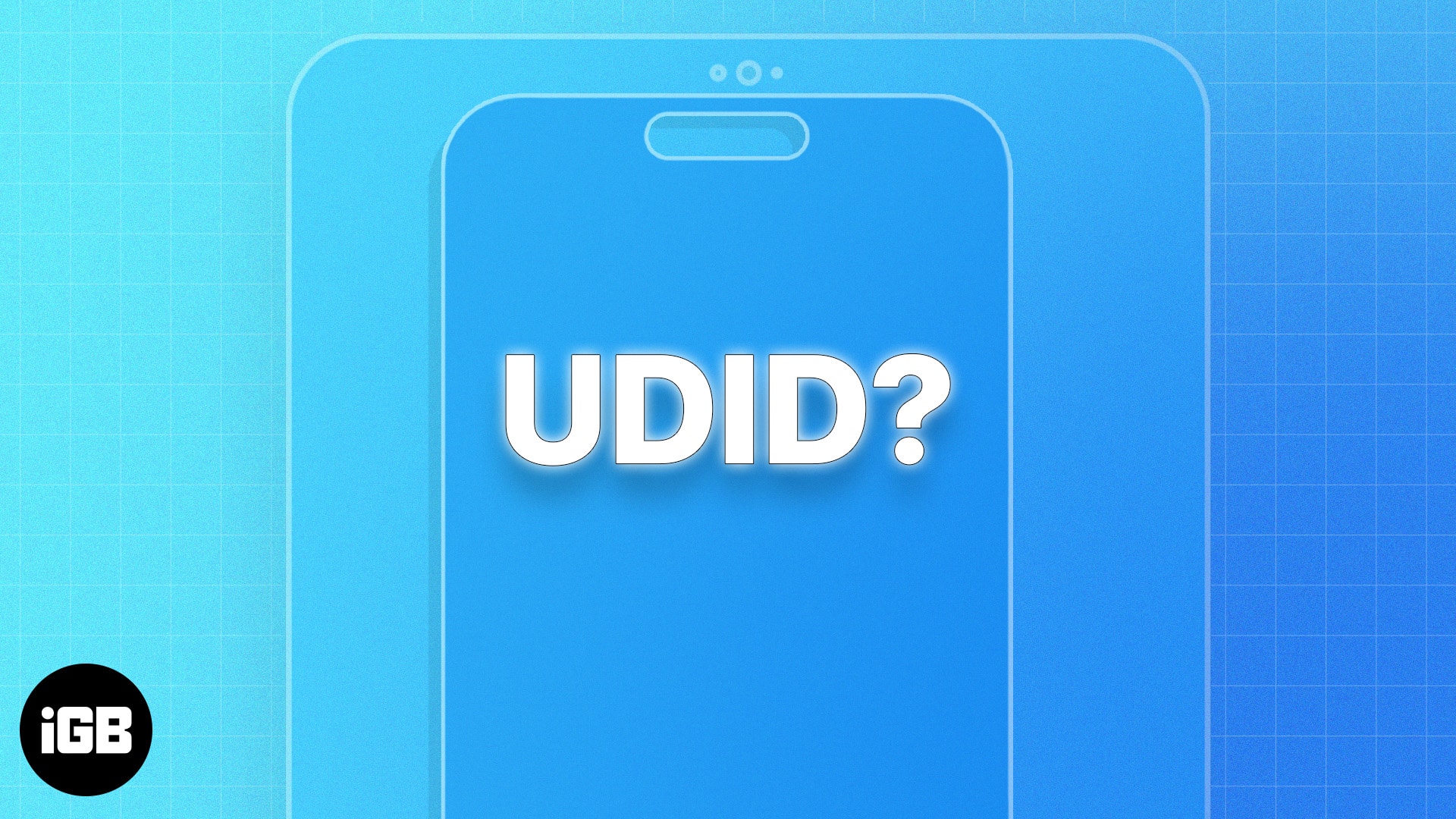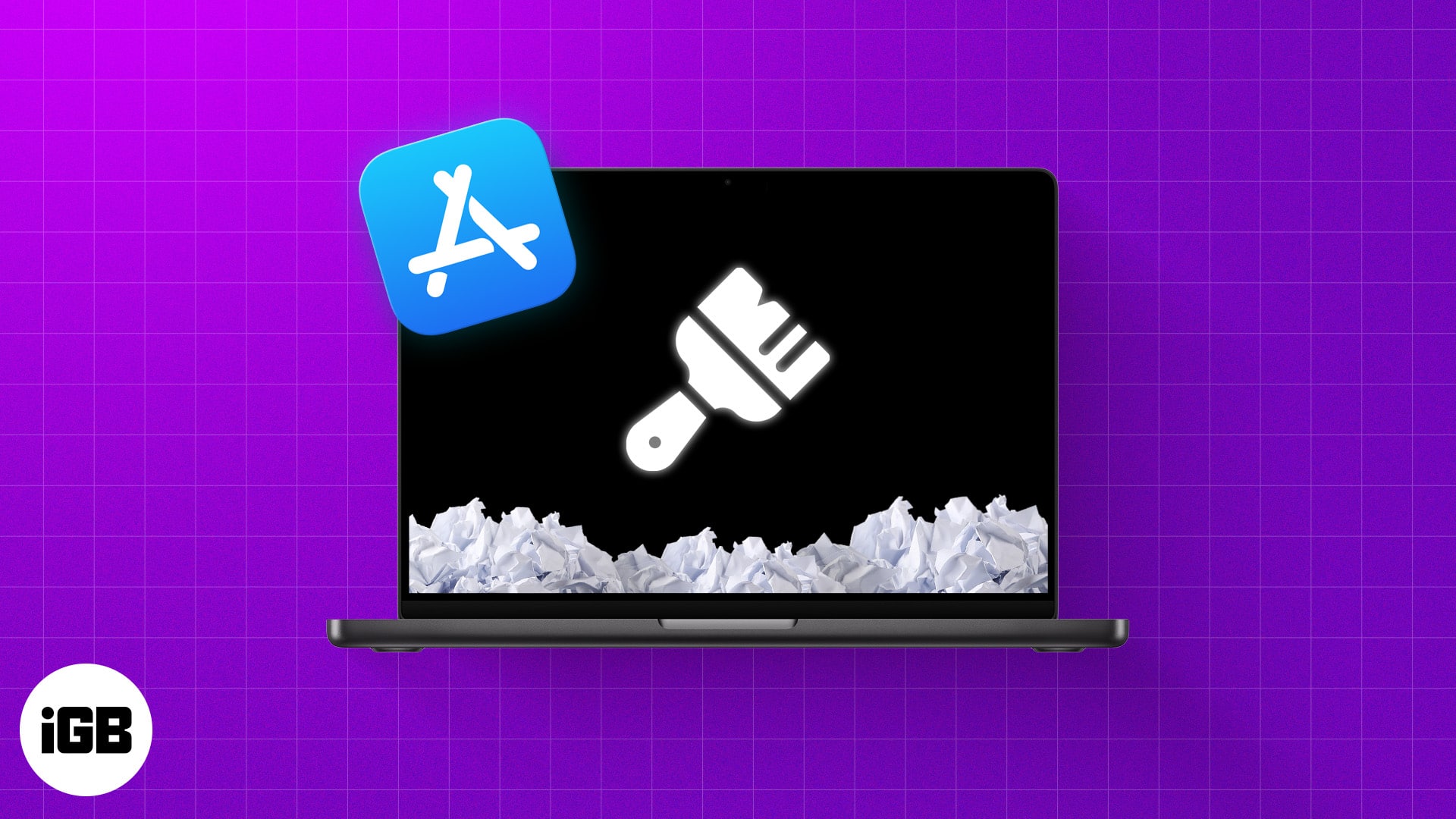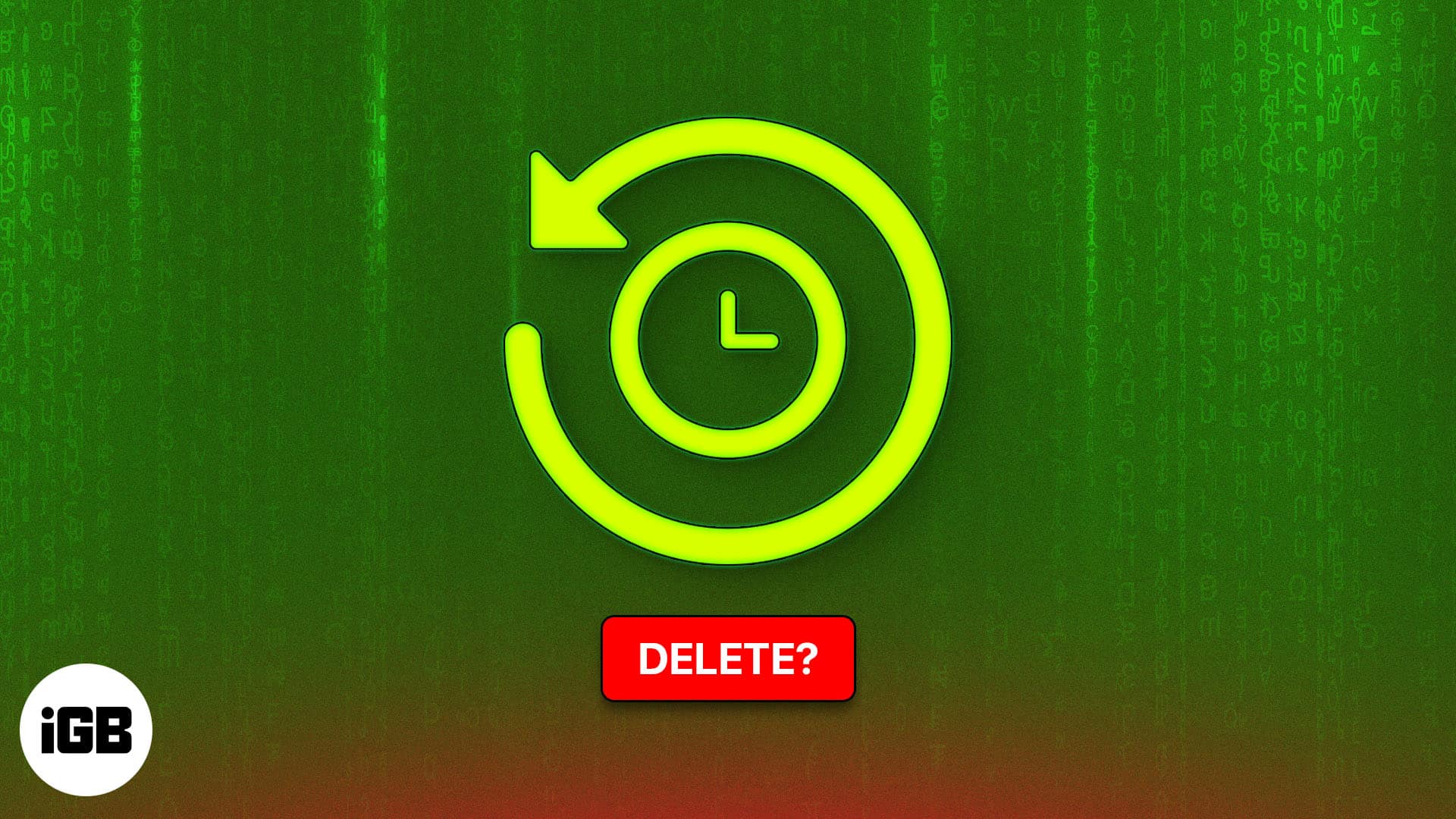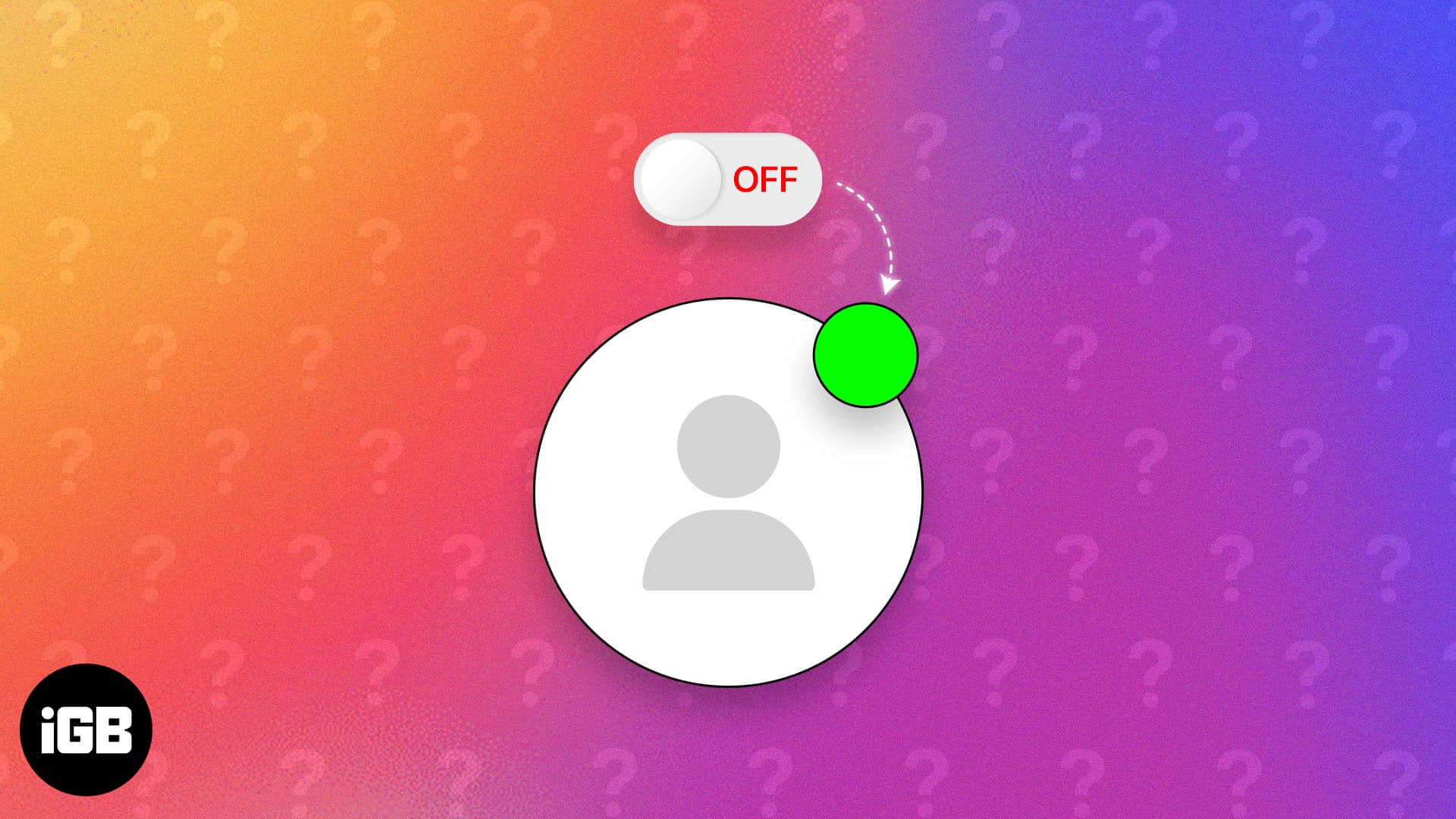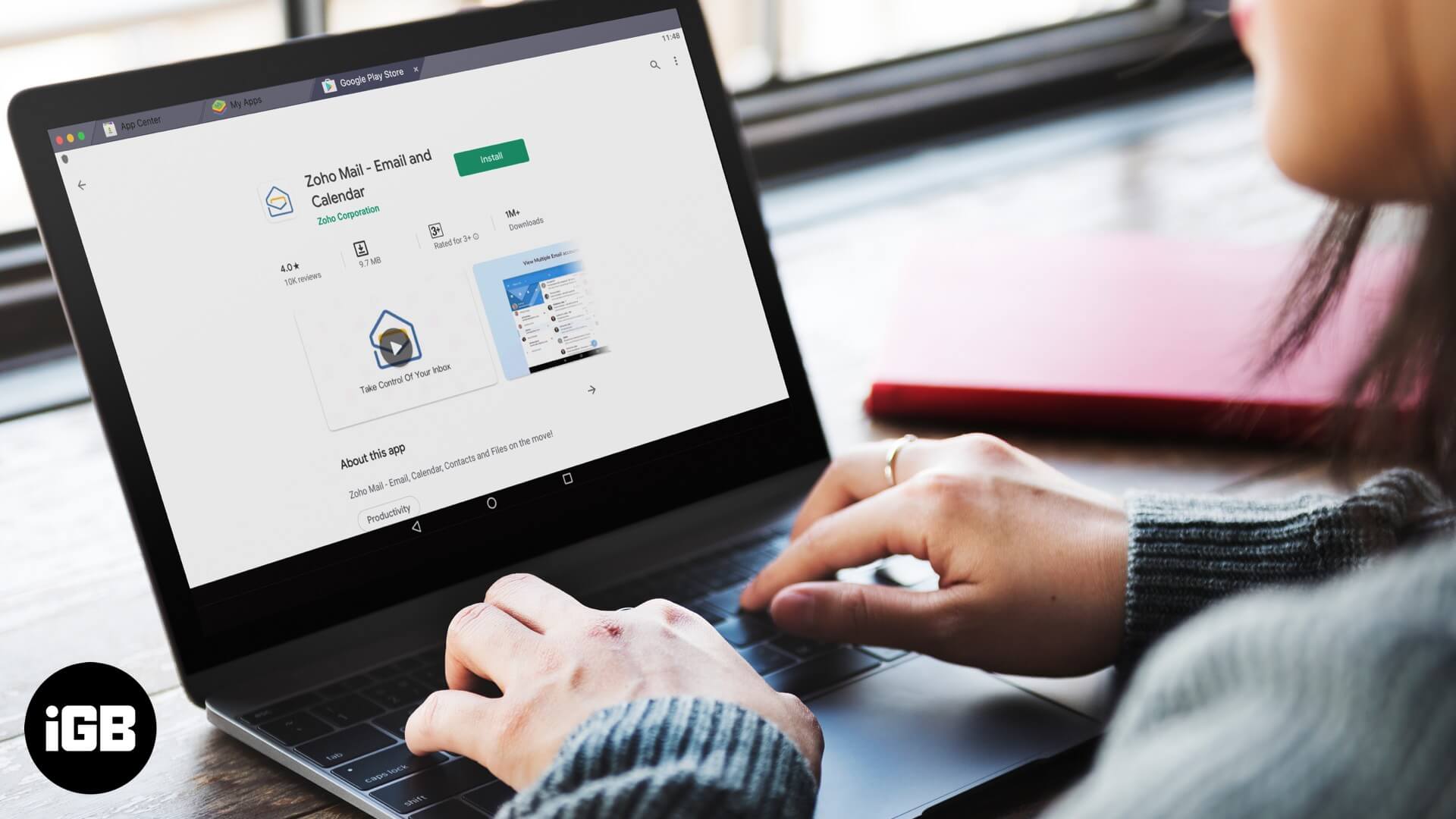Author: Jignesh
-

How to download and install iOS 17.6 beta 4 on iPhone
Apple unveiled iOS 17 at WWDC23. iOS 17 comes with many exciting features like Personalized Contact Posters, Live Voicemail Transcriptions, NameDrop, and so on. Further, Apple has released iOS 17.6…
-
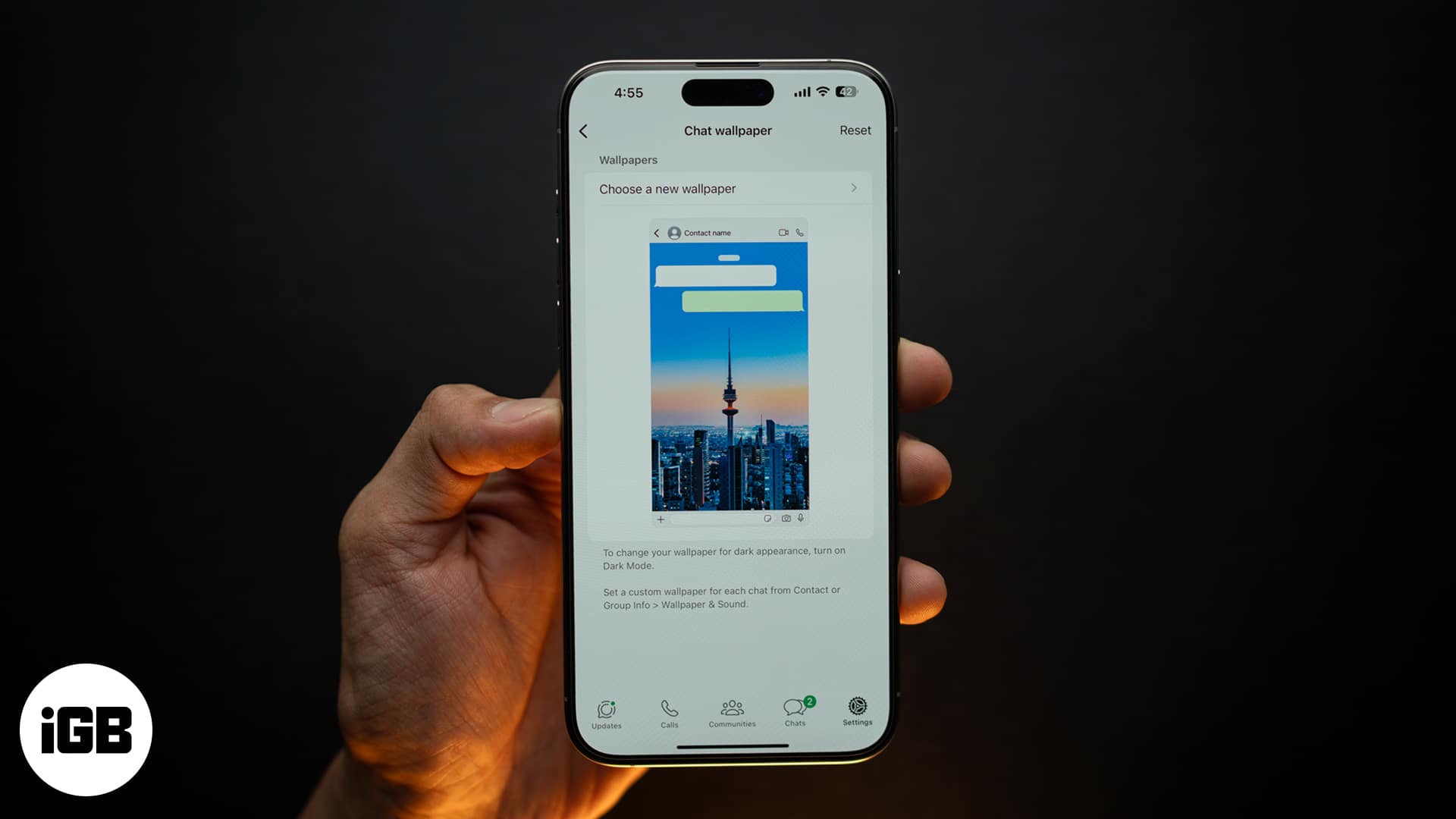
How to change your WhatsApp background wallpaper on an iPhone
Are your WhatsApp chats looking a little drab lately? You can spice things up and add some personality with fresh new wallpaper! WhatsApp makes it super easy to customize your…
-
How to request a desktop site on an iPhone (Safari and Chrome)
Even the most popular websites often offer more features and options on their desktop versions than their mobile counterparts. Thus, knowing how to switch to the desktop version of a…
-
10 Best RSS Reader Apps for your iPhone and iPad in 2024
RSS feed readers make it a lot more straightforward to access and browse through news and articles you like reading. Everything you find exciting or love to glance through is…
-
9 Best Golf Games for your iPhone and iPad in 2024
Have you ever tried your hands on golf? If yes, you would know how exciting it is to hit the balls into a sequence of holes. Aren’t you good at…
-
How to find the UDID of your iPhone or iPad (2024 Updated)
Do you wish to test the beta version of apps on your iPhone or iPad? For that, you’ll generally need the UDID of your device. In this guide, I’ll walk…
-
How to use the Calculator app on iPhone like a pro (iOS 18 update)
Despite using it fairly regularly, most of us aren’t aware of how capable the Calculator app on our iPhones is. In this article, we’ll share some of the best iPhone…
-
Why does my iPhone randomly vibrate and how to fix it?
Does your iPhone keep vibrating even when there are no alerts or notifications? Well, it turns out you are not alone. Having your iPhone vibrate randomly is quite common. But…
-
Best Mac cleaner software and apps to keep your Mac clean and optimized
The thing that I always want to see on my Mac is the Speedy Performance. To prevent the junkies from piling up and making the computer sluggish, I make sure…
-
How to delete Time Machine backups using Finder, Terminal, and more
Time Machine backups offer an excellent way to create copies of your data, which you can use to restore your system if anything happens to your Mac. While this is…
-
How to use the Measure app on iPhone and iPad (iOS 17)
Gone are the days when you had to hunt for the measuring tape every time you needed to measure something. With your iPhone at your disposal, you can use the…
-
How to stop apps from opening at startup on Mac (2024 Guide)
Ah, that dreadful sight of apps opening the moment you boot up your Mac! It used to be excruciatingly painful for me, too. First, it slowed down my Mac. Second,…
-
How to restore closed Safari tabs on iPhone and iPad
Have you accidentally closed an important tab in Safari? Don’t worry; we all have been there. And you’d be relieved to know that restoring closed Safari tabs on an iPhone…
-
Best smart light bulbs for Apple HomeKit in 2024
Apple has revamped its Home app with the latest iOS update that brought in new and improved accessory controls, introduced the ‘Cameras’ option to the settings, supported multiple voices to…
-
How to close apps on Apple Watch (All models)
Many Apple Watch apps can make life convenient and help you out on the go. But sometimes, your watch might get sluggish, or you may face some problem with an…
-
How to stop Apple Music from automatically playing in car
If you use Apple Music, you’ve probably experienced the frustration of having the app automatically play music as soon as you connect your iPhone to your car. Although this feature…
-
Best VPNs for Mac in 2024
VPN stands for Virtual Private Network; as the name suggests, it gives you access to the internet through a private network. Here, we’ve listed some of the best VPNs for…
-
Best accessories for MacBook Air M3, M2, and M1 in 2024
Apple’s MacBook Air boasts an excellent finish. Along with the retina display and Touch ID sensor, this gracious laptop packs countless other features. And to keep that exquisiteness intact for…
-
How to run Android apps on Mac
Android emulators for macOS make it possible to run Android apps on a Mac. With this, one can enjoy over 2.8 million apps from the Play Store and elsewhere. There…
-
Best Leather Cases for 10.2-inch iPad
Being a massive fan of vintage leather covers, I have handpicked some of the best Leather Cases for 10.2-inch iPad that are available in the market right now. Granted, most…
-
18 Best Apple Vision Pro apps you must download
Apple Vision Pro is an innovative spatial computer that promises to elevate our work, entertainment, communication, and gaming experiences. What makes this possible are the optimized apps available on the…
-
Siri not working on Apple Watch? Try this fixes!
Apple Watches are some of the best wearables out there on the market. When it comes to innovation and consistency, Apple is the undisputed leader. Their S-series of chipsets are…
-
How to tether iPhone to Mac or PC
Tethering allows you to share the internet connection on your iPhone with another compatible device. While the Personal Hotspot from your iPhone makes the job easier, tethering comes in handy…
-
Automatically play songs on HomePod or iPhone at a set time
Want your HomePod or iPhone to play songs at a pre-determined time? Whether you want to play songs automatically to wish someone a happy birthday or just wake up in…
-
How to stop kids from buying apps on iPhone and iPad (2024)
One of the biggest problem handing our iPhone or iPad to kids is that they download anything that looks fancy without worrying about money! In the end, you are the…
-
How to shut down and restart Apple Vision Pro
Key takeaways To shut down your Apple Vision Pro promptly, press and hold the top button and Digital Crown. As the Power Off slider appears, swipe it to the right.…