Apple’s MacBook Air boasts an excellent finish. Along with the retina display and Touch ID sensor, this gracious laptop packs countless other features. And to keep that exquisiteness intact for a long time, you need some essential accessories. This list is a one-stop-shop for all the best MacBook Air accessories.
1. Incase Hardshell Case

A dotted texture pattern case is something you can rely on to keep your Mac safe. The case comprises two parts: a shell covering the top and sides of the laptop’s lid and another shell with precise cuts for external peripherals. Both pieces have strategically placed clips to keep the case in place.
The product’s unique selling points are a hardshell shell that adds durability without excessive bulk and the rubberized edges that provide improved gripping of the MacBook Air.
Furthermore, it has three color options for the MacBook Air M1 and two for the 13″ MacBook Air M2 and M3 models. If we’re talking about my personal favorite, without a doubt, the clear case option is the obvious one since it allows me to show off my Mac.
Pros
- Durability
- No excessive bulk
- Rubber feet
Cons
- No evident cons
Check out on Apple: 13″ MacBook Air (M2 and M3)
2. Spigen 9H screen protector

Want to eliminate dust and fingerprints and protect your Mac’s screen from scratches? Use this oleophobic coating by Spigen, which reduces fingerprint smudges and prevents dust from settling on your screen.
It’s a 9H-grade hard film that protects against scuffs and impacts. Furthermore, the sleek contour offers crystal clarity without reducing the screen’s initial brightness. The film’s ease of installation and bubble-free nature make it the best screen-protector option. Did I tell you that there’s no residue left when the premium adhesive is removed? Well, that’s an added advantage.
Pros
- Precise cut-outs
- Bubble-free installation
- Retains touch response of the screen
Cons
- No evident cons
Check out on Amazon: MacBook Air M1 | MacBook Air M2
3. CASETiFY SOSO CAT & DOG MacBook sleeve
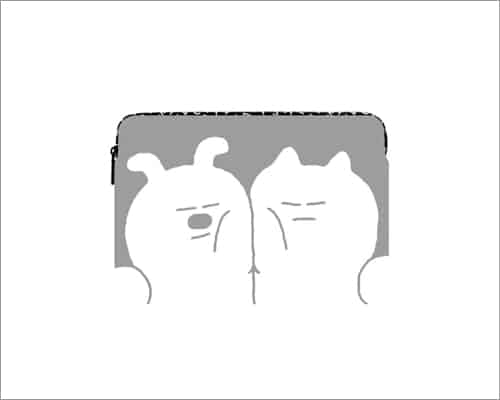
Oh, that’s a cute sleeve! Your Mac sleeve looks adorable! That’s a perfect sleeve!
These were the compliments I received from my workmates when they saw my new CASETiFY Mac sleeve. Featuring a cute cat and dog, the sleeve renders a perfect balance between style and protection. The 5mm neoprene material feels lightweight and soft to the touch. Moreover, neoprene absorbs the impact from bumps and ugly scratches. Waoh!
Amid all the goodness, the invisible zipper became my instant favorite. This waterproof zipper doesn’t meddle with the design and remains hidden behind the polyester logo lining. It slides effortlessly without a fault, no matter how often you open or close it. Moreover, the soft inside cover keeps your Mac safe from getting scratched.
The CASETiFY SOSO CAT & DOG MacBook sleeve comes in two sizes: 13” and 16”. So, you can also use this accessory with your 15″ MacBook Air. Thanks to its form-fitting build, you can easily carry your laptop in your backpack or hold it in your hand. Gift yourself paw-some protection with this fantastic CASETiFY Mac sleeve.
Pros
- Close-fitted construction
- Shock-absorbing neoprene material
- Waterproof zipper
- Soft and lightweight
Cons
- Light colors can get dirty easily
4. WaterField Designs Sutter Tech Sling bag

The MacBook Airs are primarily known for their portability. Students and creative professionals often take this machine everywhere where they go. If you are one of them and wish to carry your Mac in style, the Sutter Tech Sling bag can be a great choice.
This product has got a full-grain leather accent on the front, which offers a nice touch and feel. It comes with two main compartments. The first one in the front has waterproof zippers on either side and can store keys, AirTags, and other tiny utilities.
The second compartment at the back can comfortably house a Mac and an iPhone. During my testing, I tried inserting a 13-inch MacBook Air with its sleeve, and it went in smoothly (smoother than you’d expect!). I was also surprised to find a fancy pouch to store everyday essential stationary items.
Further, the sling can be attached to either side of the bag depending on your preference. This is ideal if you take the subway, your bike, or simply walk to your workplace. Plus, the cushioning at the back makes sure you don’t feel the weight of your Mac or the stiffness of its aluminum case.
The bag has got a few more surprising yet practical elements, and you can check those out using the link below.
Pros
- High-quality materials on the inside and outside
- Minimalist yet classy design
- Extremely practical for everyday use
Cons
- Some might find it too compact for their liking
Check out on WaterField Designs
5. tomtoc waterproof shoulder bag

Top executives who utilize MacBook Air to attain professional brilliance arguably make tomtoc their primary option. The soft fleece lining inside this laptop bag shields your equipment from tremors and thumps. A double-grab reinforced handle is helpful on the go. Since the exterior layer of the bag is a waterproof hard shell, you could use this bag with protection in unfavorable weather.
Thanks to a removable shoulder strap, you may carry it as a thin shoulder bag, briefcase, sleeve, or suitcase. The shoulder bag’s system consists of a primary compartment for your laptop, a sizable inside pocket for folders, tablets, and other documents, and two outside pockets for other small items like chargers.
Pros
- Waterproof
- Sturdy
- Spacious
Cons
- Can’t stretch beyond 90°
6. Woolnut sleeve
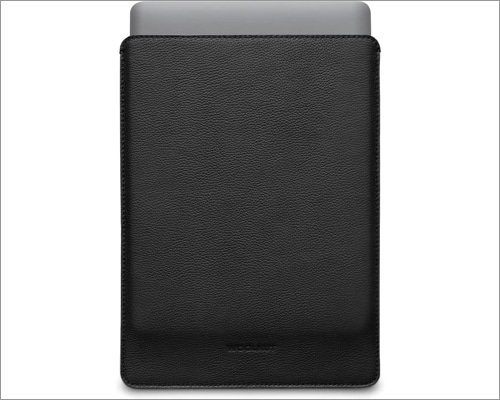
Scandinavian full-grain leather creates Woolnut’s sleeve for the all-new MacBook Air. With precise cuts and tight stitching, the materials are blended to create a sleeve with a contemporary appearance. The frequency of my device resting on the sleeve and using it as a pillow is high.
With regular use, the leather has gotten used to the form of the MacBook and is now easy to push in and pull. I can even charge the Mac while it is in the sleeve. Due to the thickness and wool inside, the leather is incredibly pleasant to touch, yet it readily maintains its contour.
The horizontal stitch at the open end, meant to prevent the opening from expanding past the point of failure, indicates their attention to detail. One small detail that might catch your attention if you aren’t looking for it is that the item is made to last a lifetime and has three color options.
Pros
- Durable and soft plush
- Fashionable and functional bag
- Genuine leather
Cons
- Cannot store accessories
7. Matein travel backpack

Matein brings a travel backpack that is lightweight and sturdy and made of water-resistant polyester fabric. It would have been an add-on if the company had provided a self-powering backpack instead of a USB charging port that only offers easy access to charge.
To ensure the safety of your device, a heavily padded back and an anti-theft pocket on the back are provided by the makers. Apart from securely storing your beloved MacBook Air, the bag also helps you organize things with designated sections for your everyday items.
It features a huge main compartment for your clothing or books and organizer pockets in the front compartment for your keys, pens, pencils, and mobile phones. The makers have also attached a baggage strap to the rear to link it with your bulky suitcases, making it travel-friendly and simple.
Pros
- Water-resistant
- Durable
- Multiple compartments
Cons
- No power bank included
8. AirPods Max

With AirPods Max, Apple lets you absorb yourself in a sea of music while blocking out the cacophony. The temptation to buy the product will result from the software improvements and its unrivaled quality.
The Apple H1 chip-powered device provides 20 hours of audio on a single charge. AirPods Max Spatial Audio provides an audio experience unlike any other, and believe me, the theatre-like sound surround, regardless of the genre, is everything you need.
Apple wants your AirPods Max to be as comfortable as possible, so it incorporates a knit-mesh canopy and memory foam ear cushions. Also, the support for Siri makes it wireless, as you may operate your MacBook Air by instantly contacting the smart assistant. Lastly, the five distinct color palettes make me want them all.
To explore more affordable options, go through our list of best headphones.
Pros
- Active noise-cancellation
- Spatial audio
- Outstanding audio quality
Cons
- Expensive
9. Soundance stand

With its strong aluminum alloy laptop stand, Soundance lifts your laptop to 6 inches and offers outstanding stability. Stand’s ergonomic design alleviates or eliminates neck strain caused by an awkward position. Plus, the stand’s edges have been smoothed to prevent injury.
The ventilated elevator only has two holder hands with cable holes that allow heat circulation across the area and keep Mac from overheating. When not in use, office supplies such as a keyboard and mouse can be stored beneath the stand.
The stand’s rubber feet protect your laptop from scratches and slips. The three-piece detachable laptop holder is simple to deconstruct and reassemble. This stand’s wide compatibility prompted me to include it on my list of the best MacBook Air (M1, M2, and M3) accessories.
Looking for more options? Check out the best stands for MacBook.
Pros
- Compatible with multiple devices
- Ergonomic design
- Great stability
Cons
- Not adjustable
10. Magic Mouse

If you’re looking for a mouse that works with your MacBook Air, consider Apple’s own Magic Mouse. The lightweight gadget is unquestionably the finest option for a little travel mouse.
It tracks quicker and travels with less resistance since it has fewer moving components and an improved foot shape. Furthermore, you can use the multi-touch surface to make simple actions like swiping between online sites and browsing through documents.
The mouse connects to your Mac immediately out of the box, and the long-lasting rechargeable battery allows you to go a month or more between two consecutive charges.
Do you want to try out another mouse, preferably one for gaming? See our post on the best wireless mouse for Mac for more information.
Pros
- Rechargeable battery
- Easy to pair
- Gesture support
Cons
- Slightly expensive
11. Seagate portable 2TB external hard drive
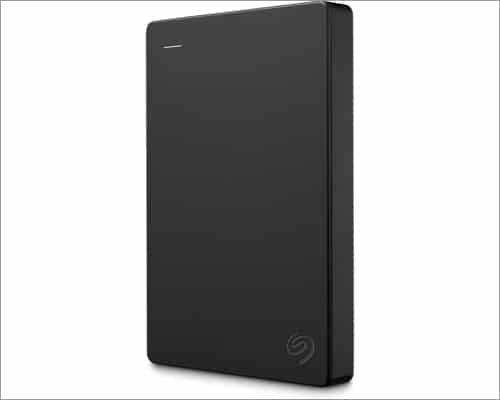
Seagate has manufactured a unique and innovative external hard drive that sets a benchmark in terms of design. The USB 3.0 device is highly adaptable and ensures data protection.
You get 2TB of plug-and-play storage, which lets you store games and play them directly from the HDD. So, it’s the best gaming accessory for your Mac. At 120 megabytes per second, the HDD ensures lightning-fast data transfer.
This gadget is easy to carry as it fits your pocket or travel bag, and females can also carry it in a purse. My only concern is the product’s build quality; I doubt it can withhold too many falls. For more options, you may look at our list of best USB-C hard drives for Macs.
Pros
- Sleek look
- USB 3.0 support
- Value for money
Cons
- Build quality could’ve been better
12. Anker – Ideal USB-C hub

One of the greatest MacBook accessories is Anker’s sleek and stylish docking station. The gadget has a 7-in-1 USB-C hub, which is a one-stop solution for connecting several devices and peripherals to your Mac. The hub is particularly well-known for its broad compatibility.
One of the product’s key selling points is its USB-A interface, which enables lightning-fast 5 GBPS file transfers of HD photos, movies, and other media. You also get a widely accepted micro-SD slot and an SD reader slot.
Furthermore, the USB-C connector allows for a high-speed pass-through of 85W power to charge your smartphone, and you receive a 4k@30Hz HDMI port to stream in breath-taking quality. It is probably one of the greatest gadgets for on-the-go presentations for businesspeople and senior executives.
Pros
- Easy to carry
- Durable
- 7-in-1 USB-C hub
Cons
- Sometimes gets warm
Winding up…
Which product would you like to buy first for your MacBook? Share your feedback with us in the comment section.
Read more:
- MacBook Air M2 vs. MacBook Air M1
- MacBook Air M2 vs Dell XPS 13 (2022): There is a clear winner!
- Fix CoreServicesUIAgent verifying stuck on Mac
- Best USB-C chargers for MacBook Pro or Air
🗣️ Our site is supported by our readers like you. When you purchase through our links, we earn a small commission. Read Disclaimer.









Leave a Reply