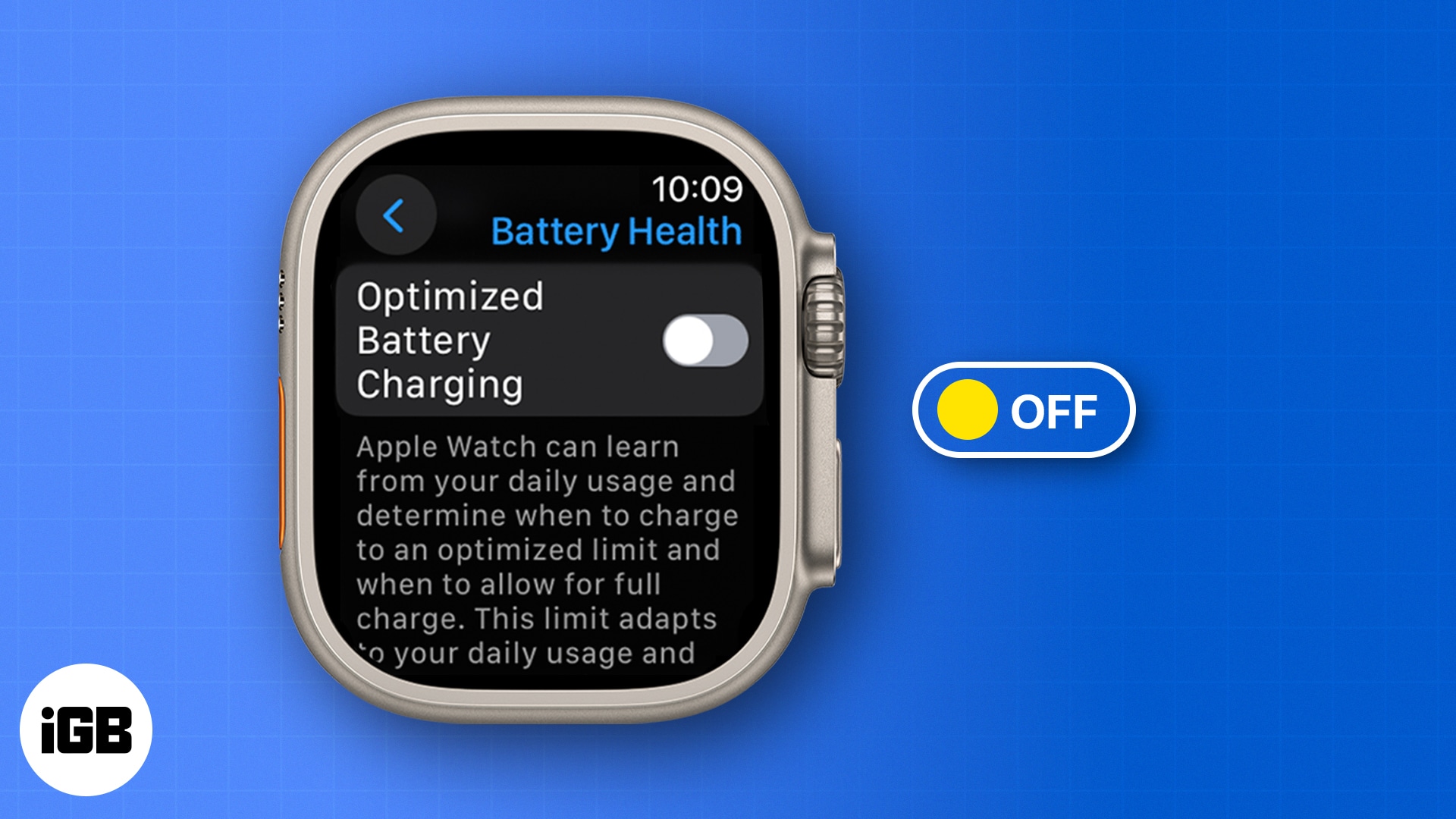Category: Apple Watch
-

How to fix Apple Watch not syncing with the iPhone
Are you facing syncing issues between your Apple Watch and iPhone? Well, you are not alone. Having your Apple Watch and iPhone go out of sync is a common issue…
-

How to install watchOS 11 developer beta 4 on Apple Watch
Apple’s fourth developer beta for its next watchOS release—watchOS 11—is available to developers for testing. If you’re too eager to enjoy the new features, you can download the watchOS 11…
-
How to download watchOS 10.6 beta 4 on Apple Watch
Much to the delight of attendees, Apple revealed the eagerly awaited watchOS 10 at WWDC 2023. The good news is that watchOS 10.6 beta 4 is now available for download, allowing…
-
How to fix your Apple Watch not tracking sleep stages/sleep
Whether you want to monitor your sleep quality, identify sleep patterns, or improve your overall health, tracking your sleep with the Apple Watch has many benefits. However, like any other…
-
What is Training Load in watchOS 11 and how does it work?
With watchOS 11, Apple introduced the new Training Load feature in the Workout app to help athletes and fitness enthusiasts keep tabs on their workout intensity. In simple terms, the…
-
How to fix Apple Watch green screen of death issue
The Apple Watch’s green screen is a perpetual issue that has continued to baffle countless users over the past few years. It’s the time when your once vibrant-looking Apple Watch…
-
Apple Watch won’t swipe up or down? Try these fixes
Are you unable to swipe up or down on your Apple Watch? It’s a common issue that can turn an otherwise amazing piece of technology into a source of frustration.…
-
How to fix Apple Watch battery drain after watchOS 10.5 update
While the Apple Watch gets a bad rap for its battery life, the latest iteration can last up to 18 hours, an improvement over its predecessors. Nonetheless, it means you…
-
How to use Live Activities on Apple Watch in watchOS 11
First introduced with iOS 16, Live Activities displays the dynamic data from an app on your iPhone’s Lock Screen, Dynamic Island, and StandBy mode screen. This lets you quickly glance…
-
watchOS 11 allows you to change default ringtone on your Apple Watch
Since the first Apple Watch launch, Apple has kept all users stuck with the default ringtone. Users have long been demanding that the Cupertino tech giant add new ringtones to…
-
How to use Apple Watch Control Center in watchOS 10
The Control Center on the Apple Watch allows you to perform a few quick actions, such as silencing the Watch and glancing at information, such as checking battery status. Since the arrival…
-
New WatchOS 11 features coming to your Apple Watch
At WWDC 2024, Apple released the new iteration of the watchOS for the Apple Watch, called watchOS 11. As always, this new watchOS update also packs brings along a bunch…
-
Why is Apple Watch stuck on Apple logo, and how can we fix it!
Like any other device, your Apple Watch can sometimes encounter troubling issues. One such issue is being stuck on the Apple logo, which has left many Apple Watch users baffled.…
-
How to change Apple Watch face in watchOS 10
Your Apple Watch isn’t just a piece of tech but a fashion statement. Therefore, the band and watch face should match your vibe and fit your style. While changing your…
-
How to find my Apple Watch if lost or dead
Unlike other smartwatches, the Apple Watch is like a mini-iPhone on your wrist. Thus, losing it can feel like a mini heart attack, considering its cost and the personal data…
-
Unable to update watchOS 10.5? Here’s how to fix it
watchOS 10 introduced some cool new features to Apple Watch Series 4 and later, with NameDrop being my favorite. However, many users were unable to update to watchOS 10.5, the…
-
How to fix Apple Watch not getting notifications issue
Apple Watch gives you quick glances at incoming app notifications, which can be extremely handy on the go. However, several users have faced issues with notifications after updating to watchOS…
-
How to factory reset your Apple Watch (2024 Guide)
Knowing how to factory reset an Apple Watch is useful when you want to sell it, exchange it for a new one, pass it to a family member, or troubleshoot…
-
Green light on Apple Watch: What it is and how to turn it off
Quick Answer To turn off the green light on your Apple Watch: Press the Digital Crown > open the Settings app > tap Privacy & Security > select Health >…
-
Apple Watch not charging? 7 Ways to fix it!
You love wearing your Apple Watch, as it’s a brilliant piece of tech with cool features. However, if it does not charge, you’re left with an expensive showpiece with no…
-
How to fix Handwashing Timer not working on Apple Watch
The Handwashing feature is an example of how technology can help us with small things that make a huge difference. Using hand motions and the sound of running tap water,…
-
How to use WhatsApp on Apple Watch (2024 Updated)
WhatsApp is one of the most popular messaging services. Along with the app on your smartphone, you can use it through web and desktop clients. But what if you want…
-
How to close apps on Apple Watch (All models)
Many Apple Watch apps can make life convenient and help you out on the go. But sometimes, your watch might get sluggish, or you may face some problem with an…
-
How to add and customize Snoopy watch face on your Apple Watch
Apple doesn’t release new watch faces very often, but when they do, it’s a big deal. With watchOS 10, Apple introduced two faces: Palette and Snoopy. The Snoopy watch face…
-
Best Apple Watch faces you must try in 2024
Your wrist lights up with your Apple Watch face, making it essential to pick one you truly like. In this blog post, we have put together the best Apple Watch…
-
How long does Apple Watch take to charge?
Are you tired of guessing how long the Apple Watch takes to charge fully? Whether you are short on time or want to avoid overcharging your Apple Watch, you must…
-
How to turn off Optimized Battery Charging on Apple Watch
Optimized Battery Charging is aimed at prolonging the lifespan of the Apple Watch battery. Enabled by default, this feature recognizes your charging habits and accordingly delays the charging speed after…
-
Siri not working on Apple Watch? Try this fixes!
Apple Watches are some of the best wearables out there on the market. When it comes to innovation and consistency, Apple is the undisputed leader. Their S-series of chipsets are…
-
Best water reminder apps for iPhone and Apple Watch in 2024
Water is essential for our life to stay healthy and fit. We must drink enough water every day at regular intervals. Up to 65 percent of the human adult body…
-
How to know which Apple Watch you have
Many Apple Watch models look quite similar. Therefore, when you’re on the hunt for accessories, looking to buy/sell a pre-owned device, trying to update to the latest watchOS, or simply…