At WWDC 2024, Apple released the new iteration of watchOS for the Apple Watch, watchOS 11. As always, this new watchOS update also includes a bunch of useful health-tracking features. Let’s dive in to check out all the new features in watchOS 11.
Top new features in WatchOS 11
Explore the new watchOS 11 features and see how they enhance your Apple Watch experience!
1. Training Load
Training Load is a watchOS 11 feature added to the Fitness app on the Apple Watch. It gives you better insights into data on the effect the intensity and duration of your workout may have on your body over time. The Fitness app curates this Training Load data by understanding and comparing the strain on your body due to the workout over the last 7 days to that of the previous 28 days.
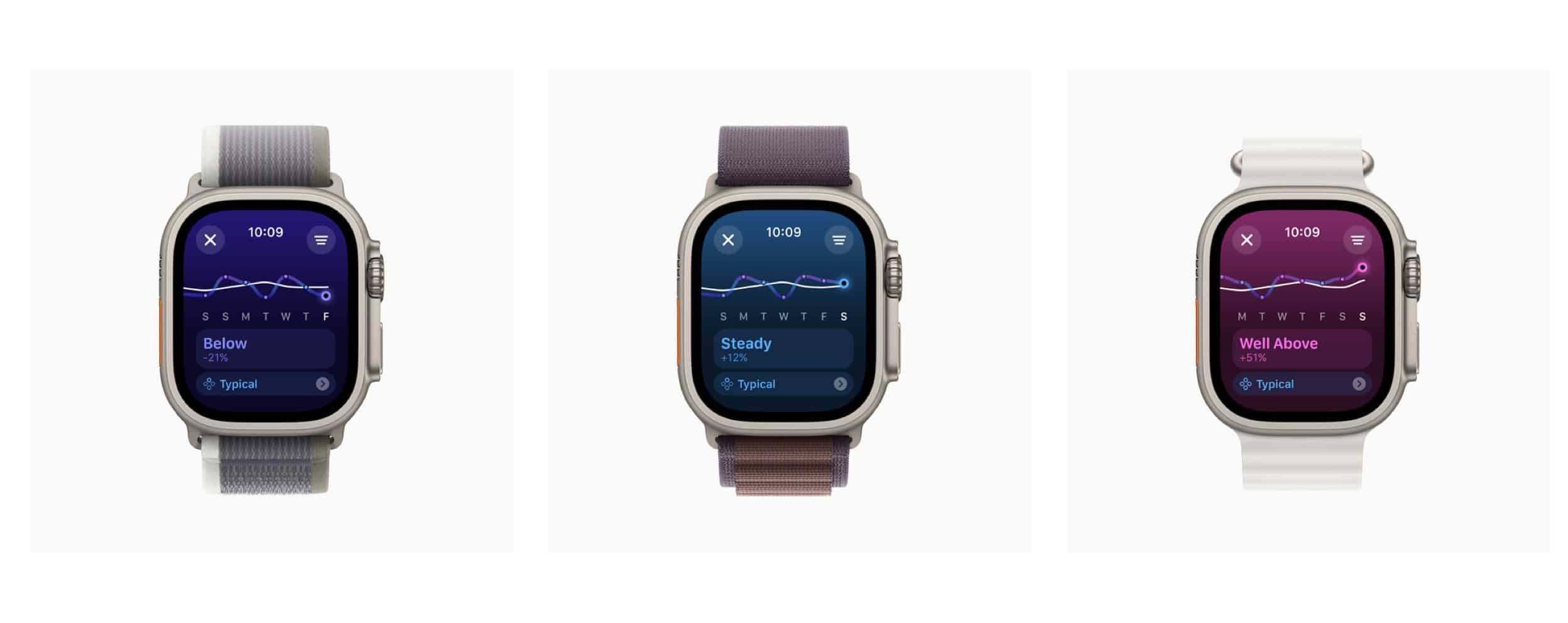
The intensity of your workout is measured by the new effort rating (from 1 to 10) you receive after each session. While this effort rating is generated automatically, you can also manually adjust it to account for factors such as stress.
2. Vitals app
watchOS 11 brings a new app called Vitals to your Apple Watch. Vitals lets you quickly view your key health metrics, such as heart rate, respiratory rate, wrist temperature, sleep duration, and blood oxygen, to help you gain better insights into your Health. These metrics are analyzed on-device, using which you can keep an eye on your daily health status and see if any of them are out of normal range.

Additionally, the Vitals app automatically sends a notification when two or more metrics are out of their usual range. This notification is combined with context for factors contributing to the change, such as medication, elevation changes, alcohol consumption, or illness, so you can pay closer attention to your body and act accordingly.
3. Fitness app enhancements
While the ability to set Activity Ring goals has always existed, with watchOS 11, you can now set different Activity Ring goals for different days of the week. This makes it easier to stay motivated when you need it most. Other than this, you can pause the Activity rings for a day, week, or even a month if completing the goal isn’t possible for the said time to keep your award streak intact.
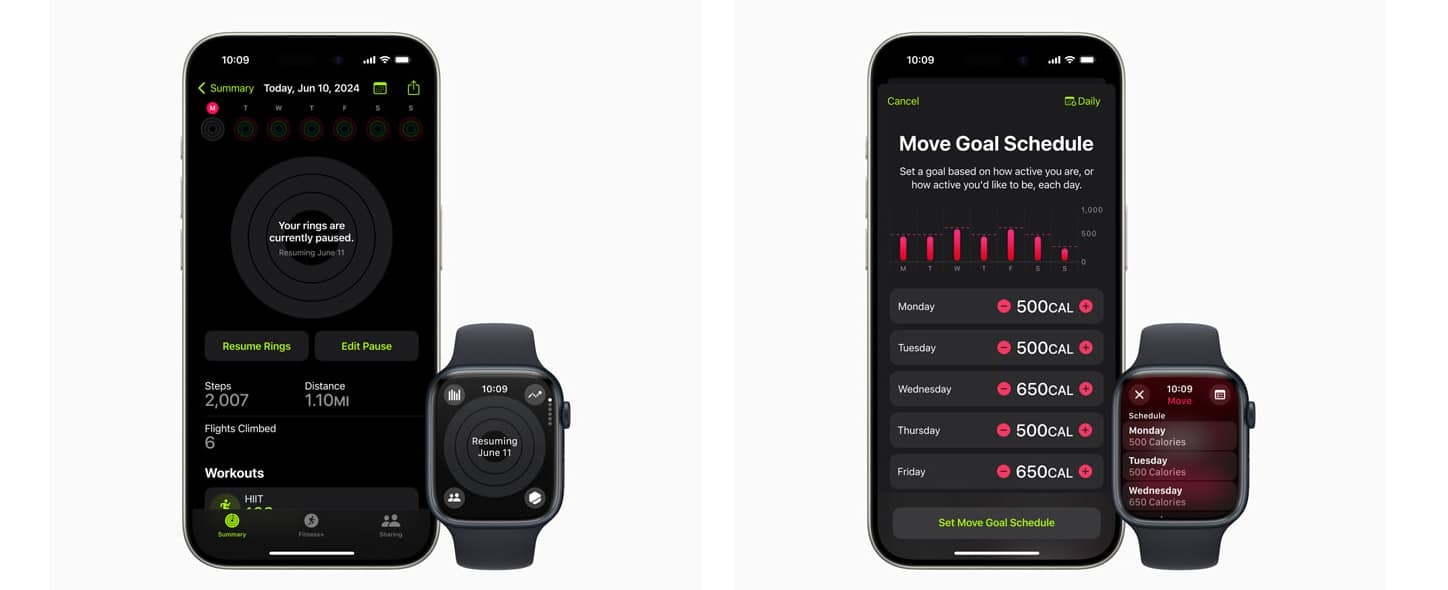
Besides customizing the Activity Rings, you can also customize the Summary in the Fitness app on your iOS 18 supported iPhone. This new ability allows you to include only the metrics that matter the most in your fitness summary.
4. Improved Smart Stack
Introduced in the watchOS 10, Smart Stack is a stack of widgets that lets you access information from the watch face; you just need to swipe on the watch face to access the widgets. With watchOS 11, the Smart Stack is now more intelligent than ever. Many new apps, like Shazam, Photos, Distance, and more, now offer a widget for the Apple Watch.
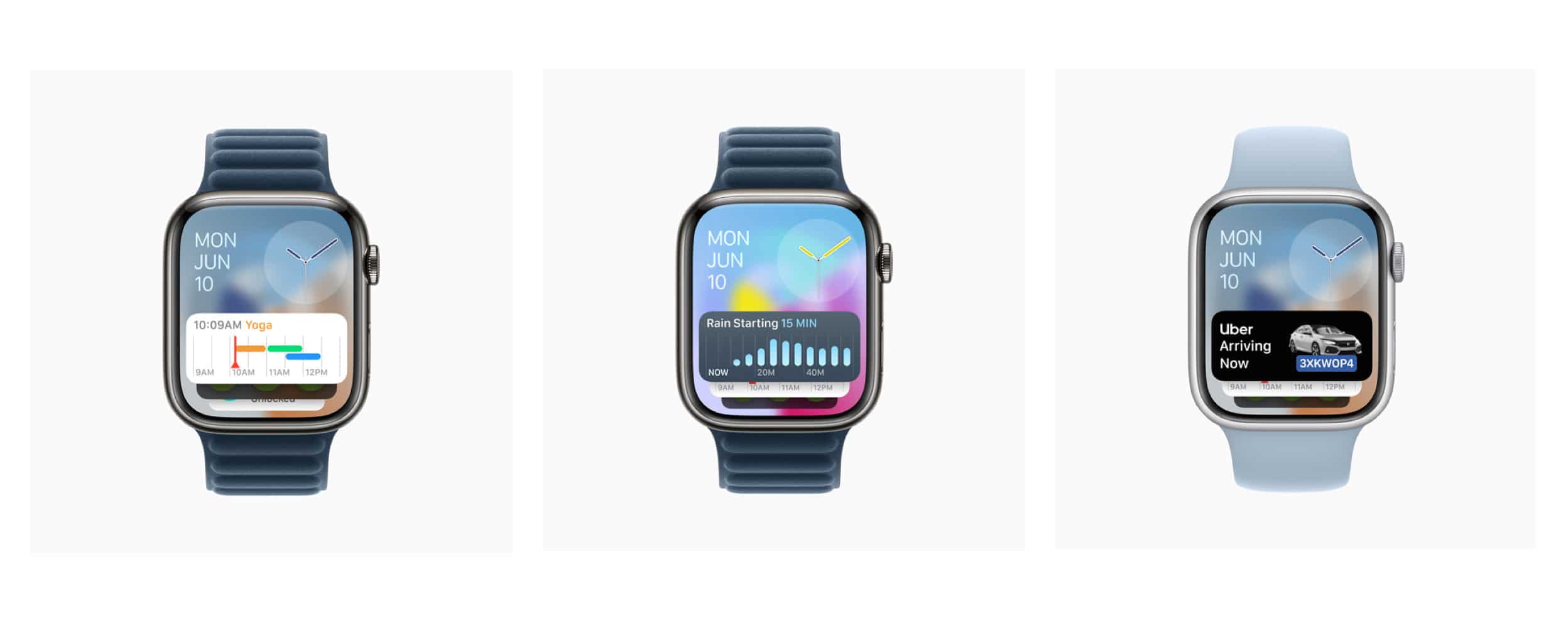
Besides, Smart Stack can also suggest widgets based on your location, daily routines, and even date and time, making it easier for users to access certain information when needed. For example, the new severe widget can appear before a thunderstorm or when you’re in a location affected by a heatwave, as it appeared in mine. The Smart Stack also gets the Live Activities you have been enjoying on the iPhone for a long time.
5. Photos Face
The Photos watch face is a great way to personalize your Apple Watch, and with watchOS 11, it’s becoming even better. It now uses machine learning to analyze hundreds and thousands of photos to recommend the best-suited photo for the watch face based on aesthetics, composition, and even facial expressions.
Once done, a custom algorithm finds the best possible composition by optimizing the subject’s position within the watch frame and creating a sense of depth. In addition, all the previously available tools, such as time sizes, layouts, font choices, and more, still exist to help you personalize the watch face further.
In addition, the photo watch face now has a new dynamic mode. When enabled, it shows a new photo face every time you raise your wrist.
6. Cycle Tracking
Apple has always been at the forefront of health-related features on its devices. WatchOS 11, iOS 18, and iPadOS 18 offer additional support for pregnant women who want to log a pregnancy using the Health app to reflect the changes in their physical and mental health during this critical time. Once a log is created, they can then view their gestational age in the Cycle Tracking app on the Apple Watch.

Additionally, they can also log the symptoms they frequently experience during pregnancy. This helps the Cycle Tracking app notify users to review things like their high heart rate notification threshold, as the heart rate is very likely to increase during pregnancy.
7. Check In
First introduced on iPhone with iOS 17, Check In has now been ported to the Apple Watch with watchOS 11. The feature automatically lets your loved ones know you’ve reached your destination safely, giving them peace of mind.
Check In is also available during workouts on your Apple Watch. This means if you head to a workout session or run late at night, for instance, you can easily Check In within the Workout app to let your loved ones know when you’ve finished your workout and reached home safely.
8. Translate
Another app that also has the Apple Watch port is the Translate app. With it, you can type or dictate text and see translations in up to 20 languages right on your wrist. You can add the Translate app to your Smart Stack for easy access. Alternatively, your watch will automatically add its widget to your Smart Stack if you travel to a location with a language other than the one set on your Apple Watch.
9. Improved Double Tap
Along with Smart Stack, Double Tap was also the highlight of the WWDC 2023 watchOS keynote. In case you’re unaware, Double Tap is a gesture-based feature reserved for Apple Watch Series 9, Ultra 2, and later models that lets you perform various functions on the watch by pinching your thumb and index finger twice.
Until now, the feature’s functionality was limited to just a few apps. However, with watchOS 11, Apple has expanded the Double Tap functionality to allow scrolling inside native apps like Messages, Calendar, and Weather, making it easier than ever to interact with your Apple Watch alone.
10. Tap to Cash
As the name implies, Tap to Cash lets you send or receive Apple Cash by holding your Apple Watch near another Apple Watch or iPhone. It’s an extension of Apple’s Tap to Pay feature and works similarly to AirDrop and NameDrop.
watchOS 11 is an exciting update in recent years!
Those are all the major changes Apple introduced to the Apple Watch with watchOS 11. But besides them, watchOS 11 also brings a few additional changes, such as changing Apple Watch ringtones, new workout types in the Workout app, custom workouts, US national park hikes in Apple Maps, summarized notifications, and enhanced ticketing.
Have you updated your Apple Watch to the latest watchOS 11? Which watchOS 11 features fascinate you the most? Share your thoughts in the comments.
Read more on Apple Watch:

