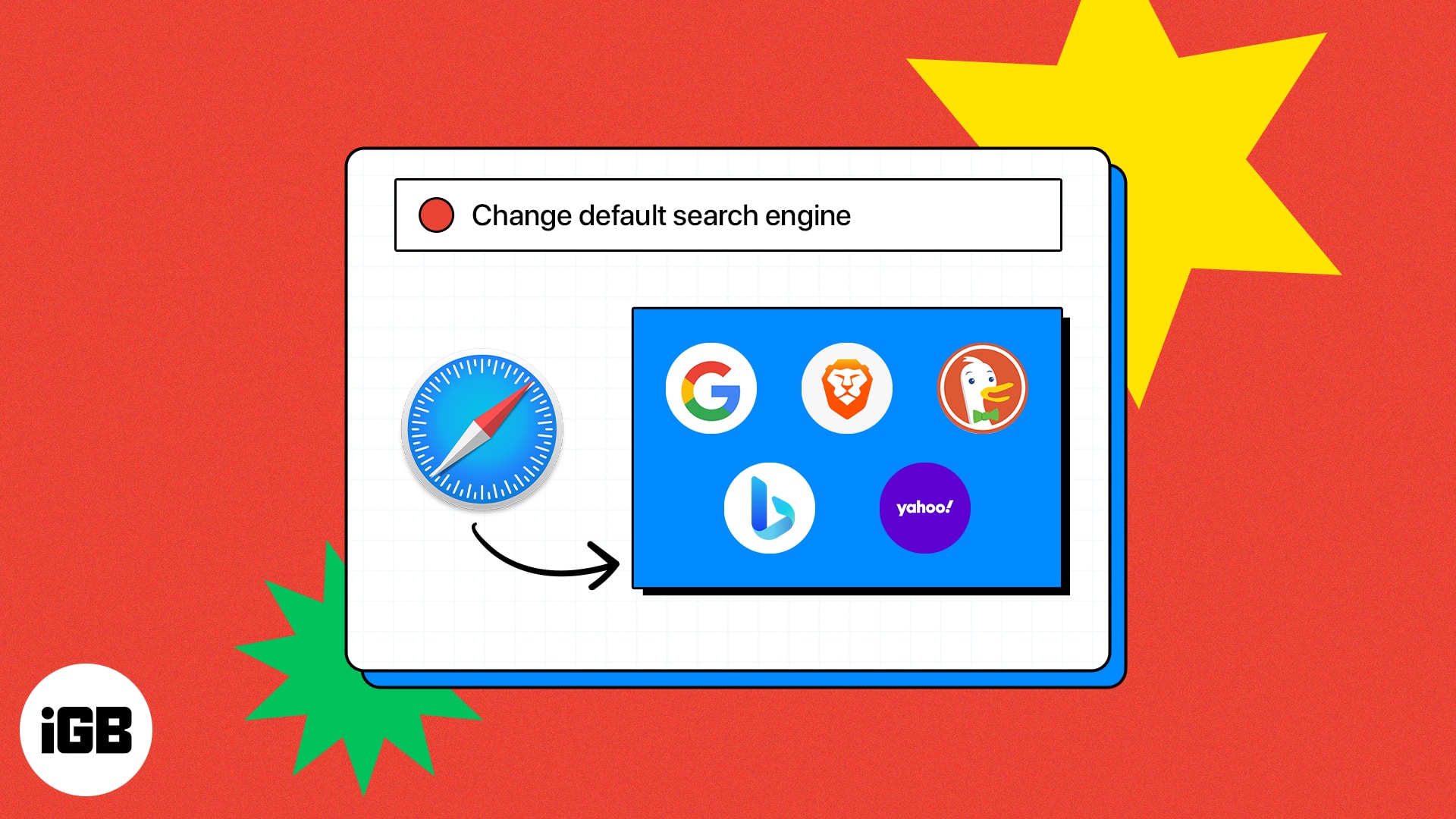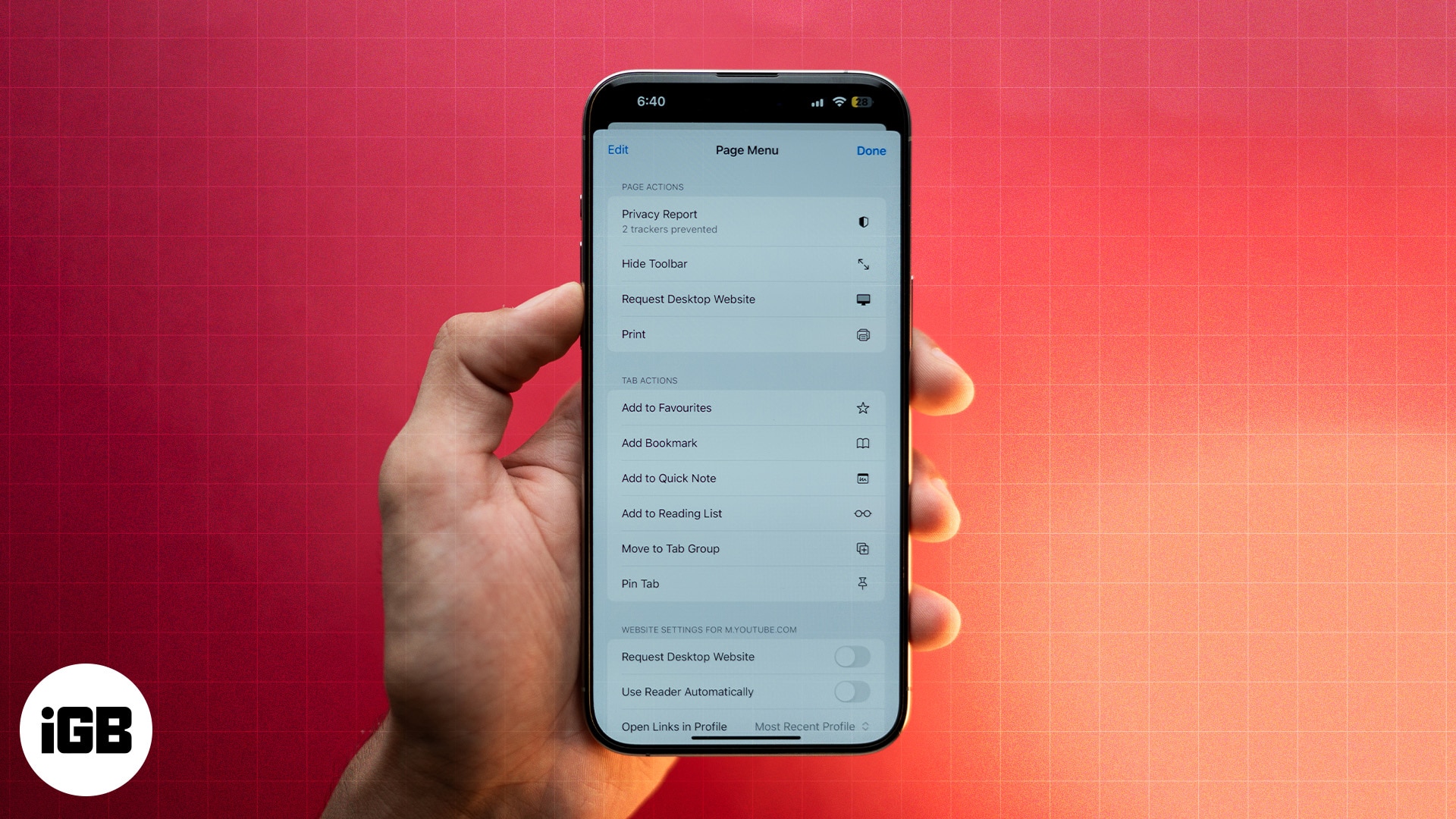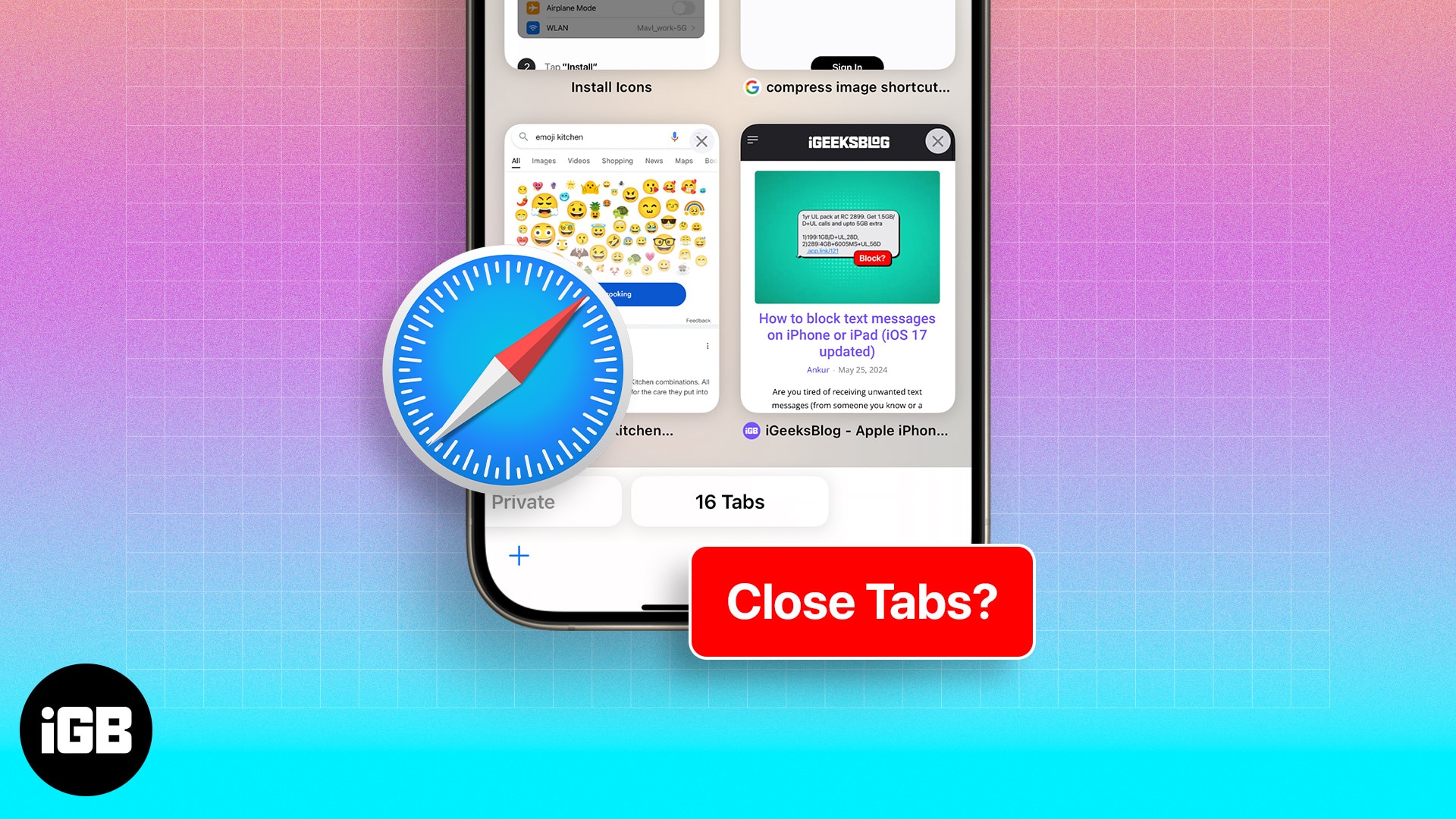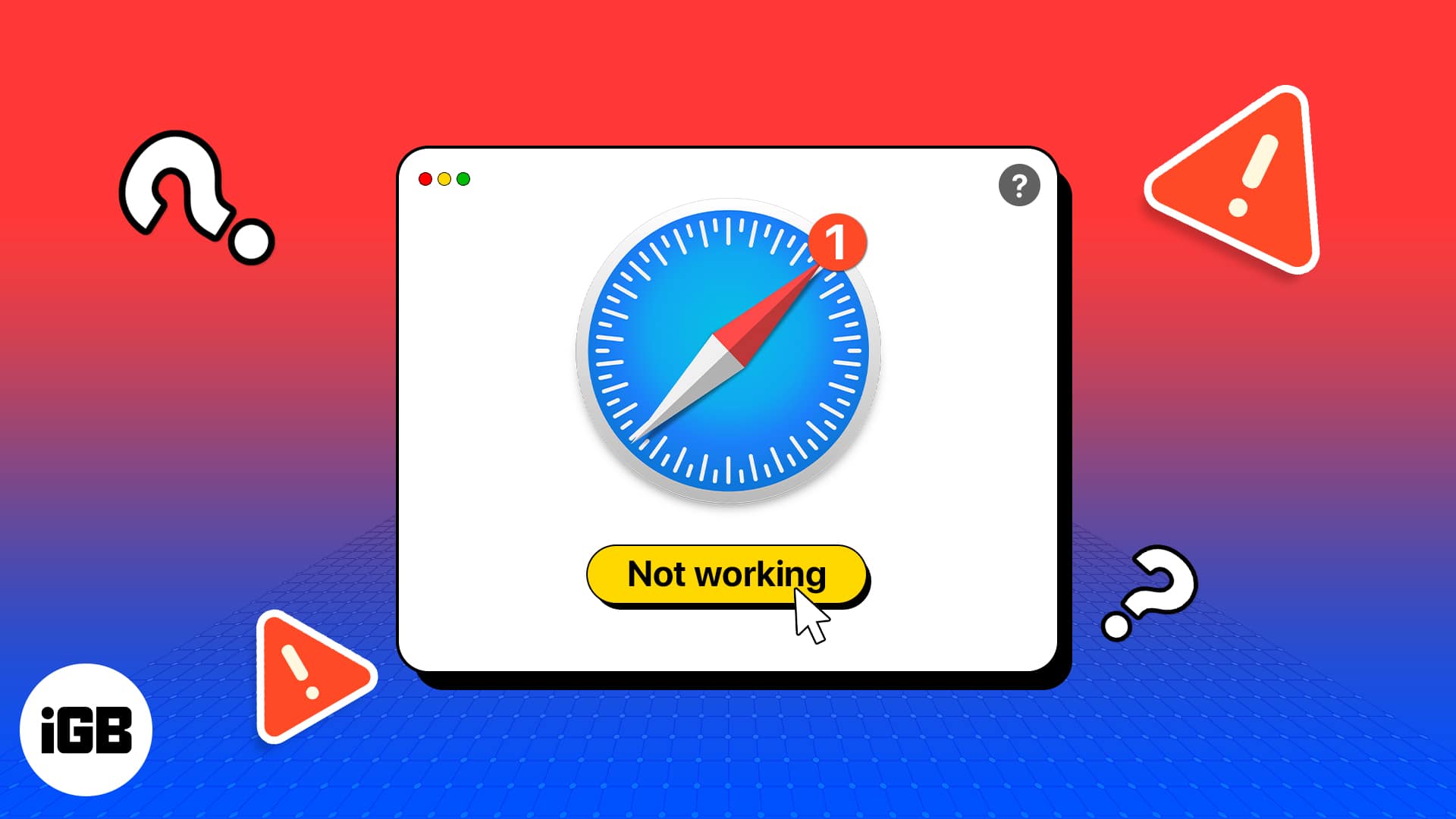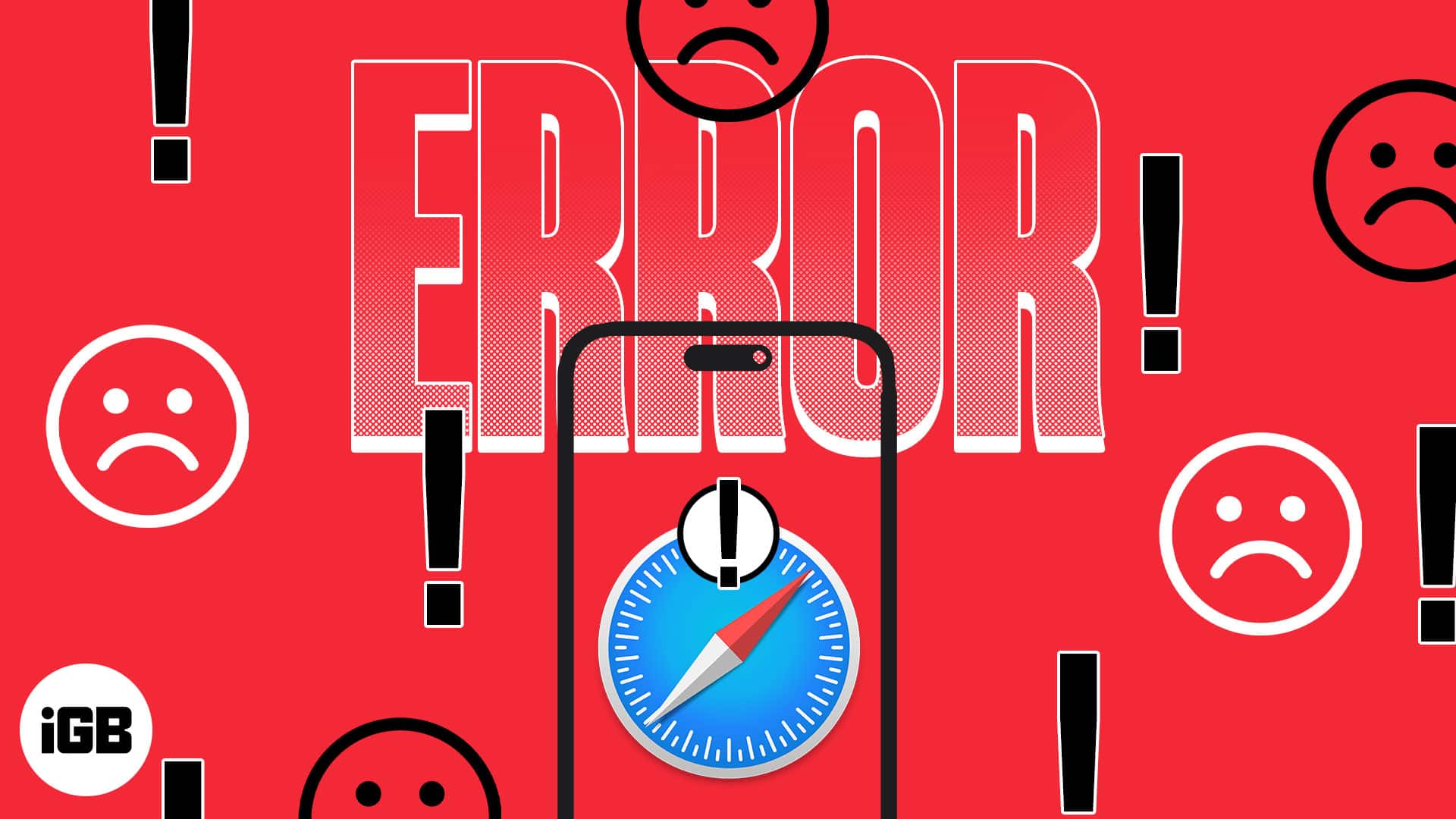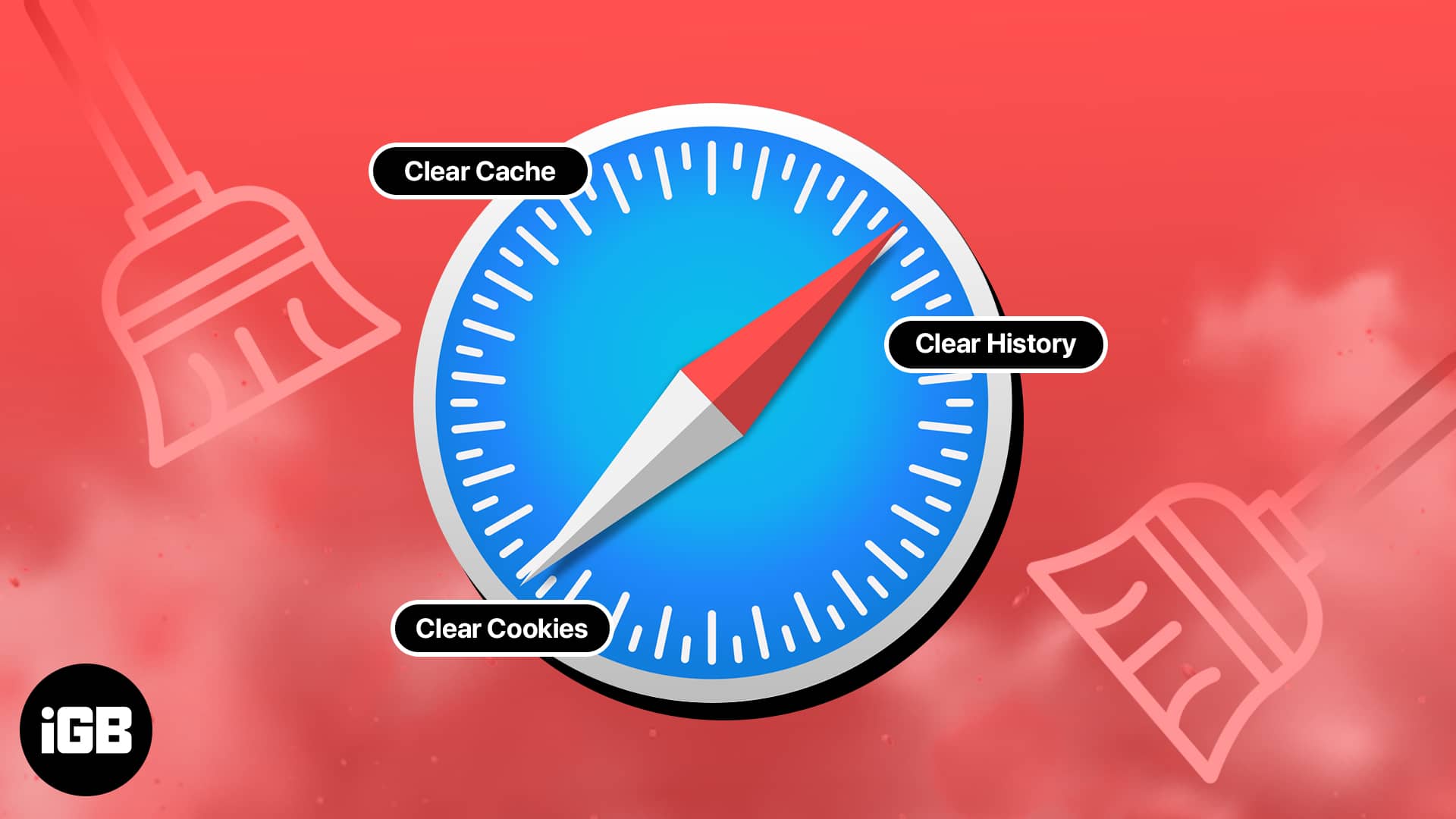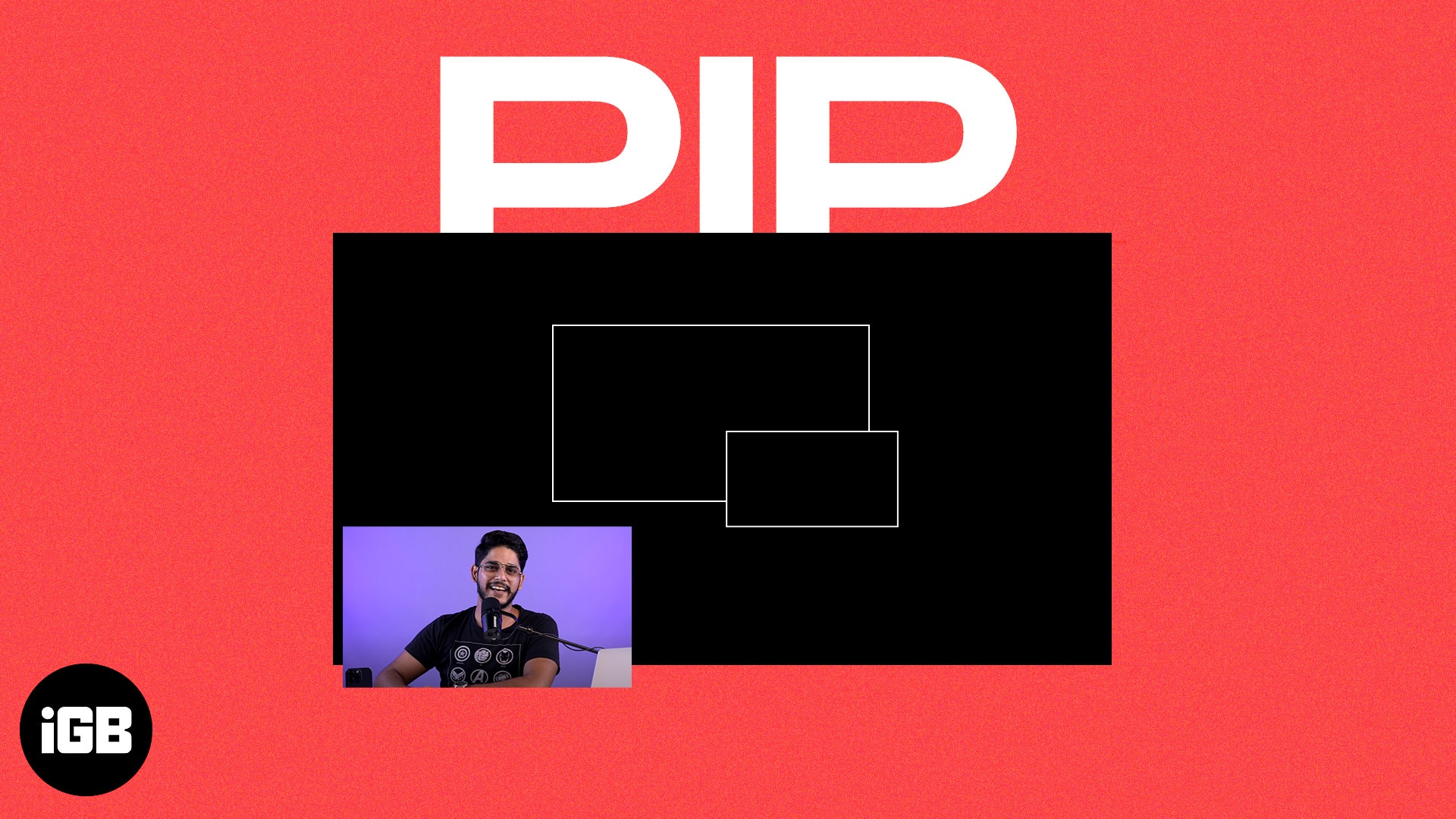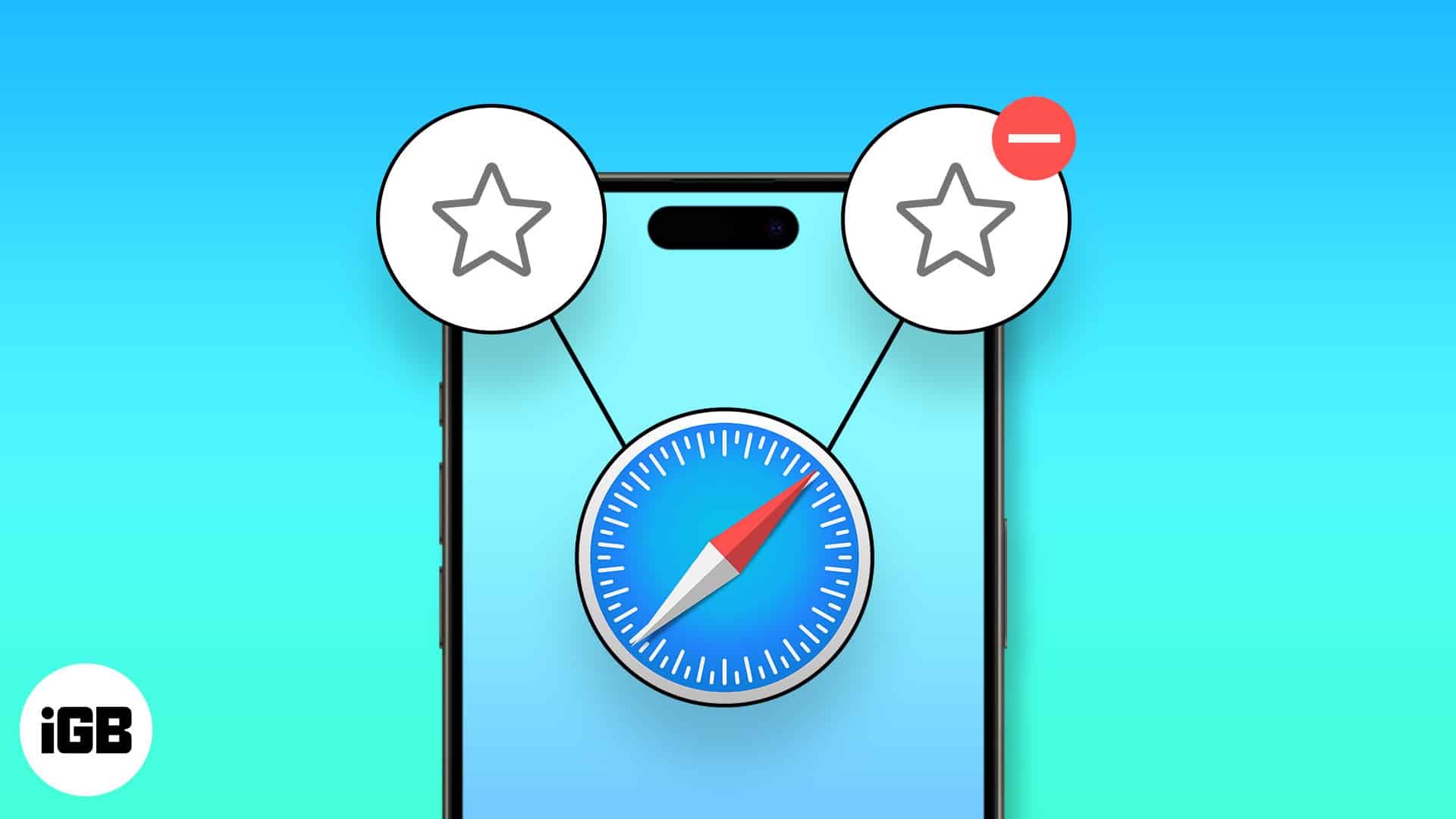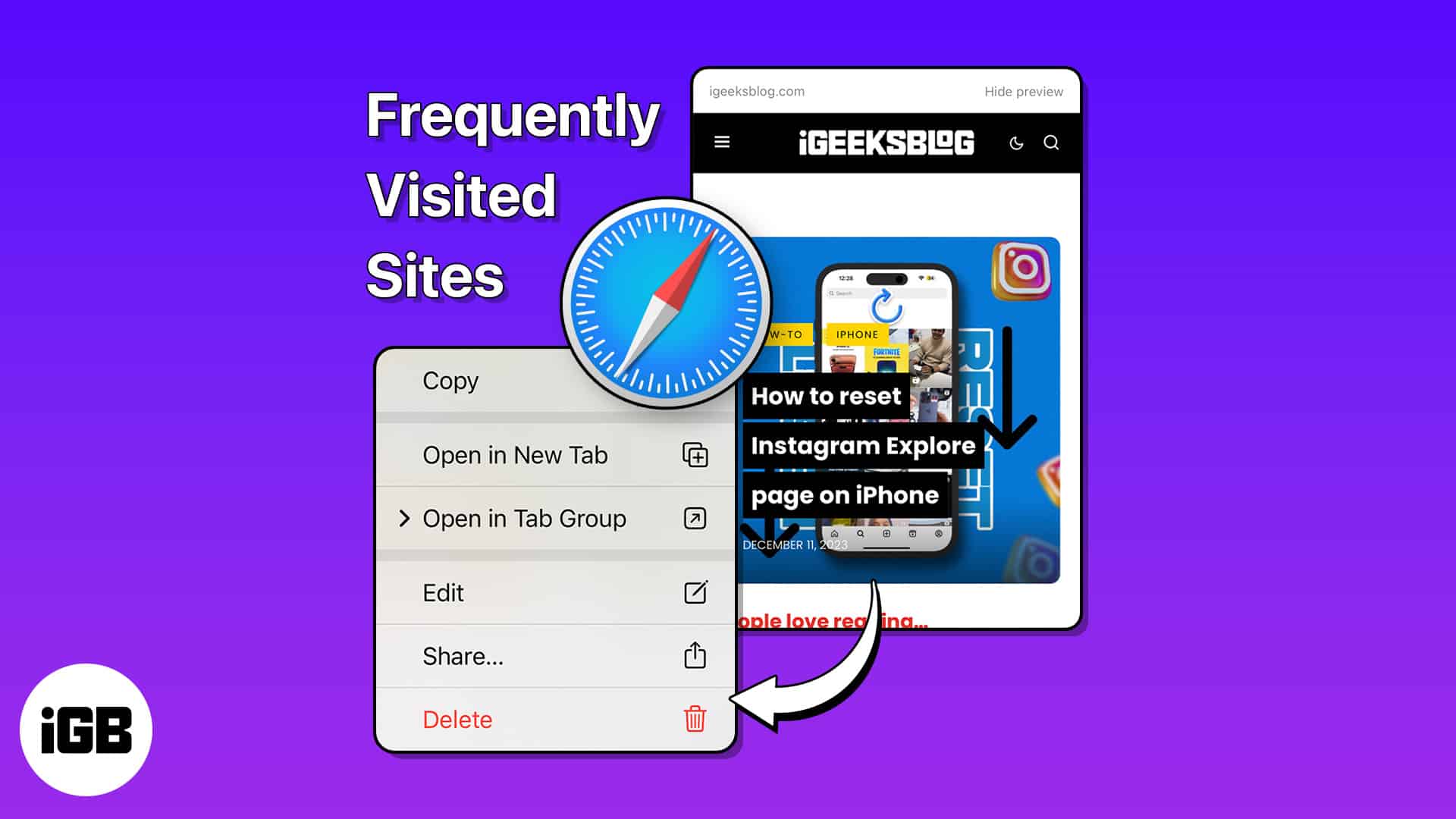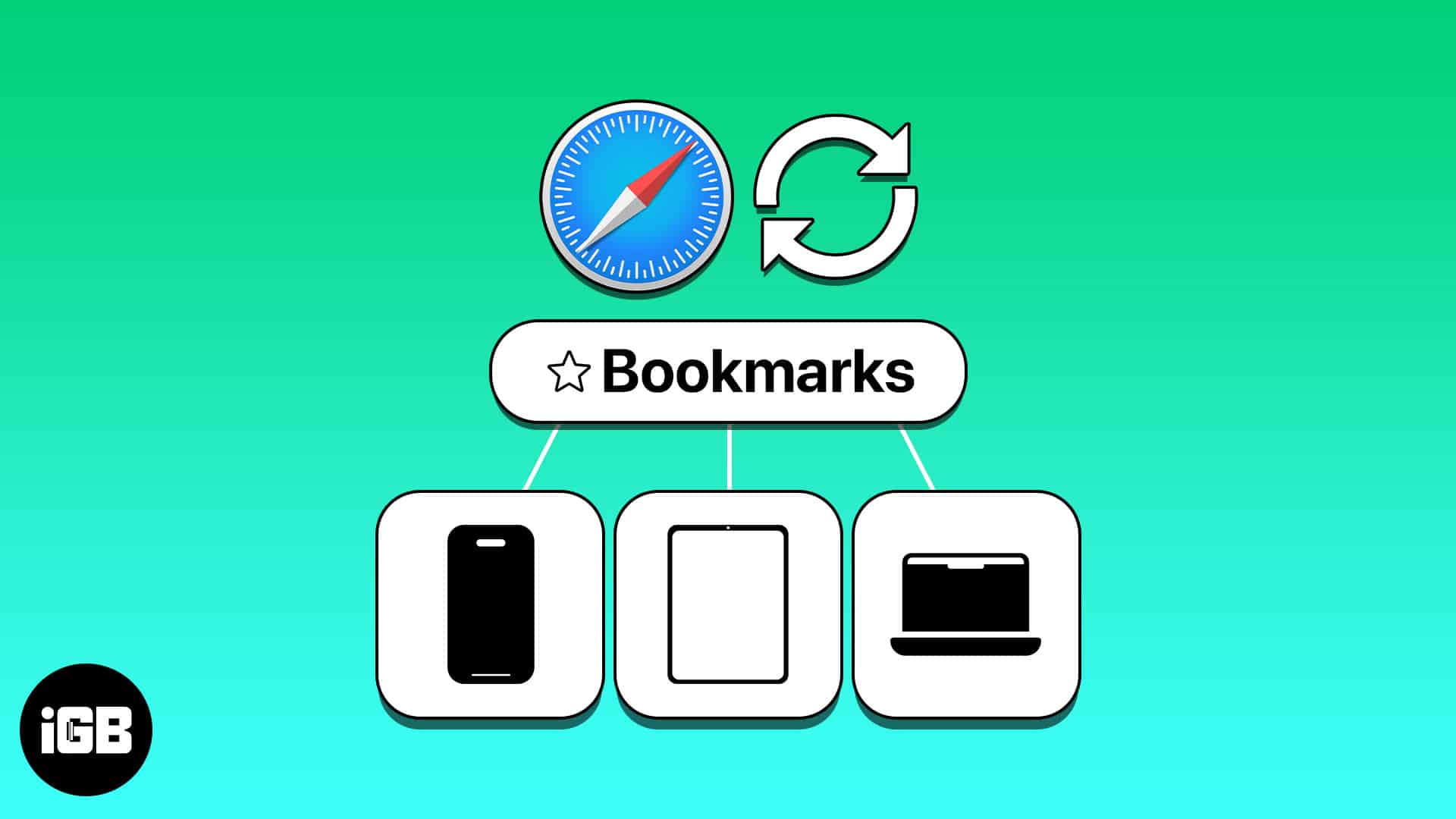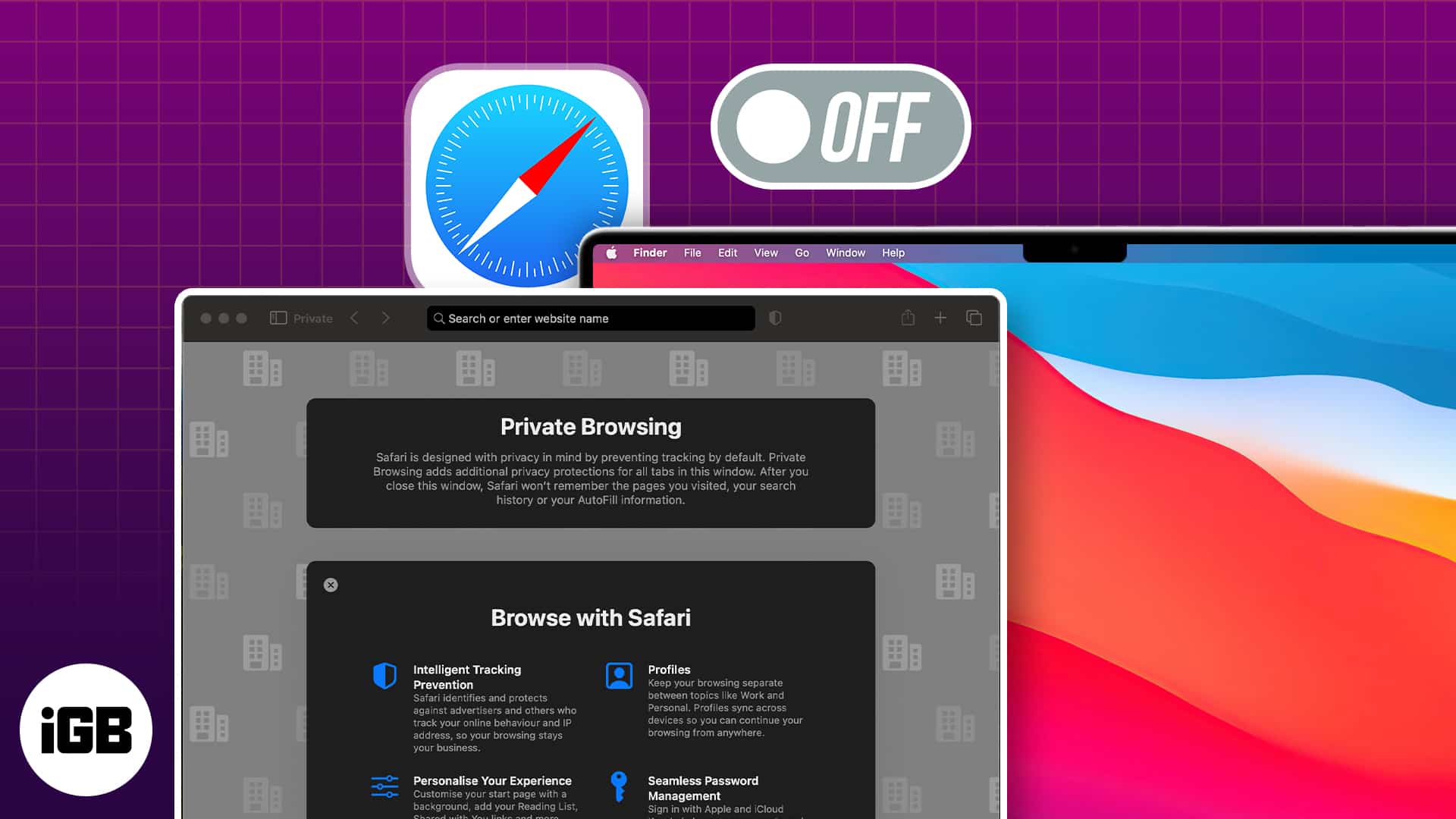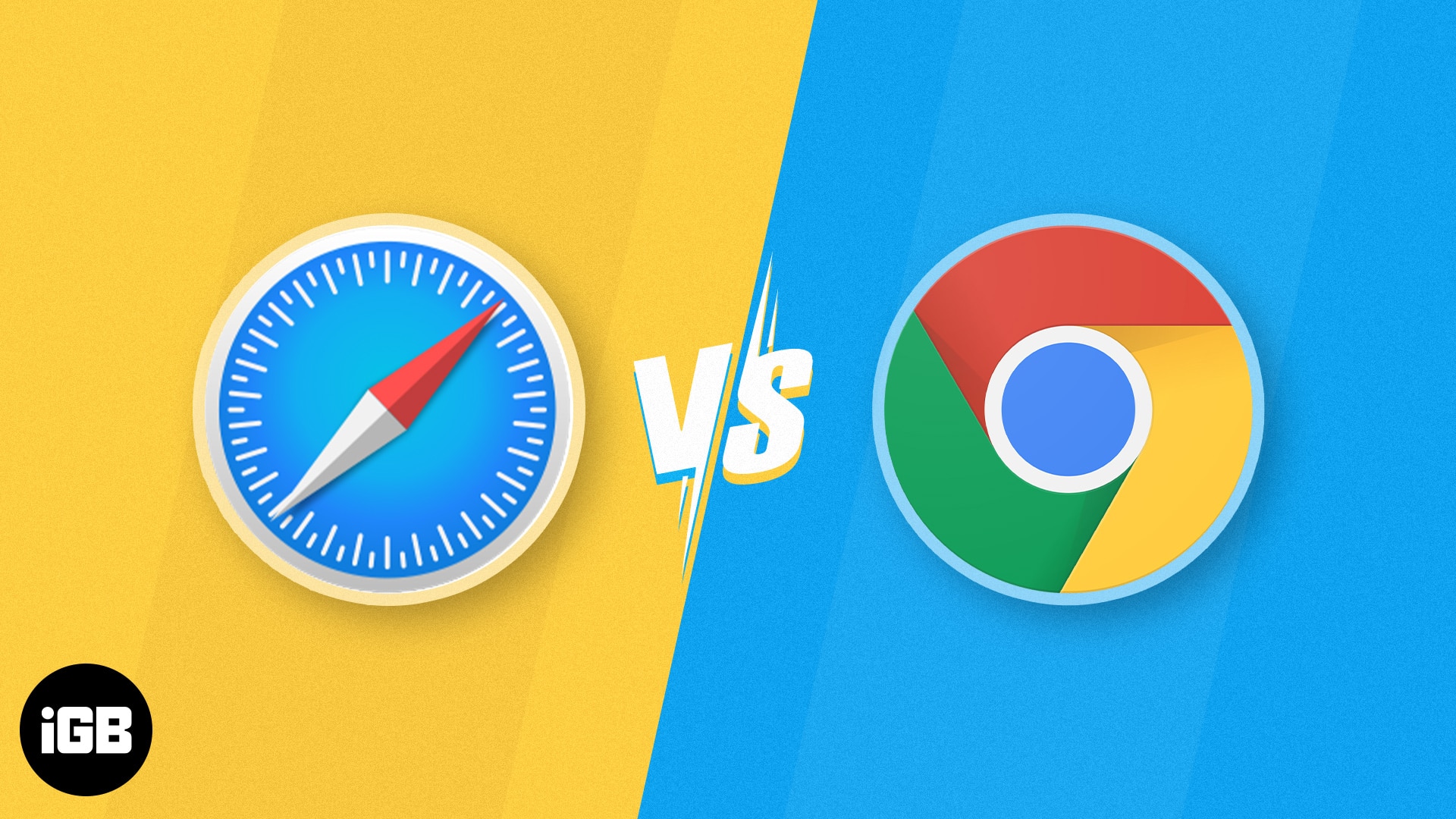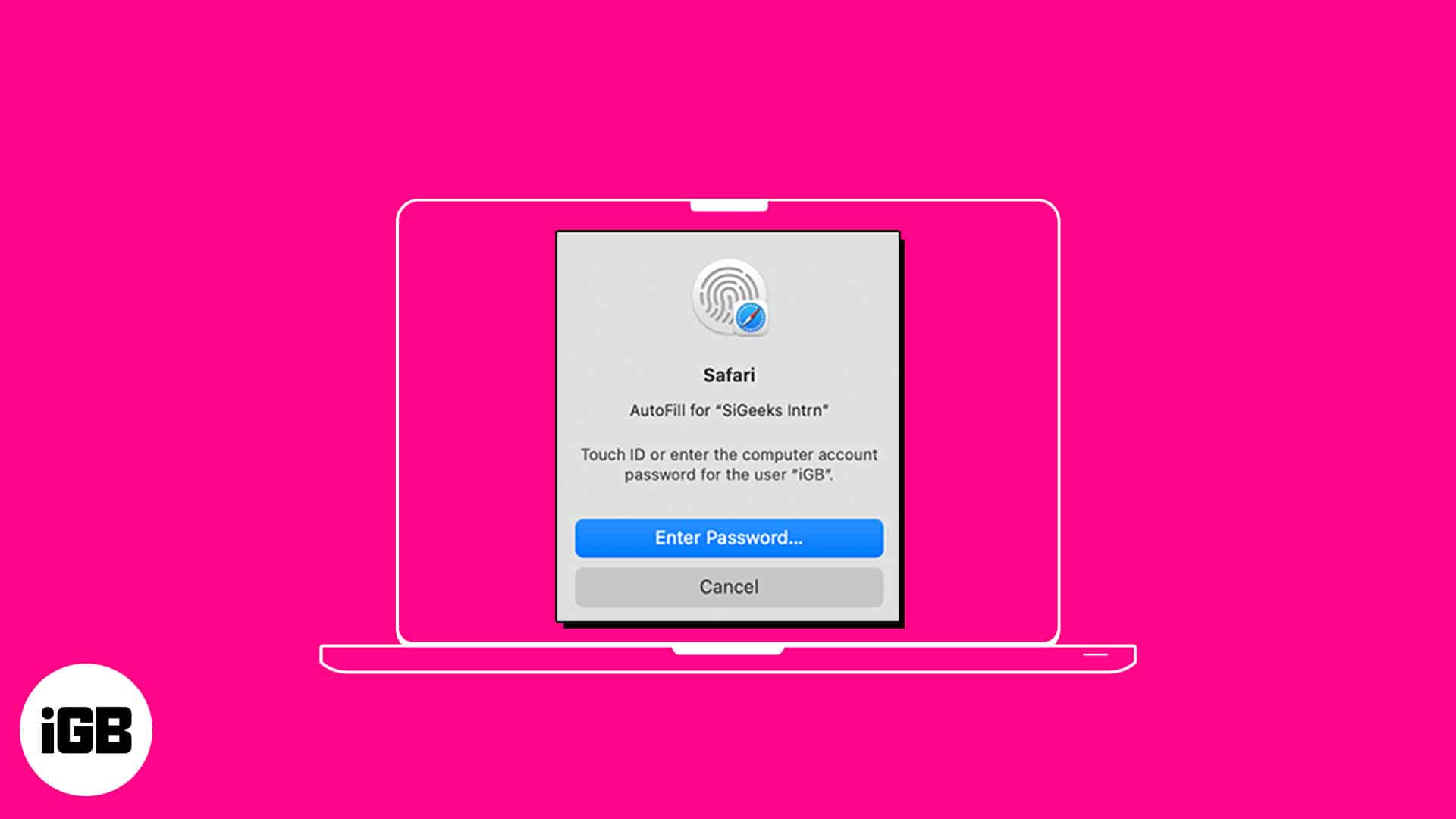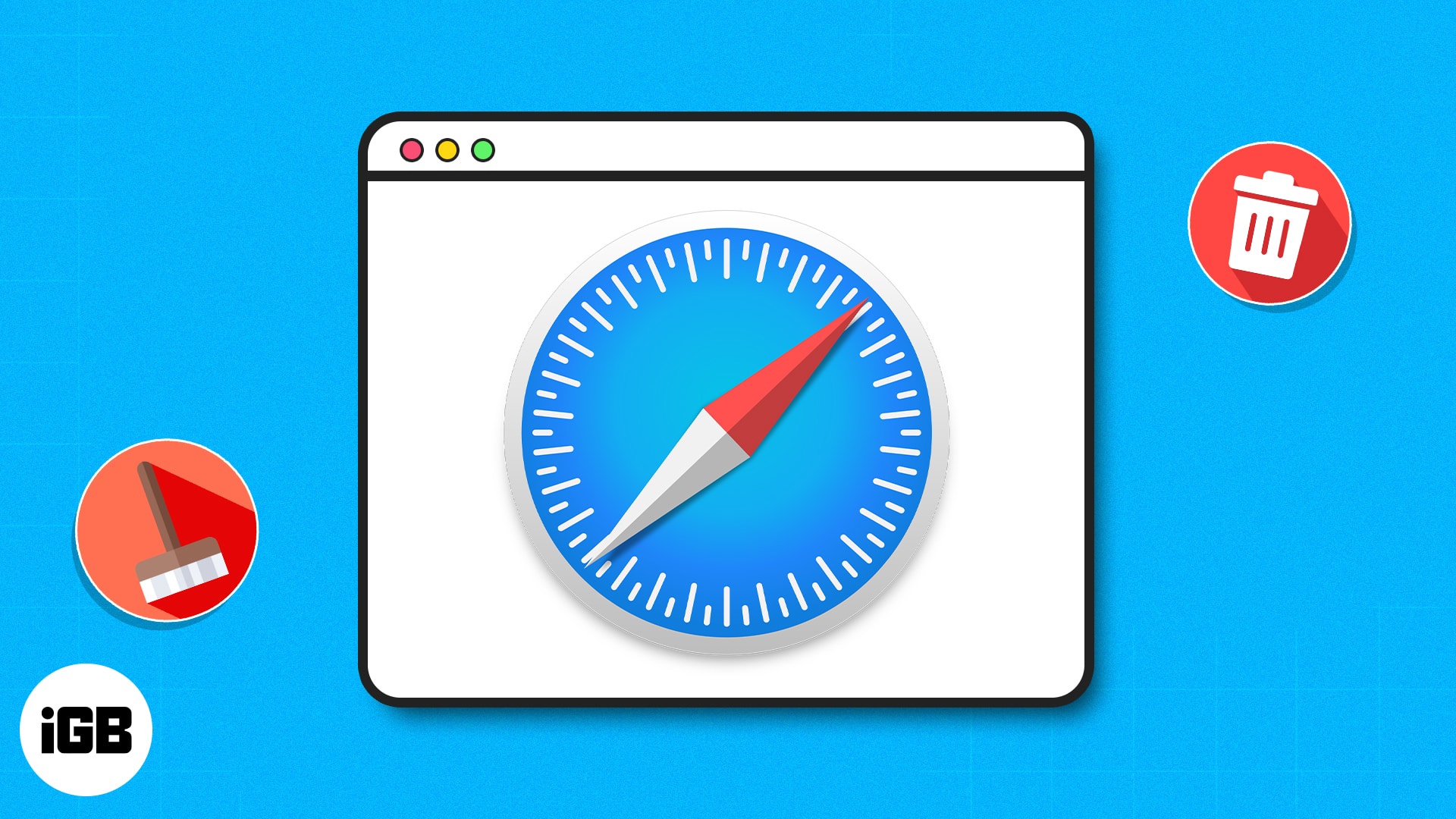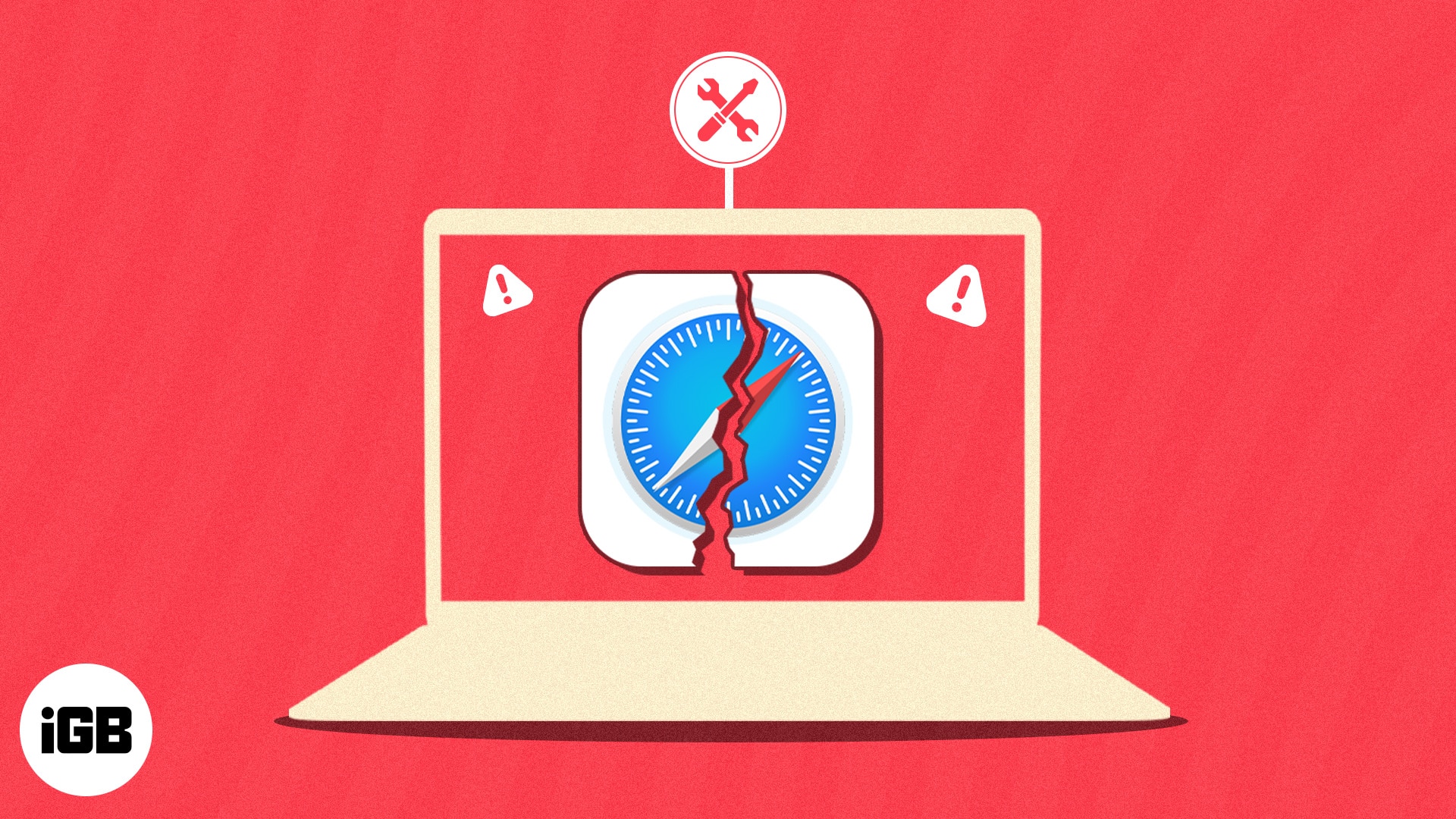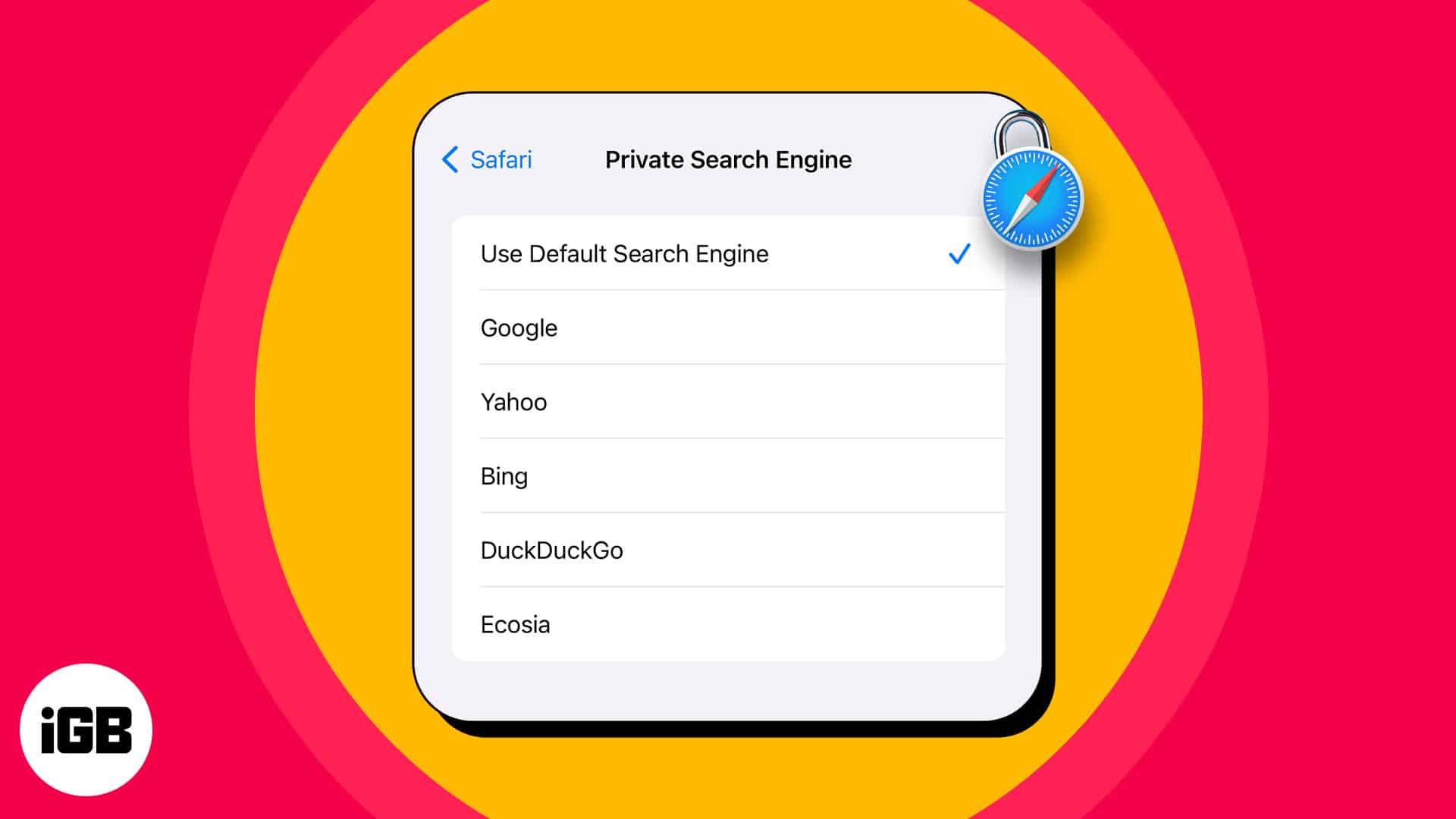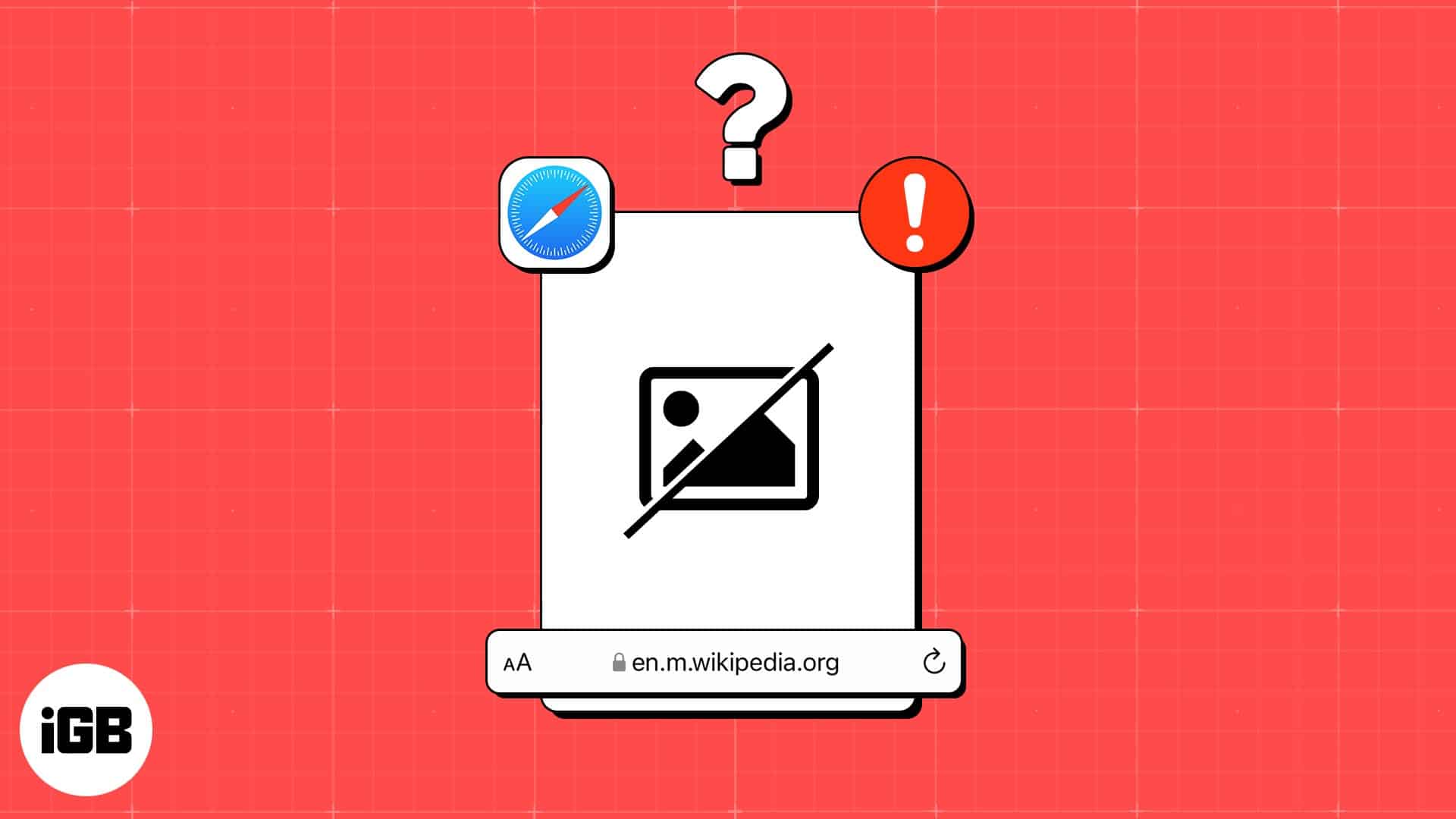Tag: Safari
-
Safari tabs disappeared on your iPhone or iPad? How to get them back!
We’ve all been there: Opened Safari on our iPhone or iPad, ready to pick up where we left off, only to realize that all our tabs have suddenly disappeared. It…
-
How to change the default search engine in Safari on iPhone, iPad and Mac
Search engines are integral to our web experience, helping us find information fast and effortlessly. On iPhone, iPad, and Mac, Safari has Googe as its default search engine. However, if…
-
How to request a desktop site on an iPhone (Safari and Chrome)
Even the most popular websites often offer more features and options on their desktop versions than their mobile counterparts. Thus, knowing how to switch to the desktop version of a…
-
8 Best Safari extensions for iPhone and iPad in 2024
There is no denying that Safari is arguably the best web browser for Apple devices. However, no matter how feature-packed Safari is, it still lacks some needed functionalities. Fortunately, you…
-
How to close all tabs on iPhone and iPad at once (iOS 17)
Having too many tabs open in Safari can affect its performance and lead to an inefficient browsing experience. While you can close tabs individually in Safari, depending on the number…
-
How to fix Safari not working on Mac after update
With every new update, Apple adds more features to the Safari browser on Mac. Unfortunately, sometimes, these updates may bring unexpected guests, like bugs, that can affect the browser. So,…
-
Safari not working after iOS 17.5 update? 16 Ways to fix it!
Safari is the default browser on your iPhone or iPad, and it boasts many excellent features. But for some users, Safari stopped working or crashed after the recent iOS 17.5…
-
How to restore closed Safari tabs on iPhone and iPad
Have you accidentally closed an important tab in Safari? Don’t worry; we all have been there. And you’d be relieved to know that restoring closed Safari tabs on an iPhone…
-
How to update Safari on Mac
The default browser for macOS, Safari is one of the most popular choices for its privacy. It has improved a lot over the years, including features like reading mode, storing…
-
How to customize Safari Start Page on Mac (2024)
Apple users are all too familiar with the limited personalization options of Apple products. However, on your Mac, you can customize the Safari start page on your Mac for a…
-
How to add, view, or remove Favorites in Safari on Mac
We mostly bookmark websites in Safari to save them for visiting later. But if you visit those websites regularly, add them to your Safari Favorites instead. This way, you can…
-
How to clear Safari cache, history and cookies on iPhone or iPad
It’s easy to clear Safari cache, history and cookies on your iPhone and iPad. This comes in handy when you want to delete some sensitive browsing information, in case you…
-
Best Safari extensions for Mac in 2024
Safari extensions are some of the best tools out there when you use your web browser often on your Mac. You can accomplish manual tasks quickly and easily with browser…
-
How to use Picture in Picture mode in Safari on Mac
Picture in Picture mode on Mac lets you watch your favorite video while using other apps at the same time. When you use PiP in macOS, the video floats on…
-
How to add or remove Favorites in Safari on iPhone and iPad
Accessing your favorite websites in Safari is super easy on your iPhone, thanks to the Favorites feature. With it, you can quickly view these sites using the Safari Search bar…
-
How to remove frequently visited sites in Safari on iPhone, iPad
Safari has a category named Frequently Visited on its main screen just below Favorites. This has the icons for web pages you visit most frequently. It is handy as it…
-
How to customize suggested strong passwords in Safari on iPhone
Your iPhone helps you to generate strong passwords on Safari automatically and syncs with iCloud Keychain. But those may be too long with special characters and don’t always satisfy some…
-
How to sync Safari bookmarks between Mac and iPhone
In Apple’s ecosystem, you can easily sync Safari bookmarks between iPhone, iPad, and Mac. The key is using iCloud with the same Apple ID. After that, you can enable the…
-
Is Safari running too slow on Mac? Tips to speed it up
Apple Safari has emerged as one of the most advanced web browsers designed to be used on iOS and OS X platforms. Apart from being more secure and fast, it…
-
How to turn off Safari private browsing on Mac
Private tab in Safari is useful for temporarily logging in to a different social account, preventing yourself from web trackers profiling you, or browsing the web privately. However, if you…
-
How to disable or remove Safari on iPhone
Safari is the browser that comes with your iPhone — and all Apple devices, for that matter. But what if Safari isn’t quite your cup of tea? The good news…
-
How to translate web pages in Safari on iPhone and iPad
Have you landed on a webpage in a foreign language when browsing Safari but can’t read it? Though many translation tools are available, Safari also offers a built-in translation feature…
-
Best Netflix extensions for Safari, Chrome, and Firefox on Mac
Although the Netflix desktop app lets you access movies and shows conveniently, streaming Netflix via a browser brings more benefits with powerful extensions and Add-ons. The right browser extension can…
-
Safari vs. Chrome: Which browser is better for iPhone and Mac?
Choosing the right web browser for our devices is essential for productivity and efficiency. Safari and Chrome are two popular choices on Apple devices, each with strengths and weaknesses. In…
-
How to use Touch ID to autofill passwords in Safari on Mac
AutoFill feature on Safari saves you time by streamlining your input in various fields. So, you don’t need to manually input your passwords each time you check in to your…
-
How to clear Safari cache, history, and cookies on Mac
You may want to clear Safari history, cache, and website data on Mac to prevent others from seeing what you were browsing. Removing these helps make the browser responsive. It…
-
Safari crashing on Mac? 11 Ways to fix it!
Safari has a series of commendable features, but once in a while, its loyal users may encounter crashes and glitches. If you are one of them, don’t worry. You can…
-
How to change default search engine for Private Browsing in Safari on iPhone
Safari is popular among Apple users for its robust features and user-friendly interface. One of the essential features that Safari offers is the Private Browsing Mode, ensuring your online activities…
-
Safari not loading images on iPhone or iPad? 10 Ways to fix it!
Whether it’s the ability to send your tabs over to other Apple devices using Handoff or protect your privacy with Intelligent Tracking Prevention, Safari is full of useful features. However,…
-
40+ Safari tips and tricks for iPhone (iOS 17)
Safari is getting better with each iOS update. And with iOS 17, Apple has again focused on smooth user experience and strong privacy. You will have a new Profiles option, better…