Safari extensions are some of the best tools out there when you use your web browser often on your Mac. You can accomplish manual tasks quickly and easily with browser add-ons, from checking your spelling to saving screenshots.
To help you make the most of your macOS browser, here are several of the best Safari extensions for Mac.
- Honey
- 1Password 7
- Grammarly
- DuckDuckGo
- PiPer
- Momentum
- Turn Off the Lights for Safari
- Day One
- Mate
- Notion Web Clipper
- TickTick
1. Honey
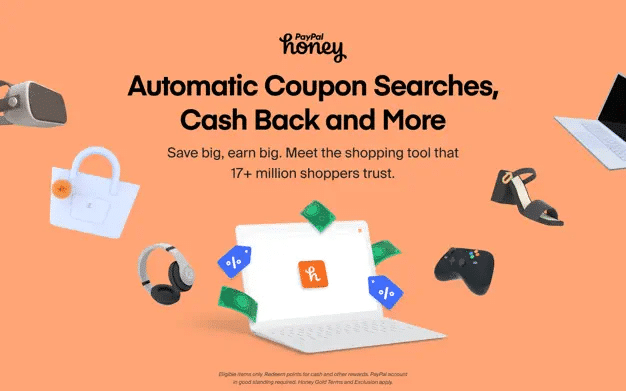
For shopaholics, Honey surely fetches some good deals and coupon codes. During your shopping spree, you can use Honey; a single click will serve you with the best coupon code you can use at checkout. Note that the extension automatically finds and applies these coupon codes.
As per Time magazine, Honey is “basically free money.” Moreover, this smart shopping assistant saves you time and money on Amazon – the world’s biggest e-commerce platform. If you don’t trust us, you can at least rely on the recommendations of more than 10 million users, who have saved more than a billion dollars.
Price: Free
2. 1Password 7
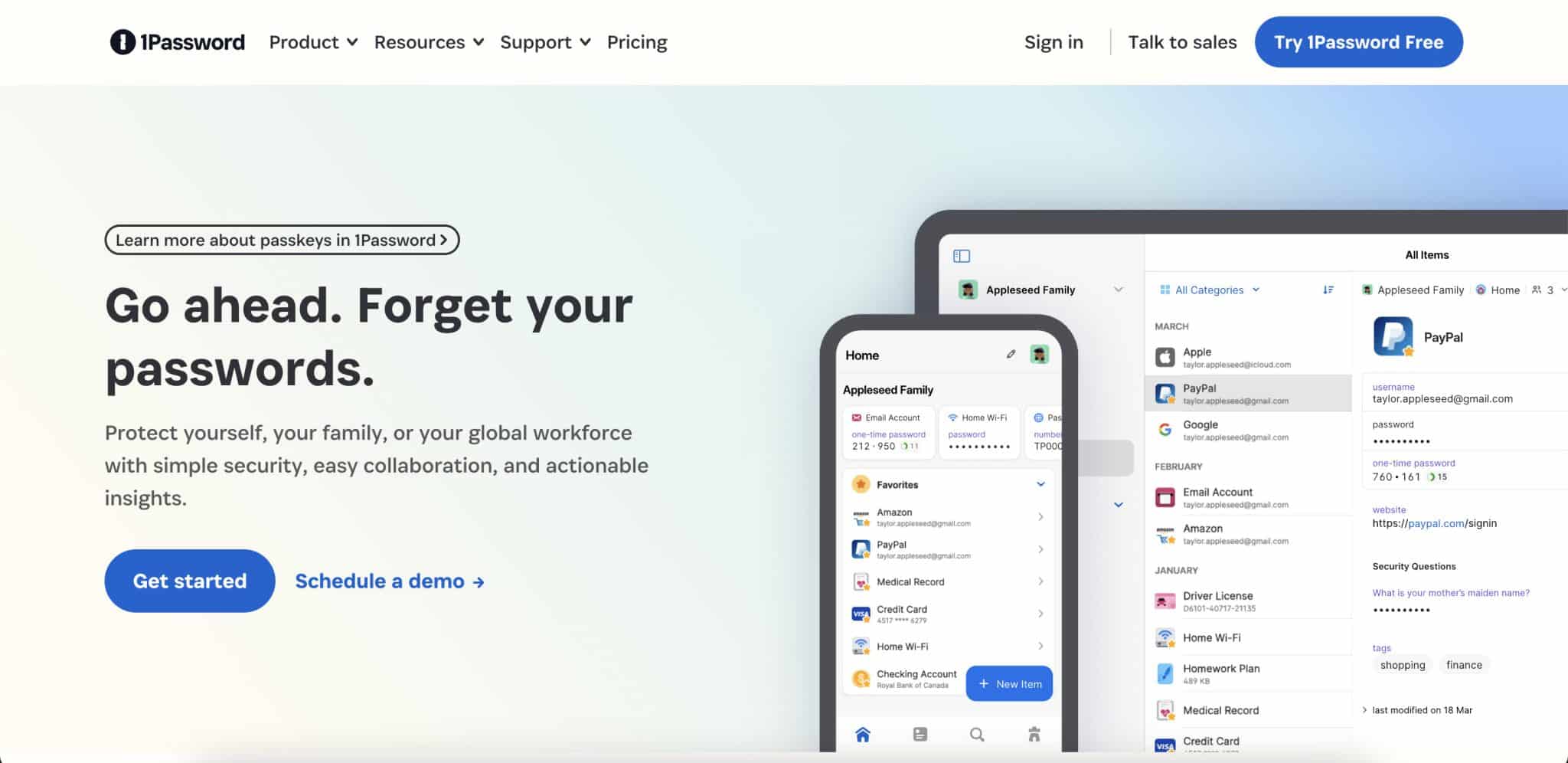
With so many online registrations and log-ins every day, remembering the passwords is a daunting task for any person. Thankfully there is a password manager extension for Safari on Mac. 1Password 7 not only remembers your passwords but keeps them secure behind a single password. And only you have access to that single password.
This extension generates strong and unique passwords for all your accounts. Moreover, it helps you fill in all the essential details like usernames, passwords, credit card numbers, and addresses in a single click. Upon installation, you get a 30-day free trial.
Price: Free (In-app purchases start at $3.99)
3. Grammarly
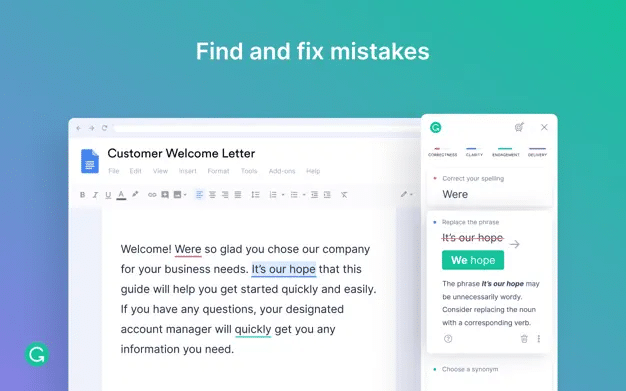
Before you send an email, rectify grammar and spelling errors by using Grammarly. Although content marketers, students, and writers extensively use the extension, it is equally popular among general users. Professionals who want to send an error-free resume must use Grammarly to create an indelible impression on future employers.
To access all the features of Grammarly, you have to subscribe to its premium version. Once you are a premium user, you can use features like Clarity, Engagement, Delivery, Plagiarism, Goals, Correctness, and more.
Price: Free (Monthly plan – $29.99)
4. DuckDuckGo
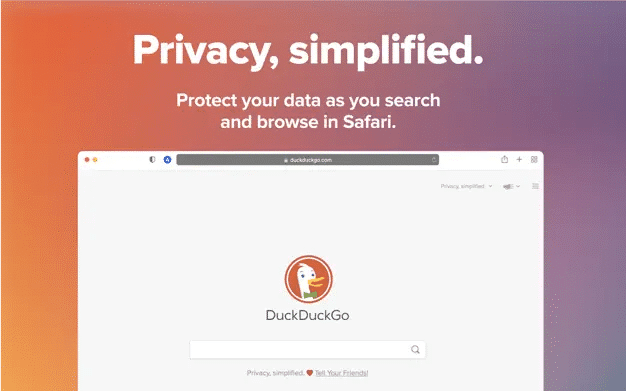
While you are browsing the world of the Internet, third-party trackers are collecting and selling your data. To prevent this data theft, you can use DuckDuckGo. Once you install this extension, you need to enable Tracker Blocking and Privacy Dashboard in Safari.
It is a general belief that there is no such thing as privacy when you are browsing the World Wide Web. However, DuckDuckGo is on a mission to break this belief or myth. This extension does not have a Private Search option, but it is built into Safari as a default option.
Price: Free
5. PiPer
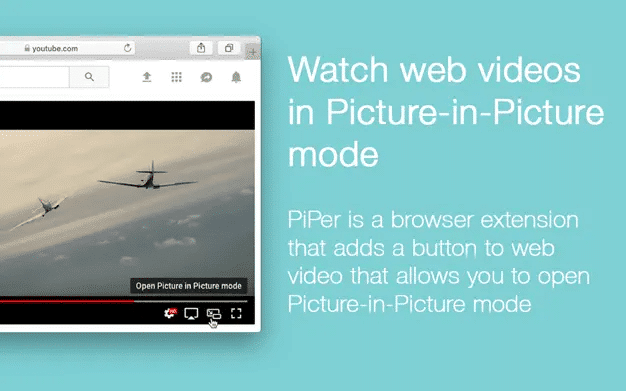
Picture in picture functionality enables users to watch videos while you are doing something on your Mac. Although there is an app to get P-i-P mode on Mac, PiPer is gaining popularity with its exclusive features.
Once you download this Safari extension, PiPer adds a dedicated PiP button to the video player. With hover effects and tooltips, this extension seamlessly integrates into the player.
Price: Free (Small Donation – $0.99)
6. Momentum
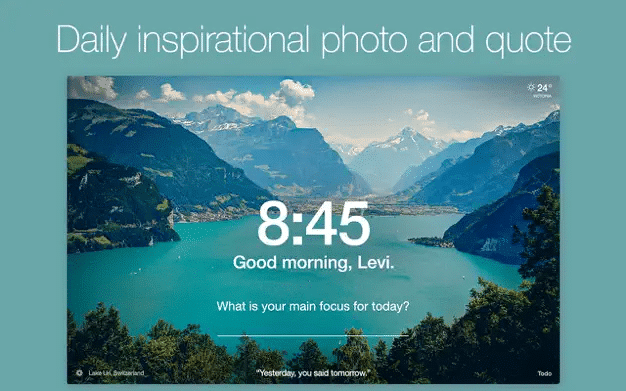
While you can customize the Safari Start page in a variety of ways to suit your taste, Momentum gives you a bit of flare. You’ll see a beautiful image, can get your local forecast, add and mark off to-dos, and access your favorite websites in one spot.
You can also add extra items to your Momentum start page, like a clock, greeting, quotes, and photos. After your work is done, you can use the Balance feature to hide the productivity features during downtime that you schedule. For a great way to start your browsing experience each day, check out Momentum for Safari.
Price: Free (In-app purchases start at $5.99)
7. Turn Off the Lights for Safari
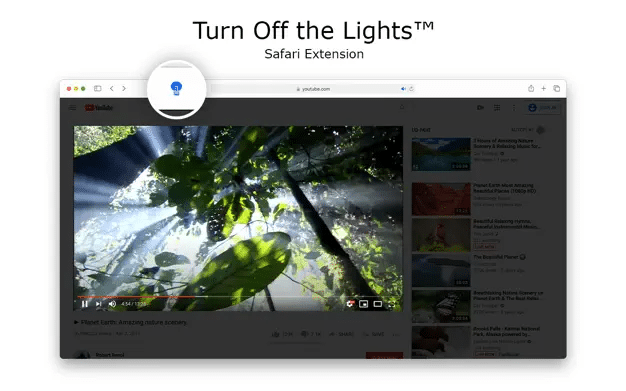
Want to watch movies and videos with cinematic excitement? Download this extension and use it while watching videos/movies on YouTube and Beyond. There is a lamp button on this extension, and when you click it, the web page will fade into darkness, and the video will get the focus. To get rid of this dark mode, click that lamp button again.
The best thing about this extension is it’s completely free – without any in-app purchases. So just install this extension on your Safari and watch videos as if you were in a cinema hall.
Price: Free
8. Day One
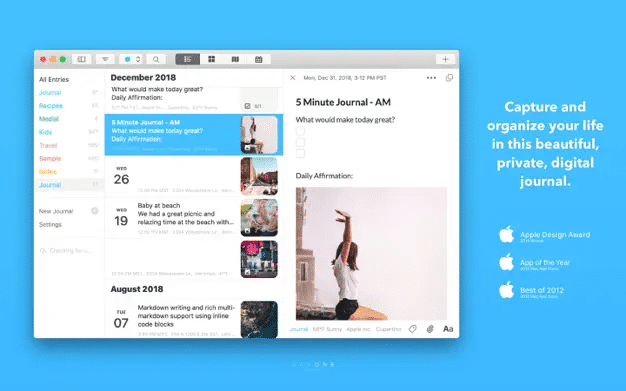
If you enjoy journaling as a way to capture thoughts, be creative, or release your emotions, Day One is the Safari extension for you. The Day One app on Mac lets you add diary entries and places you’ve been, photos you’ve taken, and events you’ve attended. So, it just makes sense to accompany the app with the browser extension.
With Day One for Safari, you can jot down your thoughts without even opening the app. This gives you a fantastic way to capture emotions or ideas on the spot. Choose the journal if you have more than one, add your entry, and assign a tag.
Price: Free (In-app purchases start at $5.99)
9. Pocket
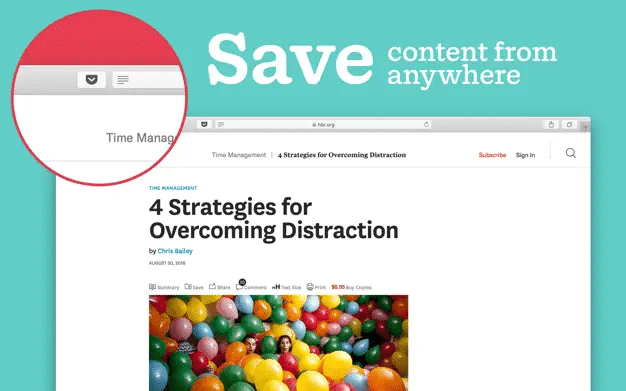
If you are an avid reader of online content, Pocket on your Safari is the ultimate extension to save all those articles. The extension allows you to read your saved content offline. This is undoubtedly one of the best features as you can read articles while you are airborne or at a location where there is no Wi-fi and poor cellular connectivity.
With a single click, your article is saved across devices; you can access the links anywhere – at home or office. Apart from articles, Pocket helps you save videos, images, etc. In a nutshell, you can save news from BuzzFeed, editorials from the New York Times and Washington Post, Flipboard stories, and more.
Price: Free
10. Mate: Universal Tab Translator
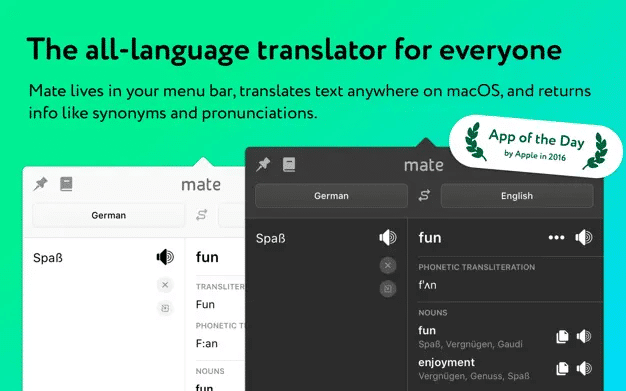
Mate is trusted by half a million users worldwide. By paying a single subscription, you get access to all the web pages that show content in foreign languages. This extension can understand more than 100 languages; as a user, you are supposed to select the text and clipboard contents with Mate.
Apart from language translation, Mate helps you with phonetics. Yes, it can pronounce any word with correct accents. Instead of relying on Google Translate, you can use Mate anywhere in the world. Just select the text in any app and click the “Translate with Mate” button in the context menu.
Price: Free (In-app purchases start at $5.99)
11. Notion Web Clipper
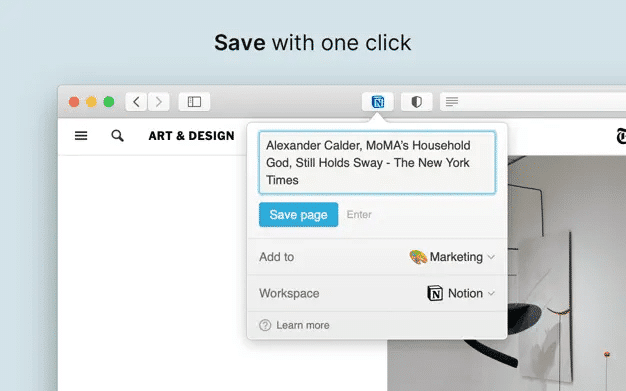
Is Notion your preferred productivity and note-taking application? With the Notion Web Clipper, you can capture and save web pages or text right to your workspace. This is ideal for school research or reference sites for your business.
By default, you’ll see the URL pop into the extension’s window, but you can also copy and paste text from the web to create a new page in Notion. Then, select the workspace and location in Notion and you’re set.
Price: Free
12. TickTick: To-Do List, Calendar
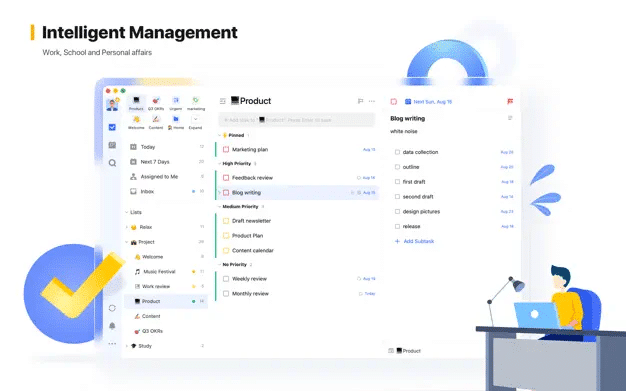
Do you use TickTick for your to-dos? As one of the best task management apps out there, you can easily save websites you visit right to your TickTick Inbox to take action.
When you click the extension’s button in your toolbar, you’ll see the URL of the site you’re visiting. Alternatively, you can enter specific text that you want to save. Then, press Enter to send it to TickTick. You’ll find all of your saves in your TickTick Inbox ready and waiting for you.
Price: Free (In-app purchases start at $12.99)
What is the best extension for Safari on Mac?
This question is subjective, of course. It’s like asking what’s the best color. The best Safari extension depends on how you use Safari, which is why we assembled such an inclusive list. There’s something here for everyone and for different purposes, although these extensions are certainly the best in their categories.
So, why don’t you tell us? What do you think is the best extension for Safari on Mac? Let us know which and why in the comments!
Read more:

