The key to perfect task management is astute planning and timely execution. Often, we fail to get the desired result due to either lack of structured formation or wrong implementation of the planning. If you wish to handle your to-dos immaculately and derive the required result painlessly, you need to have the best task management apps for Mac.
But among the sea of applications, which is the right one for you? To save your time, I have researched and prepared this list. Read along!
1. Microsoft OneNote – Editor’s choice
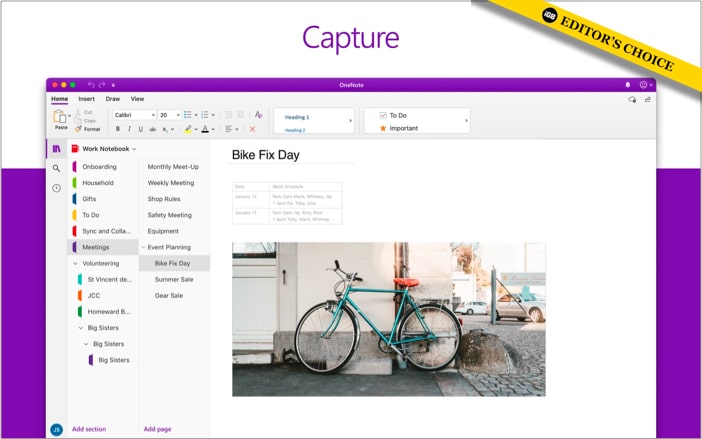
As we all know, Microsoft is serious regarding productivity apps and services. When you open OneNote, you can feel that instantly. Whether you have Android, Windows, or any Apple device, you can seamlessly use the app. A great plus for those who want to access their data anytime.
As for the UI, it looks like something meant for professional purposes, but of course, you can use it for personal use. Needless to say, the Microsoft OneNote is packed with features since it’s more of a notes app than a task manager.
You can create sections and pages and add tables, images, audio recordings, meeting details, or stickers. The features don’t end there. You can even highlight can’t-miss notes with To-Do tags to stay ahead and flag questions to raise in the meeting. Further, you can sync your notes to the cloud to access them anywhere.
However, it takes time to get used to the UI of any Microsoft Office app if you’re using it for the first time. The app is available through Microsoft 365 package, but some features are available for free users.
Pros
- Notes app with task management features
- Can sync data across different platforms
- Add tables, images, and even audio recordings
- Great for productivity
Cons
- UI needs time to get used to
- Need to have Microsoft 365 subscription to use full features
Price: Free (In-App Purchases start at $69.99)
2. Things 3 – Simple UI
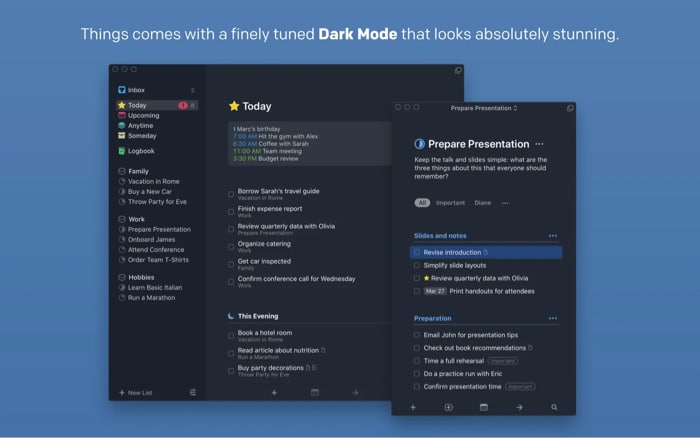
The first thing I noticed when I opened Things 3 was its simple and easy UI. Other than the option to create individual to-do’s, Things 3 provides you the ability to create tasks based on projects.
You can create multiple projects and to-do’s based on different ‘areas.’ You can make tasks based on family or work events unrelated to any projects. I liked that you can sync these tasks to the Things cloud, which can later be accessed through the Things 3 app. Besides Mac, Things 3 is also available for iPhone or Apple Watch.
But all things are not good for the Things app. The app’s price is on the premium side, but it doesn’t trap you into any subscription trap.
That’s not all! You need to purchase the dedicated app for iPhone and Apple Watch to access these tasks on them. I feel like they should have an Android or Windows app, at least a web app, to make it more accessible.
Overall it is a good app to consider, and if you want to know more, we have already done a detailed review on Things 3, where we have mentioned all of its features, pros, and cons and have answered if it’s worth the premium price.
Pros
- Clean UI
- Easy to understand
- Has ‘areas’ to differentiate tasks
- Sorts your tasks based on dates
Cons
- Pricy
- No web app
- Need to purchase apps for different platforms separately.
Price: $49.99
3. Todoist – Affordable alternative to Things 3
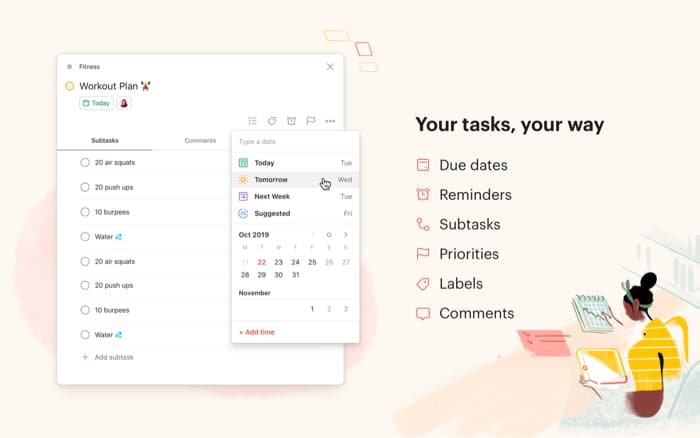
When the first time I opened Todoist, I was asked to make an account to use the app. I would have felt more confident in the app if it had offered a free trial before making the signup process compulsory. Thankfully, the login process was simple.
The app has a simple UI and is similar to Things 3, except for the app’s color code. Like Things 3, the app allows you to set priorities, send deadline reminders, and even use Siri, the today widget, Share tasks through email, etc., on Mac.
But what’s best is that this app is available on Android, iOS, Windows, macOS, and even as an extension on popular browsers allowing you to add websites as tasks.
As for the pricing, it’s much less than Things 3 since it’s available on a subscription plan. And as one can expect, you don’t have to pay separately for different platforms. Not only that, the free version has enough features that many users won’t even have to upgrade to Pro.
The only reason to rank it below Things 3 is its unoriginal UI. If they eventually work towards innovating it, I promise to rank them above.
Pros
- Simple and Easy UI
- Can sync across platforms
- Share tasks through email
- No need to pay for different platforms
- Has extensions for popular browsers
Cons
- No original UI
- Requires an account
Price: Free (subscription starts at $4.99 per month)
4. TickTick – Track your habits and tasks
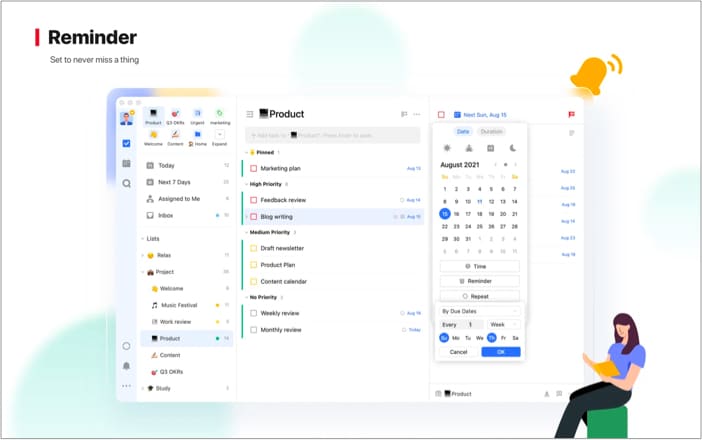
Just like Todoist, you must log in to use Ticktick. After logging in with either Apple ID, Google account, or just by any email, you will be greeted with a minimal yet feature-packed UI. I like the overall UI for its ease of navigating to each feature despite offering multiple features.
In the free version, you will get the regular To-do list, where you can navigate between current and the upcoming 7 days’ activities. But if you want to view an entire month’s activities, you need to upgrade to premium, which Todoist already gives for free.
You also have a tab to track your habits and a global search feature to get through all of your tasks. TickTick also shows a summary of all the tasks you have assigned in the app and can track their status.
Besides unlocking the calendar, the premium version of TickTick will give you more themes and the ability to add more reminders and tasks. TickTick is available across all platforms and is even available for Apple watch Gmail, and Outlook addons.
Pros
- Easy to understand UI
- Can get a summary of tasks
- Habit tracker option
- Available across many platforms
Cons
- A basic feature like the calendar is missing from the free version
Price: Free (subscription starts at $3.99 per month)
5. OmniFocus 3 – Lots of options
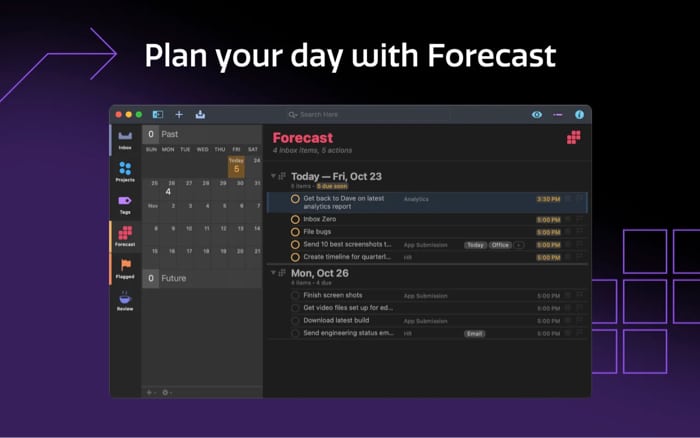
OmniFocus 3 will first ask you to create an account before allowing you to experience the app features. But, after the initial login, you will get a 14-day trial to explore it. What I liked about this app is that it allows you to choose where to store your data.
We can store the data in the cloud or on our device itself. Upon opening the app, from the UI itself, we can understand OmniFocus 3 is serious when it comes to task management. It has all the features you need for a great task management app, packed in a minimal and easy UI.
Among all those features, I liked the fact that you can review the tasks assigned in the app and make an assessment. Other than that, I also liked a feature where you can review all the created projects.
As one can guess, you can only use these features until the trial period and must purchase either the subscription or the lifetime plan. Still, it’s good to give the users a choice.
Pros
- Easy to use UI
- Option to choose where to store data
- Review the efficiency of the tasks assigned
- Can choose either lifetime or subscription plans
Cons
- Requires a user account
- Only a 14-day free trial
Price: Free (In-App Purchases start at $9.99)
6. 2Do – Password protect tasks
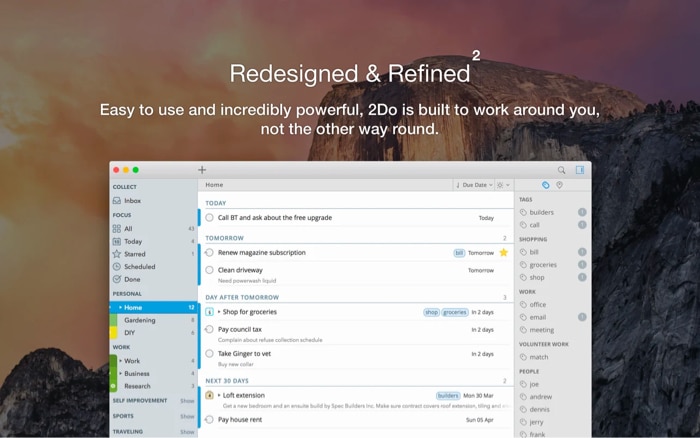
2Do is a paid app that you have to pay upfront to use the app. I feel there should have been a trial option before asking to pay for the app since it costs quite a premium. The developer updates the app once in a while, and I think that’s assuring.
You also get features such as dark mode and can sync data across various devices and platforms. But I do feel that it would have been better if users got the option to select where to store data, something which I liked in Omnifocus 3.
However, the most prominent feature of this app is password-protecting the tasks. You can create individual lists and lock them with a password to prevent others from peeking into them! Additionally, you can also add tags to the tasks, create smart lists based on locations, and repeat the task action. Overall, it’s a decent app!
Pros
- Divide tasks into smaller ones
- Can sync data across various platforms
- Also has support to add notes
- Password protect your tasks
Cons
- No trial period
- No option to choose where to store data
Price: $49.99
7. Structured – Beautiful task manager
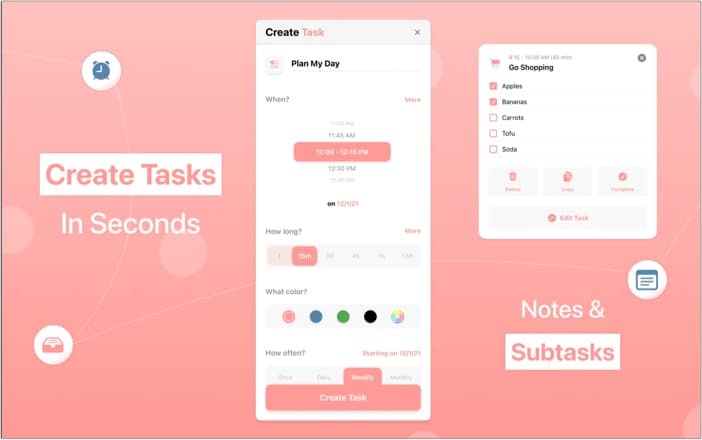
The first thing you may say while opening Structured is, “wow! it’s beautiful,” at least that’s what I said. Among all the apps on the list, Structured is an app that would make you fall in love with task management because of its beautiful UI.
I liked the way how it takes a flowchart-like approach to the tasks assigned to the app. You can also use different icons for different tasks, differentiating them based on icons.
But unlike other apps on the list, Structured is unavailable for every platform. It is limited to iPhone, iPad, and Mac. Also, I feel the premium version lacks many advanced features such as multiple tags, reviews, or a summary of tasks for a particular period for the asking price.
Pros
- Beautiful UI
- Good calendar planner
- Can use it without logging in
- Sync option for free plan
- Can use different icons for each task
Cons
- Limited to Apple products
- The premium plan could have offered more advanced features
Price: Free (Lifetime plan at $29.99)
8. Simplenote – A simple notes app
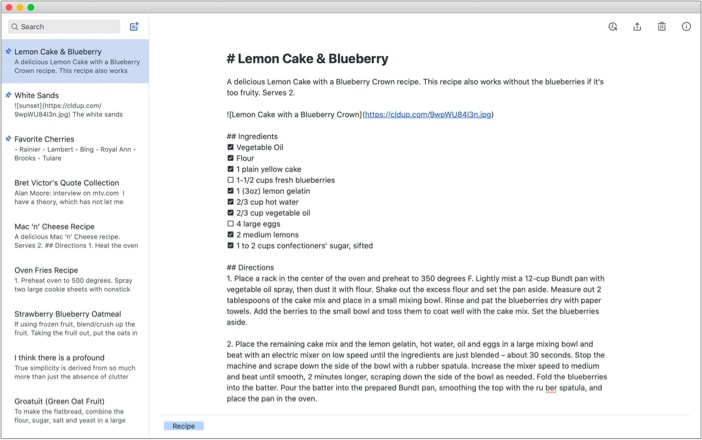
For an app named Simplenote, the login process is exhausting and complex. I wish it were as smooth to get started with the app. However, signing in allows your notes to be backed up and synchronized online automatically. SO I understand why the app would make it mandatory to sign up!
Besides, the app has a simple and easy UI. If you haven’t noticed the name, Simplenote is a “notes” app where you can add tasks to it. And that’s it!
The app is minimal, and if you are searching for something straightforward and clutter-free, I think this is the right one. It is free and can sync your data across different operating systems.
Pros
- Simple UI
- A notes app with to-do features
- Available across different platforms
Cons
- Not for those who want many features
- No customization options
Price: Free
Signing off
Until you use a task management app, you don’t realize how much task management apps can influence your productivity. I have tried to show you the best task management app to improve your productivity with this list. Which app are you planning to use? Share in the comments below.
Read more:

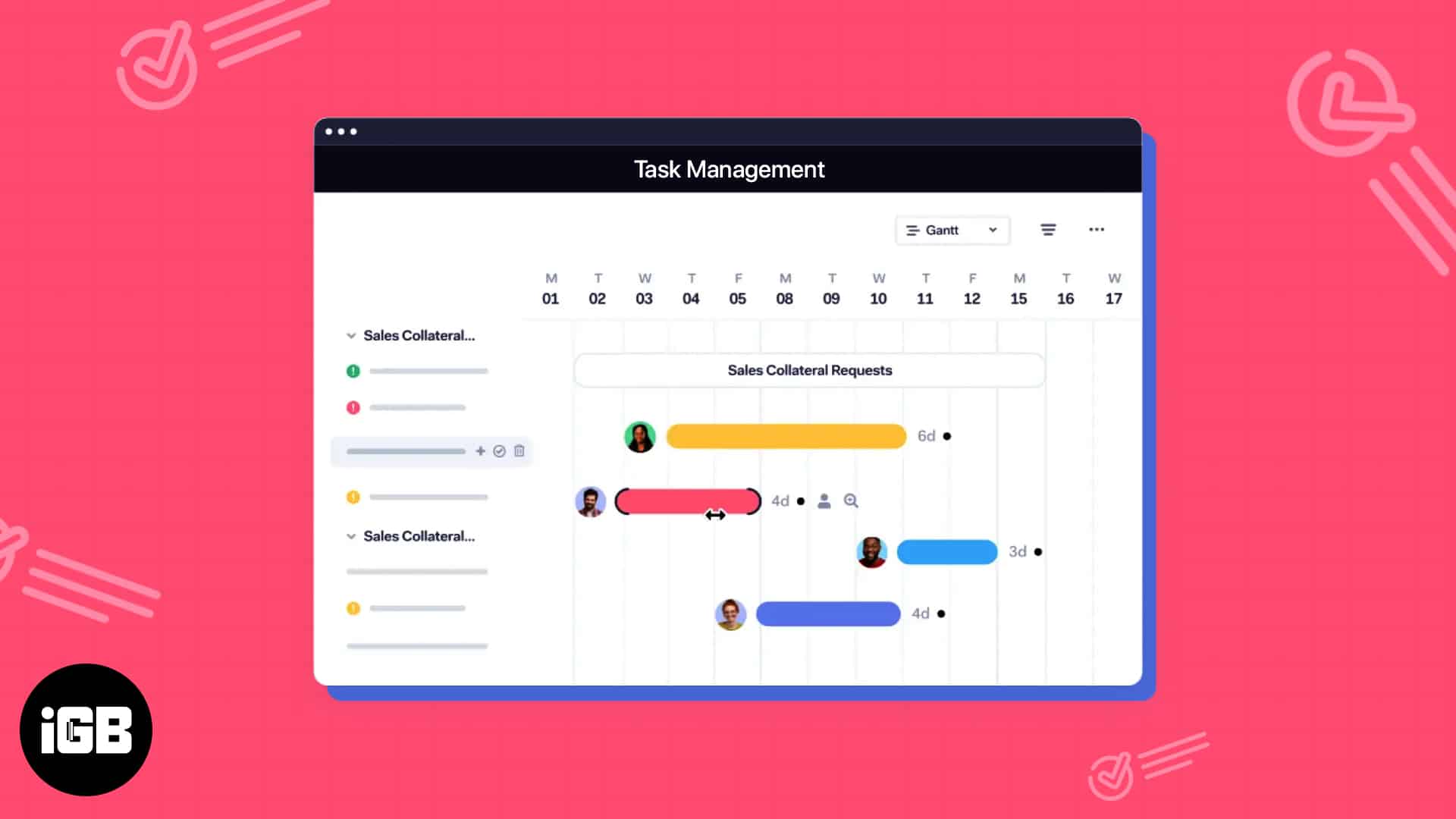







Leave a Reply