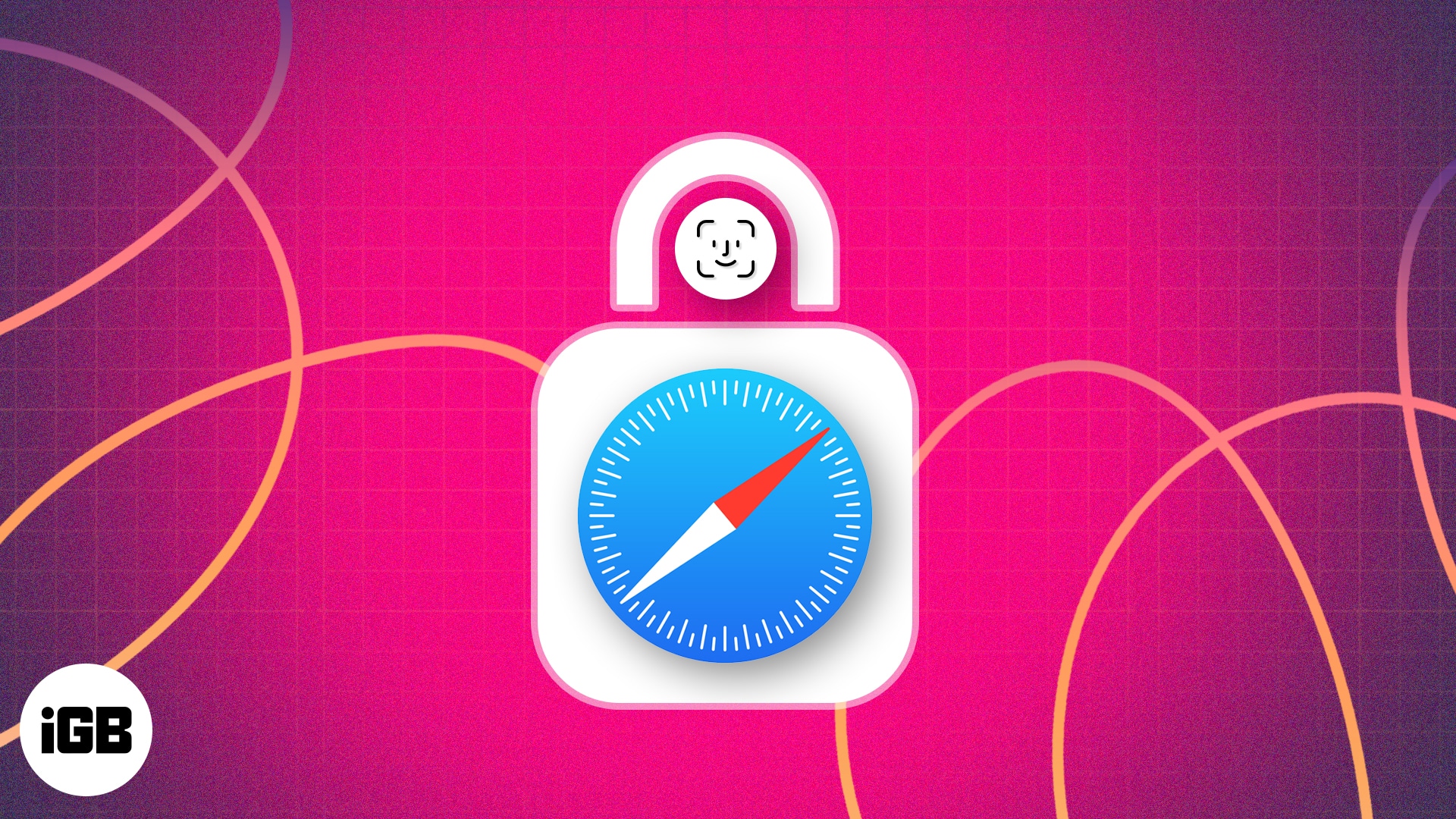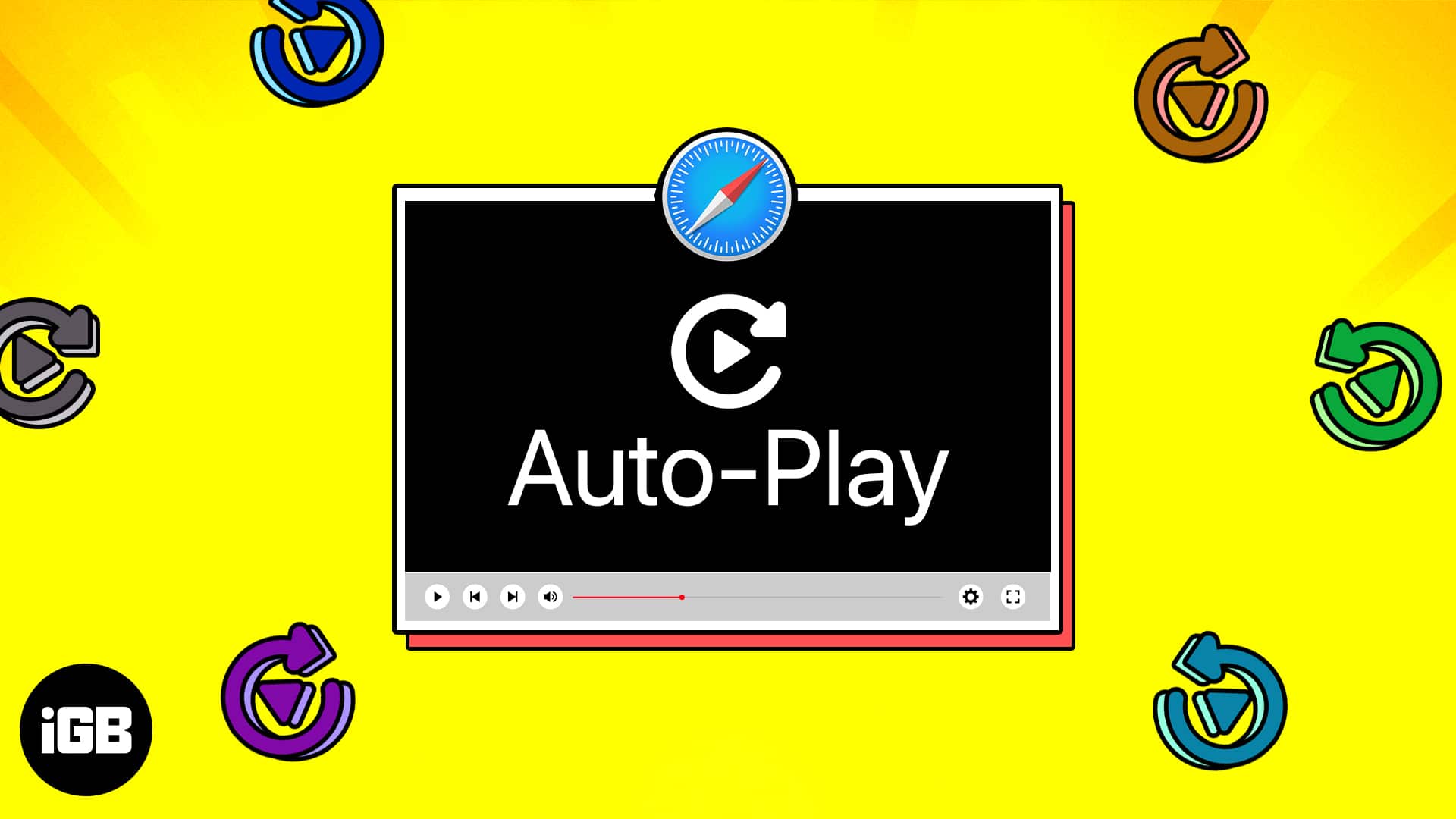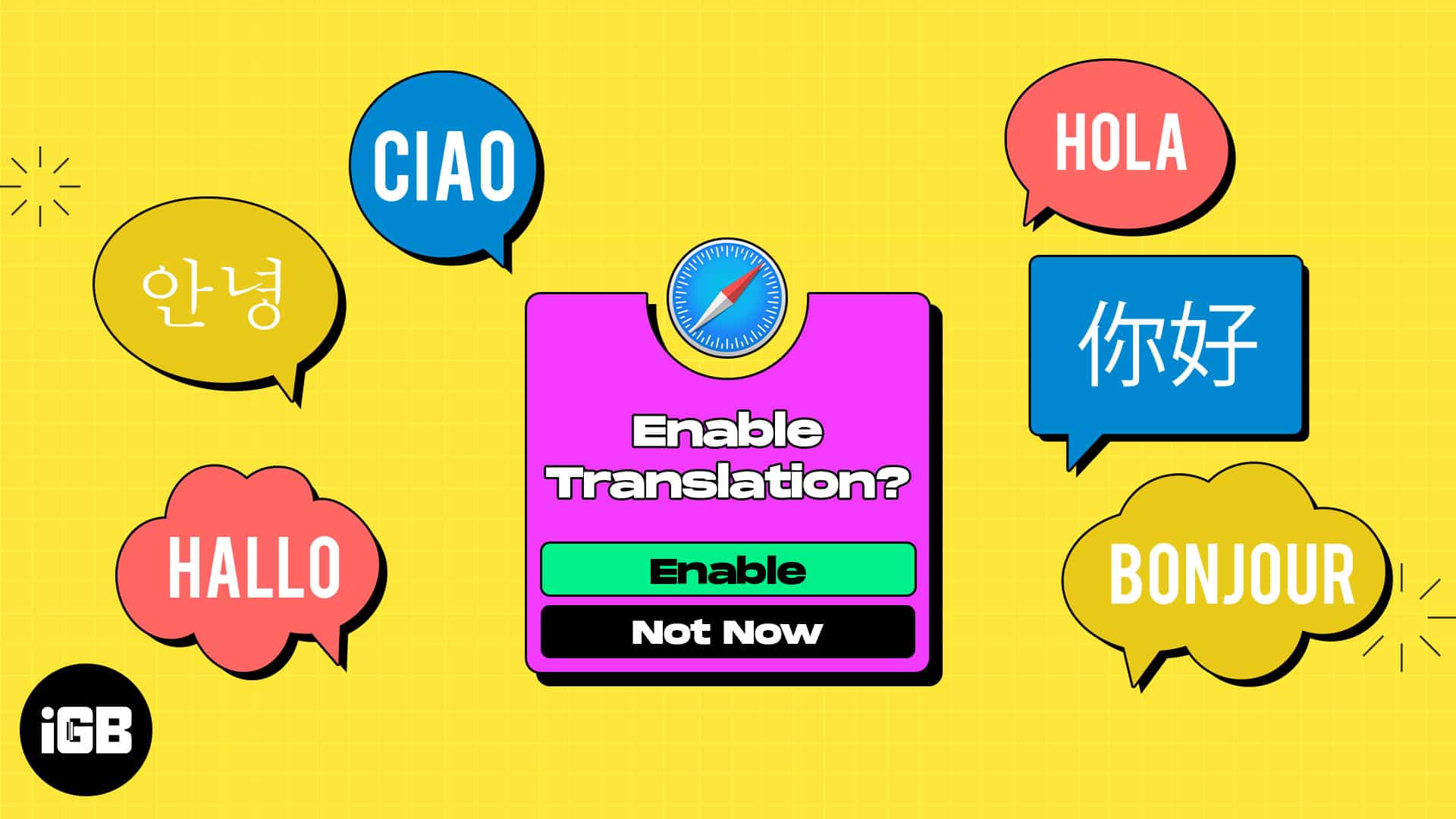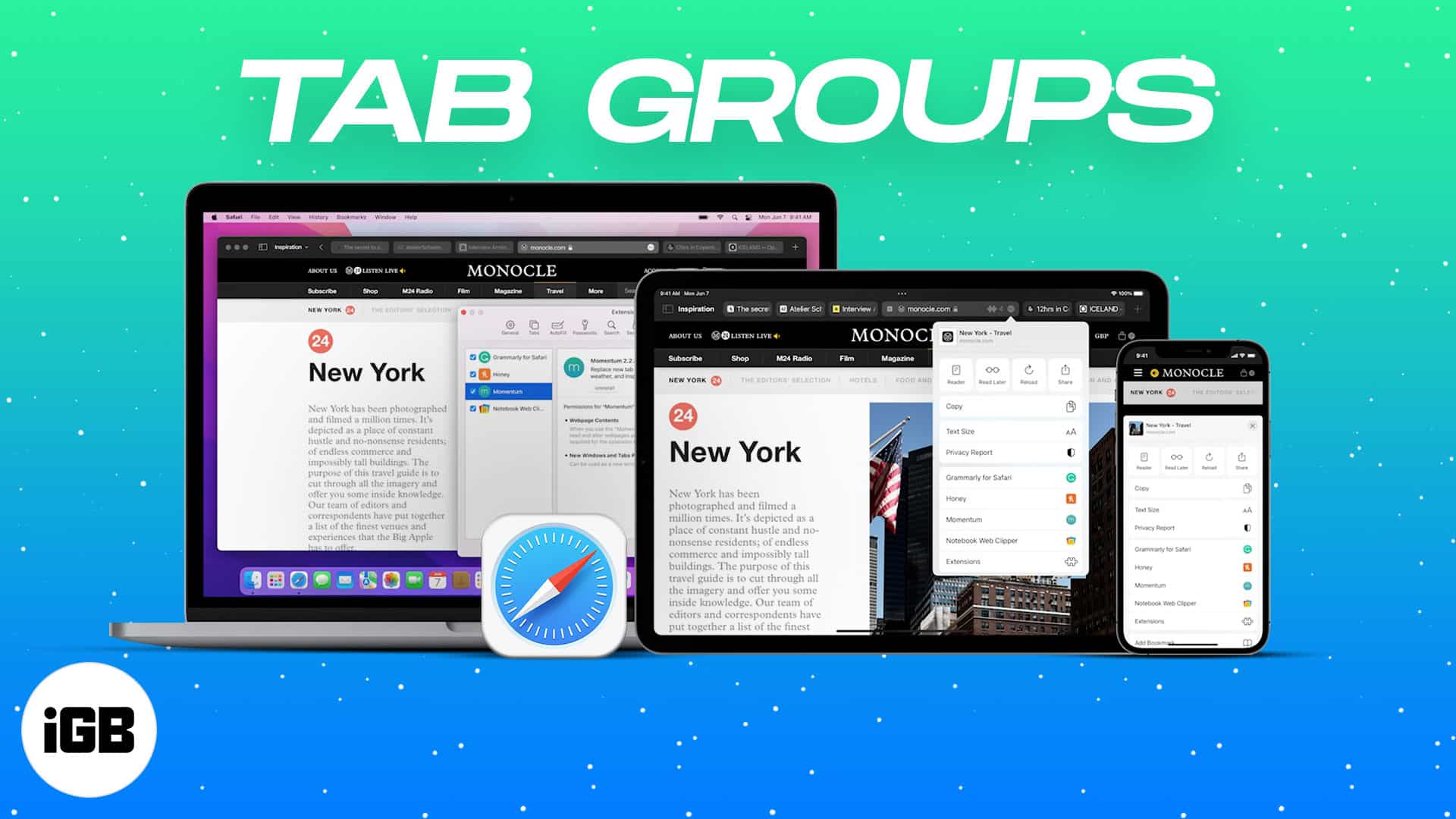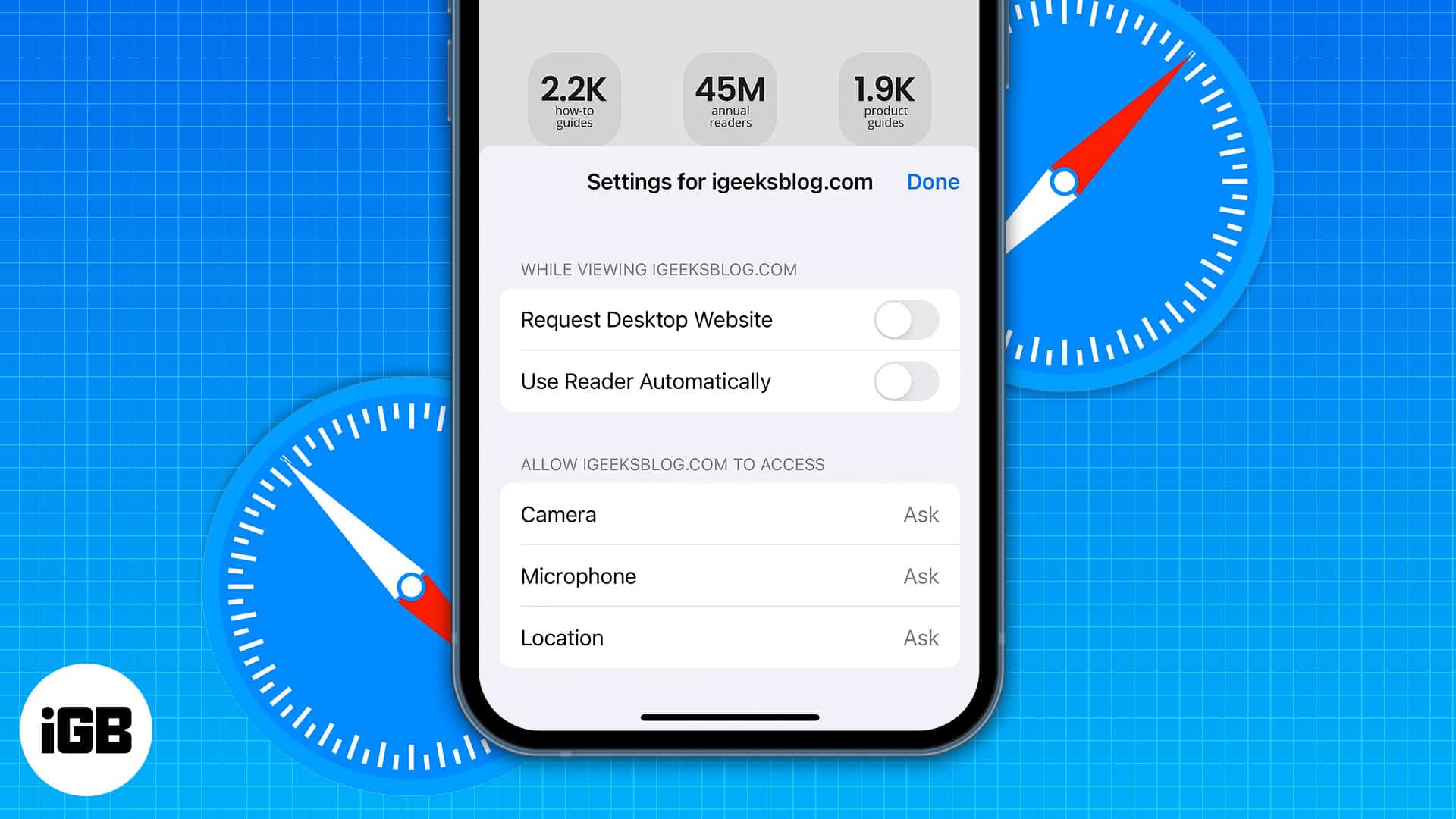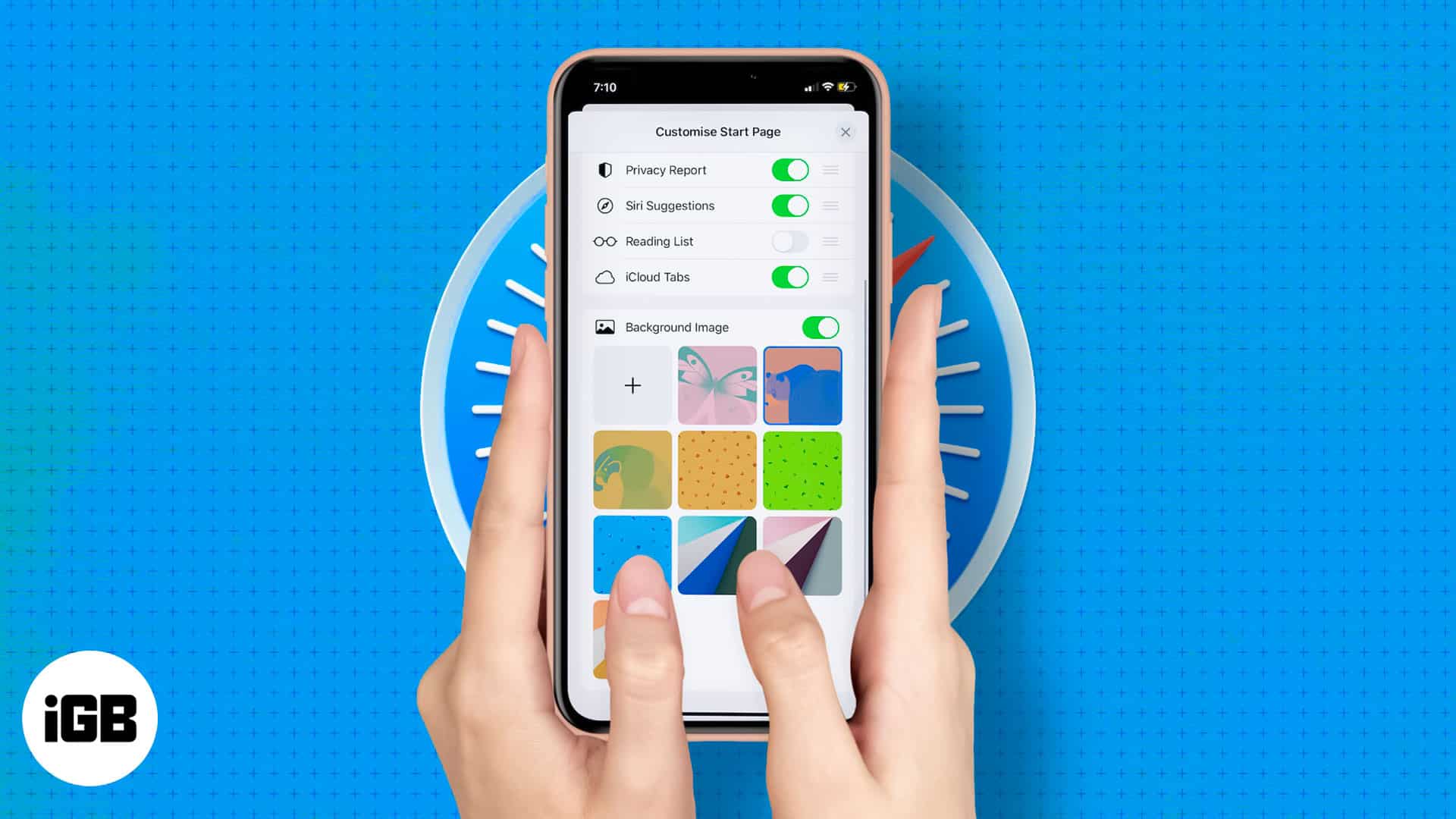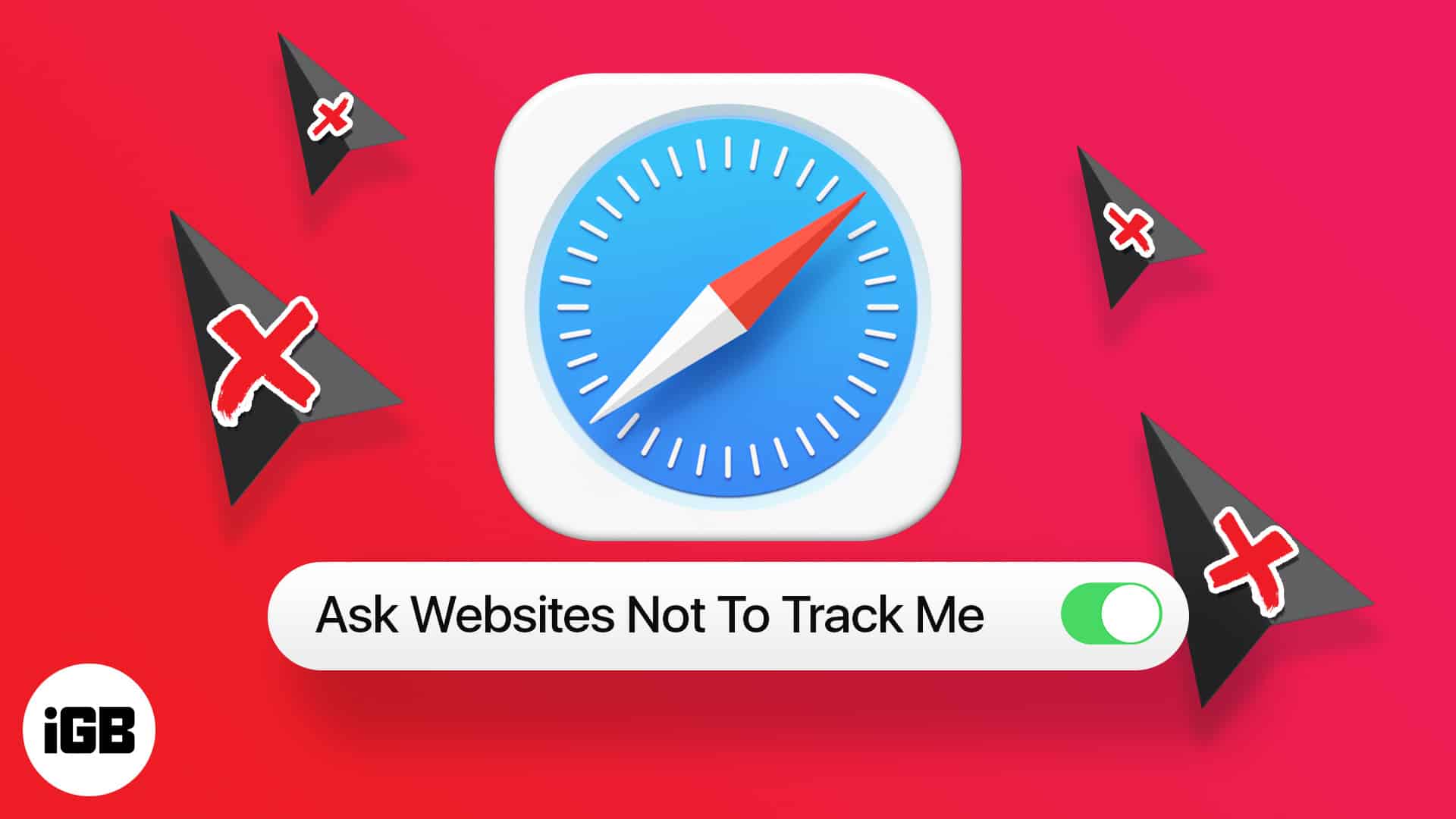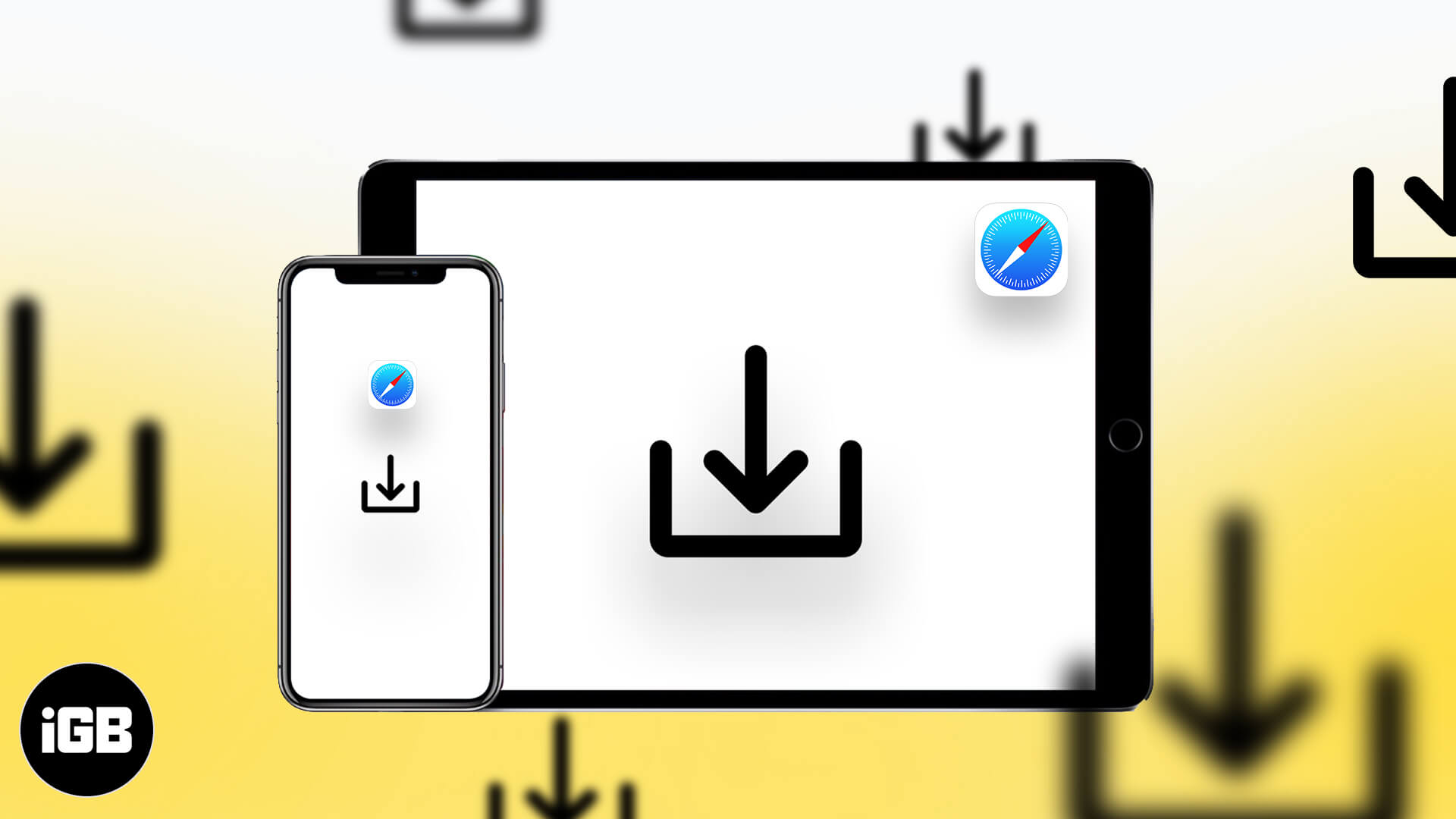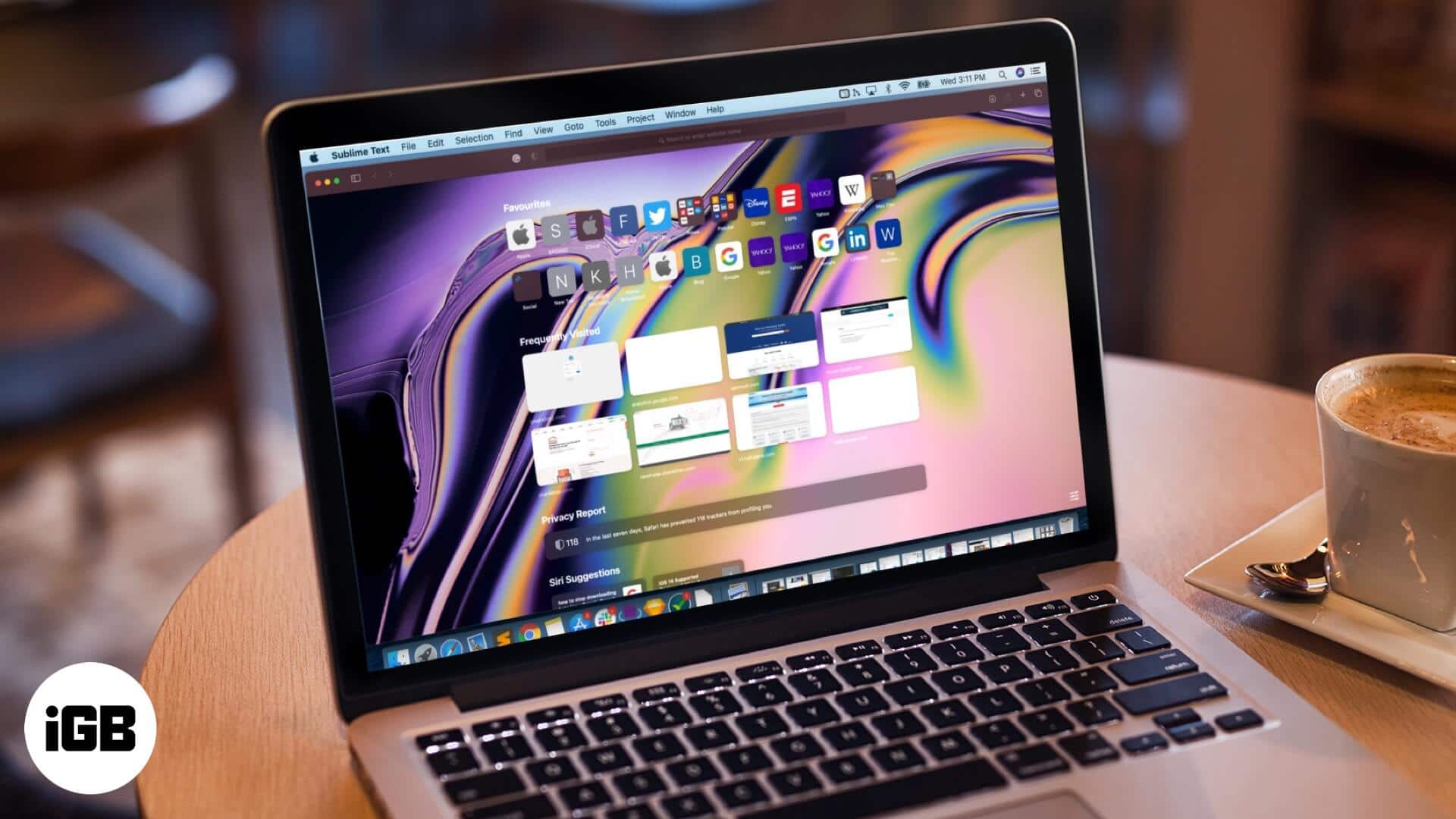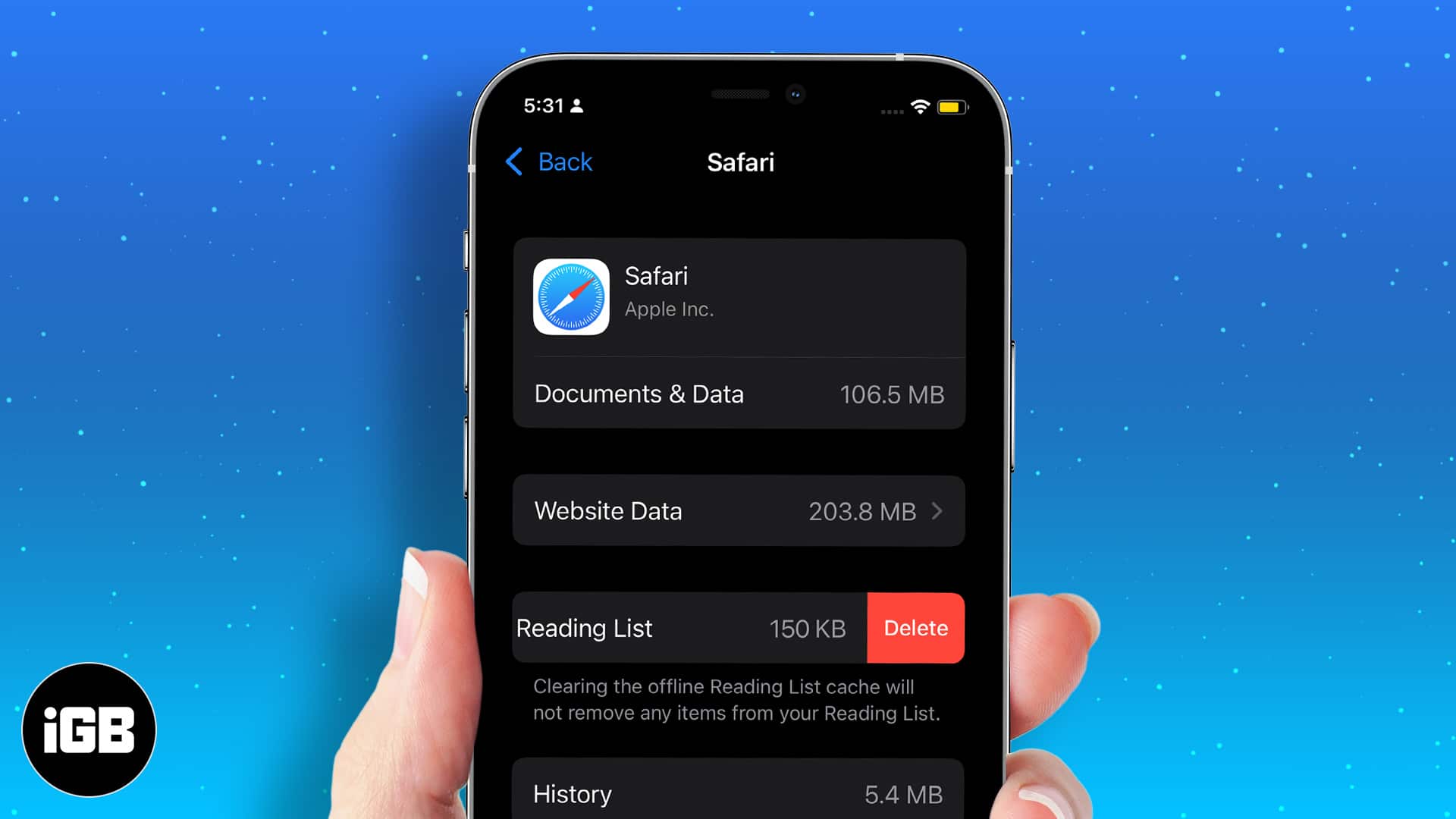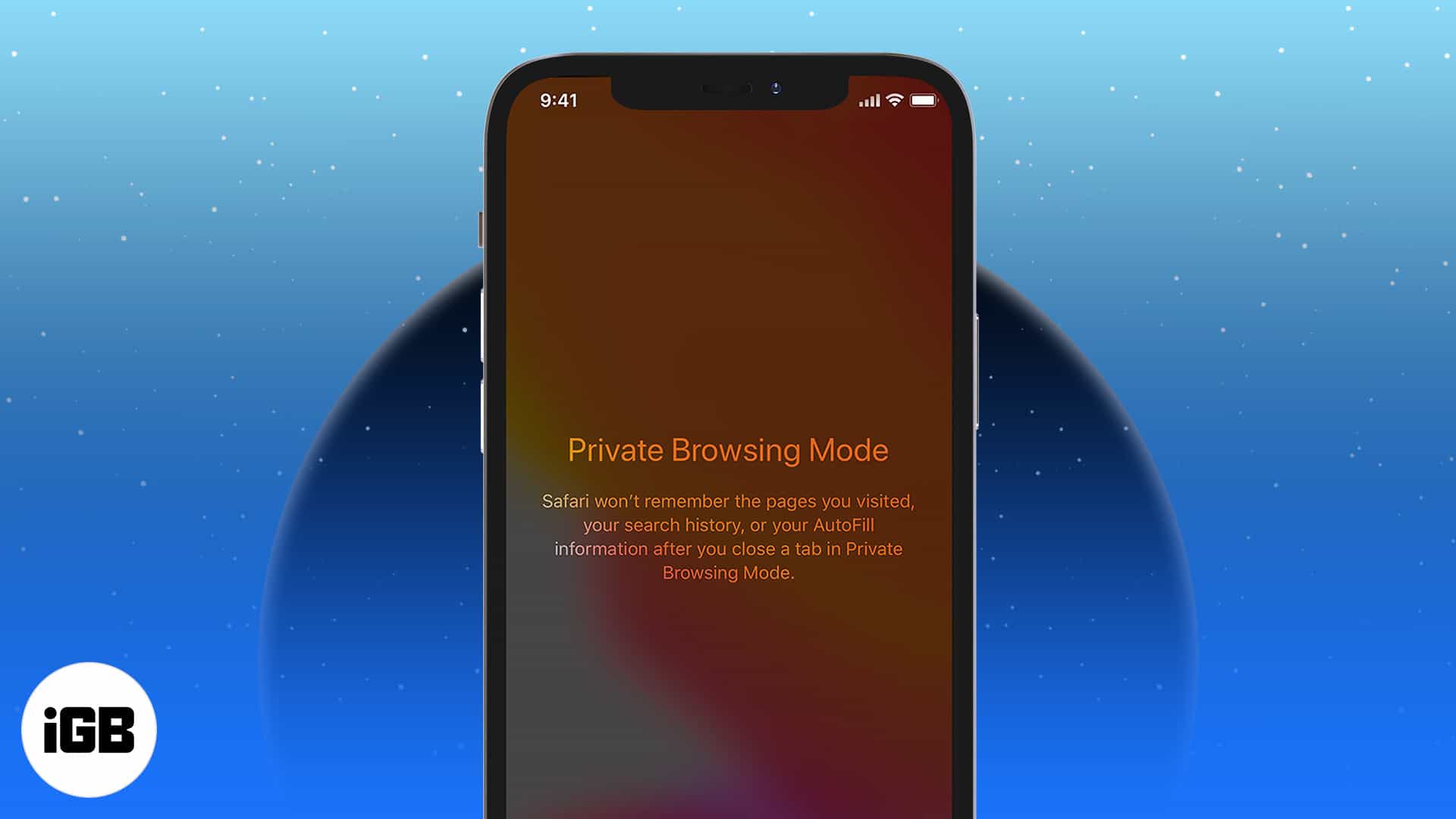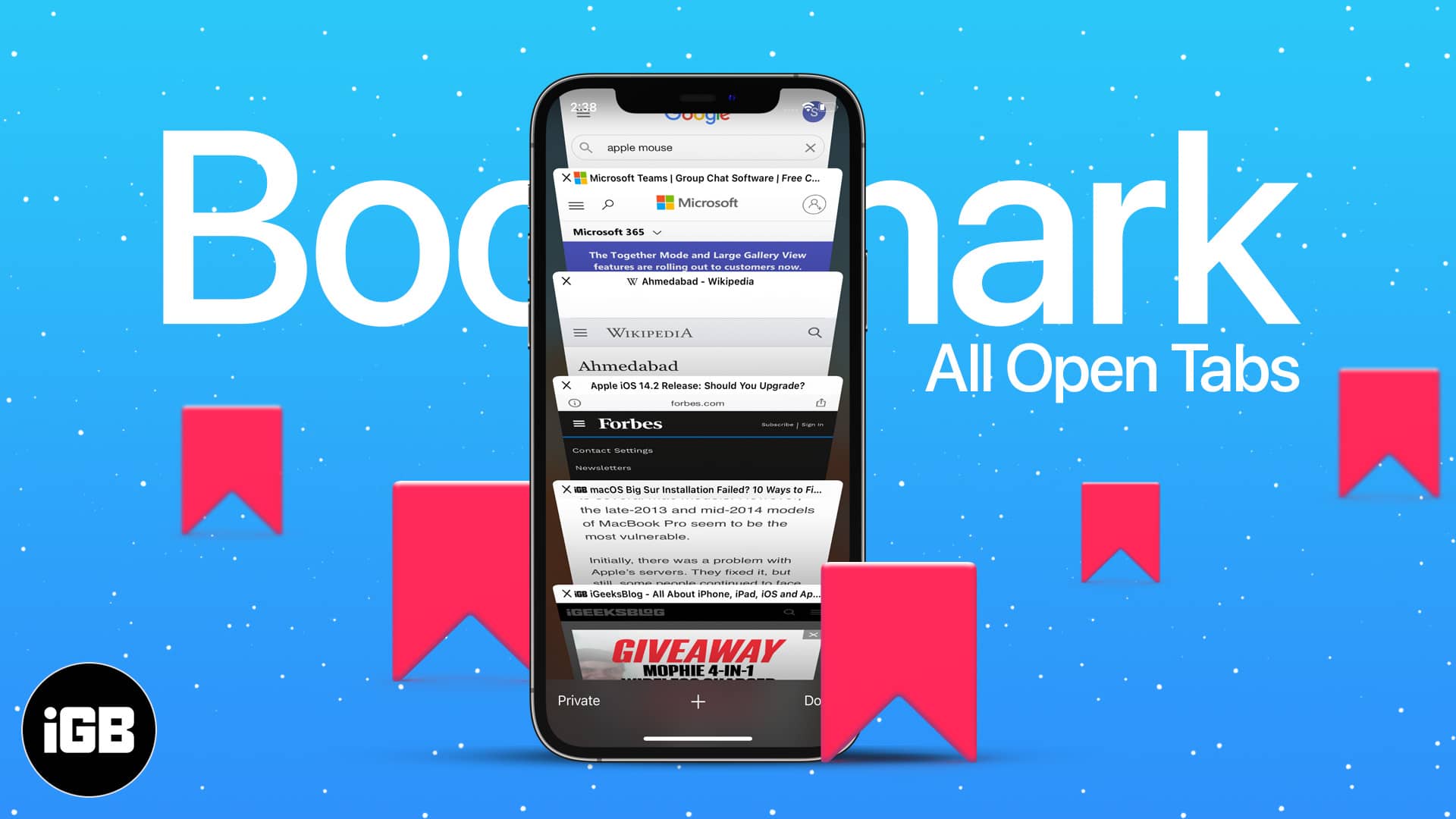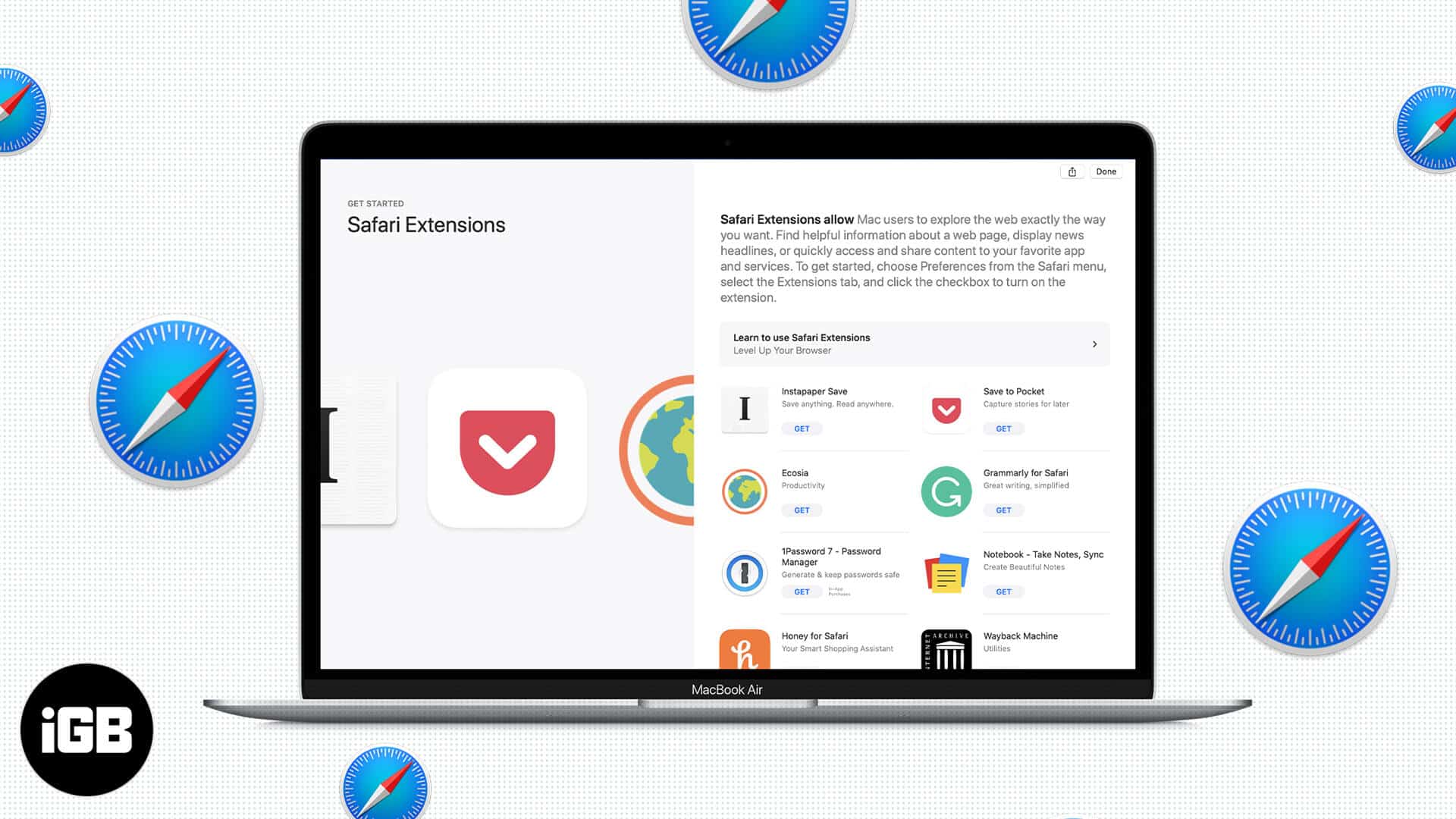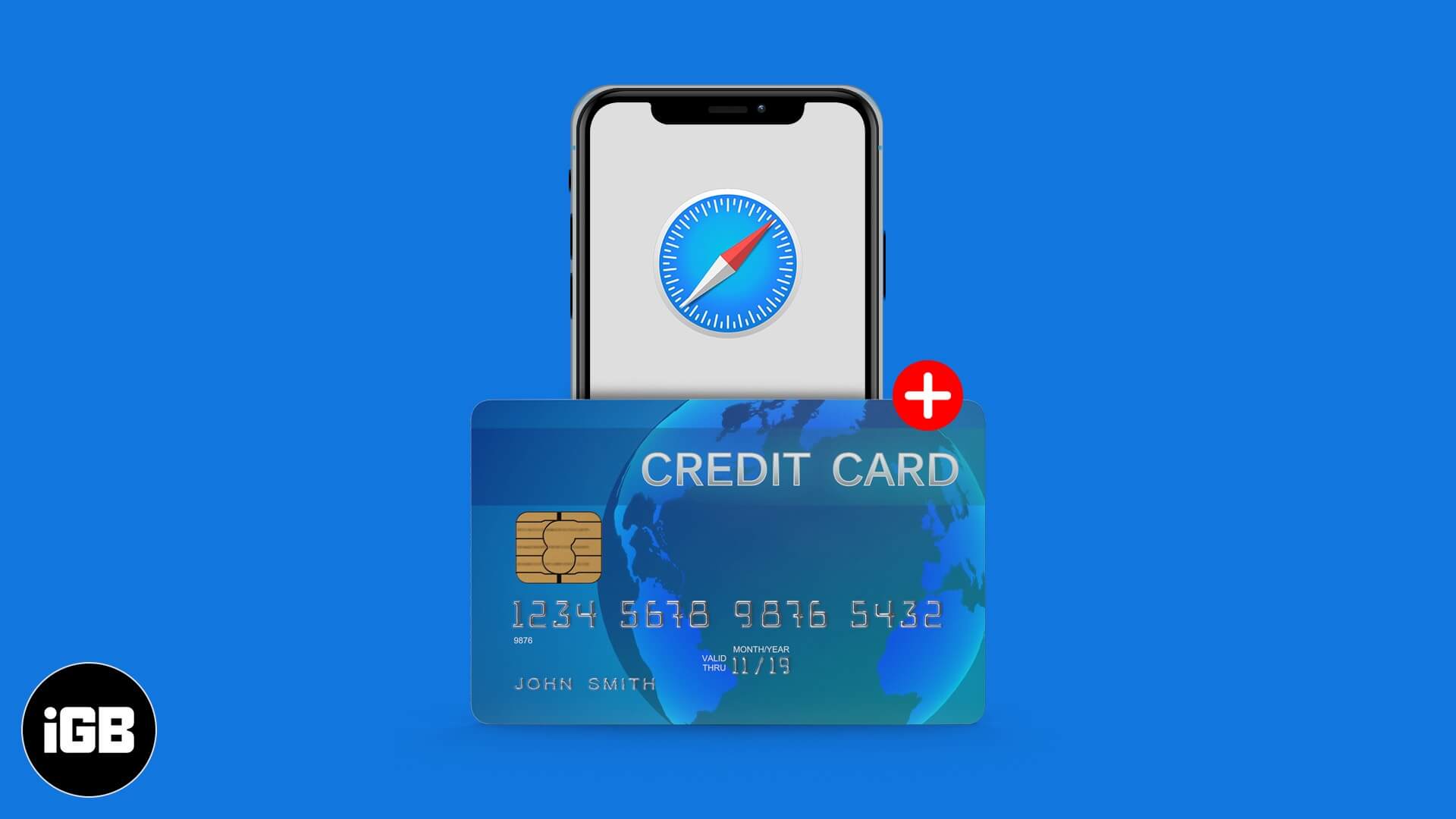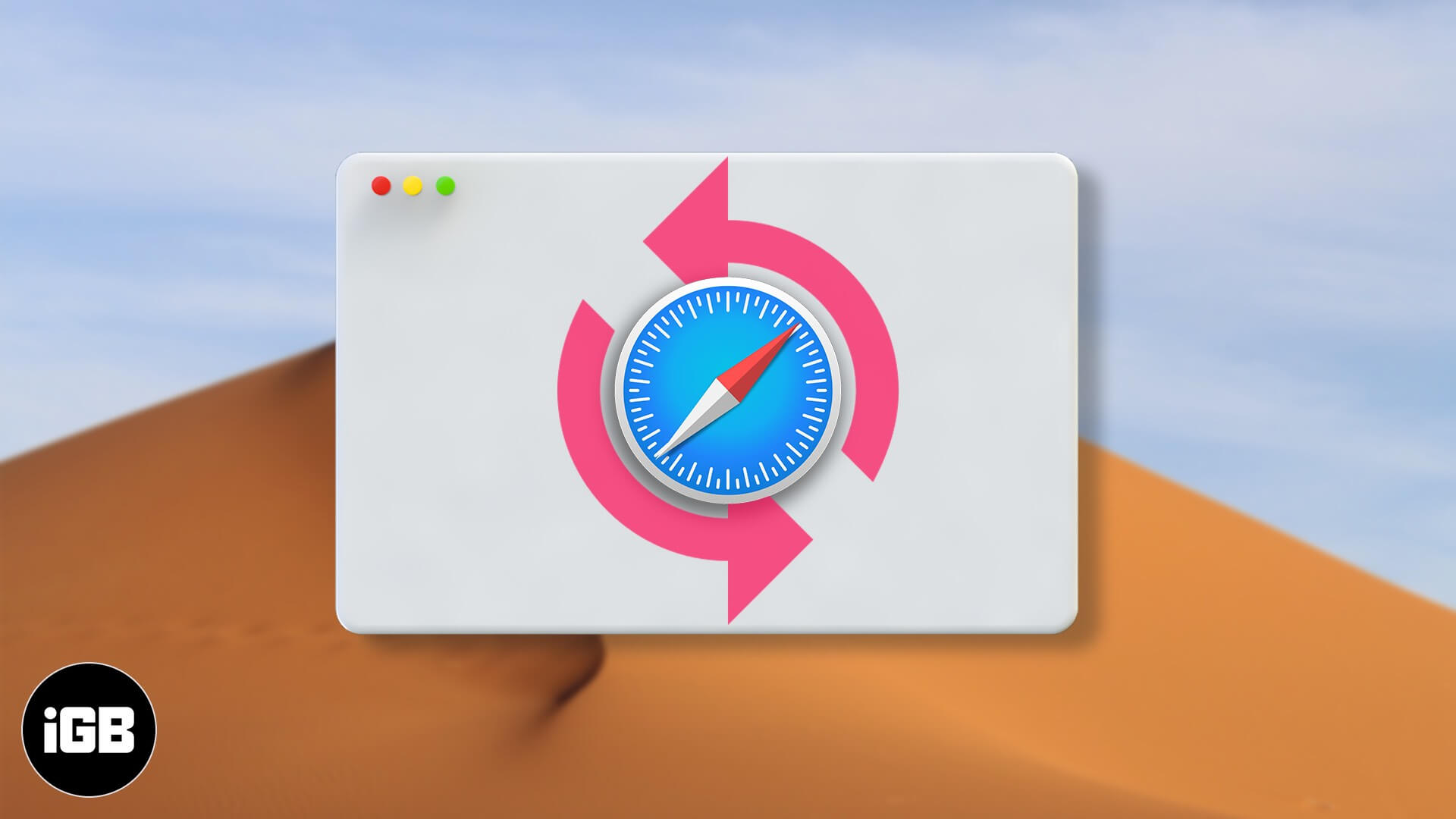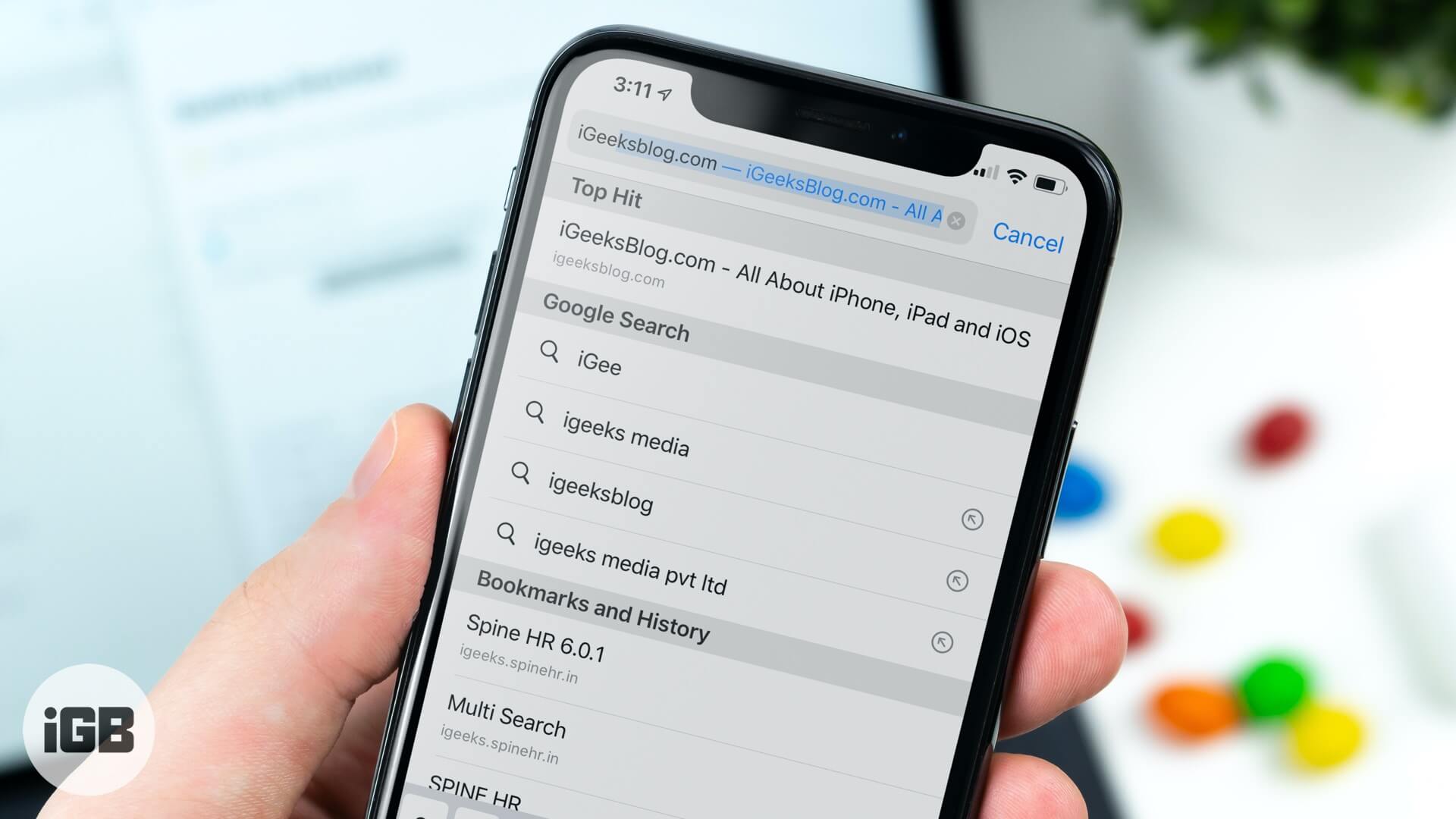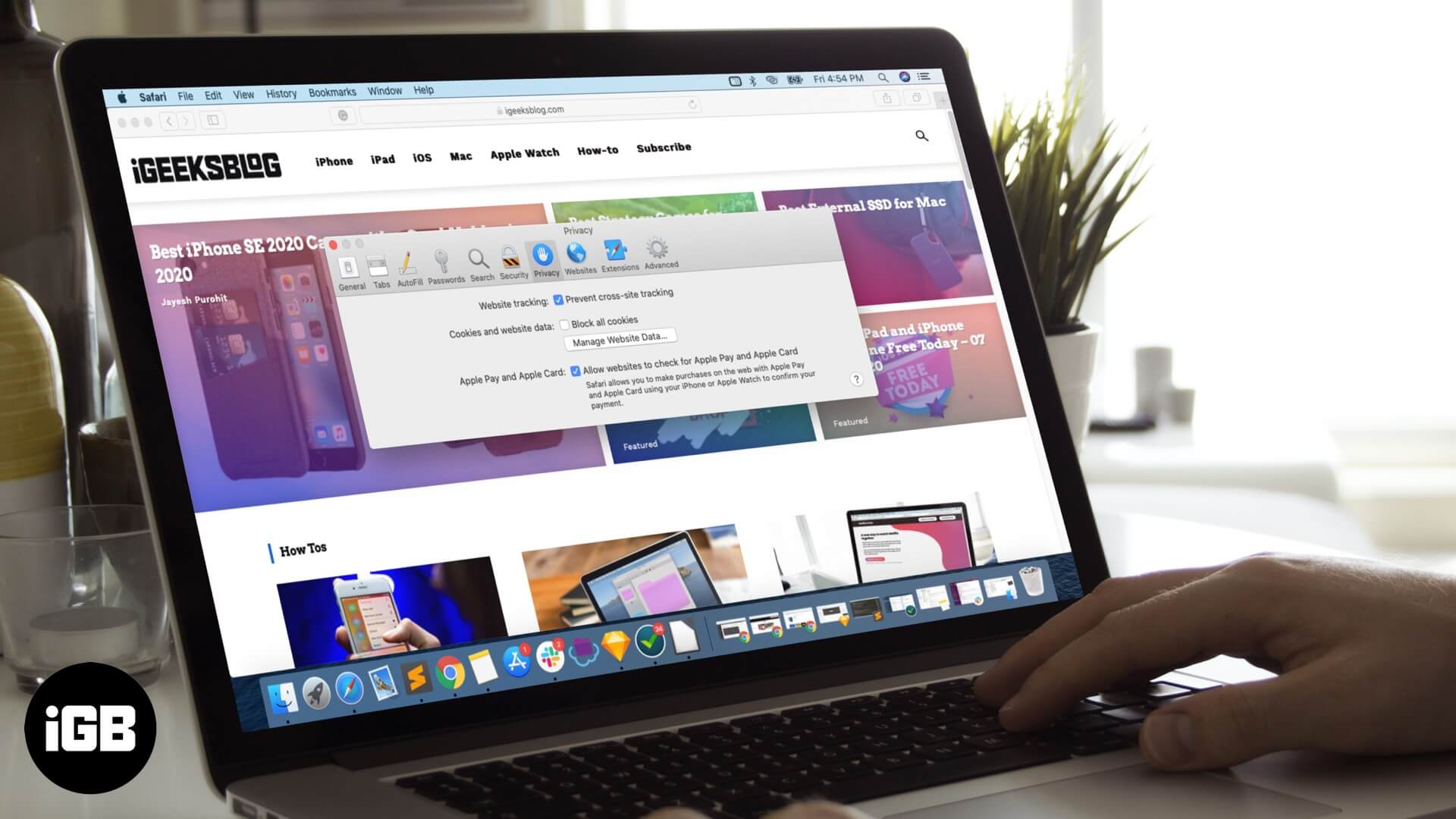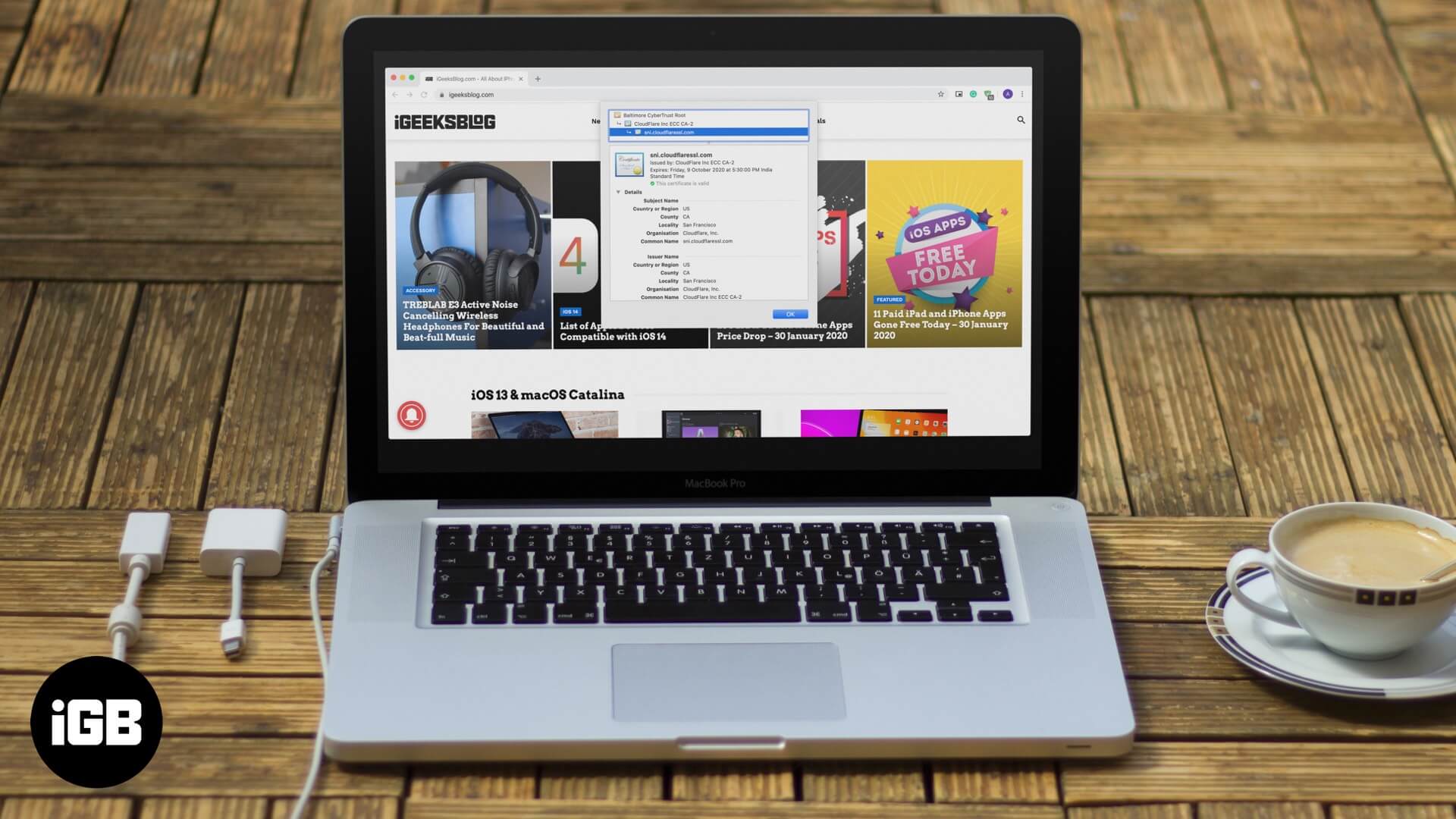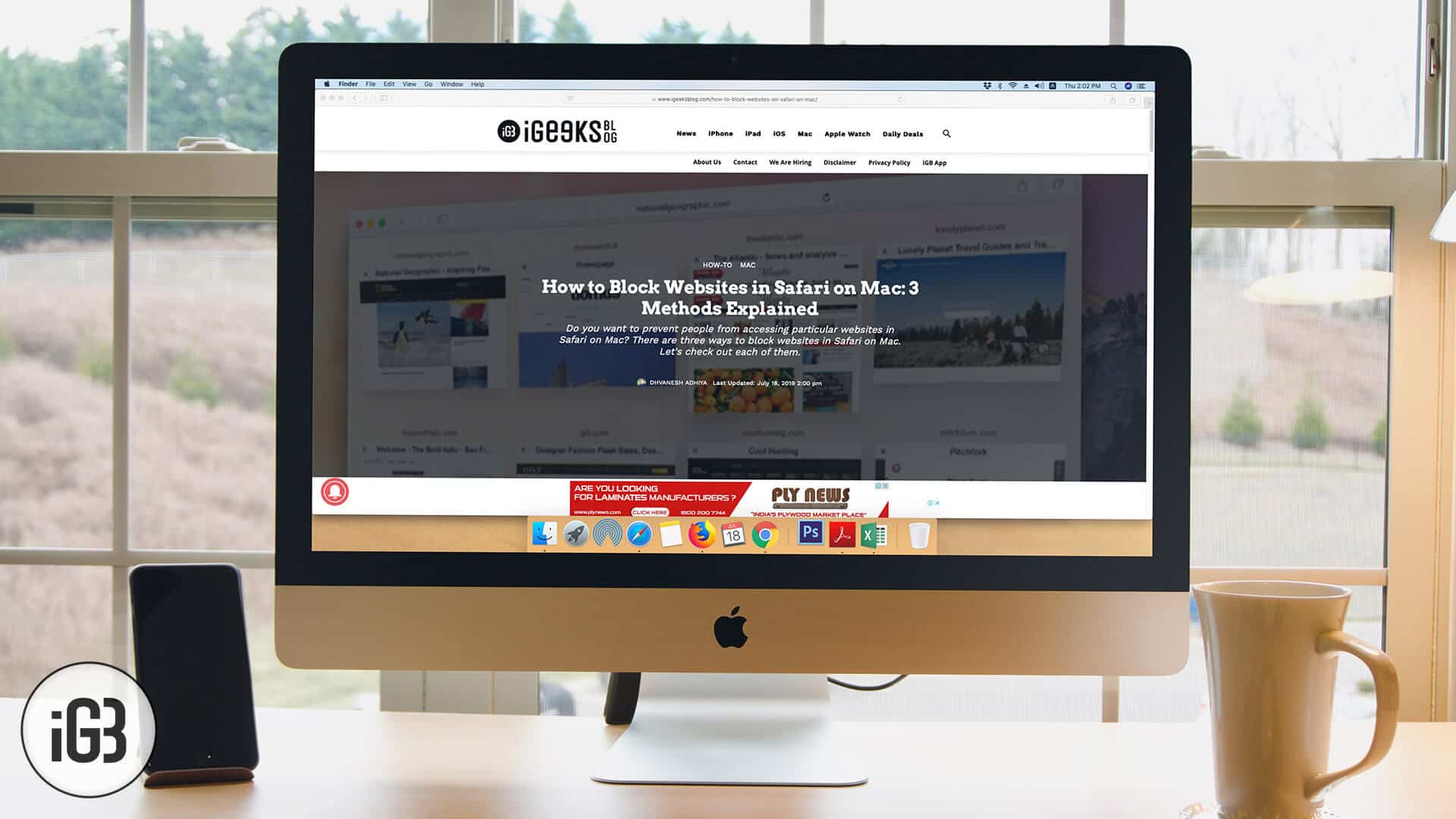Tag: Safari
-
How to lock Safari private tabs on iPhone and Mac
The WWDC 2023 event introduced a host of new features for native apps, including Safari, which now offers the ability to lock Private tabs or windows in iOS 17 and…
-
How to stop autoplay videos in Safari on Mac
Have you been working with multiple tabs in Safari and suddenly hearing a sound coming from an unknown source? With the autoplay feature in Safari on Mac, advertisement videos can…
-
How to translate a web page in Safari on Mac
Whether you’re learning a new language or frequently visit sites that display in another dialect, you can translate a web page in Safari on Mac. Without a third-party tool, you…
-
How to use Tab Groups in Safari on iPhone, iPad and Mac
Safari on iPhone, iPad, and Mac has a Tab Group feature that makes it easy to manage several tabs. This is helpful while researching multiple things or just wanting to…
-
How to customize and share website settings in Safari on iPhone
Safari browser on iPhone lets you customize website settings to ensure a comfortable experience. For example, you can change text size, use Reader Mode, request the desktop version of a…
-
How to customize Safari start page on iPhone or iPad
Rolled out in iOS 15 and iPadOS 15, Apple allows you to edit the Safari welcome page to your heart’s content. Like Safari on Mac, you can set a background image…
-
How to turn off Safari Private Browsing on iPhone and iPad
While Private browsing is great for maintaining anonymity, children and teenagers can take undue advantage of the same. So, it’s wiser to turn off or block Safari Private Browsing on…
-
How to prevent websites from tracking you in Safari on iPhone
It’s no secret that websites track our online activity for varied reasons, such as giving targeted ads or offering a better user experience. But if privacy is your concern, then…
-
Safari Clear History and Data grayed out on iPhone? 4 Fixes!
You’ve been surfing Safari for a while, and you want to clear your history. In many cases, clearing your history data helps fix loading issues with certain websites. But if…
-
Best Safari alternatives for iPhone and iPad in 2024
Safari is a pretty good browser, but it falls shorts in several aspects. For instance, not all sites perform optimally, and it doesn’t feature the best tab management options. Thankfully,…
-
How to manage Safari downloads on iPhone and iPad
While surfing the web or accessing our email, we tend to download files on our iPhone and iPad. Initially, it all looks good. Eventually, with the files piling one after…
-
How to change Safari background on Mac in 5 easy steps
macOS Big Sur brings a lot of exciting customization options into Safari. Now you can alter its looks to suit your working style & liking, from changing the start page background to adjusting…
-
How to clear Safari Offline Reading List Cache on iPhone
Safari browser has a handy feature known as Reading List. With Reading List, you can save webpages to read offline later on. But if you want to save storage space,…
-
How to turn on Safari Reader View on iPhone
Reader mode in Safari on iPhone or iPad lets you read a webpage distraction-free without ads, navigation, and other annoying items. It gives you a clean, mobile-friendly, customizable reading experience.…
-
How to turn on and use Private Browsing in Safari on iPhone
With iOS 15, Apple changed the way you open a private tab in Safari on iPhone. Even after the redesign, the steps are easy and quick. In this brief guide,…
-
14 Ways to fix YouTube videos not playing on Mac’s Safari
YouTube being one of the most popular video sites, works well in all browsers, including Apple’s Safari. However, is Safari not playing YouTube videos on your Mac? This may be…
-
How to search for text on Safari webpage from iPhone
What to know about Safari search text on iPhone Method I: Tap the Safari share button on a webpage → Find on Page → type your search word. Method II:…
-
How to bookmark all open Safari tabs at once on iPhone
Have you ever dreaded bookmarking multiple open tabs in Safari, and more so because you had to rush somewhere else? I empathize with you! But with the latest iOS 15…
-
How to disable Safari tab previews on Mac (Quick guide)
When you have two or more Safari tabs open, hovering the mouse pointer on a tab shows you its preview. This feature was made available in Safari 14 for macOS…
-
How to install Safari extensions on Mac in just 4 easy steps
Extensions are add-on codes to extend the capabilities of your browser. If you are using Safari on a Mac system, you can easily access plenty of extensions like Grammarly and…
-
Add Credit Cards to Safari AutoFill on iPhone, iPad, and Mac
Filling credit card details every time you make an online purchase can be tedious. Under such circumstances, Apple’s AutoFill feature in Safari is a big relief. You can add credit…
-
How to Restore Deleted Safari Bookmarks on Mac
Bookmarks in Safari help you to save links for easy access. They’re a great way to keep and organize webpages in one place. So it can be frustrating if you…
-
How to Enable Favicons in Safari on iPhone, iPad, or Mac
On Safari in iOS 12 to iOS 14, users have access to the Favourite icon, known as Favicon. It is a tiny visual webpage indicator on the title bar and…
-
How to Enable Safari Popup Blocker on iPhone, iPad, and Mac
Pop-ups may contain malware, ads, phishing alerts, download button for tracking software, etc. These popups may open over your current Safari browser window or under it. It may also open…
-
How to Delete Safari Reading List on iPhone, iPad and Mac
Looking to declutter your offline Safari Reading List? Look at this quick guide to delete Safari Reading list on iPhone, iPad, and Mac.
-
How to Prevent Safari from Preloading Top-Hit on iPhone or iPad
When you search/enter a keyword in the unified bar in Safari on the iPhone or iPad, you should see a ‘Top-Hit’. This is the first result of your search (based…
-
How to Mute and UnMute Safari Tabs on Mac
For all those times when an annoying ad starts auto-playing while you’re browsing, it’s useful to know how to mute and unmute Safari tabs on Mac. It can be quite…
-
How to Enable Cookies in Safari on Mac in Just 3 Simple Steps
Safari is a powerful browser that can get even better with extensions. And if you want to further enhance your browsing experience, you can also enable cookies on Safari on…
-
How to Check Digital Certificates on Computer and iPhone
There are two simple ways to ensure that things are safe quickly, and the website uses encryption with a certificate. First is the presence of a closed padlock icon in…
-
How to Block Websites in Safari on Mac: 3 Methods Explained
Here’s how to block a website in Safari on Mac. You can block your children or employees to use particular websites/URL/Apps. Go through the steps given below.