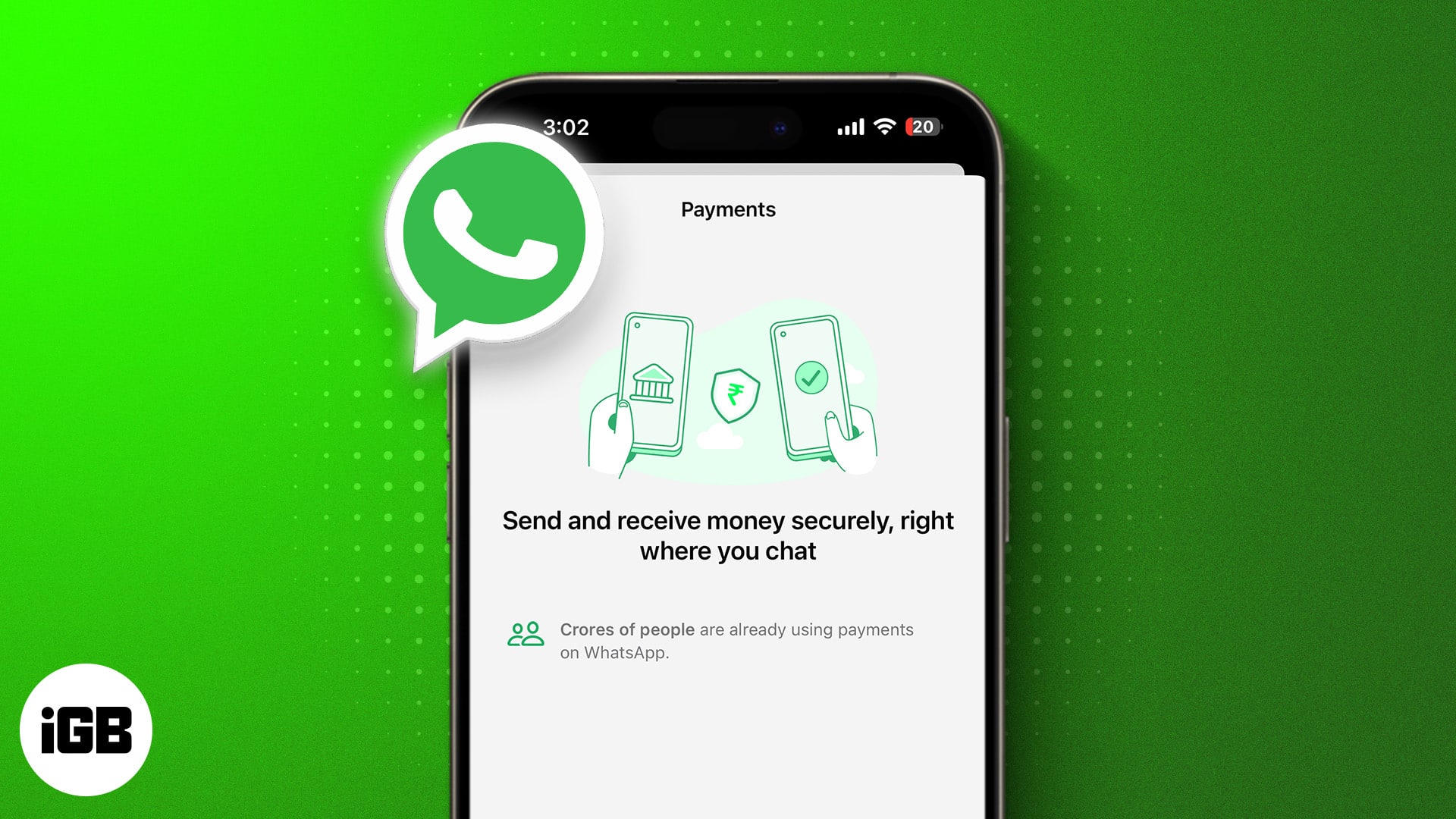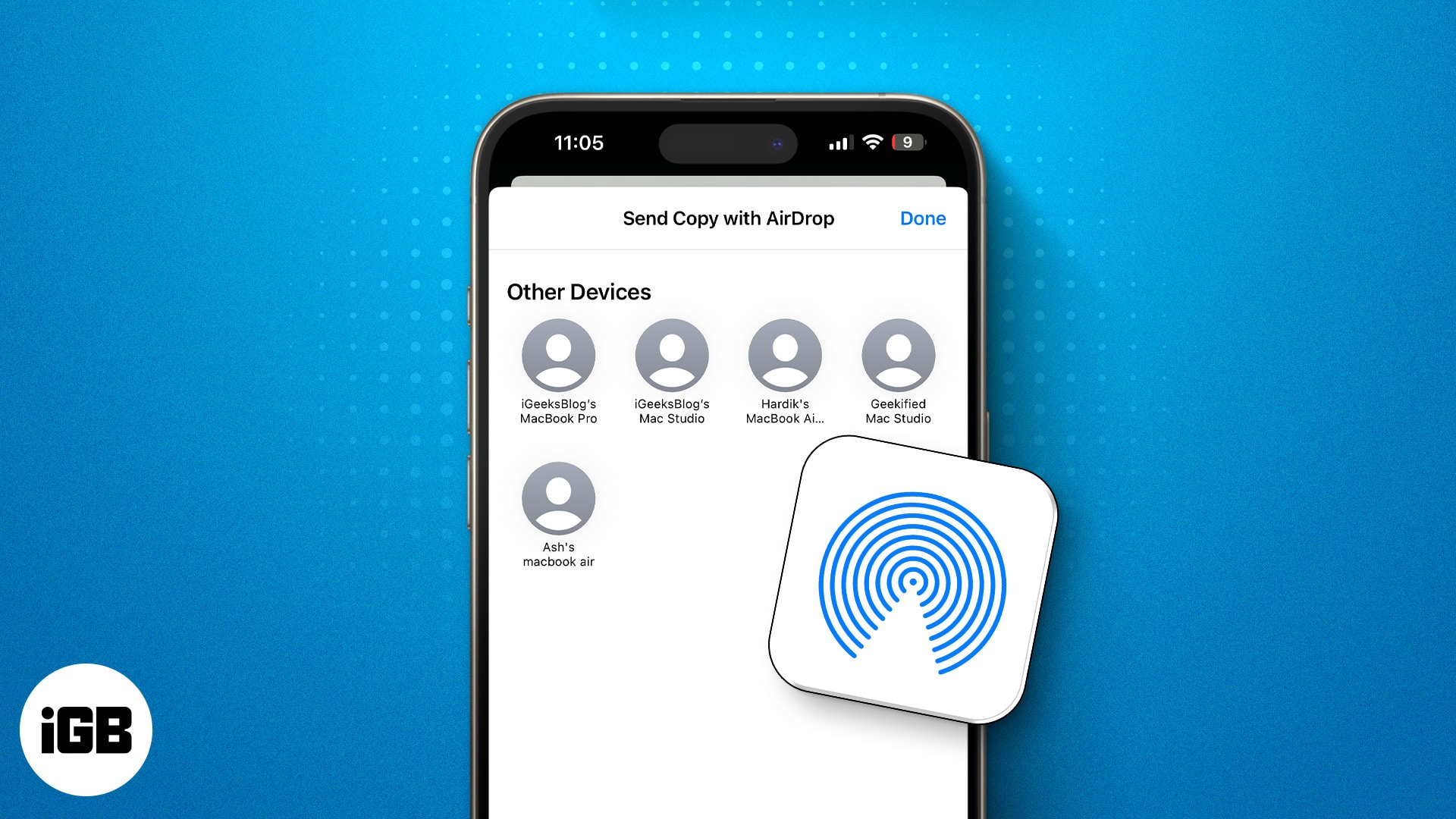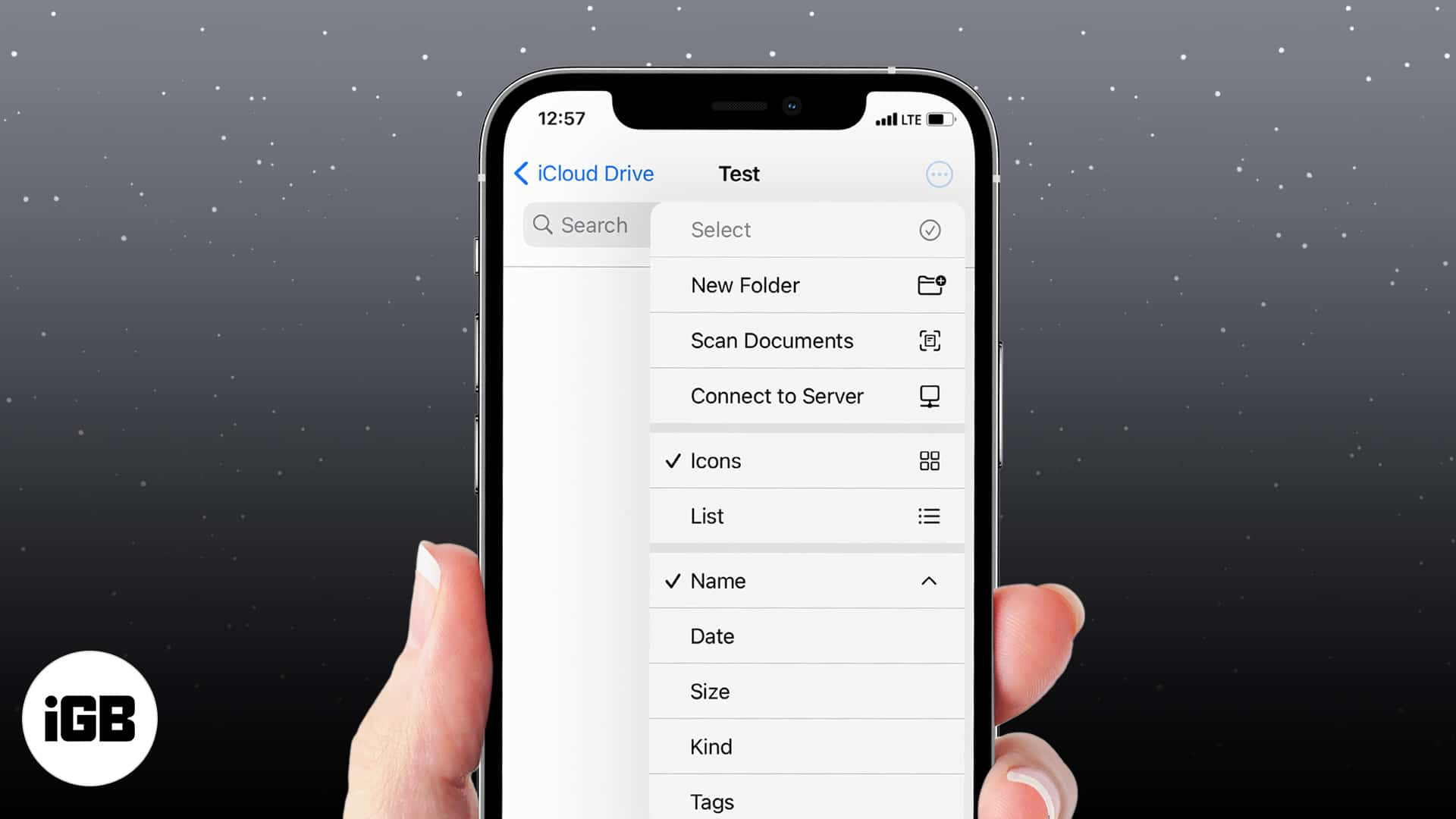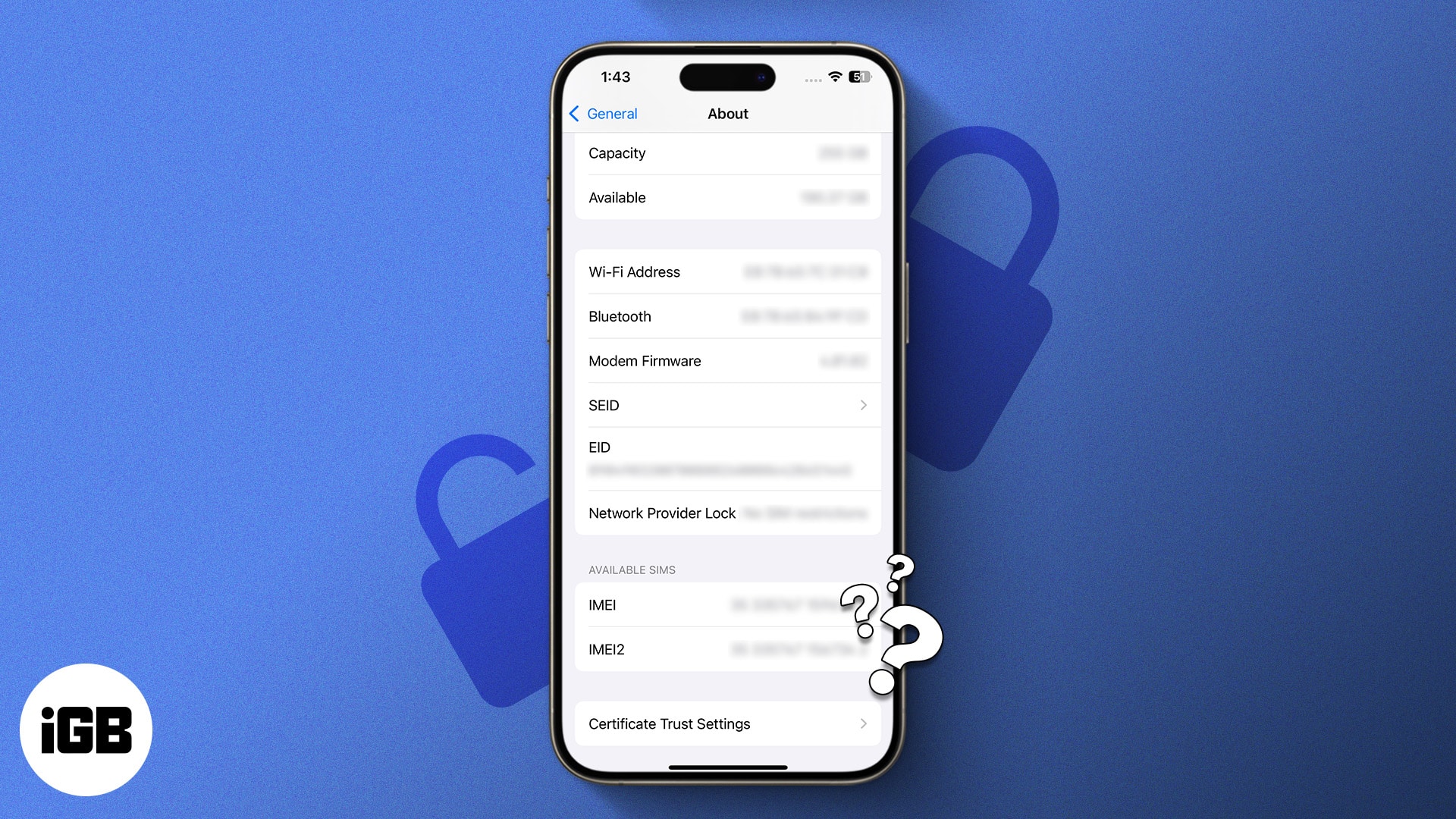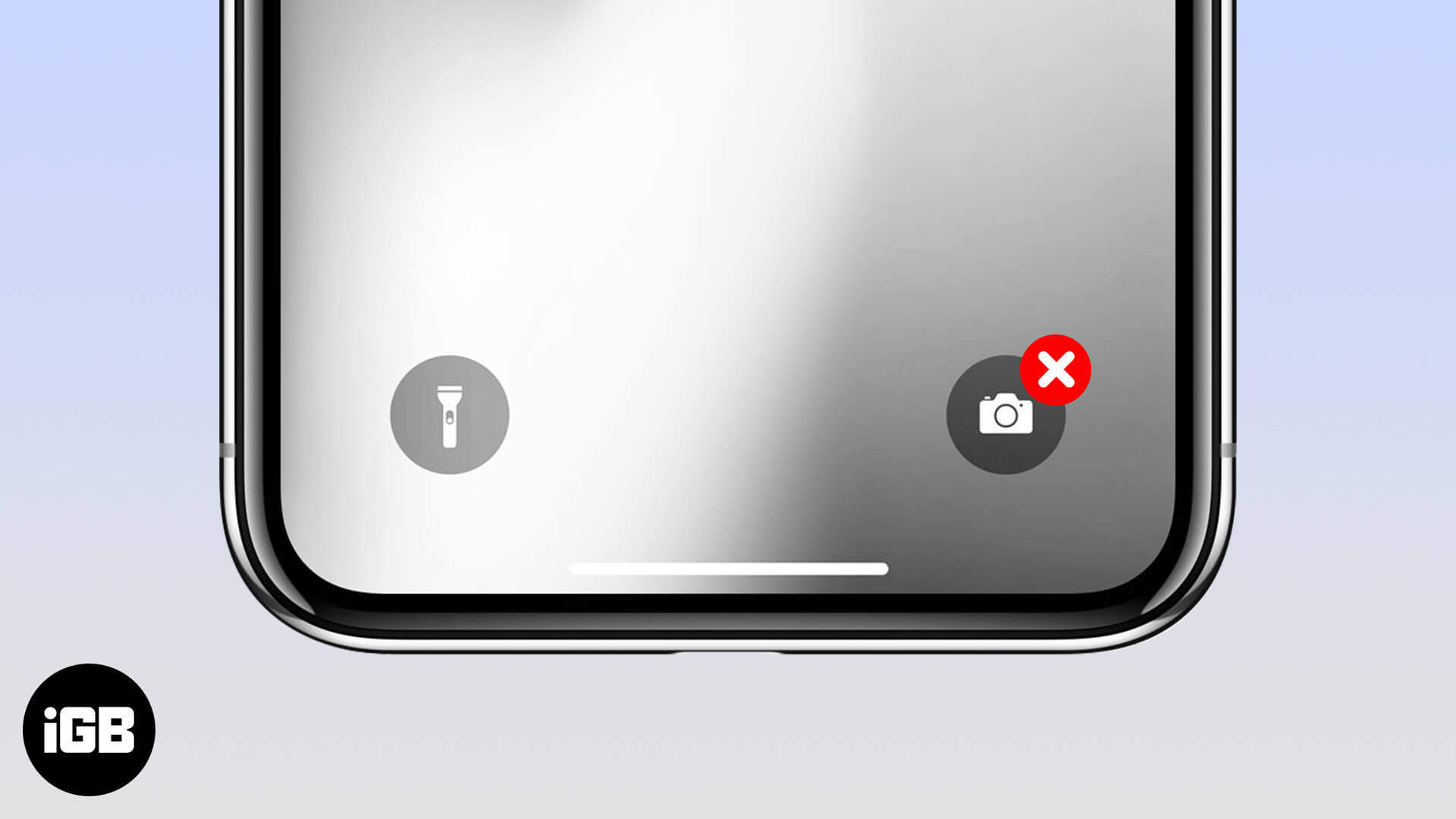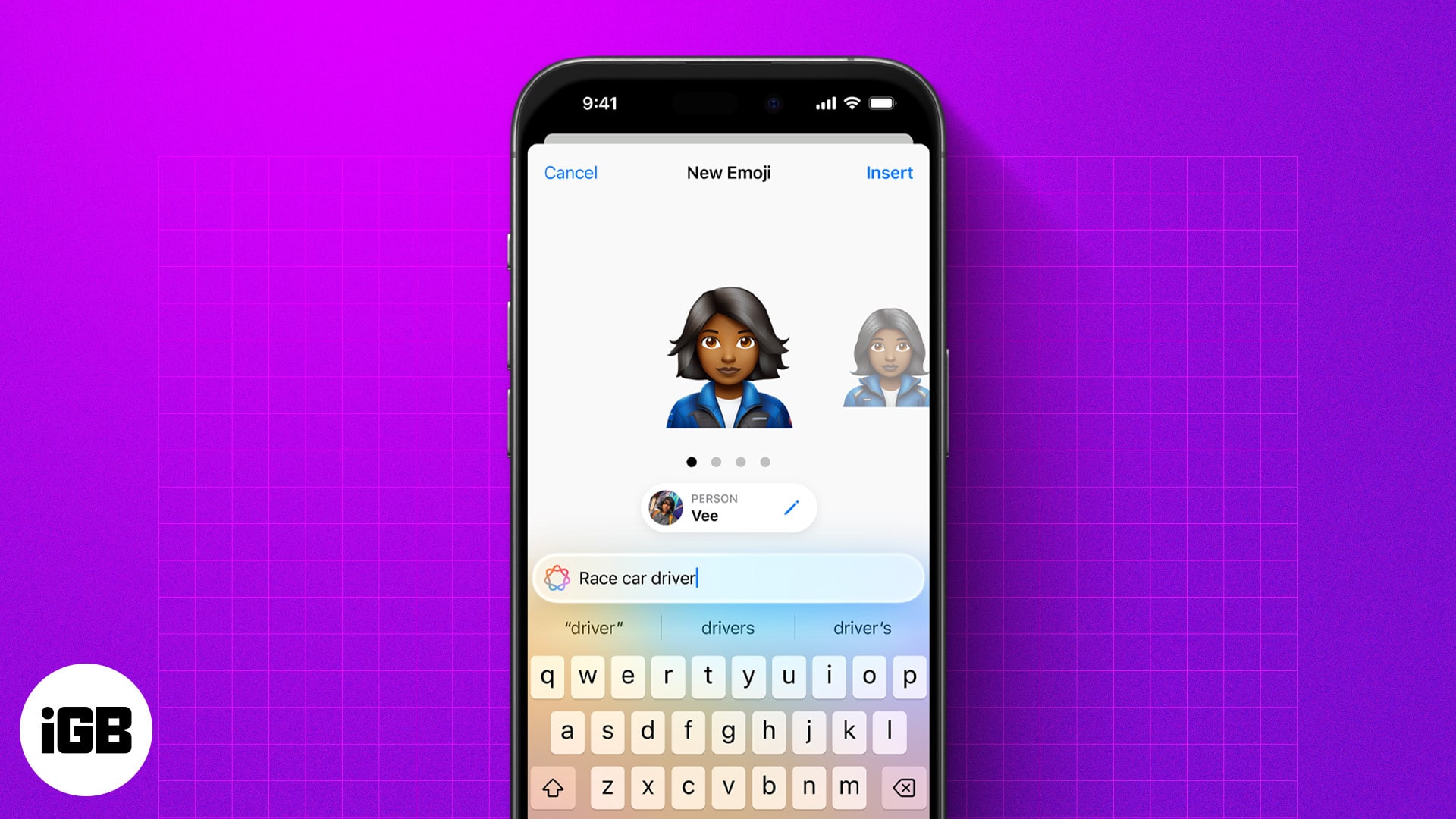Category: iPhone
-

How to customize the Photos app on iPhone in iOS 18
Apple completely redesigned the Photos app with iOS 18. The app now has a simplified, single-screen view showcasing a grid of images and new collections, such as Pinned Collections, People…
-
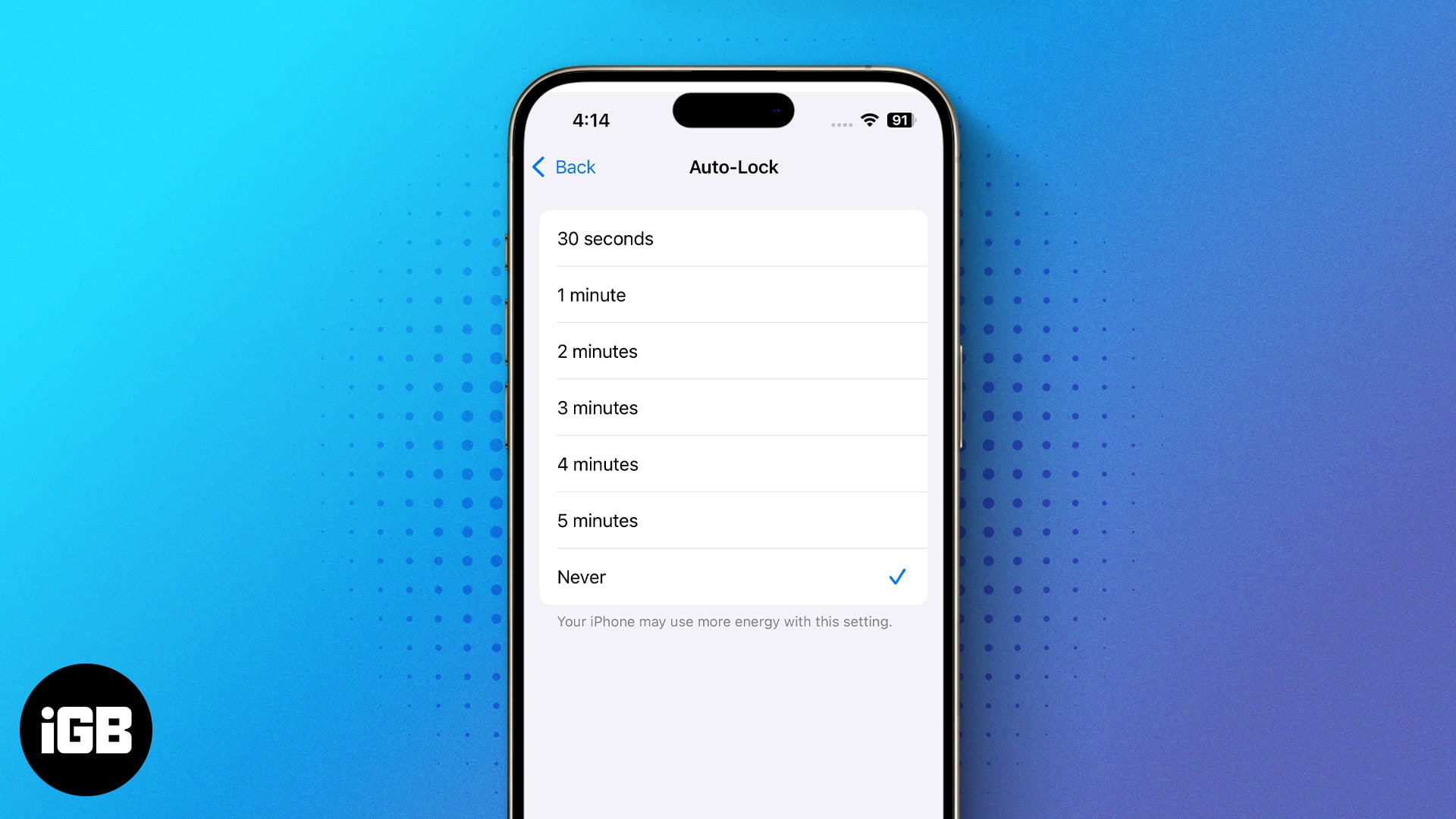
How to keep your iPhone screen on for a longer time
Your iPhone is set to automatically dim or turn off the screen if you don’t interact with it for more than 30 seconds. As a result, if you’re in the…
-
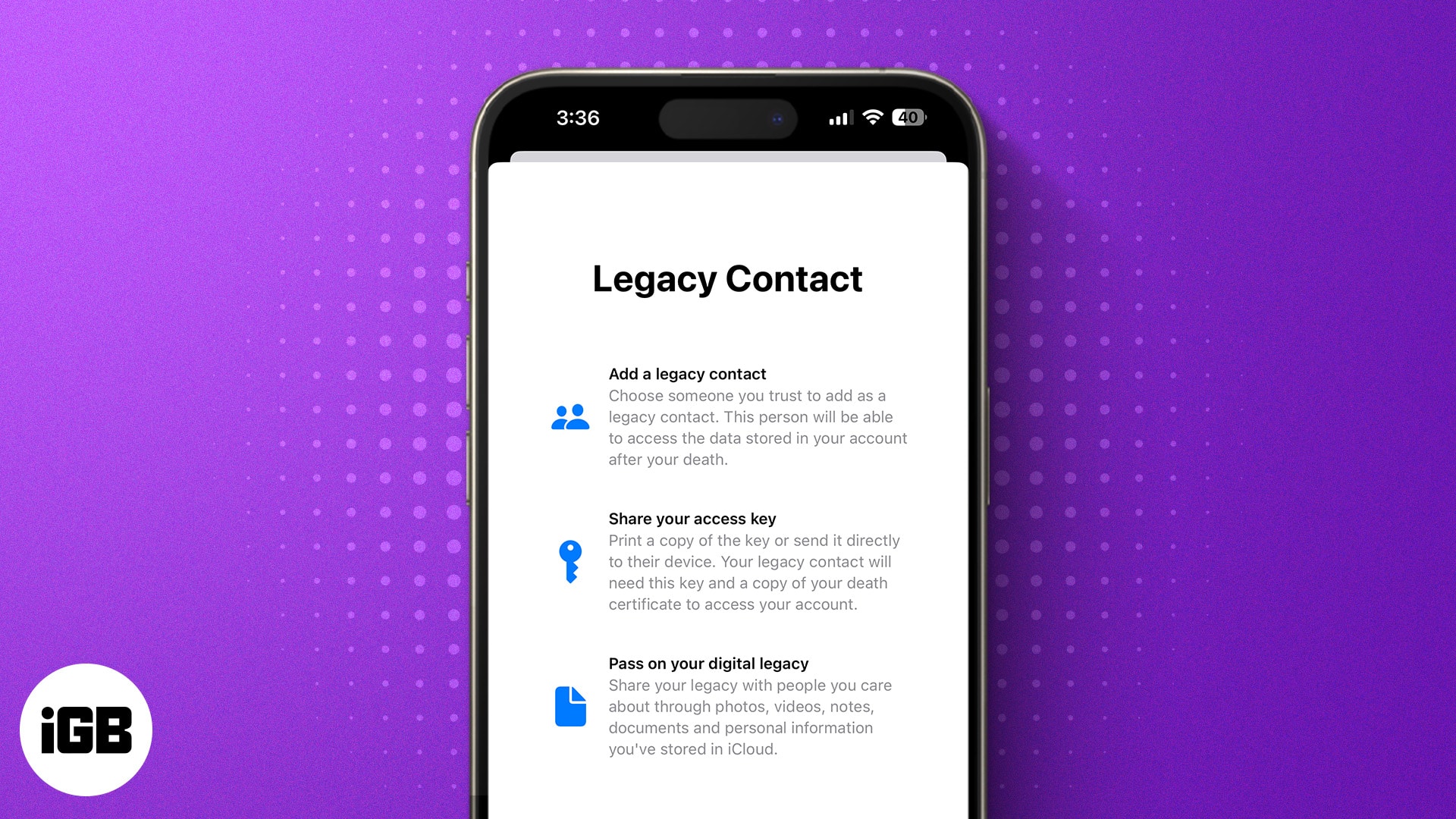
How to set up a Legacy Contact for Apple ID on iPhone, iPad and Mac
Death is uncertain and is always heartbreaking. While no amount of technology can bring back the lost ones, Apple’s Legacy Contact feature can help you manage your digital afterlife. The…
-
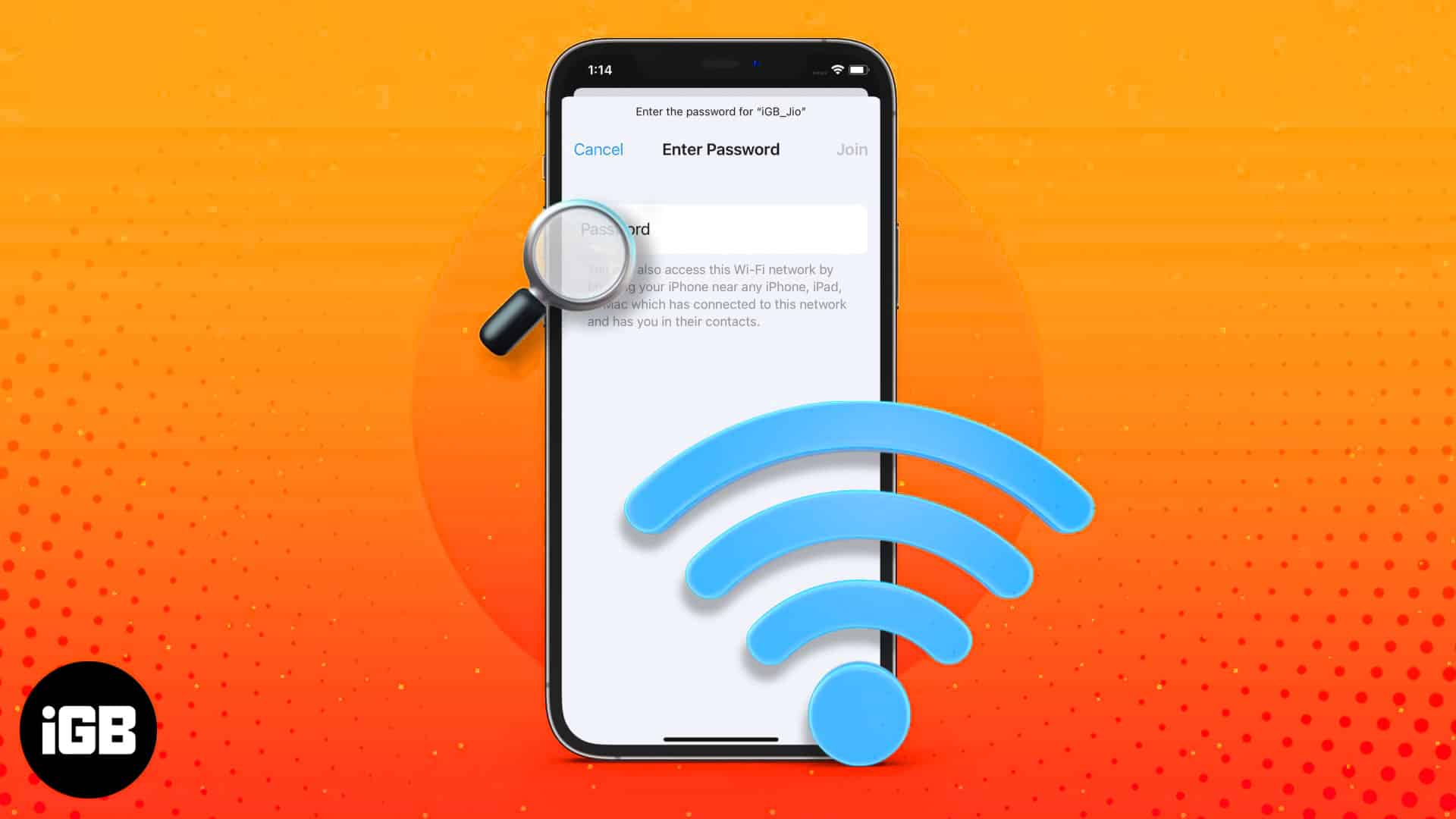
How to see your Wi-Fi passwords on iPhone or iPad
Sharing your Wi-Fi password with another Apple device user is easy, but the same isn’t true with non-Apple users, especially if you can’t recall the password. Fortunately, Apple has made…
-
How to generate live transcriptions in iOS 18, iPadOS 18, and macOS Sequoia
Ever wished you could transcribe a meeting or lecture on the fly? With iOS 18 and macOS Sequoia, you can finally do it. The Notes and Voice Memos apps now…
-
How to share a Wi-Fi password on iPhone, iPad, and Mac
Trust me, nothing is more frustrating than spelling out your complex Wi-Fi password to a friend visiting your home. Fortunately, Apple understands the plight of its users and has made…
-
[Fixed] CarPlay not working after iOS 17.5.1 update?
Apple CarPlay offers a safe and seamless way to access iOS apps on your car’s infotainment system. With Siri onboard, you can make calls, send texts, and use maps hands-free.…
-
Apple will let you send messages via satellite in iOS 18, here’s how it works
With the launch of the iPhone 14 series, Apple introduced a revolutionary feature called Emergency SOS via Satellite that lets you contact emergency services when there’s no cellular or Wi-Fi…
-
iPhone 16 Release date, price, specs, and more
After so many surprises at WWDC, everyone eagerly waits for the upcoming iPhone 16 launch, which will most likely be held in September 2024. As we are only a few…
-
How to set timer on iPhone camera to take hands-free photos
Ever been in a situation where you see an interesting spot for a photo shoot but have no one with you to click your pictures, and you’re too shy to…
-
How to use AirDrop on iPhone and iPad to send photos and files
Do you need to quickly share photos, documents, or other files with different Apple devices near you? If yes, then AirDrop is all you need. Using it, you can easily…
-
How to rename Siri on iPhone with iOS 18 Vocal Shortcuts
With the combined power of iOS 18 and Apple Intelligence, Apple has given Siri a complete makeover in terms of appearance and capabilities. Along with its new, powerful capabilities, Apple…
-
How to use the Calculator app on iPhone like a pro (iOS 18 update)
Despite using it fairly regularly, most of us aren’t aware of how capable the Calculator app on our iPhones is. In this article, we’ll share some of the best iPhone…
-
How to customize iOS 18 Lock Screen: Change controls, fonts, & widgets
For the longest time, the iPhone’s Lock Screen was just a wallpaper with a clock over it. However, with iOS 16, Apple completely overhauled the Lock Screen, introducing the ability…
-
How to scan documents on iPhone with Notes and Files app
Need to store important information on your phone? One of the easiest ways to keep track of your rental agreement, bills, and doctor’s notes is to scan the document on…
-
How to tell if your iPhone is unlocked (2024 guide)
You may have come across the term “unlocked” when browsing listings or tutorials for iPhones. What does this mean? An unlocked iPhone can connect to any carrier, so you could…
-
How to remove camera from iPhone Lock Screen in iOS 18 and iOS 17
Apple added the camera control to the Lock Screen by default so users can click pictures and record videos instantly. However, this helpful accessibility has left many users frustrated, as…
-
How to delete duplicate photos on iPhone and tips for avoiding them!
Duplicate photos on iPhone can be a real headache. Not only can they quickly eat up your storage space, but they can also make it harder to find the specific…
-
How to use Live Voicemail on iPhone in iOS 17 and iOS 18
Introduced with iOS 17, Live Voicemail lets you view the live transcript of the Voicemail while the caller is recording it. This helps you decide whether to pick up the…
-
Why does my iPhone randomly vibrate and how to fix it?
Does your iPhone keep vibrating even when there are no alerts or notifications? Well, it turns out you are not alone. Having your iPhone vibrate randomly is quite common. But…
-
How Passwords app works on iOS 18 and macOS Sequoia (Ultimate Guide)
Apple already offers a way to manage your passwords in the Settings app in iOS 17, iPadOS 17, and macOS Sonoma. But now, in an attempt to make managing passwords…
-
Turn off your iPhone without using the Power button: Quick guide
While the chances of this happening are slim, there may come an instance where your iPhone’s Power and Volume buttons get damaged or become unresponsive. This makes it challenging to…
-
What is Genmoji in iOS 18 and how to use it?
Apple is bringing a host of AI features to your iPhone with iOS 18. Genmoji is one such feature, which has managed to grab a lot of eyeballs. Expected to…
-
iOS 18 lets you remove objects from photos using the Clean Up tool
Photobombers have always been a headache; they ruin not only a perfect photo but sometimes your mood as well. Fortunately, Apple has found a solution for this. Leveraging the power…
-
What is iPhone Game Mode in iOS 18, and how does it work?
Ever felt your phone getting sluggish in the midst of an intense gaming session? Despite iPhones being top-notch gaming smartphones, they’ve always fallen a bit behind Android devices due to…
-
How to lock iPhone apps in iOS 18 and iOS 17: The ultimate guide
The ability to lock apps on iPhone was the most awaited feature for years. It is a great way to protect your privacy when you share your iPhone with someone…

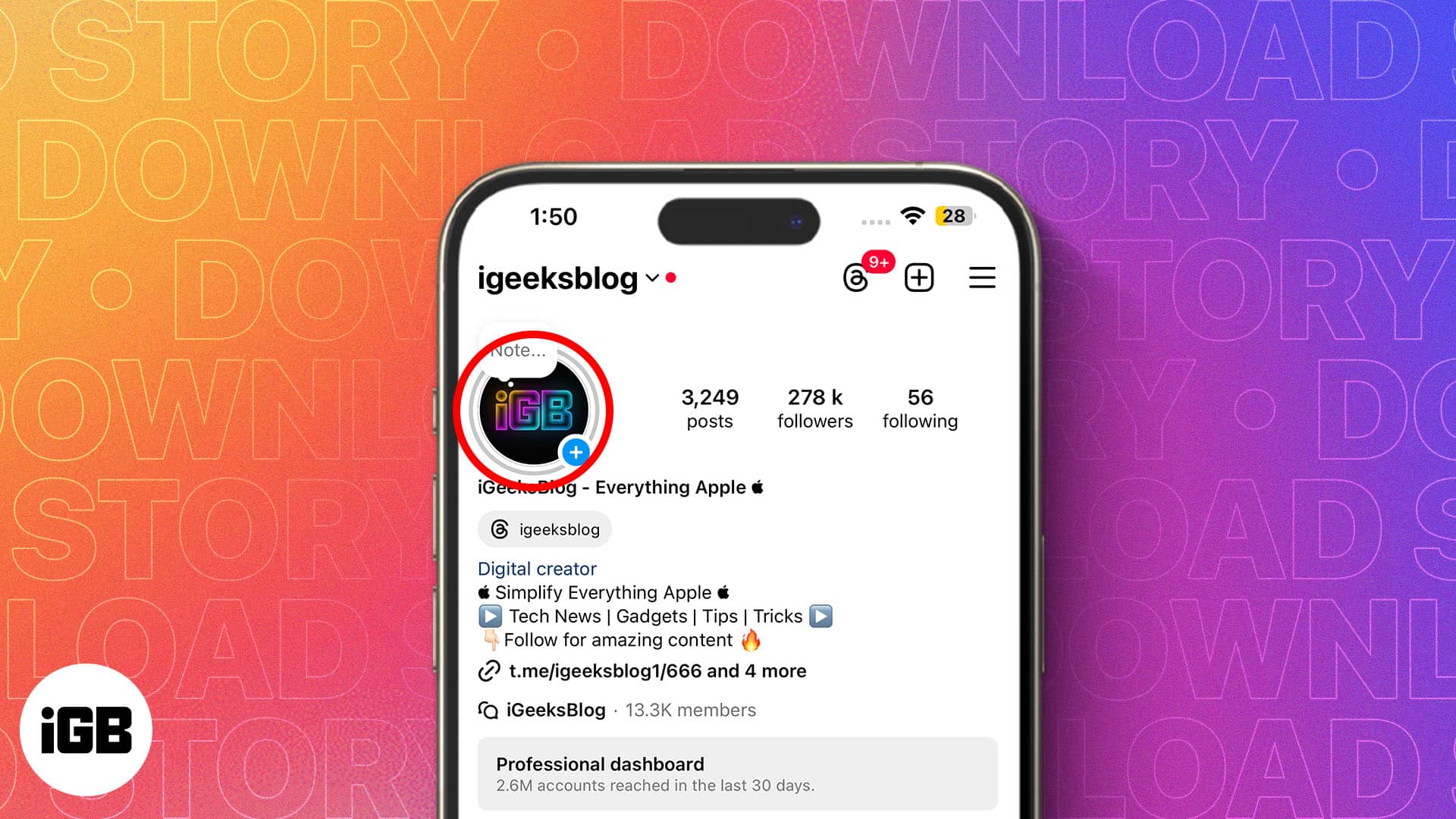
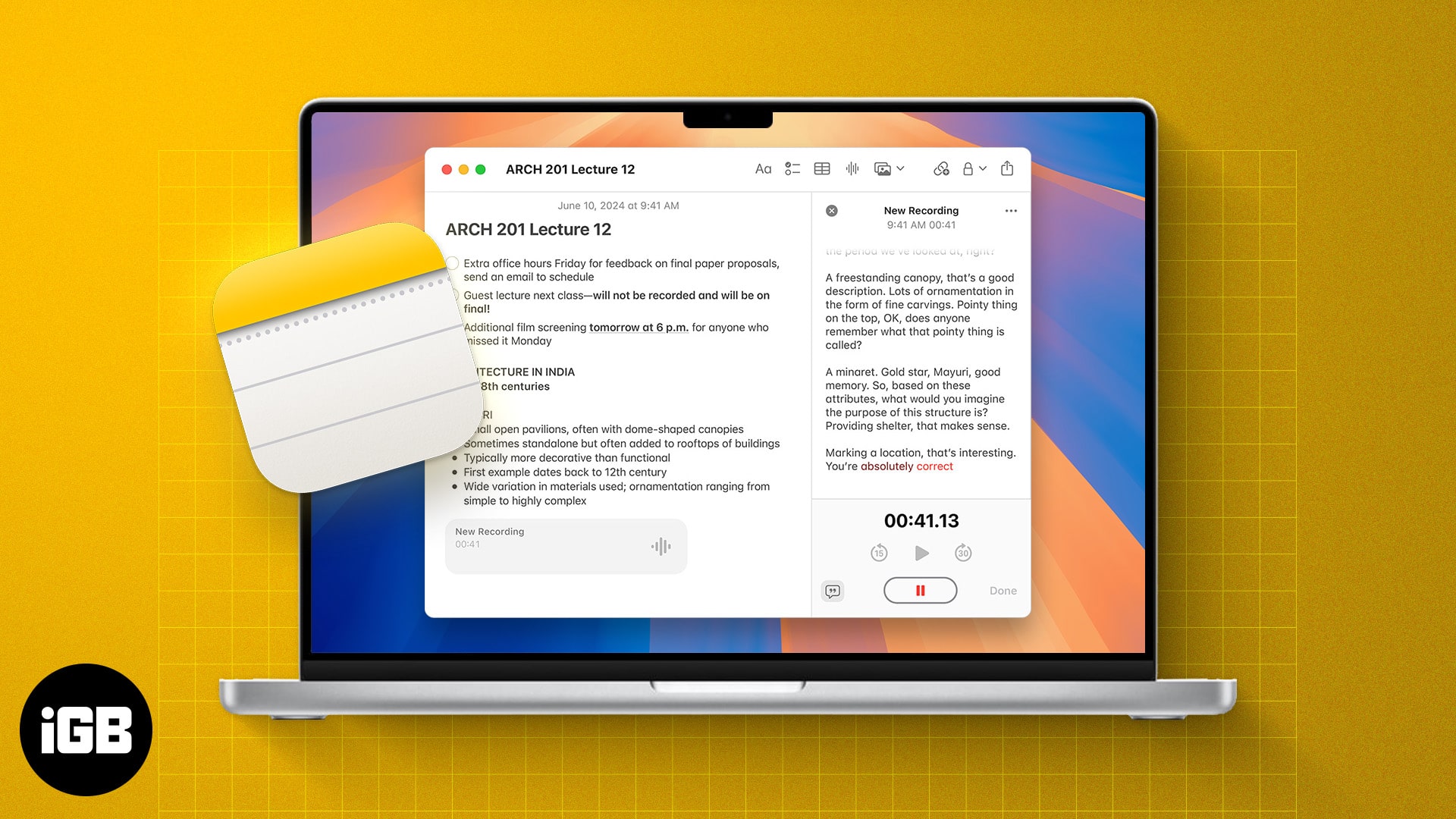

![[Fixed] CarPlay not working after iOS 17.5.1 update?](https://www.igeeksblog.com/wp-content/uploads/2023/10/How-to-fix-Apple-CarPlay-not-Working.jpg)