
FaceTime Like a Pro
Get our exclusive Ultimate FaceTime Guide 📚 — absolutely FREE when you sign up for our newsletter below.

FaceTime Like a Pro
Get our exclusive Ultimate FaceTime Guide 📚 — absolutely FREE when you sign up for our newsletter below.

While you can always seek professional help to fix this dreadful issue, knowing the possible reasons behind it and how to fix it on your own can be a boon.
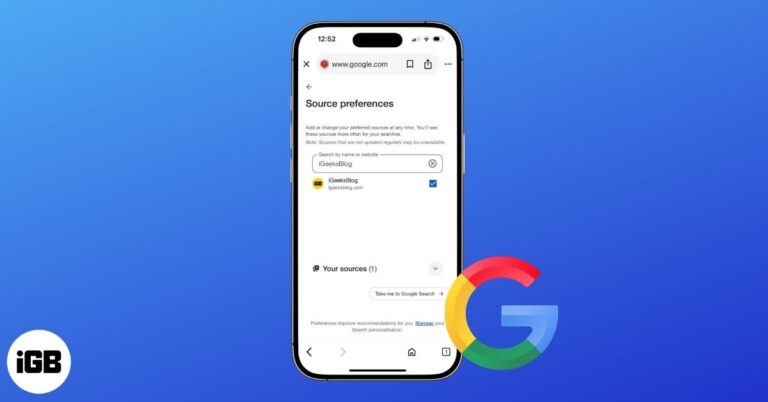
Google’s new Preferred Sources feature lets you highlight trusted websites so their stories appear more often in your search results. Here’s how to set it up on mobile and desktop.

Do you want to pin a post on X (Twitter) so that everyone can see it? Here's how to do it on an iPhone, iPad, and desktop.

Wondering what happens when you restrict someone on Instagram? Here is a detailed guide on what it means and how the restrict feature works on Instagram.
Wondering what Cancelled Call means on your iPhone? This guide explains the cancelled call meaning, why it happens, and how to fix it easily.
To ensure you don't exhaust your plan, Apple sends an alert every time you download an app over 200MB using cellular data on your iPhone or iPad.

In this guide, we'll show you a few ways to find your Wi-Fi passwords on your iPhone, along with some workarounds you can use if your iPhone doesn't support iOS 16.
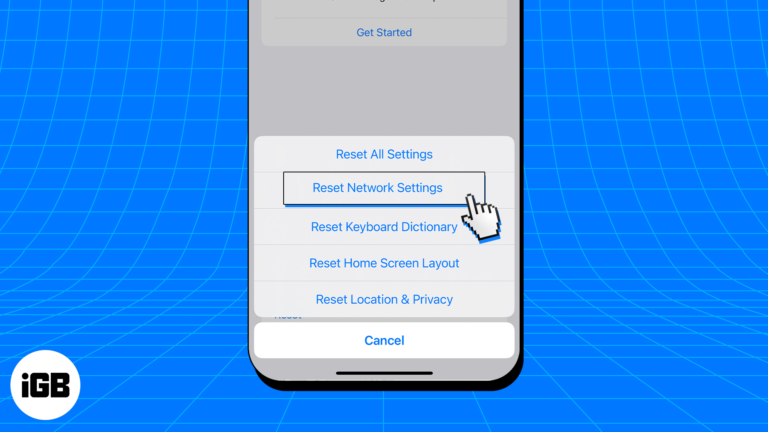
If you're experiencing slow browsing on your iPhone or iPad, clearing the DNS cache can help speed up your browsing experience. Here's a quick guide on how to do it.

Learn about Apple's use of HEIC for photos and how to easily convert HEIC to JPG on iPhone, Mac, and PC to avoid compatibility issues.

Want to hide the people liking your posts on Facebook? Here are the easiest ways to hide likes on Facebook using an iPhone or desktop

iPhones are built to last, but not forever. From poor battery health to outdated iOS support, here are the key signs it’s time to replace your iPhone.
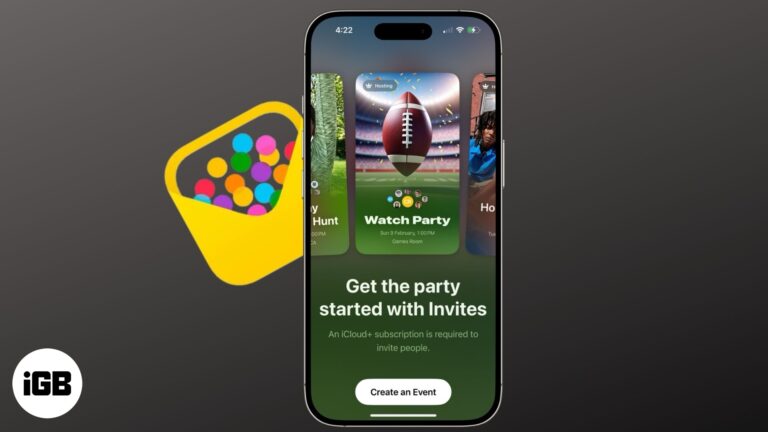
Apple’s new Invites app lets you design beautiful event invitations, track RSVPs, and collaborate on music and photos all from your iPhone. Here’s how it works.
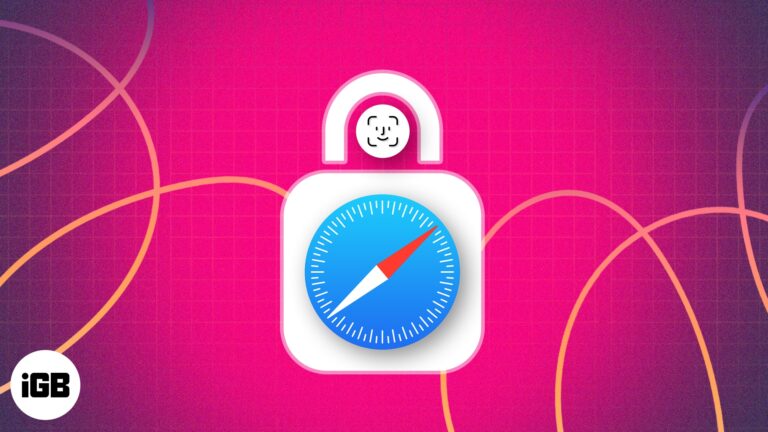
Learn how to lock Safari’s Private Browsing tabs with Face ID or Touch ID on iPhone, iPad, and Mac, plus extra privacy tips and troubleshooting fixes.

Don’t let your old iPhone collect dust. From smart home remote to fitness tracker, here are 24 clever ways to repurpose it or recycle responsibly.

Apple Maps’ Look Around is like Google Street View with crisp imagery and smooth navigation. Here’s how to use it on iPhone, iPad, Mac, and the web.
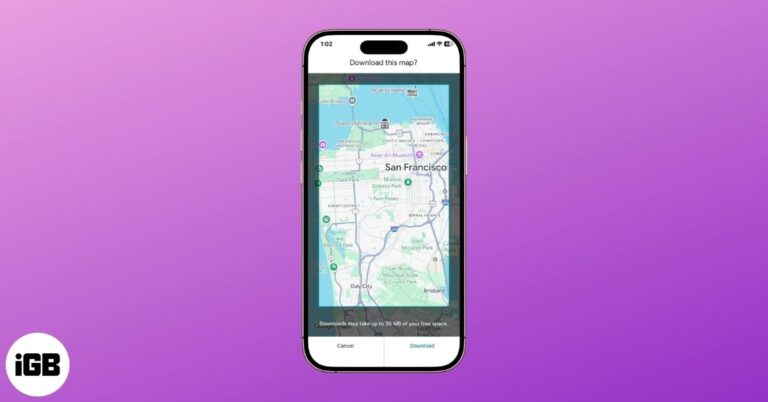
Traveling without internet? Learn how to download and use Google Maps offline on iPhone and Android to save data and navigate anywhere with ease.

Duplicate photos can clutter your iPhone photo album. Here are two ways to find and delete duplicate photos on your iPhone and tips for avoiding them.

Does your iPhone vibrate for no reason? Read to know possible causes and fixes to solve your iPhone vibrating randomly issue.
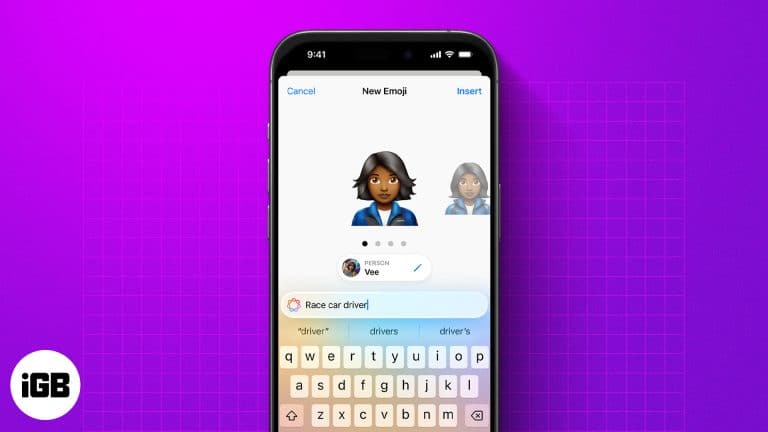
Genmoji lets you create custom emojis from text, emojis, or photos. Here’s how to use, customize, and share them on your iPhone.

Learn how to flip photos and selfies on your iPhone in just a few taps.

Use the Fitness app on your iPhone to track activity, close rings, and celebrate milestones even without an Apple Watch.

See your most-used apps on iPhone and Mac, track usage, and set limits to stay productive.

Can't take screenshots on your iPhone or iPad? From black screenshots to button glitches, here’s every fix you need to capture your screen again.

Learn how to use Instagram's parental controls to keep your teen safe and manage their activity with Meta's Family Center.

Per-App Settings let you tweak how individual apps look and behave, like bigger text in Mail or Dark Mode in one app, without affecting your whole iPhone.

Tired of Twitter (X) slowing down or crashing? Learn how to clear cache on iPhone, Android, and web to fix lag, free storage, and enjoy a smoother app experience.

Struggling to share large files from your iPhone? This guide shows how to easily transfer big videos and documents to any device—without losing quality.

Breathe new life into your iPhone—clear cache, free space, and enjoy faster performance in just a few easy steps!