
FaceTime Like a Pro
Get our exclusive Ultimate FaceTime Guide 📚 — absolutely FREE when you sign up for our newsletter below.

FaceTime Like a Pro
Get our exclusive Ultimate FaceTime Guide 📚 — absolutely FREE when you sign up for our newsletter below.

Find out how to use the Apple Watch keyboard, voice input, and other smart features.

Remove water from your Apple Watch speaker with Water Lock.

Learn how to check Activation Lock before buying a used iPhone, iPad, Mac, or Apple Watch.

Keep unwanted notifications away using Apple Watch's DND mode features.

Quickly switch between apps and boost efficiency with these simple steps.

Is your Apple Watch display too dim? Try these two easy ways to brighten the screen again.
Track your breathing rate while sleeping with Apple Watch.

Explore trusted sources to buy refurbished Apple Watches, offering substantial discounts and reliable warranties.

Besides the health and fitness features, the sleek design, robust build, and seamless integration with the Apple ecosystem have contributed heavily to the Apple Watch’s popularity. To benefit from this popularity, many local brands have flooded the market with nearly…
A simple way to capture your Apple Watch screen.
Simple steps to change and use different Dictation languages on your Apple Watch.
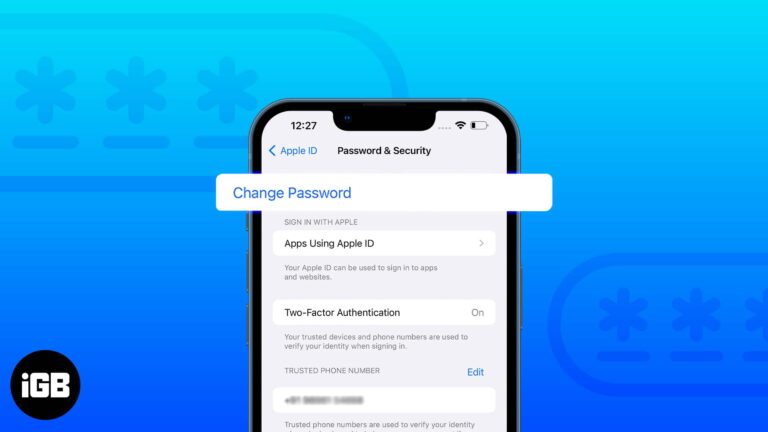
Apple ID is the key to all Apple hardware and software services. This key is protected by a password that only you know! You might be forced to reset your Apple ID password for many reasons. It might be because…
Everything you need to know about Medical ID on iPhone.

The Apple Watch comes in various models, the latest being the Apple Watch 6 and SE. Older ones include Series 5, 4, and 3. No matter which one you own, one of the essential accessories to get is a charging station. This…

Find the best Apple Watch bands and storage holders — premium straps and smart organizers that keep your bands safe and easy to access.

Keep your nightstand tidy and your device charged. Discover the best Apple Watch docking stations for style and convenience.

Remove dirt and stains from your Apple Watch strap with these tips.

Find the best Apple Watch bumper cases to protect your device from bumps and scratches without hiding its design.

Find the best cases for Apple Watch Series 9 to safeguard your device from daily wear, impact, and scratches while adding a touch of style.

Everything you need to know about using Theater Mode on Apple Watch.
Personalize your Apple Watch with animated Memoji and stickers.

Stay healthy and hydrated! Discover the best easy-to-use apps for your phone and watch that remind you to drink water and track your daily progress.
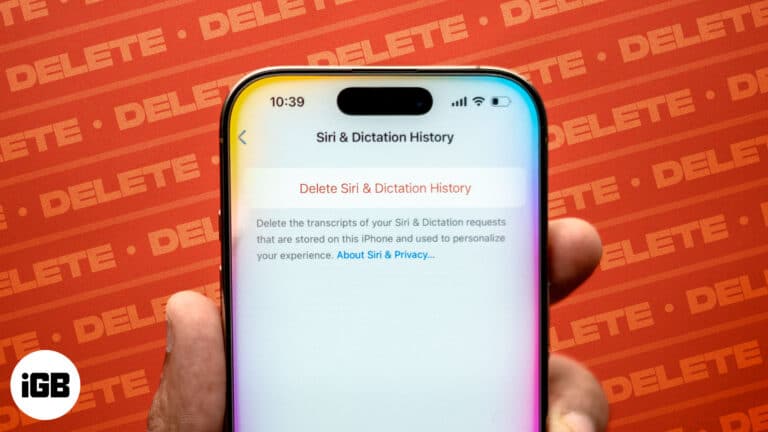
Protect your privacy by clearing Siri history on your iPhone, Mac, Apple Watch, HomePod, and Apple TV.

Easily locate your misplaced Apple Watch or iPhone through the Ping feature, which emits sound and vibrations.

Listen to your favorite songs on your Apple Watch without needing your iPhone, and enjoy workouts and daily activities even more.

Learn how to share your watch face from your Apple Watch or iPhone and even how to add a shared watch face yourself.

I’m amazed by how much information my Apple Watch can pack into its small screen, especially when using the modular watch face, which shows information from five different apps. And it gets even better, as I can check the watch…

Key Takeaways The Air Quality Index or AQI is a measure of the quality of the air and the pollution levels in your environment. You can check the AQI on your iPhone and Apple Watch. On the iPhone, open the…

With too many apps installed on your Apple Watch, locating and accessing the ones you use most can get a bit challenging. Fortunately, you can organize apps on your Apple Watch to make accessing your favorite apps much easier. Keep…

The Apple Watch already has excellent capabilities that allow you to use it differently. Most of these involve using your other hand to control the Apple Watch, but what if it’s occupied with something else? To counter this issue, Apple…