WWDC 2021 turned out to be a grand affair, with many new features in WatchOS 8. This includes portrait watch faces, updates in the Mindfulness app, and more. However, this article focuses on another new essential feature, Respiratory Rate. If you are excited to learn what it is and how to use respiratory rate tracking on your Apple Watch when sleeping, read along.
- What is Apple Watch respiratory rate tracking in watchOS 8?
- Requirements to use respiratory rate on Apple Watch
- How to check the respiratory rate on Apple Watch?
- Benefits of sleeping respiratory rate tracking
What is Apple Watch respiratory rate tracking in watchOS 8?
If you have been an Apple Watch user for a while, you may already be familiar with its health-tracking features. With watchOS 7, you could track blood oxygen levels and heart rate with exercises, steps, and calories. With the new OS update, you will now be able to monitor respiratory rate too when sleeping.
The respiratory rate refers to the number of breaths you take every minute when sleeping. This is different from SpO2, which measures the concentration of oxygen levels in your blood.
Requirements to use respiratory rate on Apple Watch
- An Apple Watch Series 3 or later running watchOS 8 or later.
- Your iPhone must be updated to iOS 15 or later.
- Ensure sleep tracking is enabled on your Apple Watch.
How to check the respiratory rate on Apple Watch?
As mentioned above, to use the respiratory rate feature, you must first enable sleep tracking on your watch. Here’s how to do it:
- On your Apple Watch running WatchOS 8, open the Sleep app.
- Set the Wake up Time and Bedtime and tap Next.
- Enable sleep detection.
- Now, wear your watch to sleep.

That’s it. Your watch will start tracking your respiratory rate. To check your respiratory rate, track the following features:
- Go to the iPhone’s Health app and tap Browse.
- Then, tap Respiratory → Respiratory Rate to see your data.
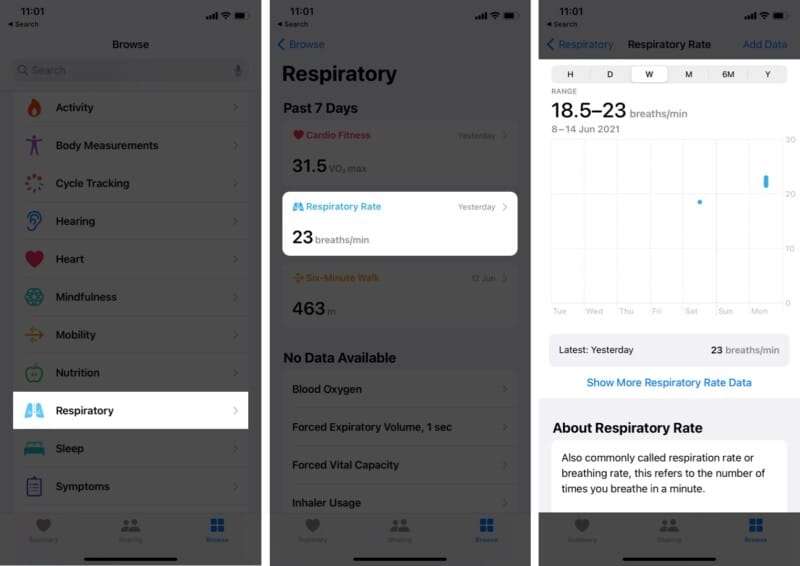
Benefits of sleeping respiratory rate tracking
The core question remains: how would this respiratory rate on Apple Watch benefit you?
Well, a healthy respiratory rate ensures healthy lungs. So, if your rate is higher while you are sleeping, it can be a sign of unhealthy lungs. Likewise, abrupt breathing habits during the night (sleep apnoea) can point to unhealthy lungs.
The respiratory rate tracker is undoubtedly a feature we didn’t know we needed.
You can wait for the public launch of iOS 15 and watchOS 8 to test the feature. But, if you are curious, you can test it with the developer beta. Did you know you don’t need a developer account to install developer beta?
What do you think about the respiratory rate tracking feature of the Apple Watch? Let me know your thoughts in the comments below.
Read more:









Leave a Reply