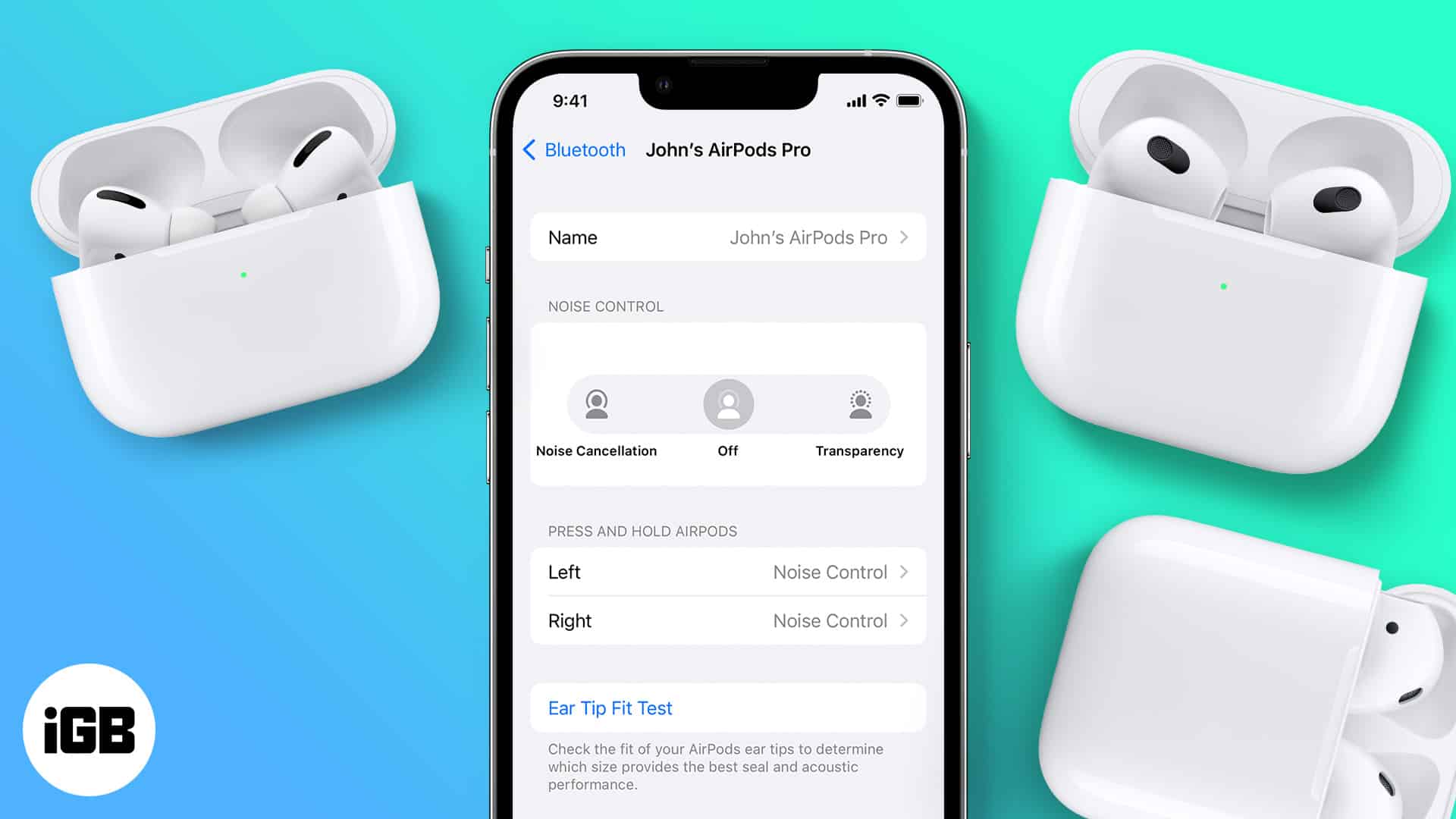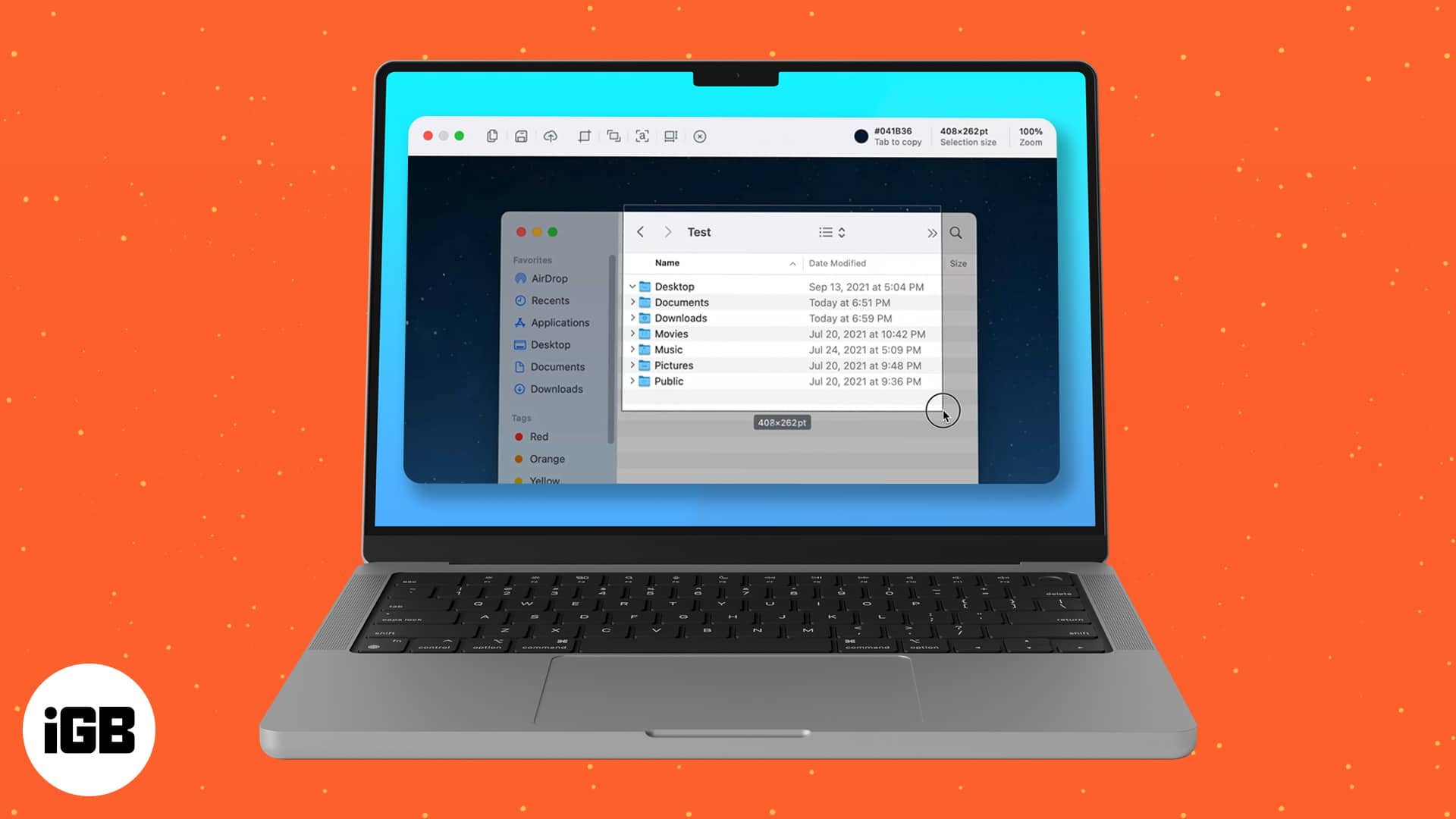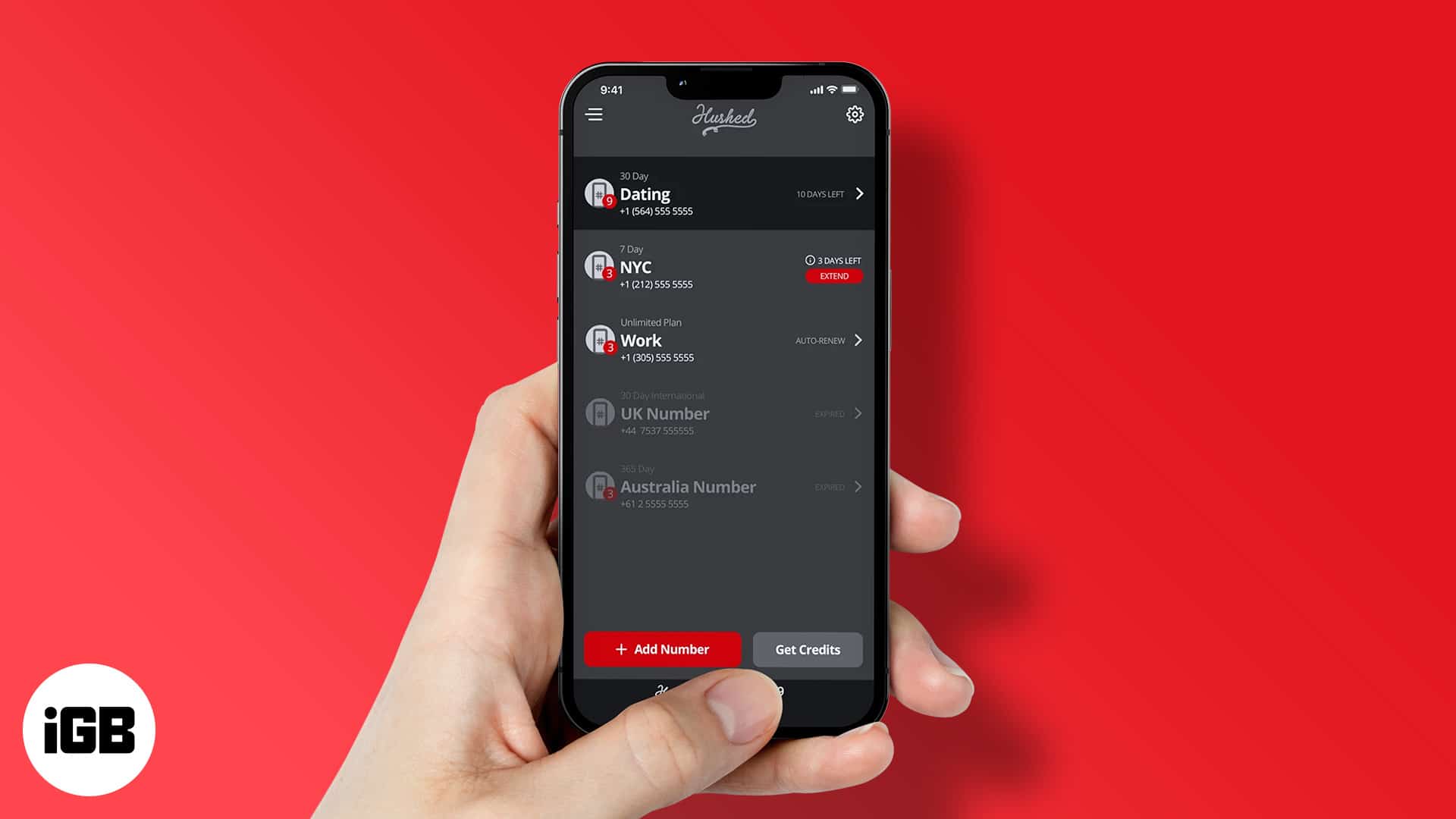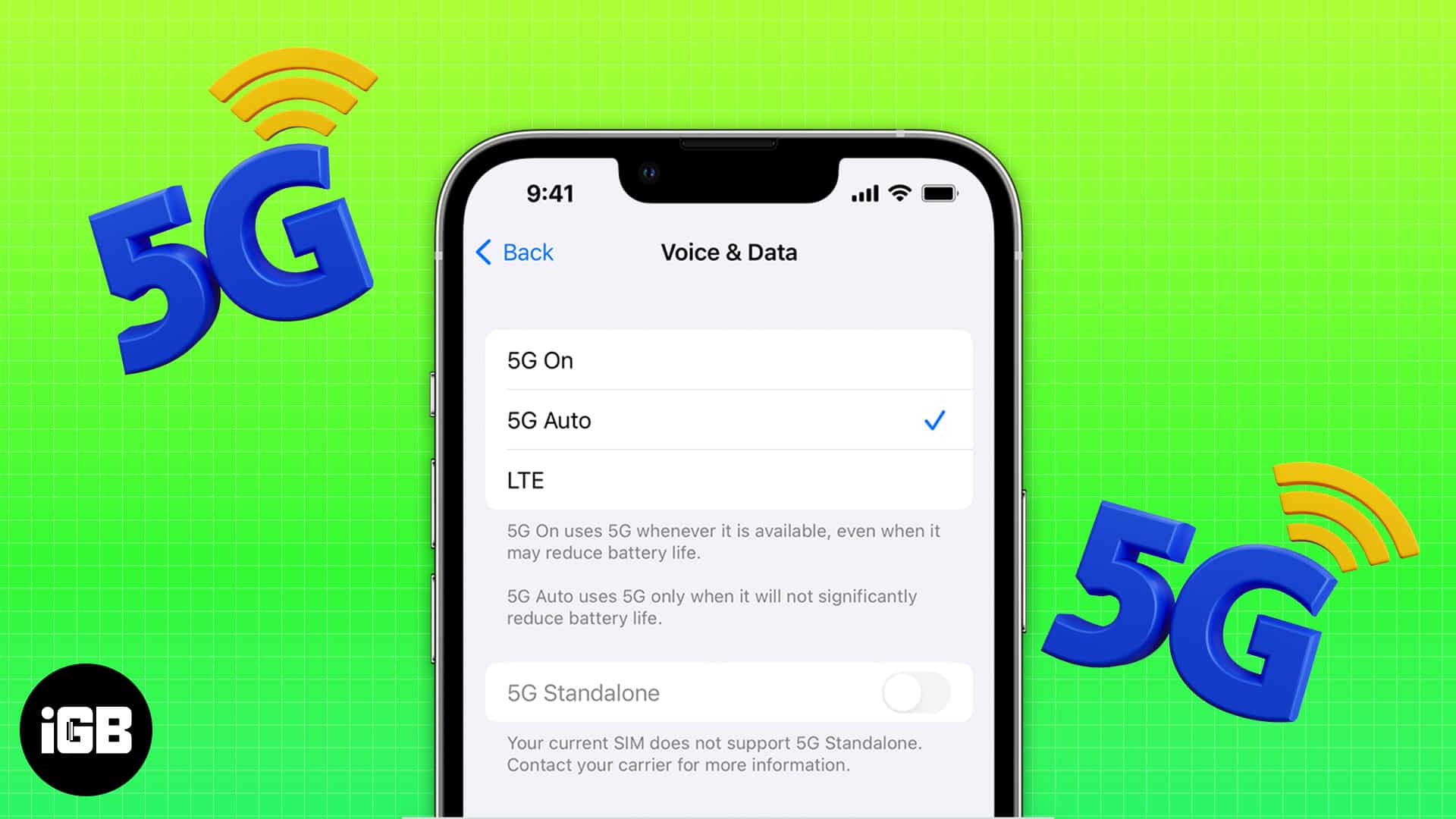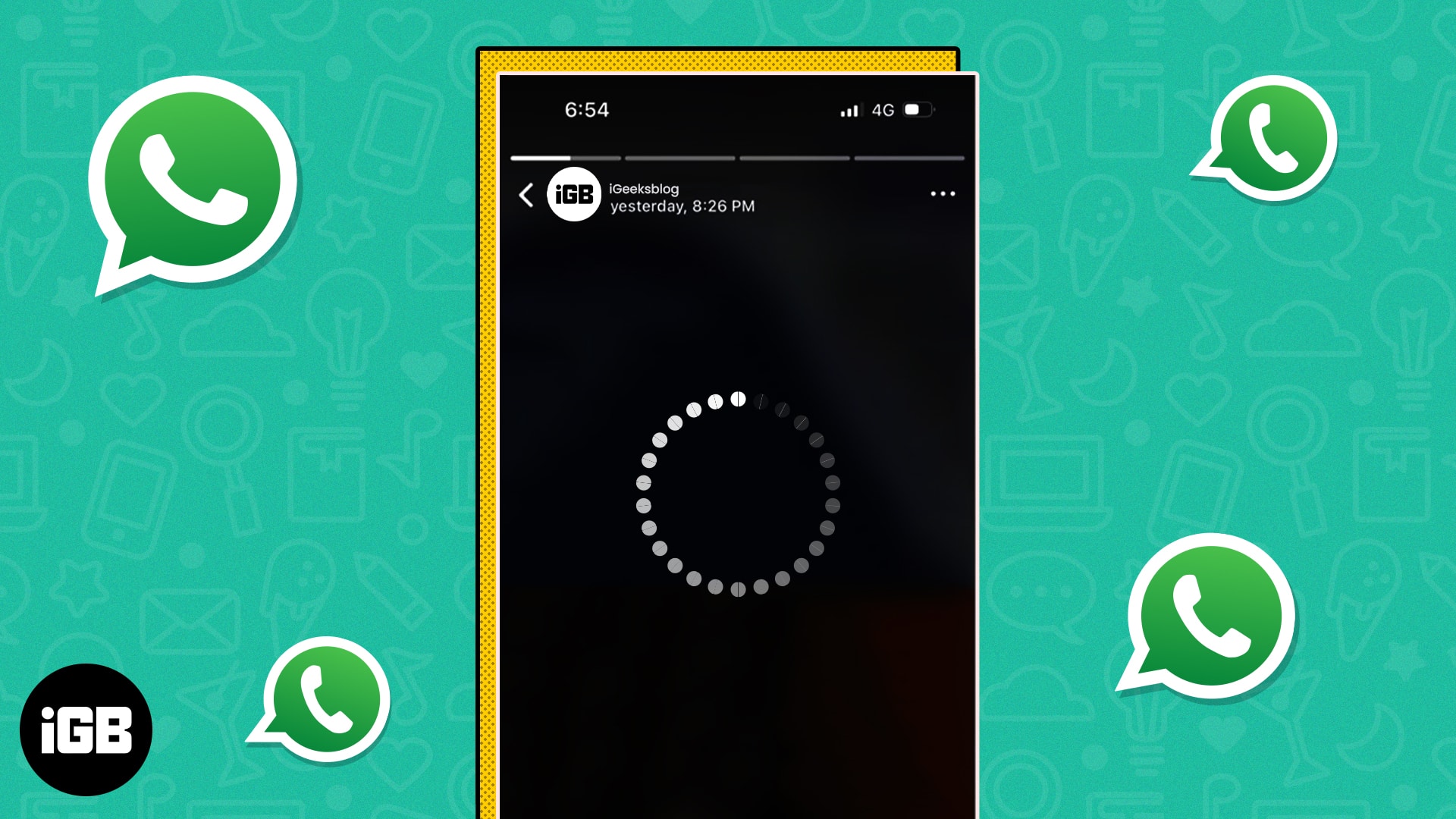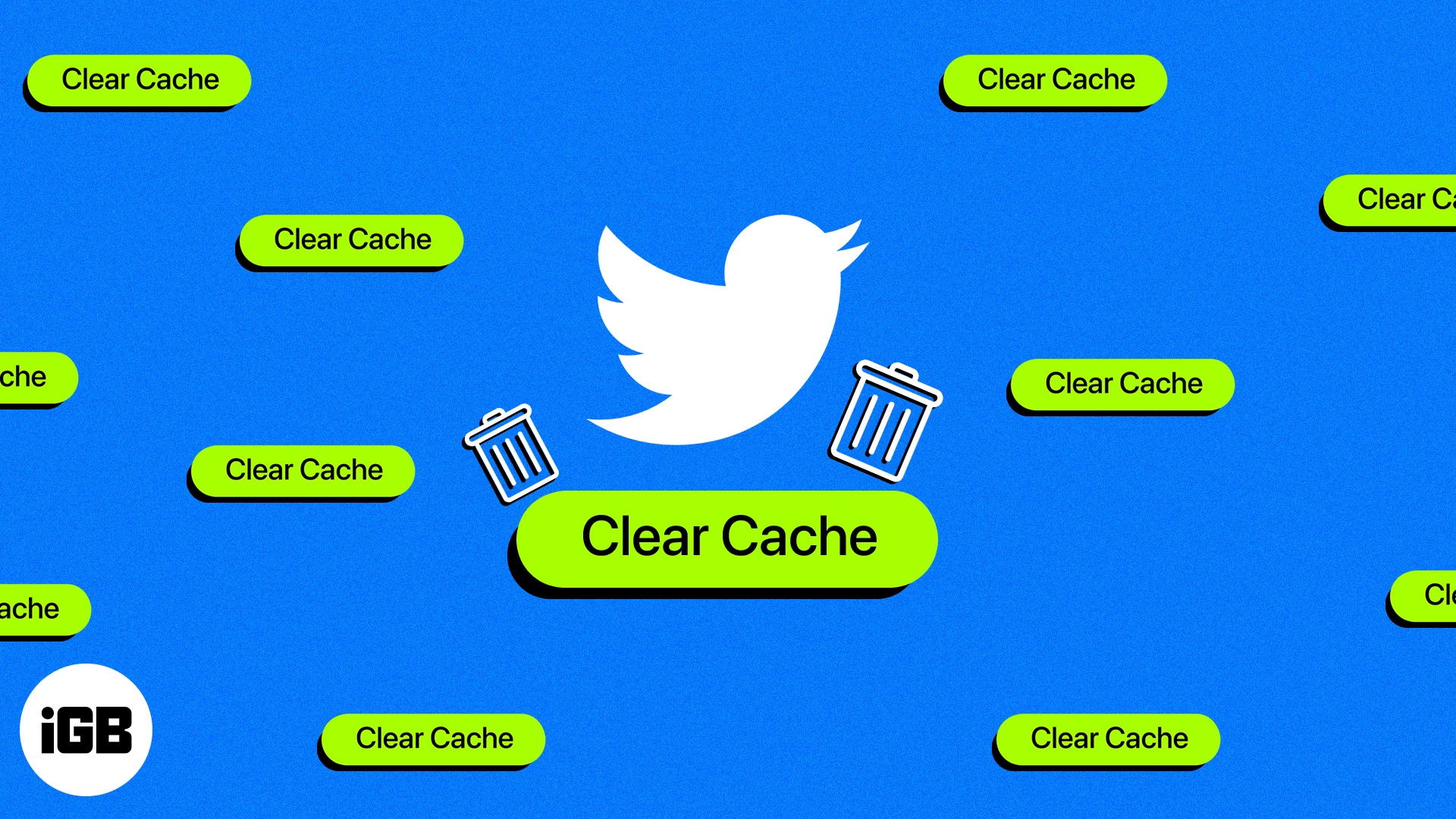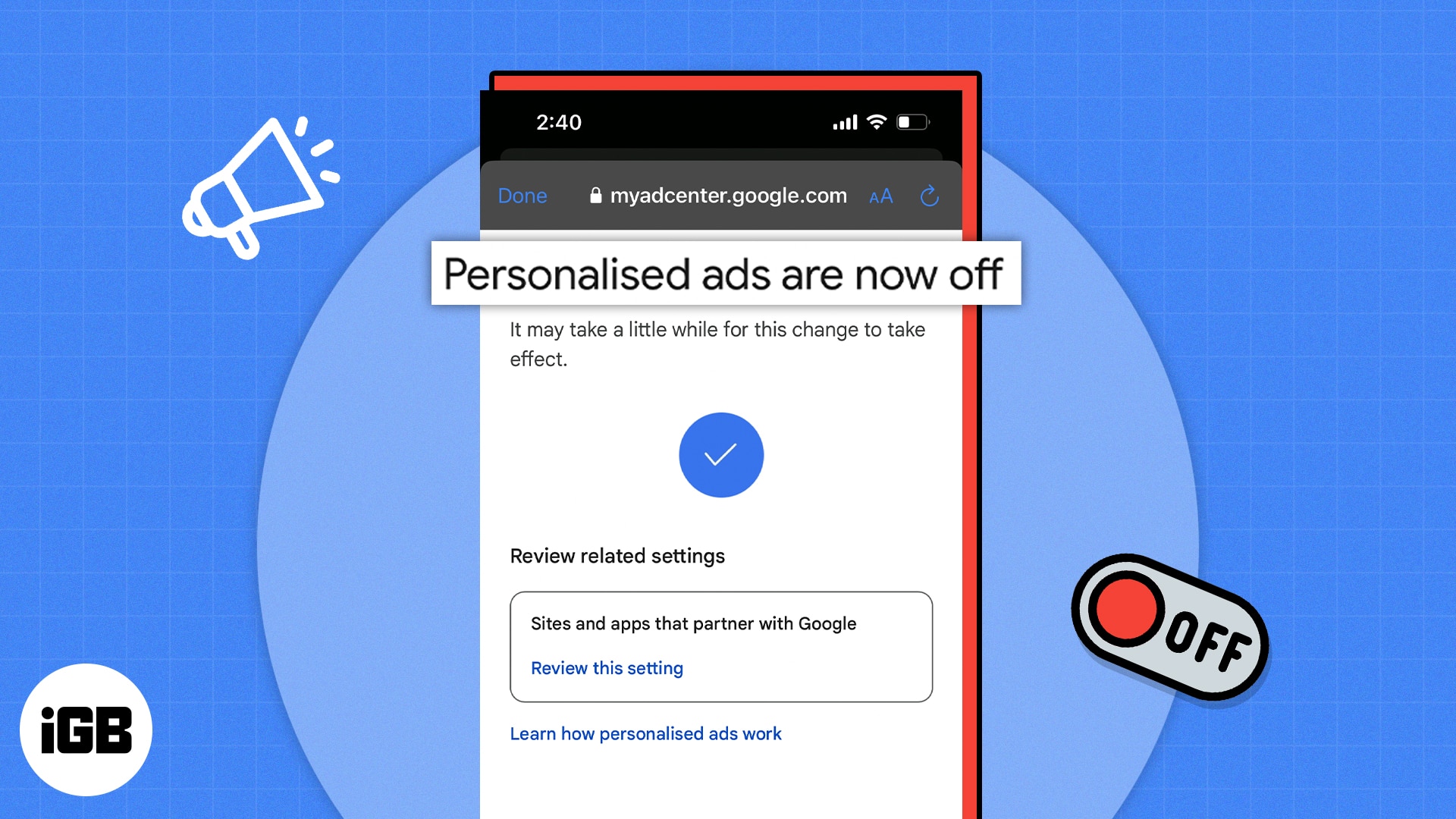Author: Darryl
-
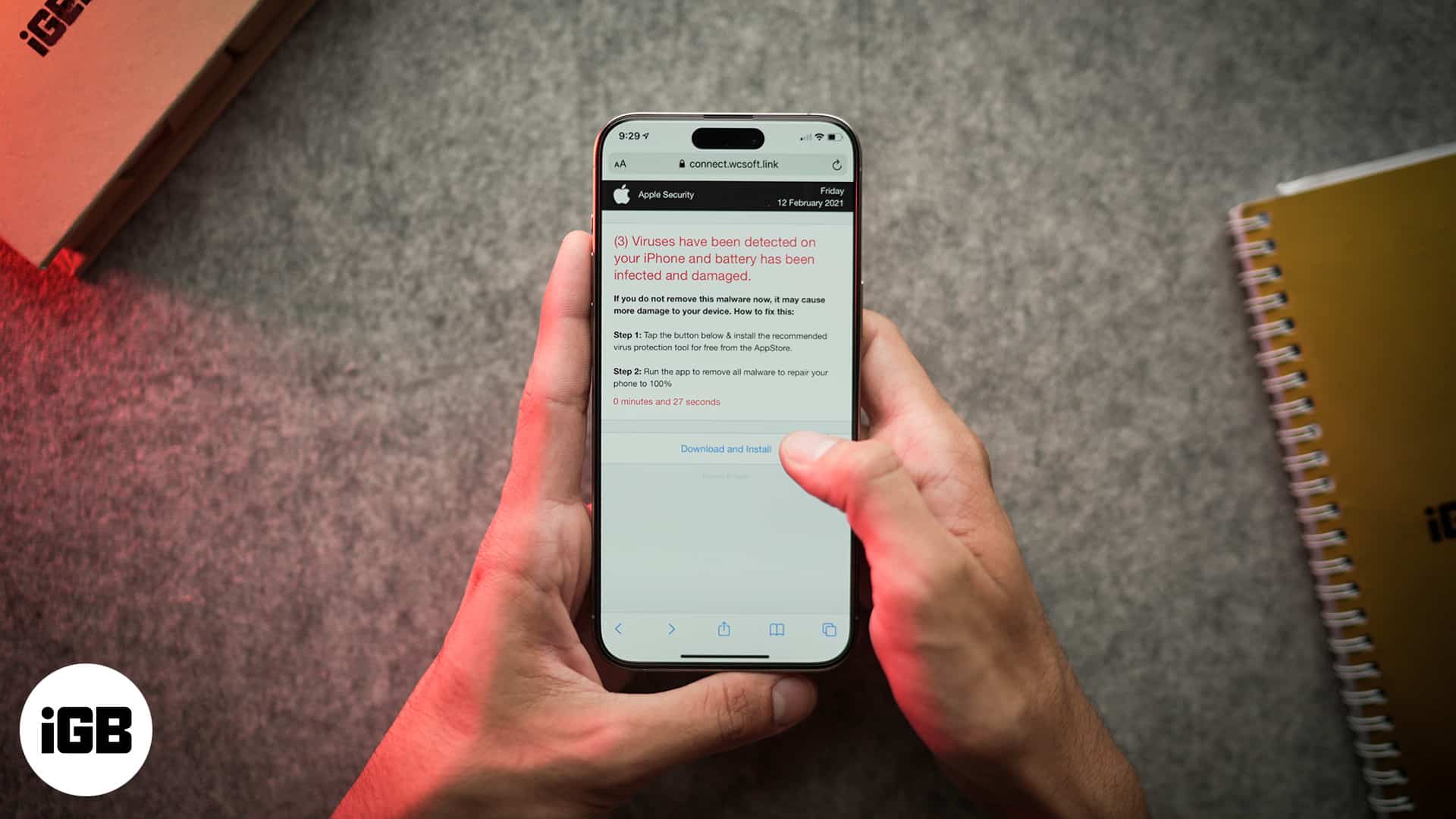
How to remove a fake Apple security alert on iPhone and why you’re getting it
You are surfing the web, and suddenly, you see a pop-up on your screen that says your iPhone is infected with a virus! What do you do? Well, first, you…
-

How to fix Apple Watch battery drain after watchOS 10.5 update
While the Apple Watch gets a bad rap for its battery life, the latest iteration can last up to 18 hours, an improvement over its predecessors. Nonetheless, it means you…
-
How to tell if someone blocked you on WhatsApp
Quick signs to know if someone has blocked you on WhatsApp You’ve likely been blocked if the user’s profile picture, last seen, and online status are no longer visible. If…
-
How to take long-exposure photos on iPhone (2024 Guide)
iPhone cameras are known as the industry standard for capturing crisp, clear images. Only a handful of devices compete with the iPhone’s video quality. However, the iPhone lacks some obvious…
-
How to fix Message Blocking is Active on iPhone
You’re trying to send a text, but an unruly error stands in your way: “Unable to send a message – Message Blocking is active.” No one wants a phone that…
-
How to add distance apart widget on iPhone
A single day doesn’t go by when I don’t see a tweet about iOS Lock Screen customization. The internet is filled with depth effect wallpapers, lock screen widgets, and more.…
-
How to use Visual Look Up on your iPhone and iPad (2024)
We’ve all had that moment of spotting something we love and taking a picture in hopes of researching it later, yet identifying the item can be an exasperating task. Aside…
-
How to change AirPods settings on iPhone or iPad
Apple hit a home run with its strategy of omitting the headphone jack and the introduction of AirPods simultaneously. The AirPods grew into a multi-million-dollar revenue-generating stream for Apple. And…
-
Best power banks for MacBook Air or Pro in 2024
M1 and M2-powered MacBooks provide the best battery life out of all the laptops available in the market right now. I am yet to come across laptops with a similar…
-
Best weight loss apps for iPhone and iPad in 2024
With the boom of technology over the past few decades, the sedentary lifestyle has been an upward growth. Thanks to it, gaining weight constantly has become a norm, resulting in…
-
Best screenshot tools for Mac in 2024
A screenshot is an image of what is displayed on your screen. All you need to do is press a few keys and whatever is on your screen turns into…
-
How to use WhatsApp on iPad (2024)
WhatsApp is one of the most popular instant messaging services. It allows you to send messages, make or receive voice or video calls, send or receive money, etc. Regardless of…
-
Download M2 MacBook Air wallpapers in 2024
Apple just unveiled its second-generation silicon, the M2 SoC, and the first device to sport it is none other than the bestselling laptop in the world, the MacBook Air. The…
-
7 Best speech to text apps for iPhone in 2024
Some people can type hell for leather, but we have to agree that it’s not everyone’s cup of tea. How would it be if you could type as fast as…
-
Where to sell your old iPhone in 2024
Upgrading to a new iPhone? Congratulations! But what about your old iPhone? Don’t let it age in a drawer when it can pocket you cash! After all, iPhones are known…
-
Best ring holder cases for iPhone 14 Plus Max (2024)
The iPhone 14 Plus and iPhone 14 Pro Max are heavy and not the most comfortable iPhones to hold. The ring holder case is a good option if you want…
-
Best iPhone apps for Second phone number in 2024
Once you’ve listed your phone number on the internet, it is easily accessible to the general public. Hence, there are high chances that you’ll be (if not already) constantly bombarded…
-
Best folio cases for iPhone 14 and 14 Pro in 2024
Most people still prefer using folio cases due to their 360-degree protection and utility. You can use it as a wallet and store cards and cash. The cases also feature…
-
Best invoice apps for iPhone and iPad in 2024
As a small business owner or freelancer, creating and managing invoices consume a significant chunk of your time. Moreover, the task is unavoidable as your payment depends on it. This…
-
Best teleprompter apps for Mac in 2024
For those unaware, a teleprompter refers to the device used to give presenters visual access to the text they need to speak. While Media/News publications largely use such tools, numerous…
-
Apple Pencil not working? Learn how to fix it!
We have all been there – you’re in the middle of an important task, and your Apple Pencil suddenly stops working. No matter how much you tap or scribble, nothing…
-
iPhone camera too slow to load? 9 Easy fixes
Key Takeaways The iPhone camera takes so long to load because of excessive camera use, low storage space, or certain software features like Live Photos. Quick fixes to try: Force…
-
How to turn on and use 5G on iPhone: A complete guide
5G offers higher speeds with lower latency, has less interference, can cater to a larger number of devices, and offers better overall efficiency when compared to its predecessor. In this…
-
Apple Watch not responding or turning on? 8 Quick fixes!
Apple Watch is a multipurpose tool. It comes at a justifiable price if it meets your needs. But an Apple watch that isn’t responding to touch is just a dull…
-
WhatsApp Status not showing on iPhone? 8 Ways to fix it!
WhatsApp Status allows users to upload images or videos that automatically disappear in 24 hours. Many users are facing an issue where they can’t view status uploads from one of…
-
How to stop apps from downloading on all Apple devices
There are multiple reasons why people sing praises of the Apple ecosystem. Undoubtedly, one of the best features is how well all the devices sync with each other. However, things…
-
How to use Per-App Settings on iPhone
There are certain apps that have poor text legibility because of lighter backgrounds or smaller font sizes. To make the text more readable, you have to increase the Font Size…