Once you’ve listed your phone number on the internet, it is easily accessible to the general public. Hence, there are high chances that you’ll be (if not already) constantly bombarded with calls from random insurance companies, banks, etc. If you’re as frustrated and want to avoid it, I suggest using a second phone number app for iPhone.
They help you generate a second phone number without needing another smartphone if your device supports a single SIM. I have listed some of the best second phone number apps you can use in this article! Scroll down.
1. Burner – Editor’s choice
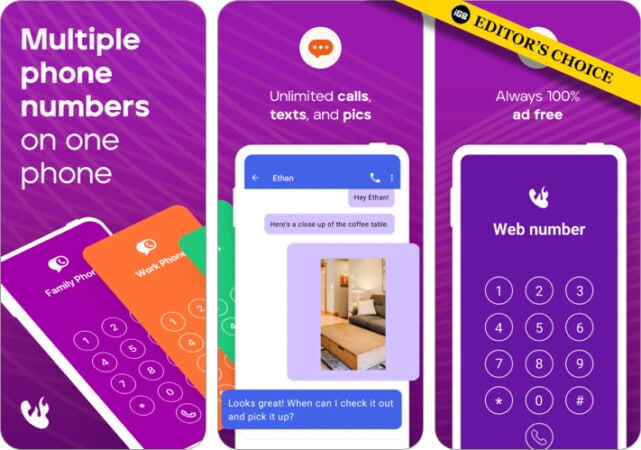
Burner is among the best apps for acquiring second phone number services. As the name suggests, it offers a burner phone number, which can be wiped off (taken out of service) after use. Hence, this app can be used to call, text, and share MMS for professional uses like business calls and personal uses like dating or selling things!
However, it uses your carrier plan to create a new number. And when you make a call, the receiver will see your Burner number instead.
The app developers have included sync options with many services like Google Drive, Dropbox, and Slack, to access your voicemails, call history, and messages.
Burner lets you create more than one phone number, which can be deleted anytime you like. However, it’s only available in the US and doesn’t offer a free trial like many on this list.
Pros
- 7-Day trial
- Block contacts with ease
- Multiple phone numbers
- Integration with Google, Slack, and more
- Excellent privacy
Cons
- Only available in the US
- No international roaming support
Price: Free (Subscription starts at $4.99 per month)
2. Phoner – A complete package
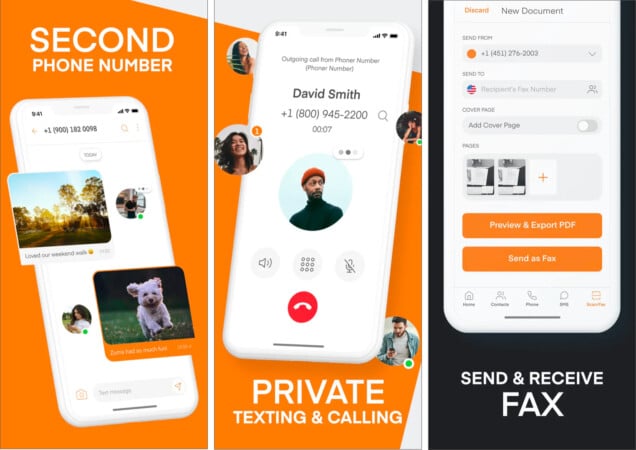
Phoner takes the concept of the second phone number to another level. For starters, it gives you a private phone number to call, text, or register for various everyday needs like e-commerce, dating, sales, Twitter, Craigslist, etc.
You get multiple phone numbers to play around with, burn and dispose of these numbers anytime. Moreover, you are privy to cheaper texting and voice call rates, including international rates and free texting between Phoner to Phoner.
Phoner also doubles as a caller ID app, so you can look up anonymous callers and prevent spoof callers. Moreover, it also integrates a call recorder, fax, scanner, and call forwarding.
On top of it all, the app supports over 40+ countries’ international phone numbers, including the US, UK, Canada, France, Australia, Spain, and more.
Pros
- Allows you to use multiple burner numbers
- Supports more than 40 countries
- Free to get started
- Cheaper calling and texting rates
- Supports extra features
- Multiple platform support (iOS, Android, and web app)
Cons
- Comparatively expensive
Price: Free (In-App Purchases start at $1.99)
3. Hushed – Comes with toll-free number service
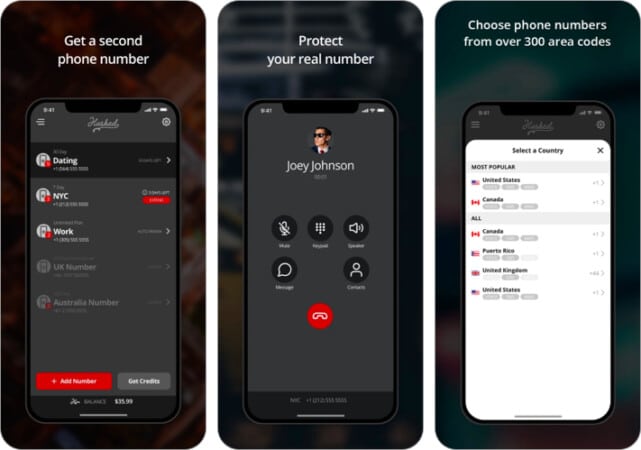
Hushed lets you go anonymous by hiding the number whenever calling someone and deleting numbers after using them. You can add any amount of phone numbers and delete them after use.
Moreover, each number comes equipped with customizable voicemail greetings, auto-reply text messages, call forwarding, call routing, and more!
Besides calls, Hushed also lets you send text messages and MMS. Once you’ve registered, you will receive 20 minutes of free talking and 20 free SMS to try out the app.
Further, the app offers a second phone number in 300+ area codes in the US, Canada, and the UK. For international calls and SMS, you will need to choose one of the 30-day plans. While there are many subscription plans, if you select per-call or per-text ones, it will be pretty expensive for you.
The app offers local calling to all users, but SMS and MMS are limited to certain regions. I love that the app also offers a toll-free number registration service. A cool feature to have!
Pros
- Available in 300+ area codes in the US, UK, and Canada
- Customizable voicemail
- Multiple subscription plans
- Toll-free number service
Cons
- Comparatively expensive
- Reported connectivity issues
- UI could be better
Price: Free (Subscription starts at $4.99 per month)
4. Cloud SIM – Supports up to 4 numbers

Cloud SIM is a highly rated second phone number app for iPhone that emphasizes cost-effective international calls. You can get a Cloud SIM if you’re living in the U.S, Canada, U.K, and Poland. The app lets you have up to 4 phone numbers on your smartphone and makes it easy to place international calls and messages.
You can start a call using a mobile data connection, GSM, or Wi-Fi, to around 200 countries. There are no extra charges even if you’re outside the supported countries. However, you must note that free calls and texts are limited to Cloud SIM users. Hence, this app is recommended only if many of your friends are using it.
You can also receive calls and messages to the virtual Cloud SIM number. The app also offers personalized voicemail and allows you to customize each Cloud SIM profile. But there’s no free trial. So, you’re either all-in or all-out. No in-between!
Pros
- Features DND
- 200+ Countries supported
- Free to call/text other Cloud SIM users
- Up to 4 mobile numbers
Cons
- Uses cellular phone plan
- No free trial
Price: Free (Subscription starts at $1.99 per month)
5. Sideline – Best for businesses
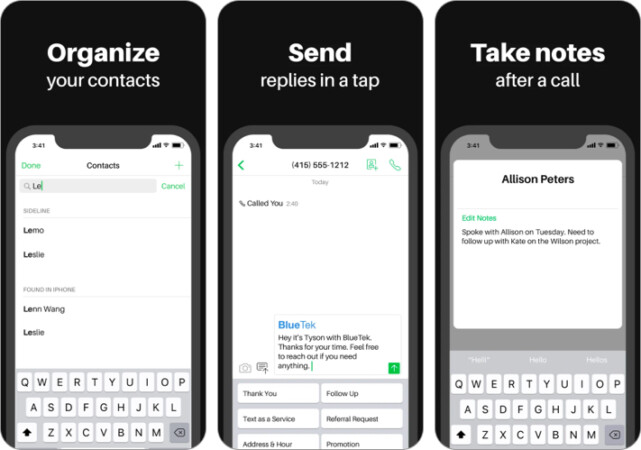
Yet another popular app that lets users have a second phone number on iPhone. You can use the new number to make unlimited calls, send unlimited messages, and record custom voicemail. However, Sideline is designed with business folks in mind and offers easy calling and collaboration with your team.
Further, I love that the app allows you to schedule text reminders as well to remind them of meetings or appointments!
You get unique phone numbers based on your product or company name. You can also choose the area code to find the best number yourself. As it uses your cellular phone plan, the second number is as reliable as the first. All you need is your carrier’s connectivity to make the call!
Sideline even provides an enterprise account, which allows the user to manage the company numbers. Further, the app has features such as caller ID, voicemail message, auto voicemail, voicemail to text, etc. When texting, you can use SMS, MMS, and group messages.
Moreover, the app’s Pro version allows a single number to be split among several devices. However, there’s no free plan beyond the 7-day free trial.
Pros
- Cheap team plans
- Clean UI
- Auto reply to text messages
- 7-day free trial
- Supports DND
- Text from desktop
Cons
- Uses cellular phone plan
- No integration with other apps
- No free plan
Price: Free (Subscription starts at $2.99 per month)
6. Google Voice – Completely free
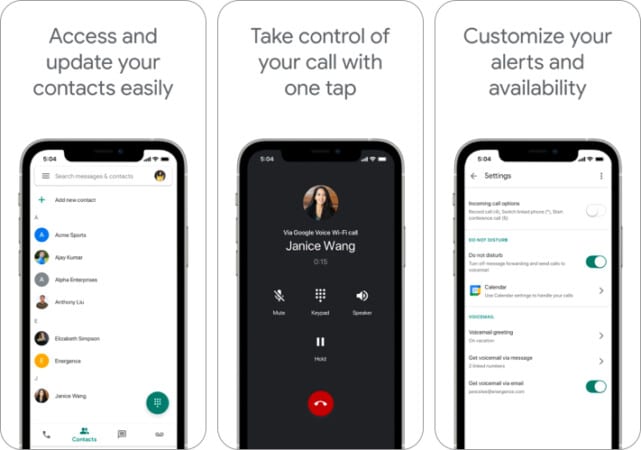
If you’re in the US, you should probably give Google Voice a try. Google’s app provides a free second phone number to anyone with a Google account. If you have Google workspace accounts, you can access Google Voice in the US and other select regions.
Google Voice will give you a virtual number to call, record voicemail, and even send texts. It’s pretty similar to a real phone number, and you have to pay competitive rates for international calls.
Google Voice is one of the best free second phone number apps for iPhone. It can also filter spam calls, block numbers, forward calls, etc. Everything is stored on the cloud to access your history anytime on the go from multiple devices. Google will also offer transcriptions for calls, which you can get on your email.
The best part is that you can access it from a PC too. However, you can only send texts or listen to voicemails. You can’t call.
Pros
- Filter spam callers
- Linked to Google account
- Works on both PC and Phone
- Completely free
Cons
- Only available in the US
- Uses cellular phone plan
- Limited features on desktop
Price: Free
7. Text Me: Phone Call + Texting – Best for the US and Canada users
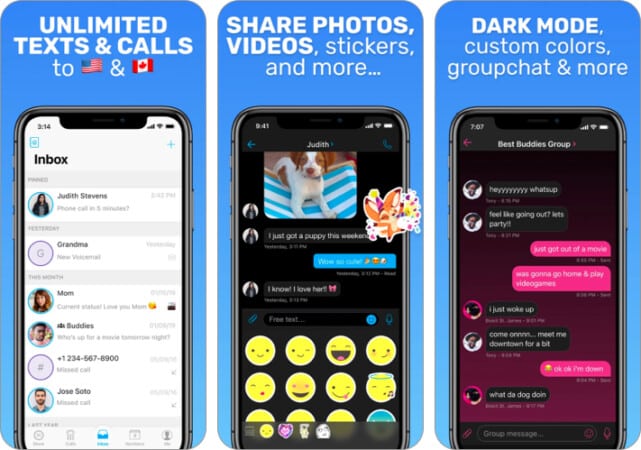
Text Me is another great second phone number app for iPhone that is free to use. It lets users send unlimited texts (SMS), MMS, etc. Besides, it also allows users to call any number in more than 40 countries. You can get multiple phone numbers and even transform a non-cellular tablet, etc., into a device that supports cellular calling.
Users can get call credits by filling out surveys or watching videos. The app also provides users with a voice mailbox and a phone number, like any cellphone carrier.
You can also video call your friends and make group chat rooms through the service if they are using the same app. The overall experience of the service is very fluid.
Pros
- Free voice and video calling
- Unlimited SMS and MMS support
- Call support for over 200+ countries
Cons
- Comparatively expensive
- Free services limited to US & Canada
Price: Free (In-app purchase starts at $1.99)
8. Line2 – Second Phone Number: Auto-attendant feature
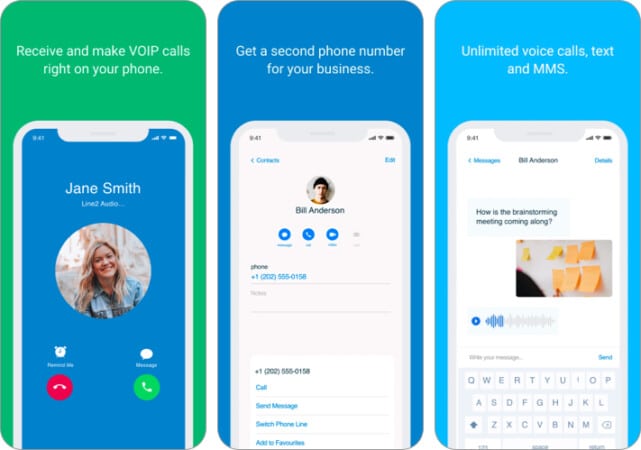
Line2 is a business-oriented service loaded with features useful to various businesses. The app works on VoIP and offers free calls and text messages throughout the USA and Canada.
Further, you can add up to 5 virtual numbers and even port your existing number to a Line2 number.
Other features offered by the app are toll-free numbers to businesses, conference calls, and auto-attendants. With the app’s auto-attendant feature, you can guide customers to the right channels and offer pre-recorded and on-hold music.
This app helps you from drawing a line between your phone number and your work phone number. This helps as none of the employees are left out as most of the OS’ are covered. This app works on iOS, Mac, Android, and Windows.
Pros
- Clean and simple UI
- Port your existing number
- Offers a toll-free number and auto-attendant feature
- Unlimited VoIP calls and texts across the US and Canada
Cons
- Unreliable as it makes VoIP calls
Price: Free (Subscription starts at $10.99 per month)
That’s it!
These are the seven best second phone number apps for iPhone that can help keep your personal number safe. Next time you want to list a product for sale on the internet, make sure you use one of these services to avoid spam calls on your personal number!
These services can also be of great help to businesses. Let us know your experience with these apps in the comments below.
Read more:

