
FaceTime Like a Pro
Get our exclusive Ultimate FaceTime Guide 📚 — absolutely FREE when you sign up for our newsletter below.

FaceTime Like a Pro
Get our exclusive Ultimate FaceTime Guide 📚 — absolutely FREE when you sign up for our newsletter below.

Find web design tools for Mac that combine intuitive visual editing with powerful code features, templates, and responsive controls for modern site building.

Manage events and deadlines with top calendar apps for Mac — intuitive interfaces, smart reminders, and cloud sync make staying organized simple.
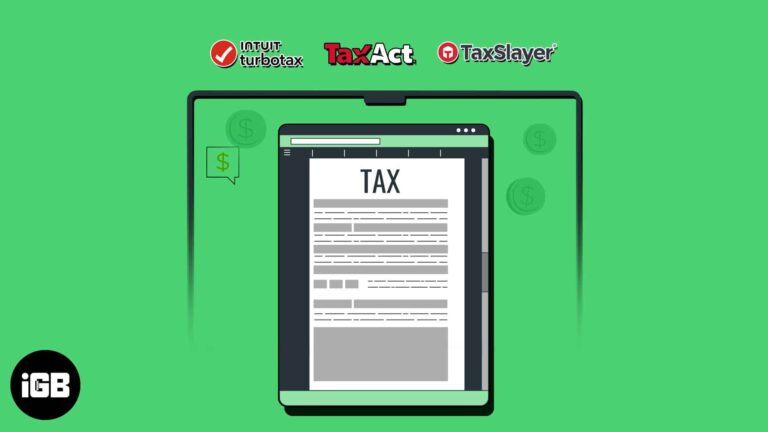
Best tax software for Mac with step-by-step guidance, error checks, and easy e-filing so you can complete your returns faster and with confidence.

Did you try to open an app on your Mac only to find that apps are not showing in Launchpad on your Mac? Don’t worry; it can happen sometimes due to system glitches. And you can quickly get back your…
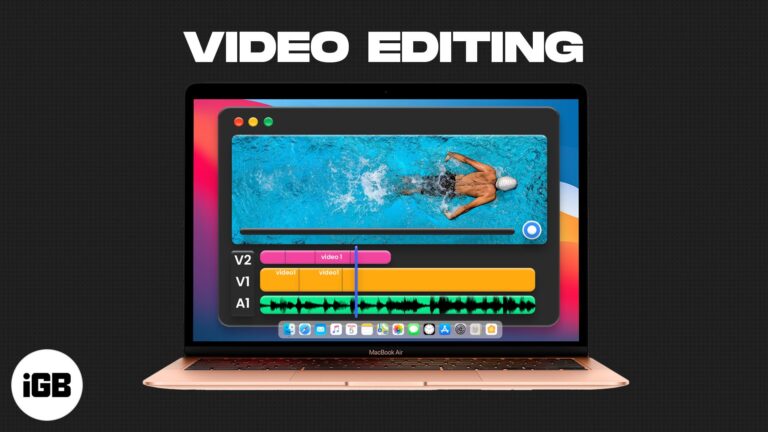
Need to edit videos on your Mac? These video editing tools help you cut, trim, add effects, and create polished clips with easy controls.

Detailed review of Movavi, a video editor that lets you create professional-looking videos with ease

Detailed review of LightPDF, a converter tool that seems to get the basics right.

In our detailed review of the EaseUS screen recorder, we tell you if this is the right app to record your Mac screen most easily and expertly!
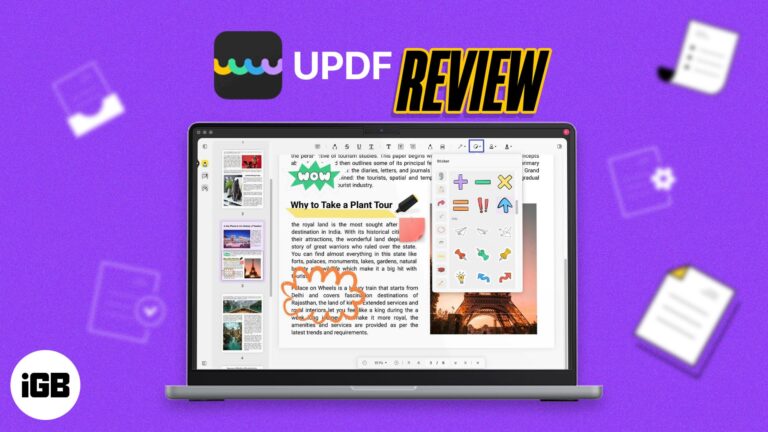
Detailed review of UPDF, the most feature-rich and easy-to-use PDF editor tool you can get!
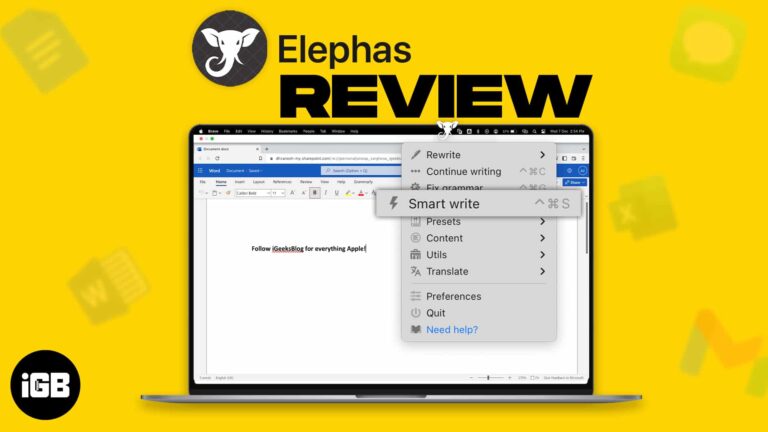
Detailed review of Elephas, an AI writing assistant that enhances language and boosts productivity.

Review of Cleaner One Pro: This software keeps your Mac and Windows clean, fast, and organized.

Wondershare Repairit is a powerful and easy-to-use software that repairs corrupted photos, videos, audio, and files on your PC or Mac regardless of the level of damage. It boasts a high recovery rate and can restore even the most severely…

Vidmore video converter is a smooth, smart, and feature-packed video editing app for Mac and Windows. Alongside supporting exports in 200+ formats, it has a toolbox to help you edit, enhance, and upscale your videos. Price: Subscription starts from $19.95/month…

Things 3 is a to-do app with minimal UI, smooth organization, and smart features at its core. However, it is also missing some potent features. So, I’ll call this one a near-perfect app. Pros Cons Price: Starts at $9.99 |…

In this day and age, you can order groceries, find people to date, and do much more online. So why should your documentation be offline, especially because it is tedious to download and edit PDFs? Well, what if I said…

Whether you are a professional or a student dealing with numerous PDF files, I’m certain you wish you could convert these PDF files into different formats to maximize productivity. But what if I told you that there’s a tool that…

What you should know? Our iPhones act as our data hub; thus, we delete or factory reset the device to safeguard the data when giving it away. But a good data recovery software can recover that data in mere seconds.…

Some rules are meant to be broken, and so are some locks. If you find yourself in jeopardy because your iPhone is locked with a remote Mobile Device Management (MDM) system, iMobie AnyUnlock can be of great help. How? Check…

Some TikTok videos are worth saving so we can keep viewing them. And we might even share them with our friends. Although you might download videos directly from the TikTok mobile app, it’s impossible on the web version. Besides, you…

GPS tracking on smartphones has made real maps obsolete. It is more accurate than ever, but since it is so accurate, it has its cons too. You cannot access geo-restricted apps and services or even hide your location. But, what…

Online games offer an opportunity to interact with players all over the world. While playing with the in-game AI can be fun, when you play online games with other players globally, it can be a true test of your gaming…

There are many requirements for running a successful business, including protection from cyber threats like data breaches and hacks. A task that is becoming increasingly necessary yet difficult with remote working. NordLayer, a Business VPN, promises to take that chip…
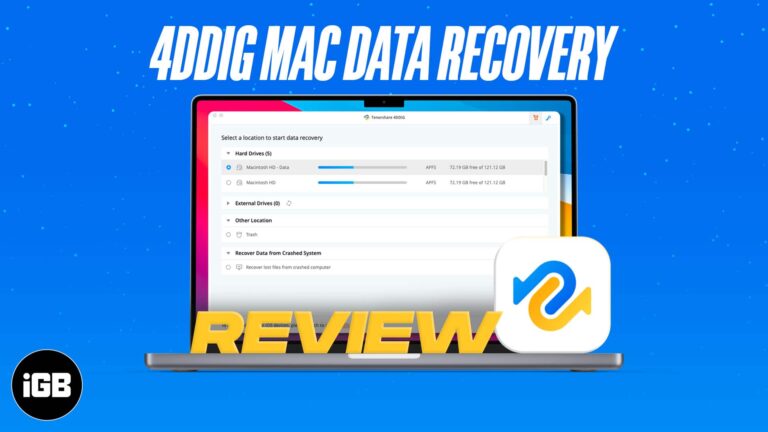
What you need to know: Data recovery is no joking matter. It ensures that your efforts, time, and invested money do not go in vain due to a stupid mistake or an unfortunate system crash. Tenorshare’s 4DDiG data recovery software…

A video is as good as its editing. Yes, videography skills matter, but editing can make a huge difference. And thanks to VideoProc Vlogger, you can give your videos a cinematic feel with ease and for free. But how good…

When facing software-related issues on iPhone, tweaking related settings or a restart usually does the trick. But what if the iPhone screen is frozen or stuck on the Apple logo and nothing you do seems to recover it? Well, it’s…

If you’re on the hunt for an app that helps you clean up your Mac’s storage for snappy start-up times, your search has come to an end. Freeing up GB of space is the game and BuhoCleaner plays it exceptionally…

Need to upload a video to YouTube or other platforms, but the file size is too big? No worries, I’ve found a great video compressor app for Mac that can help you out. It’s called Compress Video Compressor, and it’s…

Location spoofing can be a handy tool for gamers, developers, and more. However, not many play with the feature due to the fear of jailbreak or other privacy-related issues. But if you have Foneazy MockGo, you can spoof iPhone GPS…

Losing precious files or folders due to accidental deletion or corrupted/damaged storage devices can be pretty painful. And Magoshare Data Recovery for Mac can be just the ointment you need to recover from the wound, or shall I say get…

Whether you are a TikToker or not, you can’t deny the charm/addiction of short-form videos. But did you ever think of saving them offline for inspiration, safekeeping, or memories? Well, thanks to Qoob Clips, you can now quickly download bulk…