
FaceTime Like a Pro
Get our exclusive Ultimate FaceTime Guide 📚 — absolutely FREE when you sign up for our newsletter below.

FaceTime Like a Pro
Get our exclusive Ultimate FaceTime Guide 📚 — absolutely FREE when you sign up for our newsletter below.
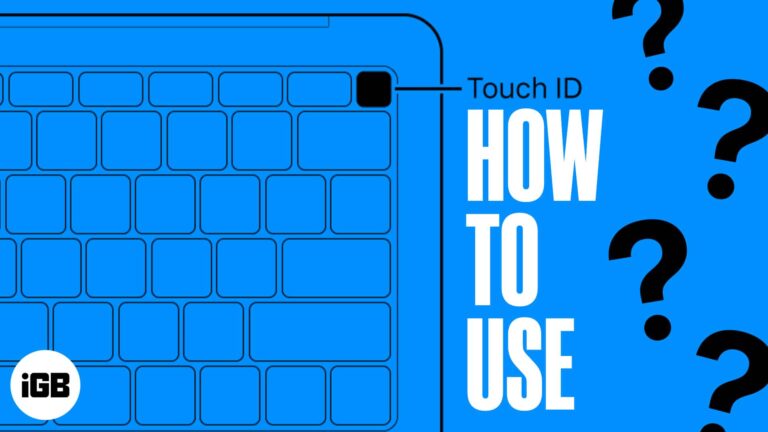
Unlock your Mac, make secure purchases, and streamline daily tasks with just a touch of your finger.

Discover different ways to take photos and record videos on your Mac.

Quick workarounds to get clearer and sharper text on Mac.
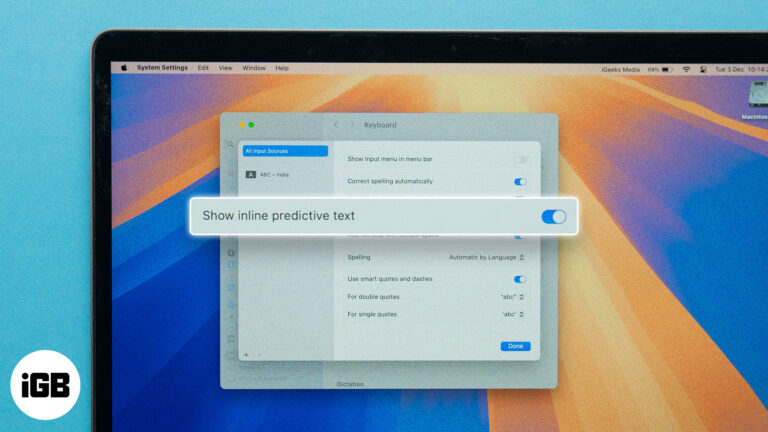
Learn to type faster and more efficiently with real-time word suggestions.
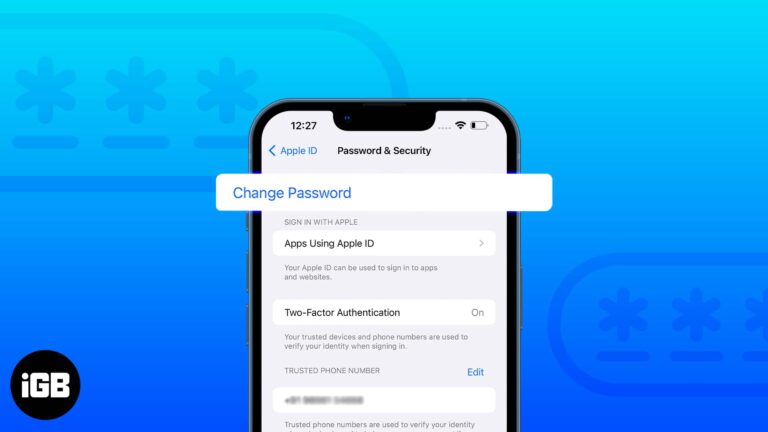
Apple ID is the key to all Apple hardware and software services. This key is protected by a password that only you know! You might be forced to reset your Apple ID password for many reasons. It might be because…

After a while, the MacBook Pro/Air becomes a bit dull – and somewhat dull physically. It’s mainly due to regular usage. To ensure my laptop keyboard not just looks ever attractive but also retains its top-geared functionality, and I use…

Add essential widgets to your Mac desktop for quick access to weather report, sports scores, and more.
At WWDC 2024, Apple unveiled the latest version of the Mac operating system, called macOS Sequoia. This version offers a host of new improvements, including the latest wallpapers and a suite of Apple Intelligence features. In addition to this, there’s…

Explore the best USB-C power banks for MacBook Pro and Air — strong PD support and ample battery life for travel.

Best 15-inch MacBook Pro cases premium protective options to safeguard your laptop from drops, scratches, and everyday use.
Add new fonts on Mac from Apple and third-party sources.

Best MacBook Pro 16-inch screen protector picks — reliable, bubble-free guards that defend against scratches, fingerprints, and glare

With so many available options, choosing the best virtual private network (VPN) can be daunting. It’s essential to know what features to look for to ensure the service you select matches your needs and preferences. If you’re still on the…

Seamlessly connect and collaborate with another Mac.

Best laser printers for Mac users — rugged, high-performance models from trusted brands like Canon, Brother, and HP with wireless and AirPrint support.

Step-by-step guide to authorize/deauthorize a Mac with Apple Music.
Easily type special characters and symbols on Mac.

Mac has a lot to offer, but we often fail to use it to its optimum. That’s because we don’t tweak enough the macOS to suit our requirements. Over the years of using my Mac, I’ve found customizations that have…
Add a touch of Apple magic to your texts!

Simple solutions to get back widgets on Mac desktop.

Automate your clicks. Discover the best auto clickers for Mac to save time on repetitive tasks and enhance your gaming.

Type clean and safe. Discover the best keyboard covers for 16-inch MacBook Pro to shield against spills, dust, and daily wear.

Travel in style. Discover the best 15-inch MacBook Air sleeves for slim, durable protection and extra pockets for your daily essentials.

Stop the heat. Discover the best cooling pads for MacBook to keep your laptop cool and running fast.

Find the best external CD and DVD drives for Mac to read discs, burn data, and install software.

Find the best iMac Pro stands to elevate your display, improve ergonomics, and keep your desk organized.

Find the best Adobe Photoshop alternatives for Mac to edit photos and create graphics without a subscription.