
FaceTime Like a Pro
Get our exclusive Ultimate FaceTime Guide 📚 — absolutely FREE when you sign up for our newsletter below.

FaceTime Like a Pro
Get our exclusive Ultimate FaceTime Guide 📚 — absolutely FREE when you sign up for our newsletter below.
Keep your Apple Pencil up-to-date for the best iPad experience.

Make your iPhone read text labels aloud.

The enormously rich profile of genuine leather cases has always fascinated me. I have a particular liking for the ones that have appealing craftsmanship enriched by handmade design. Another essential quality of a high-quality leather case that strikes the right…

Turn your photos into art! Find the best easy apps to mix your favorite pictures, add cool frames, and create beautiful collages to share with everyone.

Always clear old iCloud backups to optimize space for newer ones.

Discover the top AI tools for your phone and tablet! Find helpful apps to write better, create unique art, and manage your daily tasks with ease.

Get the most out of your iPad mini! Discover the best tools to protect your screen, type faster with a keyboard, and keep your battery charged.

A quick list of the best zombie games for iPhone and iPad, covering shooters, survival stories, and strategy games you can play anytime.
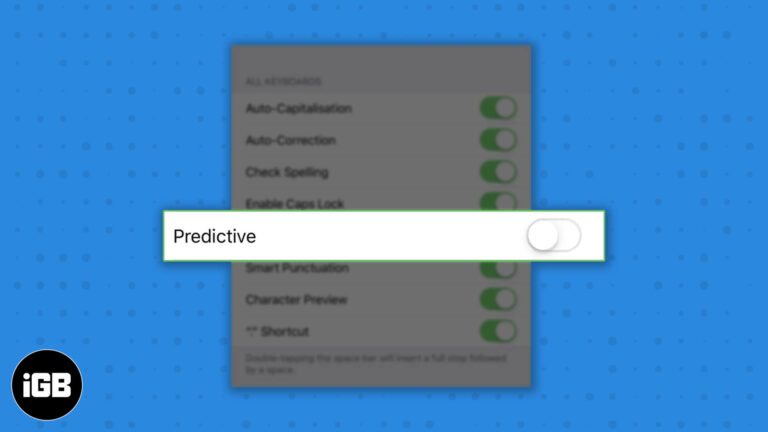
Quickly get rid of annoying predictive text on your iPhone or iPad. Here's how.

Prevent unwanted and accidental purchases on your iPhone and iPad.
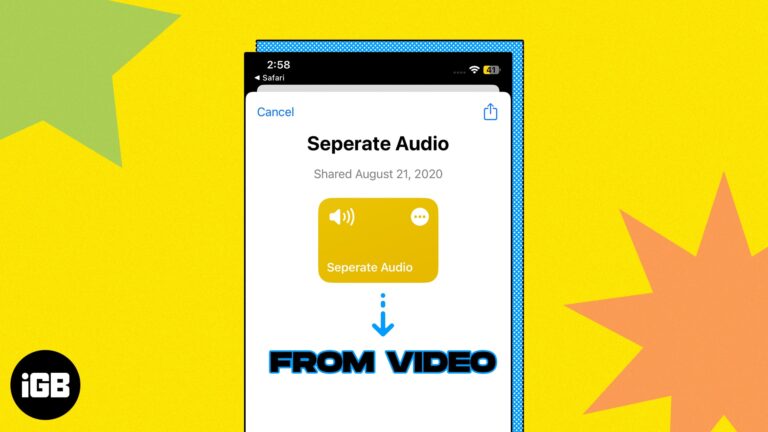
Have you ever found a great reel on Instagram and wanted to use the audio for a podcast, background music, or other content? If you’re not familiar with editing tools, you might wonder how to extract audio from a video…
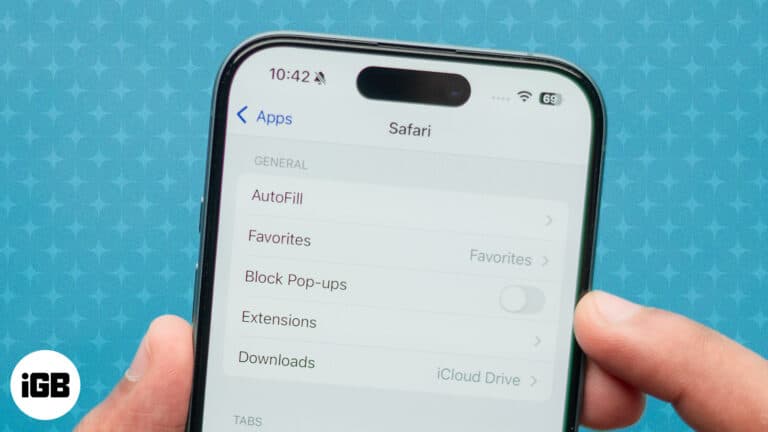
Seeing pop-up messages while browsing the web can be annoying. However, these pop-ups can sometimes be helpful as they convey important information, warnings, notifications, or error messages related to the activity you are trying to perform on the website. In…

Personalize your sharing experience by adding, removing, and rearranging apps and actions on your iPhone Share Sheet.
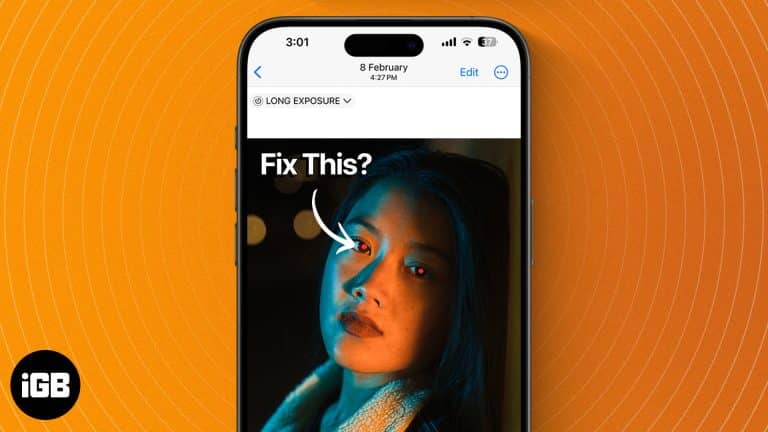
Learn how to get rid of the annoying red eye in your iPhone photos.
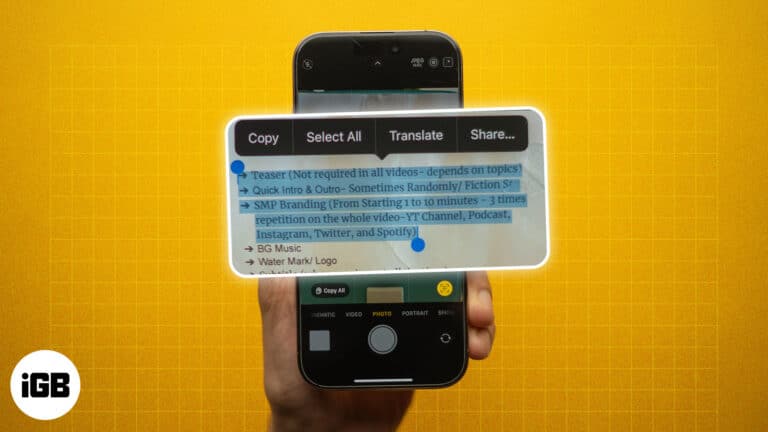
Easily copy text from photos and videos on your iPhone

Do more with the Apple Notes app on your iPhone or iPad
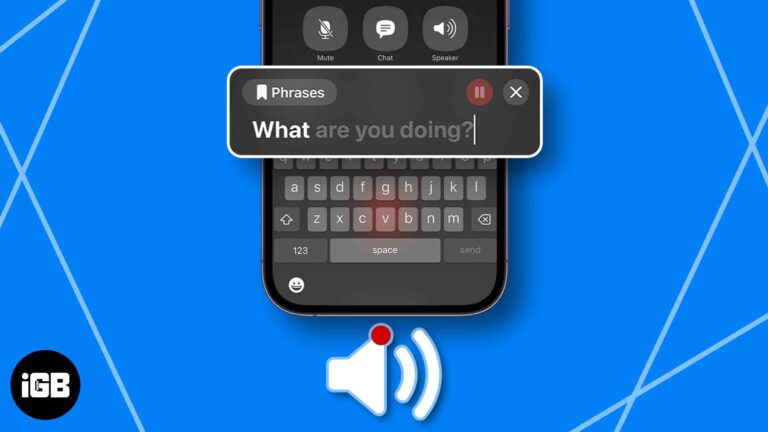
Key Takeaways The Live Speech feature on iPhone aims to assist individuals who have difficulty speaking or communicating verbally. To set up Live Speech on iPhone, go to Settings > Accessibility > Live Speech > toggle on Live Speech >…
Key Takeaways Apple lets you remove the default “Sent from my iPhone” email signature and add a custom one. To change the email signature on iPhone Mail app, go to Settings > Apps > Mail > Signature. Moreover, you may…

Photos are an essential part of our lives as they preserve our precious memories. If you accidentally delete one or several important pictures, or worse, break or lose your device, fear not; there are some surefire solutions to recover accidentally…
Want to open a link anonymously on your iPhone? Chrome for iOS lets you open any external link in incognito mode. Moreover, if you prefer Chrome over Safari, you might want to open all your links automatically in Chrome. While…

Key Takeaways While your iPhone asks for your consent to install certificates/profiles, you may want to remove the ones you’ve unknowingly approved. Similarly, you may sometimes see a certificate or profile that carries a “Not Trusted” error tag. You’d want…

Want to block a website in Safari on your iPhone, iPad, or Mac? Check out this guide to learn all the ways to block websites on Safari.

Do Not Disturb mode allows users to silence notifications, calls, and text messages. Learn how to use Do Not Disturb on iPhone or iPad to get rid of unnecessary interruptions.
Choosing the proper case for your 2024 iPad Pro is essential for protection and style. With a wide range of options, finding the perfect fit can be daunting. So, to help you make the right decision, I have listed the…

Do you need to carry an umbrella today? Will you need a jacket, or will a short-sleeve shirt suffice? These questions can be answered by a quick glance at your iPhone with the Weather app—as long as it works. If…
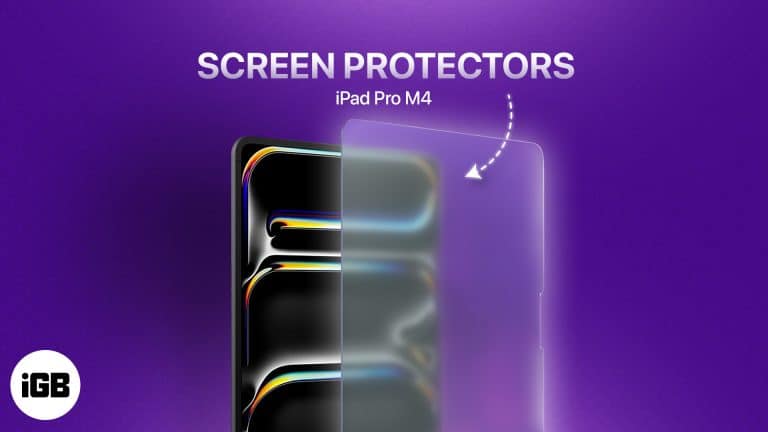
Apple’s 2024 iPad Pro models feature an all-new OLED display called Ultra Retina XDR, which employs the new tandem OLED technology. While the display is sure to enhance the content consumption experience, protecting it with a quality screen protector is…

Key Takeaways Deleting YouTube history resets the algorithm and lets you explore new content. To delete YouTube search and watch history on iPhone, go to your YouTube profile > Settings > Select Manage all history > choose date > Tap…

The Find My option on your iPhone, iPad, and Mac is incredibly useful for locating your device when it gets misplaced, lost, or stolen. It lets you view your device’s location, remotely lock it, or erase the data, and more.…
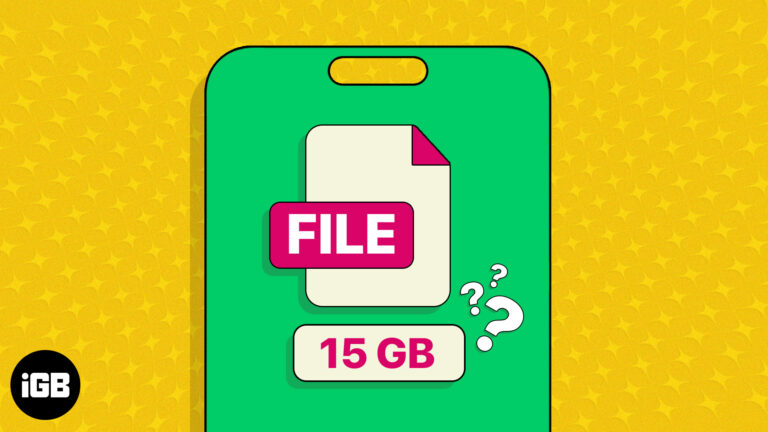
Summary To find the size of files on your iPhone and iPad, press and hold the file in the Files app > Tap Get Info. You can check the file size of a picture from the Photos app. Open a…

We can’t all be world travelers, but with map apps, we can feel like we are. Using Google Maps Immersive View on iPhone, you can enjoy breathtaking scenes of the cities and landmarks you’ve always wanted to see in person.…