Did you know that Apple Pencil has its own firmware version? In order to run smoothly or take full advantage of a powerful device like iPad Pro, the stylus needs to be updated from time to time. Apple does it under the hood when the device is connected with the iPad. So, want to find out the firmware version of your Apple Pencil?
Just like other Apple devices, Apple Pencil has its own model number, serial number, firmware, and hardware version. You need to head into the Settings app of your iPad Pro to check them out.
How to Find Firmware Version of Apple Pencil
Step #1. First you need to connect Apple Pencil to your iPad.
Step #2. Next, launch “Settings” app.
Step #3. Now, tap on General → Next up, tap on About.

Step #4. Lastly, scroll down and tap on Apple Pencil.
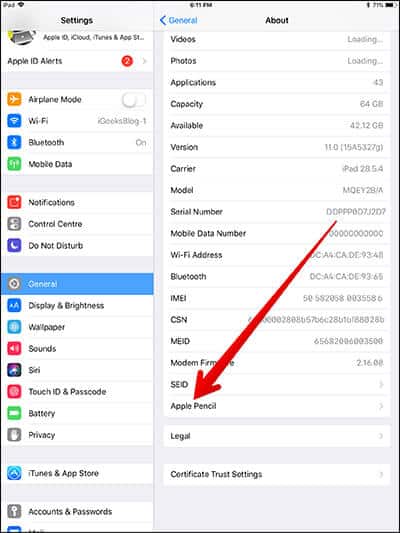
On the next screen, you will see all the details about Apple Pencil including the Firmware Version.
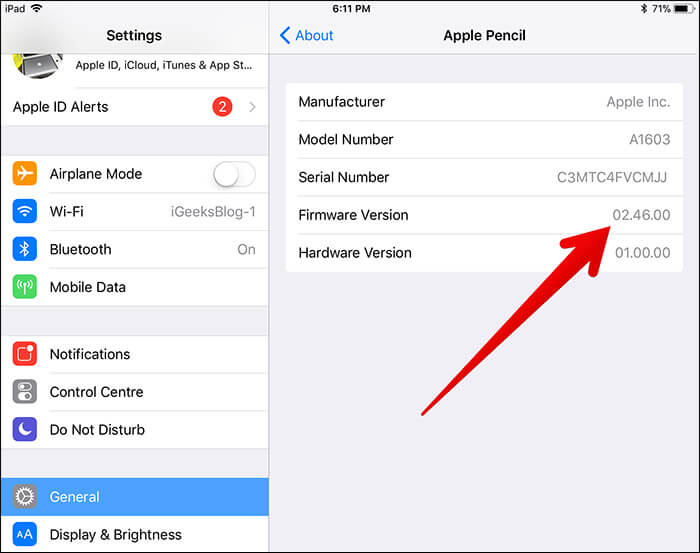
Note: If you don’t see Apple Pencil on the About page, make sure it’s properly connected with the iPad.
That’s it.!
Wrapping up:
Apple Pencil is an ideal companion for your iPad. You have a delightful experience of making notes and creative sketches. The convenience it offers is truly notable.
You may also want to check out these related posts:

