
FaceTime Like a Pro
Get our exclusive Ultimate FaceTime Guide 📚 — absolutely FREE when you sign up for our newsletter below.

FaceTime Like a Pro
Get our exclusive Ultimate FaceTime Guide 📚 — absolutely FREE when you sign up for our newsletter below.

A completely cluttered desktop is the last thing I want to see on my Mac. However, I have to deal with the messed-up display quite often. Many times, I save files on the desktop so that I can find them…

WhatsApp has been slowly rolling out its new Channels feature in different countries, and after a long wait, it’s now available in 150 countries. If you don’t know what WhatsApp Channels are and how to use them, then you’re in…
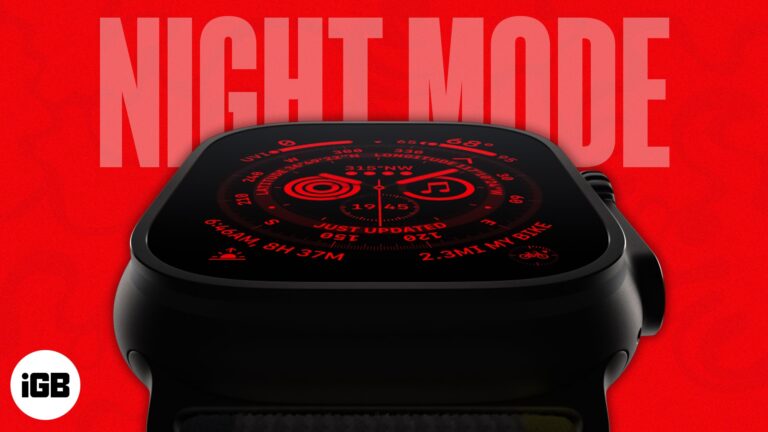
The Apple Watch Ultra and Ultra 2 are meant for athletes, hikers, divers, and other extreme adventurers. The Watch includes a Night Mode to help them move in the dark without straining their eyes or distracting them from the bright…

Apple’s App Privacy Report is a tool that provides insights into how often apps have accessed your location, contacts, photos, and other sensitive information. In this blog post, I’ll demonstrate how to turn on App Privacy Report and how to…

Welcome to the world of iOS 17, where innovation meets simplicity. Apple has announced the latest software update for our beloved iPhones and blessed us all with a plethora of new features and enhancements. However, during the keynote, some important…

From making your work easier to providing user-friendly tools, macOS Sonoma has been carefully designed to empower you in ways you might not have imagined. You must already be aware of some of the most impressive features of the latest…
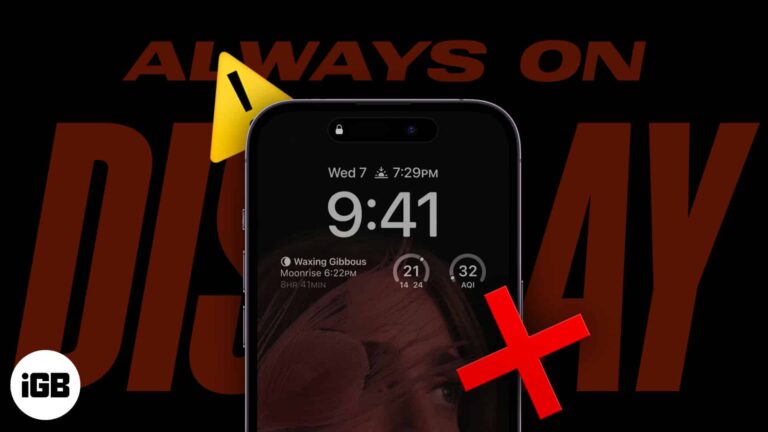
Scenarios when iPhone 15 Pro models and 14 Pro models AOD turns off automatically: The Always-On display on the iPhone 15 and 14 Pro models is a great way to get information at a glance. But what if it’s not…
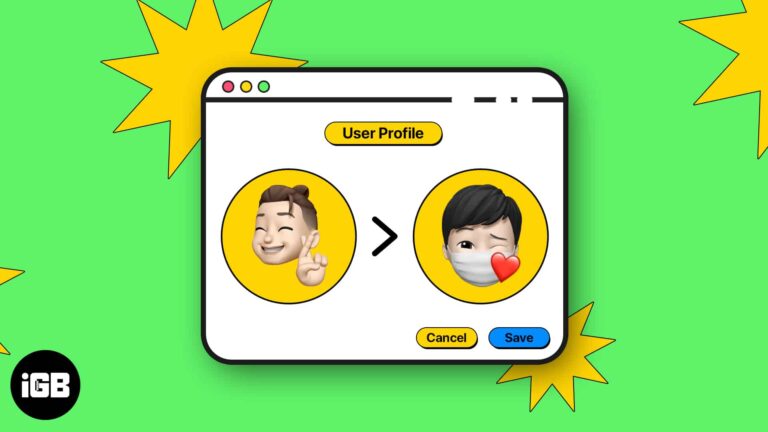
Profile pictures rule the roost everywhere. You have profile pics not just on Facebook and Whatsapp but also on your Mac account. It’s mostly a cosmetic feature, but it helps people personalize their macOS. Your Mac lets you set a…
The Accessibility Shortcut on Apple Watch allows you to quickly activate accessibility features designed to help you use your watch with greater comfort according to your needs. It enables quick access to options like VoiceOver, Zoom, or Touch Accommodations. Whether you want to…

Apple has introduced the automated Always-On display feature for the iPhone 14 and 15 Pro/Pro Max. This feature allows you to keep your screen on for a desired time frame, showing important information such as the time, date, and notifications…
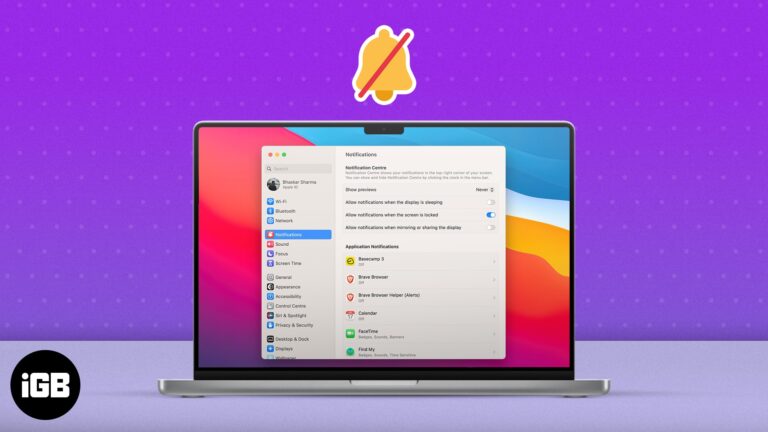
Notifications are an integral part of the macOS experience. Although well implemented, sometimes too many notifications can be annoying. The ‘tri-tone’ sound can distract your work. Hence, it’s better to turn off notifications on Mac during work hours. In this…

5G offers higher speeds with lower latency, has less interference, can cater to a larger number of devices, and offers better overall efficiency when compared to its predecessor. In this article, I will help you understand how to turn on…

YouTube is undoubtedly one of the best video streaming platforms out there. You can use it to learn anything you like, catch up on news, watch music videos, and much more. Yet, several users complain that YouTube keeps crashing on…

Shifting is always hectic, especially when moving to a totally different environment. Leaping from Android to iOS is one such similar experience. Thankfully, Apple has introduced the Move to iOS feature to deal with that. But what if the solution…

iOS is incredibly user-friendly, but glitches can still occur. One such issue is when the camera icon is missing on iPhone or iPad. This can happen when you mistakenly disable the Camera app from Screen Time settings. No worries, let’s…

Apple TV is one of the finest sources of entertainment in today’s world! Be it a movie or a favorite game to play, the device has it all. Each Apple device has stunning features and a few problems attached! The…

WhatsApp makes it fun and easy to keep in touch with chat and group video calls. So it can be really frustrating if WhatsApp keeps crashing on your iPhone. Luckily, you can fix it with several different solutions. They’re all…

Are you a budding influencer, or do you love creating unique content with friends on Instagram? If so, I strongly suggest using Instagram’s new Collab feature. It’s all about creating engaging posts together with fellow Instagrammers. Here, I’ll explore what the Collab feature is…

Adios, listeners. Allow me to introduce you to the ultimate guide on using the Podcasts app on your Mac. Whether you’re a seasoned podcaster or just getting started, I’ve left no stone unturned. This comprehensive tutorial is composed of everything…

Emojis have become a regular part of our communication, adding personality to our messages and posts. While their use feels almost second nature on smartphones, it might not be as intuitive on a Mac. Regardless, Macs come with an emoji…

When you delete files on your Mac, they head straight to Trash, taking up some precious space. Emptying the Trash lets you permanently delete these files. But error messages like locked files or incorrect permissions may prevent you from doing…

Did you accidentally delete a note on your iPhone or iPad and now looking to recover it? Well, worry not, as here I have listed easy ways to recover deleted notes on your iPhone, iPad, and Mac. You can also…

Apple only supports installing apps from the App Store. So, you may struggle to run an app downloaded from unidentified sources on your Mac. However, that doesn’t mean you can’t use third-party apps on your Mac. Here, I will share…

Apple Pay is an easy, quick, and secure way to pay. But things aren’t so rosy if Apple Pay is not working on iPhone. If you are in that situation, here are a few easy solutions to fix it. The…
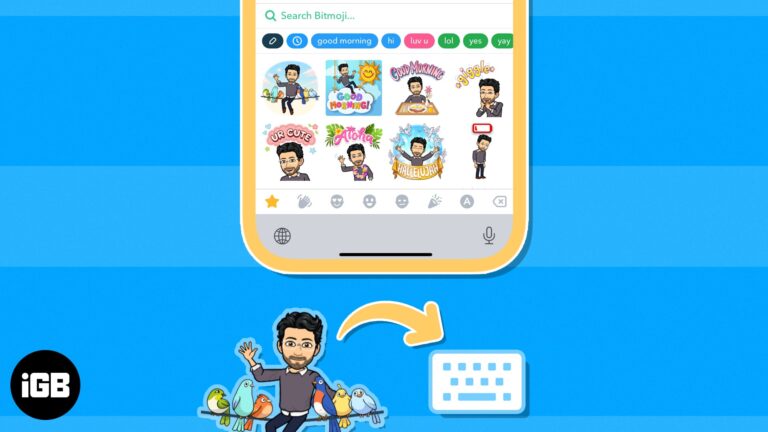
Bitmoji is this cool new thing for visual chatting. Basically, you can make these little avatars that look and act like you, and it is super personal and fun. In this article, I’ll show how you can add Bitmoji to…

After updating to the latest iOS version, your iPhone may continuously ask for your Apple ID password. The possible reasons behind this issue could be a failed download or a problem with your account settings in iCloud, iMessage, FaceTime, or…

Listening to podcasts, audiobooks, and music, or even calling a loved one through the earphones/headphones, is an excellent way to enjoy the moment privately. Listening through your headphones is especially helpful in a busy or loud environment. But nothing ruins…
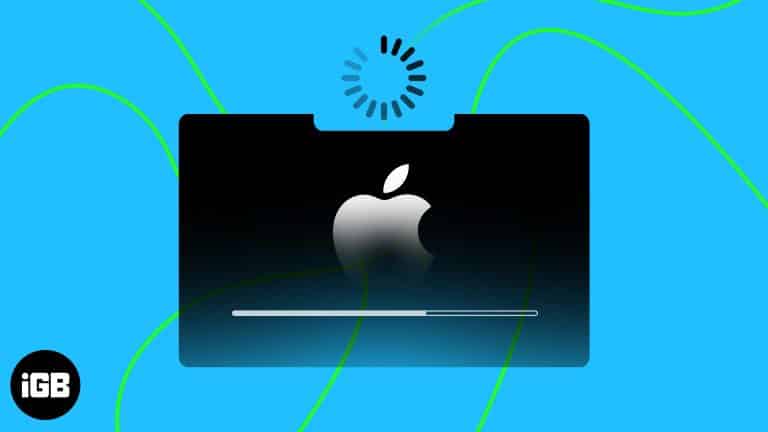
When your Mac fails to turn on or start up after an update, it can leave you frustrated and unsure of what to do next. For several reasons, a Mac can get stuck on updating and take forever to restart.…
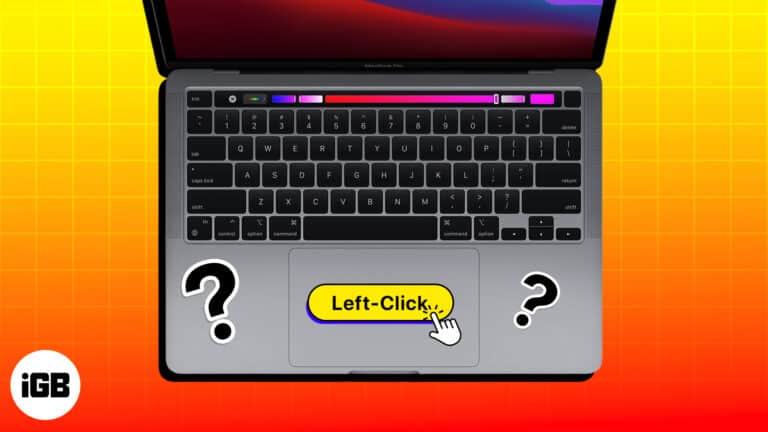
If you’ve just started using a Mac, you may wonder how to perform a simple left-click. Unlike PCs, Macs have a slightly different method for clicking, which can take some getting used to. Don’t worry! I will walk you through…