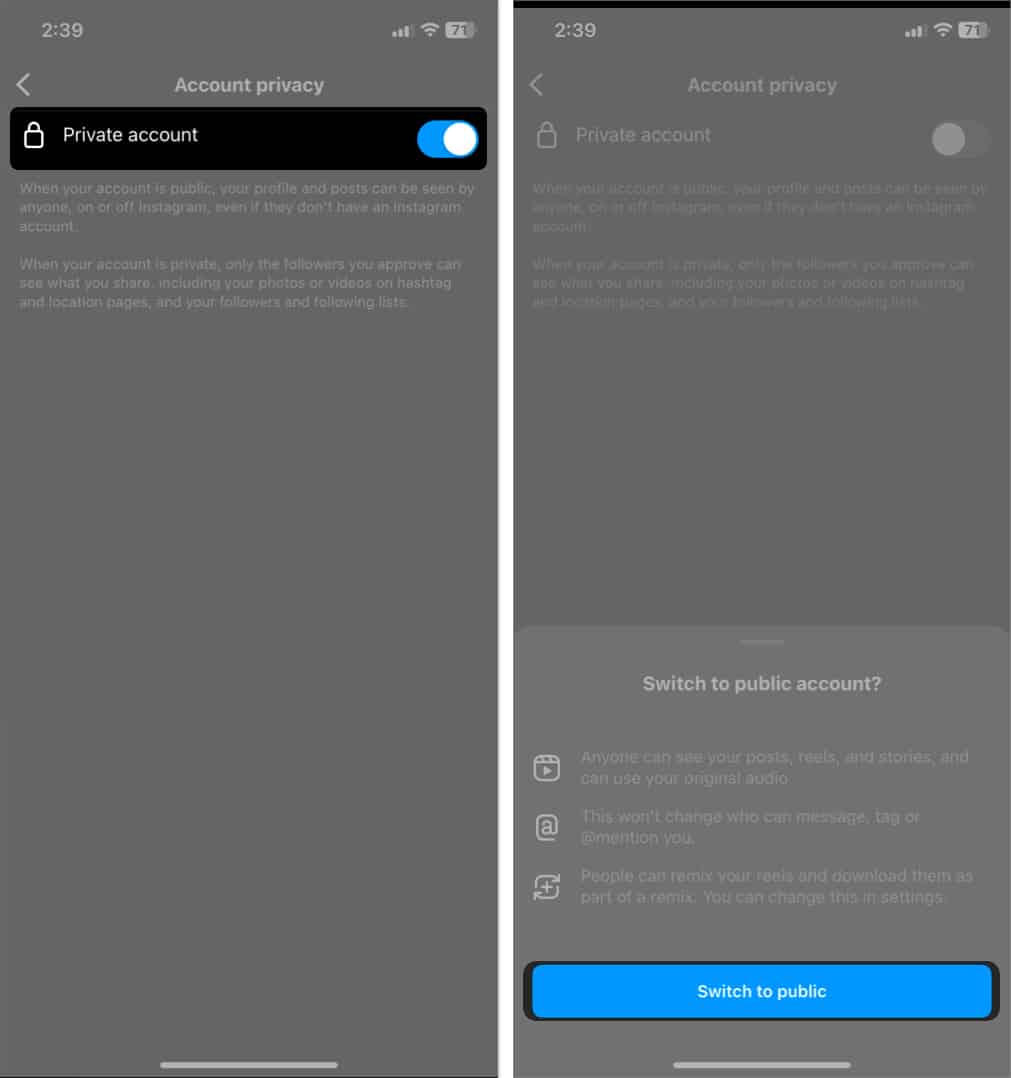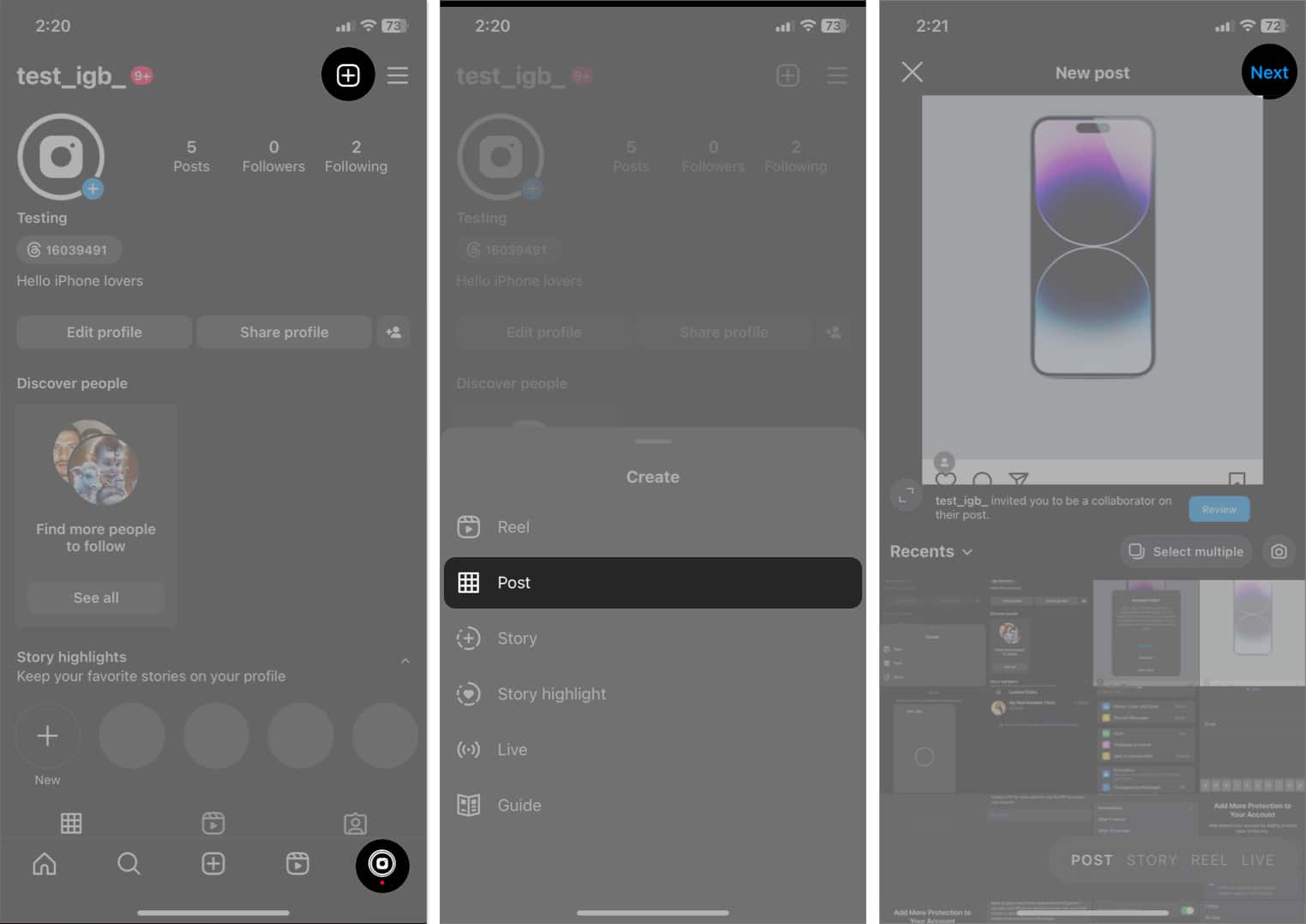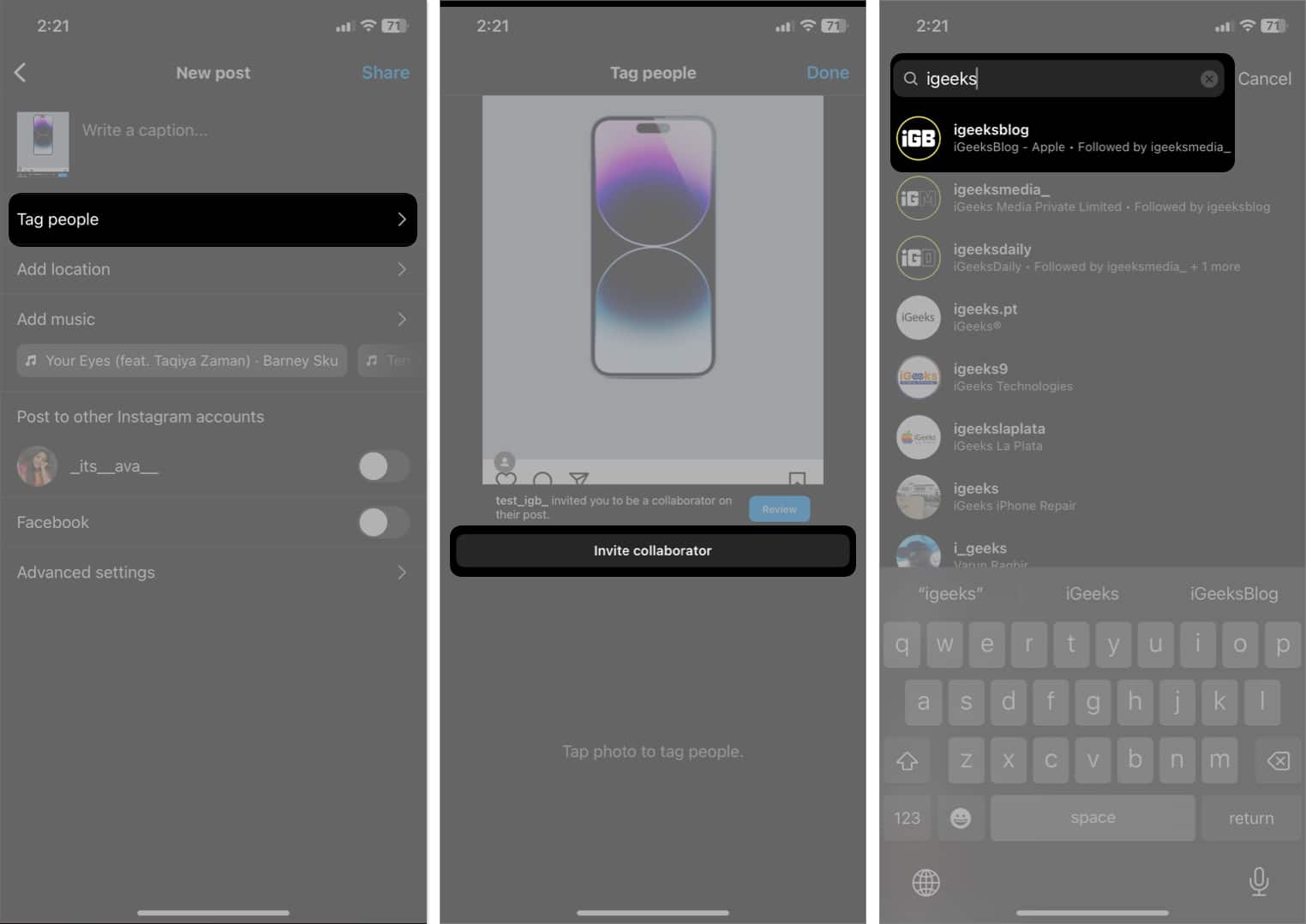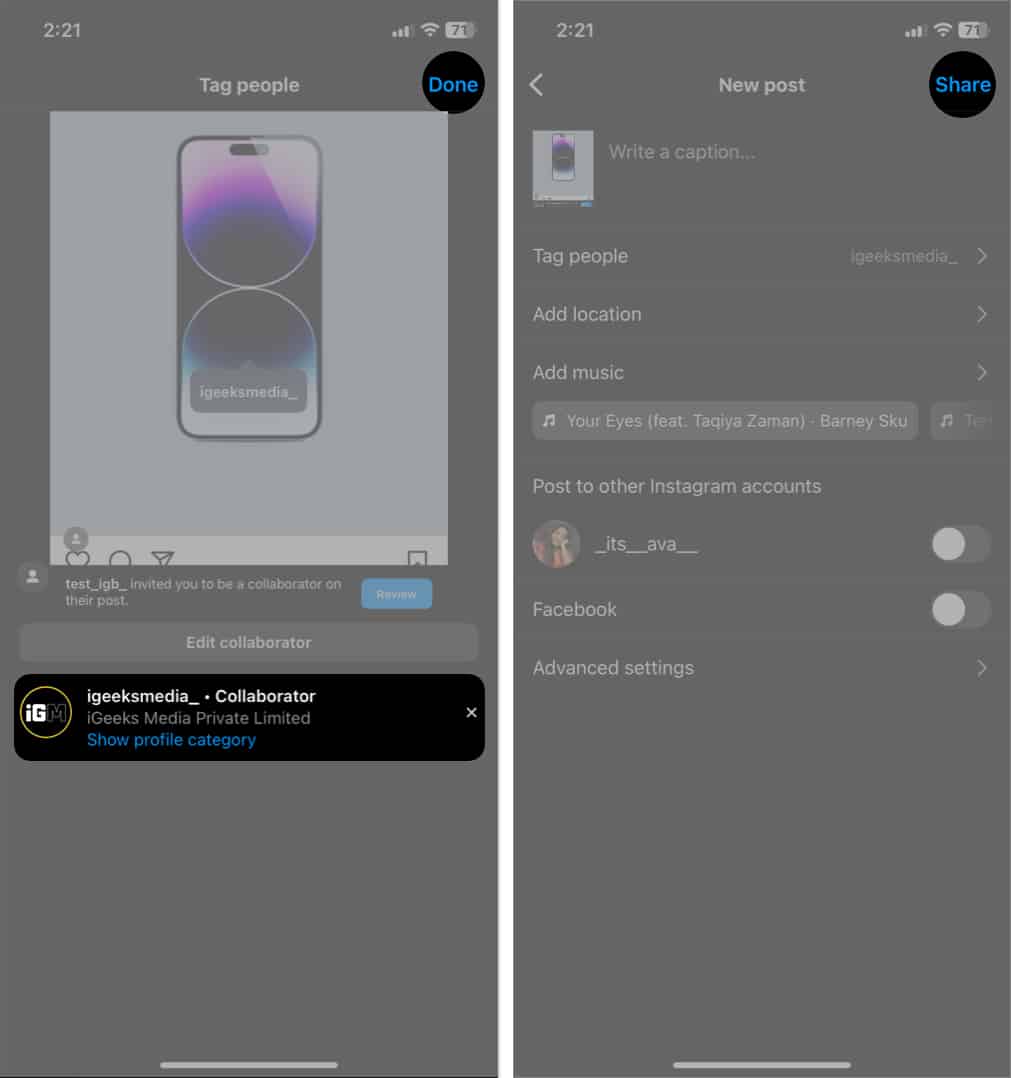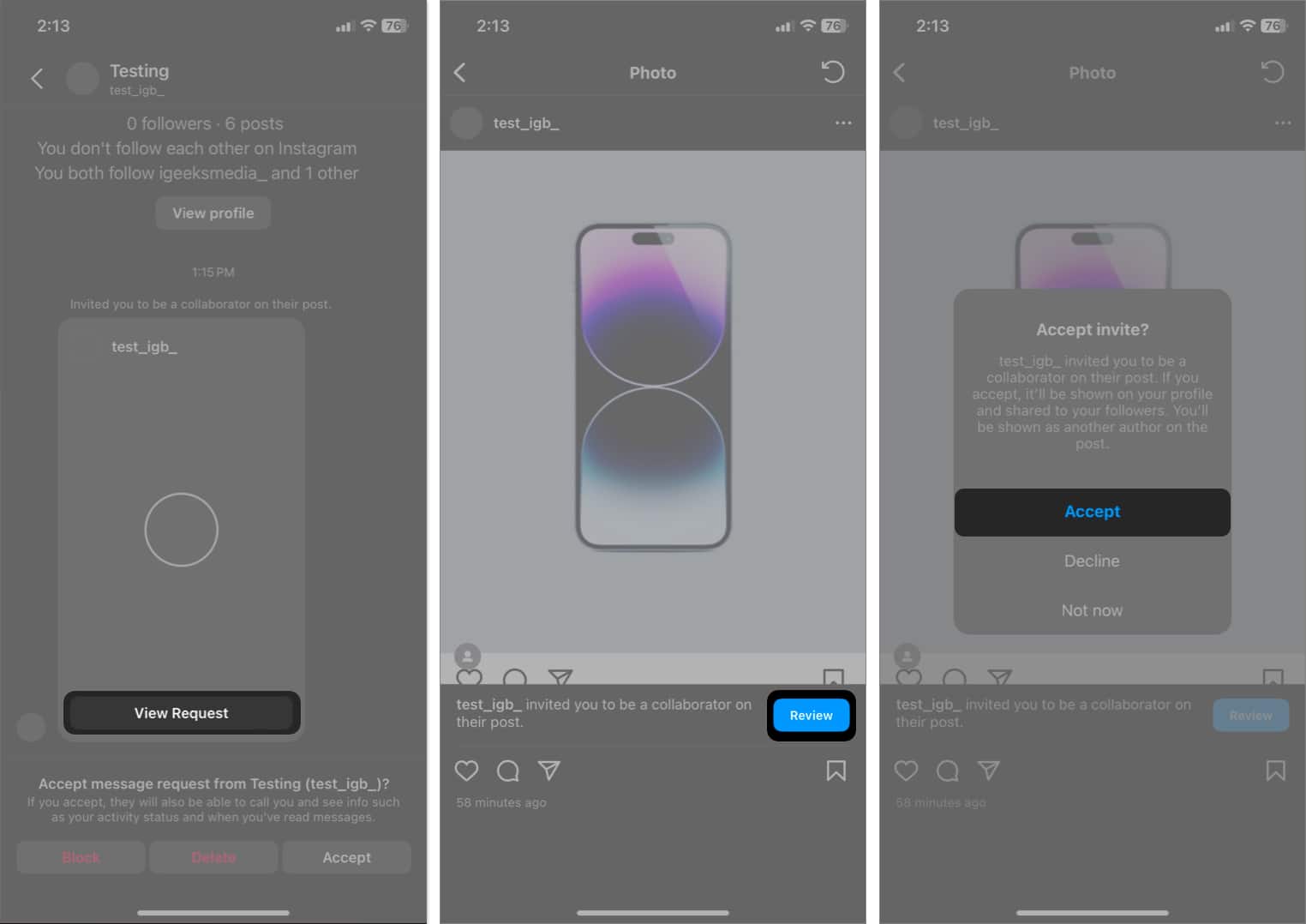Are you a budding influencer, or do you love creating unique content with friends on Instagram? If so, I strongly suggest using Instagram’s new Collab feature. It’s all about creating engaging posts together with fellow Instagrammers. Here, I’ll explore what the Collab feature is on Instagram, its benefits, and how to use it efficiently.

What is an Instagram Collab post?
The Instagram Collab feature lets two accounts share a feed post or Reel. When you upload a post, you must add another collaborator account. In this case, the post’s header will include the names of both accounts, and the followers of both can see the post.
Therefore, both the collaborators will get credit for whatever views, likes, and comments the collab posts receive. Also, you can interact with each other’s communities. So, it is a fantastic method for small companies, brands, and content providers to promote themselves on Instagram.
How to use the Collab feature in Instagram on iPhone
You must have a public profile to add a collaborator to an Instagram post. For that,
- Go to your Instagram profile → Tap the hamburger menu.
- Select Account privacy.
- Toggle off Private account → Tap Switch to public.
This will allow anyone to see your posts and follow your account. Now, let’s go through how to use the Collab feature on Instagram.
- Open Instagram → Tap the profile icon.
- Tap the plus sign → Choose any post type.
Here, I have chosen Post. - Select the post image from your gallery → Tap Next.
- Edit the image as per your preference or skip it → Tap Next.
- Select Tag people → Invite collaborator.
- Type the account name → Choose the account from the search list.
- Place the tag in the desired location → Tap Done.
- Tap Share.
The post will be shared on your feed. But remember, the tagged account must accept the collaboration request to share the post on their feed. If you delete the post, it will be removed from the collaborator’s feed.
Also, there is no way to invite collaborators on Instagram after posting. Therefore, ensure to add the correct account as a collaborator before uploading the post.
How to accept or decline an Instagram Collab request on iPhone
If someone adds you as a collaborator on their posts, you must review it first and then accept the Collab request. Afterward, it will be shared on your feed, and your followers can see the post.
- Open Instagram → Tap the messenger icon.
- The Collab request will be sent as DM from that account.
If you don’t follow the collaborator, it will be in Requests. - Tap View Request → Review → Accept.
That’s all! You will be added as a collaborator, and your account name will be shown in the post header.
If you don’t want to accept the collab request, tap Decline in the Review pop-up. Also, you may hold the collab post request by selecting Not Now. Later you may accept or decline it.
Benefits of using the Instagram Collab feature
The Collab posts are a quick and practical approach to increasing the audience reach for your posts, which may result in the following advantages:
- Increase visibility: A Collab post lets you share the images and reels with your co-author’s followers and your audience. So, it boosts the number of people who see your posts.
- Attract more followers: Since your post will be presented to more people, you’ll attract new followers. Also, more businesses or content creators may invite you to collaborate.
- Boost engagement: More people will engage and interact with your Collab posts due to the increased visibility. So, these posts will generate more likes, comments, and shares.
- Effective marketing: Working with a niche influencer can help companies reach new audiences who may be interested in their goods or services. So you can interact with potential fans.
- No more duplicate content: On Instagram, shared engagement is a game-changer. You can save time by posting once instead of publishing the same post across several profiles.
- Mutual control: Collaboration lets you have joint control over your Instagram posts. You can respond to queries and comments from one location. Also, monitor metrics to see how your Collab post is doing without asking the content creator.
- Creative synergy: Combining your unique perspectives and styles can produce extraordinary content. Collaborations bring fresh ideas, innovative concepts, and diverse approaches, captivating your followers.
Creative ways to use Instagram Collab posts
Now that you know how to create and accept Collab requests, let’s explore creative ways to maximize Instagram’s Collab feature.
- Influencer collaborations: Roughly 49% of customers trust the advice of influencers. So, team up with niche content creators to review your products or services. It can significantly boost your brand’s exposure and credibility.
- Behind-the-scenes insights: Collaborate with colleagues and team members to offer a glimpse into your work processes, events, or daily activities. It helps your audience connect with you more deeply.
- Q&A sessions: Partner with an industry expert or a fellow creator to conduct a collaborative Q&A session. Answer questions from your combined audience to provide valuable insights.
- Storytelling collaborations: Work with other creators to tell captivating stories through your Collab posts. So, both creators benefit from combined post impressions.
- Giveaways: Giveaways are a fantastic way to engage with other businesses, creators, and followers. Besides, you may invite your followers as collaborators to showcase their gifts.
- Promote other accounts: You may cross-promote them to various audiences if you have many profiles. Thus, you can quickly draw attention to your other accounts without excessive promotion.
- Leverage user-generated content: Collab posts are helpful to include your audience in the Instagram content for your business. You can easily share customer reviews or appreciation posts from your followers.
Maximize your Insta reach with Collab posts!
Instagram’s Collab feature allows content creators and businesses to collaborate and create engaging posts. By using this feature effectively, you can expand your reach, boost engagement, and tap into new audiences. What do you think about this potential feature? Let me know in the comments below.
FAQs
You must switch your private Instagram account to a public account to get the Collab feature. Also, you can’t invite any account that has restricted the tagging option.
With a public account, if you can’t see the Collab feature, update the Instagram app and try again. Besides, go to Settings and privacy → Tap Tags and mentions → Select Allow tags from everyone and Allow mentions from everyone.
There are no criteria to use the Collab feature on Instagram.
Explore more…