
FaceTime Like a Pro
Get our exclusive Ultimate FaceTime Guide 📚 — absolutely FREE when you sign up for our newsletter below.

FaceTime Like a Pro
Get our exclusive Ultimate FaceTime Guide 📚 — absolutely FREE when you sign up for our newsletter below.

iPhone battery draining after iOS 26? Discover quick fixes to save power and extend battery life.

Learn how to remove the camera from your iPhone Lock Screen. Use recent iOS controls to replace the shortcut, or block Camera everywhere with Screen Time.

Learn how to customize the iPhone Lock Screen on supported iOS versions with widgets, clock styles, notifications, and swappable controls.
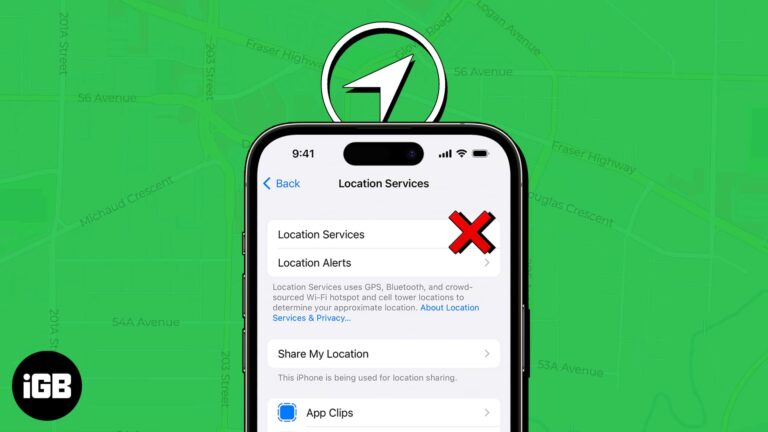
Is your iPhone’s Location Services not working after a recent iOS update? Learn why this happens and how to fix Location Services not working on iPhone.

Are your iPhone or iPad apps frozen? Here's how to fix it on current iOS and iPadOS and keep apps running smoothly with simple steps and prevention tips.

Running iOS 26 beta on your iPhone? Now that Apple has released the stable iOS 26 update, it’s time to switch. Here’s how to remove the beta and install the official version without losing your data.

Upgrading from iPhone 16 to iPhone 17? While the two look nearly identical, subtle changes in size and camera design mean your old iPhone 16 case won’t fit the iPhone 17.
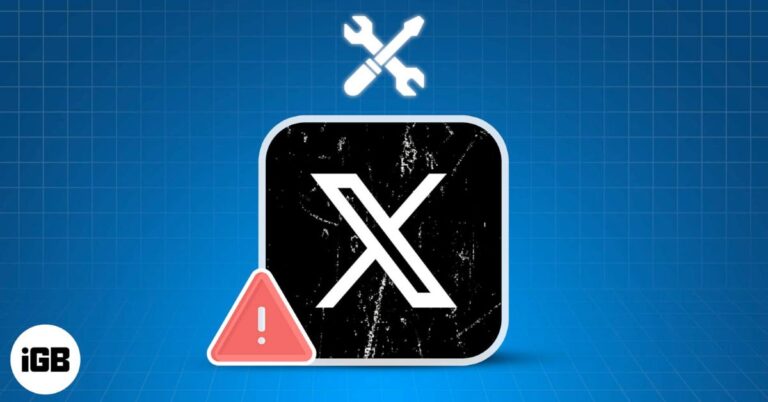
X (Twitter) not working on your iPhone? From login errors to blank feeds, here are 10 easy fixes to get the app running smoothly again.

You can now record and transcribe phone calls right in the Phone app on supported iOS versions, no third-party apps required.

Scrolling Facebook in the dark? Switch to dark mode for a stylish, eye-friendly feed. Here’s how to enable it on iPhone, Android, desktop, and Messenger.

Confused by Active vs Total Calories on Apple Watch? Here’s what they really mean and how accurate those numbers are.
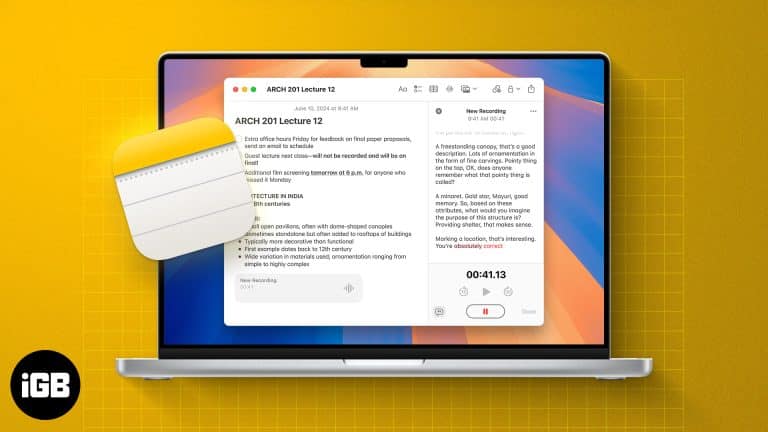
With iOS 18 and later, Apple's Notes app now supports live audio transcription. Learn how to use live transcriptions in Apple Notes on iPhone and Mac.

If AirDrop not working on your iPhone, iPad, or Mac, be it due to wrong AirDrop settings or compatibility issues, we've got you covered.

Seeing "Unable to Load Photo" or "Unable to Load Video" on your iPhone? This guide explains why it happens and how to fix it in just a few steps.
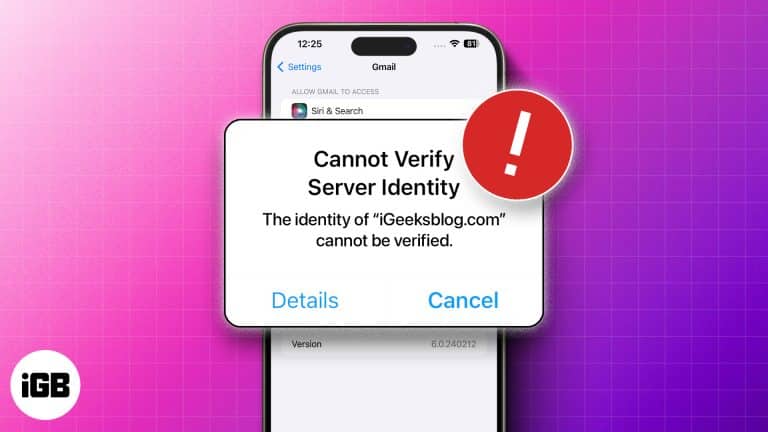
Learn how to troubleshoot and fix Mail app errors on iPhone with this easy-to-follow guide.

WhatsApp calls not working on your iPhone or Android? From poor internet to app glitches, here are 11 easy fixes to solve voice and video call issues fast.

Zoom into the subject or cut out the distracting item from your photos

With your iPhone at your disposal, you can use the Measure app to measure multiple dimensions of an object.

Confused by your iPhone's battery graphs and stats? Here's a simple guide to find what's draining your iPhone and how to optimize battery life.
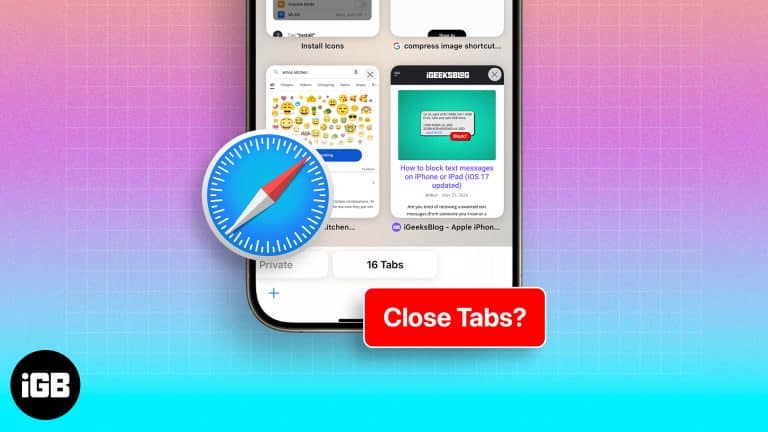
Looking for an easy shortcut to close all open tabs at once in Safari. Here are multiple ways to close all tabs on iPhone or iPad.

Apple's iPhone allows you to block phone numbers to avoid spam or unwanted calls. Here's how to block or unblock a number on your iPhone.

Is your iPhone making random calls on its own? From ghost touches to Siri misfires, here’s how to stop accidental dialing and fix the issue for good.
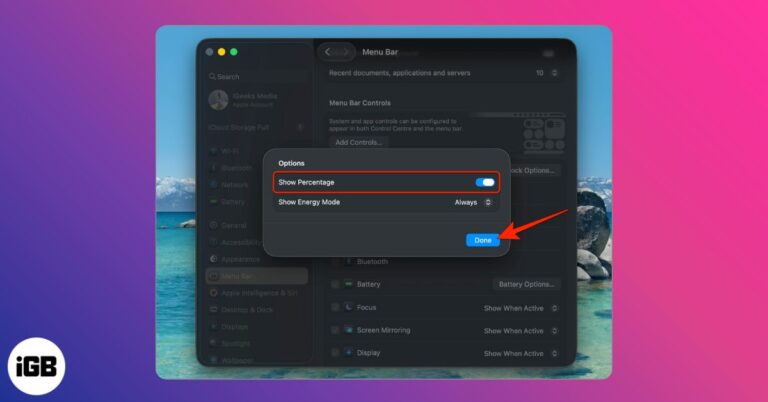
Want to see your Mac’s exact battery level? Here’s how to enable battery percentage in the menu bar on macOS Tahoe, Sequoia, Monterey, and older versions.
Lock notes on your Mac with Touch ID or a password and keep your private info secure in macOS Tahoe.

Is Ask to Buy not showing up in Family Sharing? Here are 8 proven fixes to restore purchase approval requests on iPhone, iPad, and Mac.

Want to play YouTube videos in the background on your iPhone without keeping the app open? Here's how using Safari and YouTube Premium can do it.

Want to unlink your Facebook account from Instagram? Here are multiple ways to unlink Facebook from Instagram on iPhone and Computer.

In iOS 26, AirPods can pause automatically when you fall asleep, saving battery and improving rest. Here’s how to turn on the feature now.

Secure your Netflix account by signing out of all devices you don't use.