
FaceTime Like a Pro
Get our exclusive Ultimate FaceTime Guide 📚 — absolutely FREE when you sign up for our newsletter below.

FaceTime Like a Pro
Get our exclusive Ultimate FaceTime Guide 📚 — absolutely FREE when you sign up for our newsletter below.

Do you suspect that your SIM PIN on your iPhone is compromised? Then, you must change it immediately. In this post, I’ll share how to change your SIM PIN on your iPhone, but let’s first check why it is important.…

The loading and flawed working of Facebook has been pretty common issues on the iPhone. Numerous users facing the problem reached out to us via different mediums and complained about it. Thankfully, it is something that can be successfully addressed.…

While exploring the Notes app, I came across a handy feature that can provide you the needed peace of mind from random alerts. Haven’t guessed it as yet? You can now hide alerts from any shared notes on your iPhone…

Unless you’re using some external accessory, the trackpad is the primary way you interact with your Mac. It affords you a range of gestures to help streamline your usage and boost your productivity. So, it can really get annoying when…

Are you unable to access your files or data on your Mac? Maybe your Mac’s hard drive has been crashed or damaged. However, you can recover your vital files with the right tools and techniques. Let me share how to…
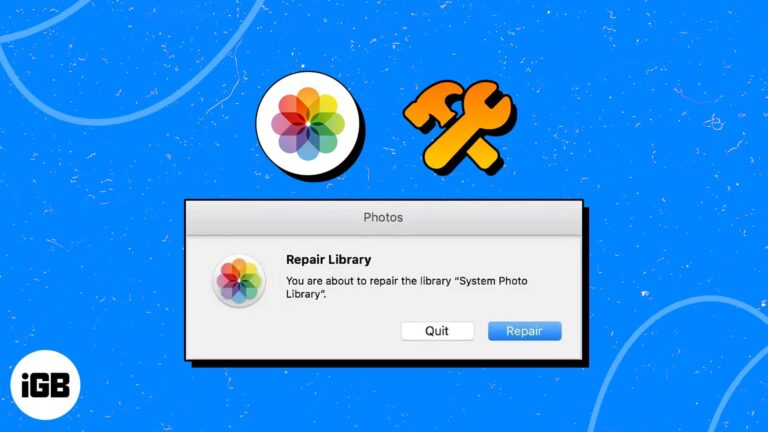
If you can’t open your Photos library, access images, or face other errors, you must use the hidden Photos Repair Library tool on your Mac. This examines your Photos database and fixes discrepancies to prevent a corrupted library and lost…

Sometimes, you don’t feel like typing, which is where speech-to-text comes in. Usually, it works pretty well, but there have been a few times when we at iGeeksBlog noticed that dictation was not working on our iPhones. We think this…
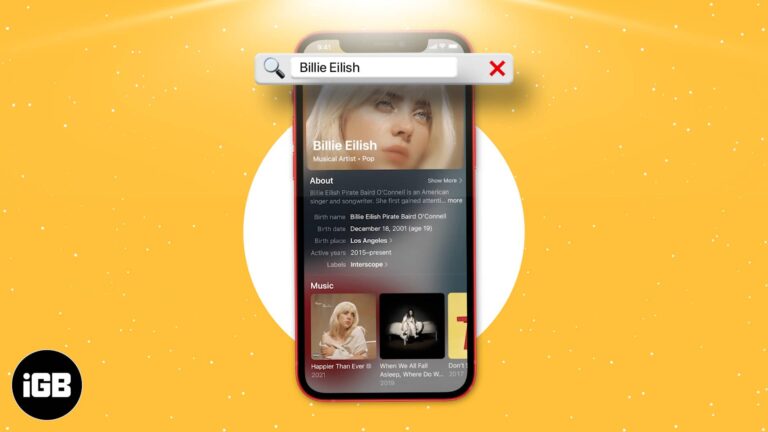
Spotlight Search is one of the most underrated features of iOS. It defines the ‘iPhone experience’ for me. While iOS boasted many features, like FaceTime Links, Offline Siri, and Live Text, one of the silent improvements Apple made was to…

Following the Facebook data row, we imagine many of you are considering stronger shielding for your personal privacy. We at iGeeksBlog believe it’s always best to safeguard your personal data to the best of your abilities. Coming back to the…

Do you know you can complete many tasks on Mac without exerting physical effort? Yes, you can quickly enable the intelligent voice assistant Siri on your Mac and use it to carry out your commands. Siri can accomplish several tasks,…

Enable Picture-in-Picture (PiP) on iPhone for YouTube

Since our iPhones are always with us, the Calendar app tends to have our most current schedules. Sometimes, you might want to share or sync your calendar with other calendars or devices. For instance, you might want to combine your…

Removing a drive from Mac “correctly” is necessary to avoid damage to your Mac and the drive. If you have been receiving messages like “Disk Not Ejected Properly” on your Mac, then probably you have not been ejecting the drive…

The Dark Mode has been around for quite some time, and it’s chilling to be able to toggle between dark and light mode. It not just looks unique on mobile apps but also reduces eye strain. I bet Instagram is…
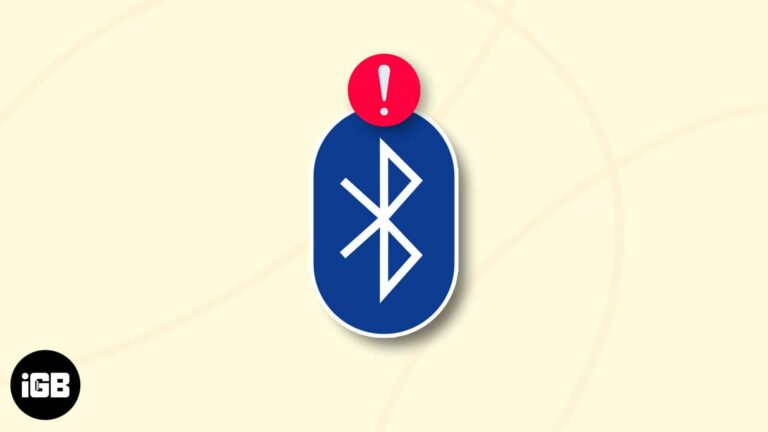
While transferring files from your phone to another device or connecting your iPhone or iPad with a Bluetooth device should be a breeze, it sometimes fails. This is often a result of errors in how you use Bluetooth rather than…

Is your MacBook’s battery acting funny-like draining quickly or taking time to charge? This could signify its poor health. Apple’s MacBook lineup is known for its reliability and longevity. However, as is the case with any lithium-ion batteries, Mac batteries…
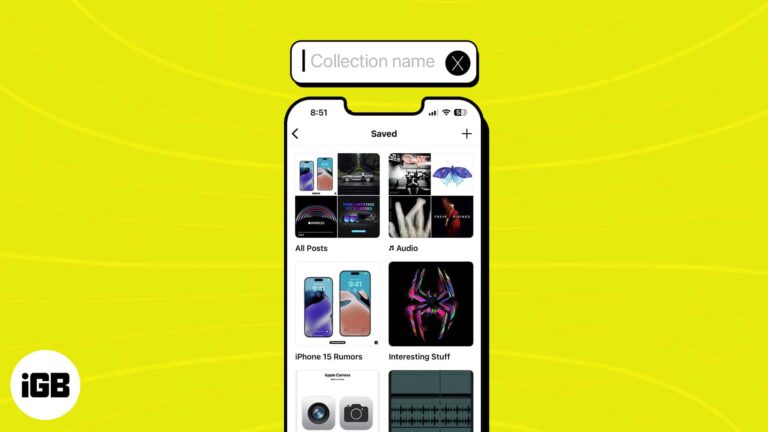
Finding a particular one among several saved posts on Instagram is tedious. But worry not! To help you out, Instagram lets you create a collection of saved posts to organize them into private folders and quickly view them. This guide…

Your iPhone and iPad are home to some of the most critical data, and unexpected things tend to happen when you expect them the least. I learned this the hard way when I forgot my iPhone passcode. I had to…
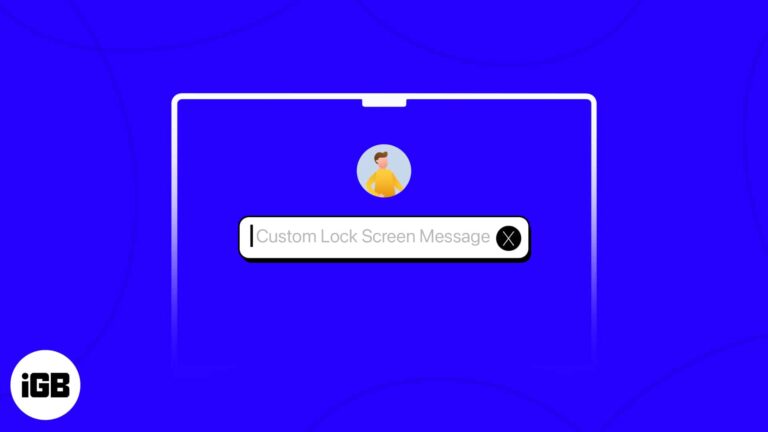
Did you know you can personalize your Mac Lock Screen to make your experience more unique and captivating? Whether inspiring yourself with an inspirational quote or reminding yourself of a forthcoming task, adding custom text to a Mac login screen…

When the sun is out, you might enjoy yourself in the water. Unfortunately, dropping your AirPods in water might ruin your beautiful day. If you panic and put your AirPods and the charging case in a bag of rice, then…

Be it Facebook, Twitter or any other social media, your name is the most important thing. People know you by your name and more significantly; using a real name makes interaction better. While most people use their real names, there…

Is your MacBook struggling to access the internet, though your Wi-Fi or Ethernet works fine? This can be due to the self-assigned IP address error on your Mac. Worry not! Here, I’ll share how to fix the internet not working due…

Searching through different streaming platforms and apps to find a movie or series is hectic. To solve this problem, the Apple TV app lets you subscribe to streaming services as channels. Interesting, right? Let me show you how to subscribe…

Are you tired of constantly charging your iPhone throughout the day? If your iPhone’s battery health goes down, it cannot keep up with your busy schedule. Battery health reducing fast is one of the most common complaints among iPhone users.…
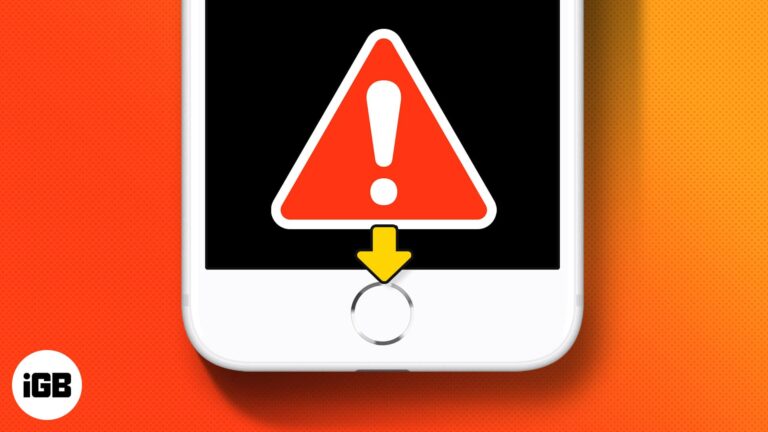
Is your iPhone Home button not working? From software glitches to wear and tear, your iPhone Home button may stop working due to a number of reasons. Whatever the cause, it’s important to focus on getting it fixed. So, we’ve…
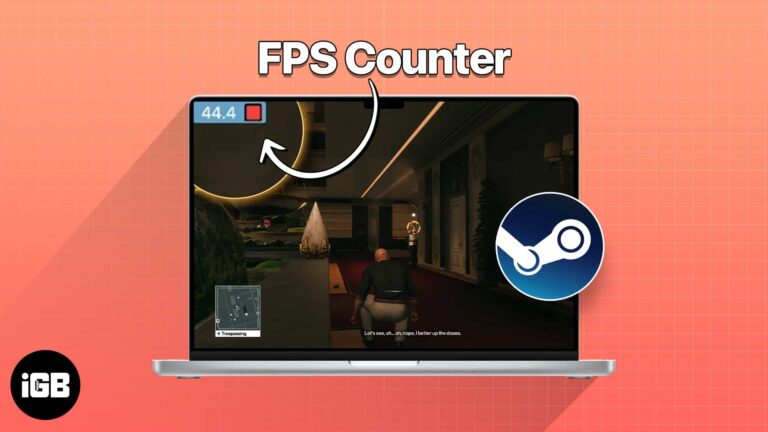
Higher FPS (frames per second) in games help ensure a smoother gaming experience without sudden stutters. So, when you’re gaming on your Mac, you may want to check if your Mac can offer enough FPS. However, it can be challenging…

It’s frustrating when you wish to play games on your Mac, but the Steam app is not opening or fails to work. Several system glitches can cause Steam to keep crashing on macOS Sonoma. But don’t worry! You can quickly…

If you spend much time in front of your Mac screen, you must track and limit your usage time. So, to help you maintain your well-being, Mac offers a great feature called Screen Time. In this guide, I will show…