
FaceTime Like a Pro
Get our exclusive Ultimate FaceTime Guide 📚 — absolutely FREE when you sign up for our newsletter below.

FaceTime Like a Pro
Get our exclusive Ultimate FaceTime Guide 📚 — absolutely FREE when you sign up for our newsletter below.

Emojis are an integral part of conversations these days. They set the mood, tone, and in some cases, even affect where the conversation’s headed. However, Facebook takes this a step further with a cool new feature called Soundmojis in Facebook…

Things you need to know: If you can log in to your account, change its password as it will log out your account from other devices and prevents the hacker from accessing it. Even if the hacker changes the password,…

Apple Pencil is working, but unable to charge it? If so, you’re not alone. Many iPad users have complained about the same. To take your worries away, I come bearing a series of simple yet effective solutions to fix the…
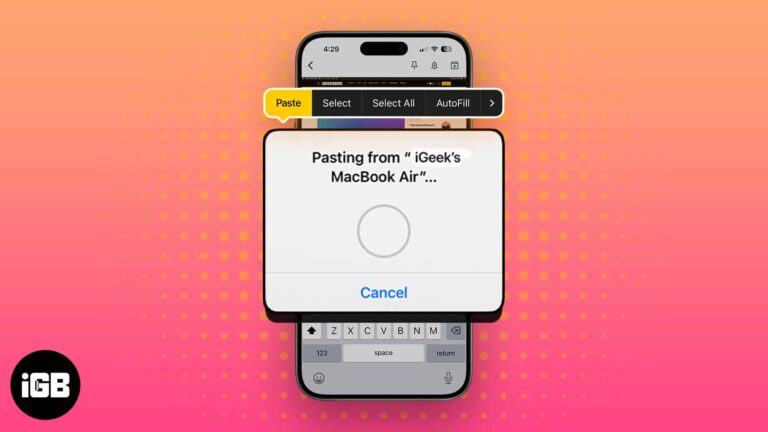
Key Takeaways Control + Command + Shift + 3: Capture the entire Mac screen and save screenshots to the clipboard. Control + Command + Shift + 4: Allows you to select a section of the screen. Press Command + V…

A few years ago, Instagram provided users with an option to easily share their Instagram posts to their Facebook account using the ‘Post to Other Apps…’ option. However, it may happen that this option doesn’t work perfectly at times. For…

The Notes app allows users to lock and protect private data from prying eyes. However, it’s common for users to forget passwords for locked notes. This blog post will take you through the steps to reset Notes password on your…

4K offers superior video quality and sharper details. If you have a fast, unlimited internet plan, you may naturally want to stream YouTube videos in the absolute best 4K resolution. Here’s how you can play YouTube videos in 4K on…

Automatically connecting to a saved Wi-Fi network saves time. However, it may be annoying when your device keeps auto-joining known Wi-Fi without permission. Also, this can raise security threats if you’re on the move and your device connects to public…
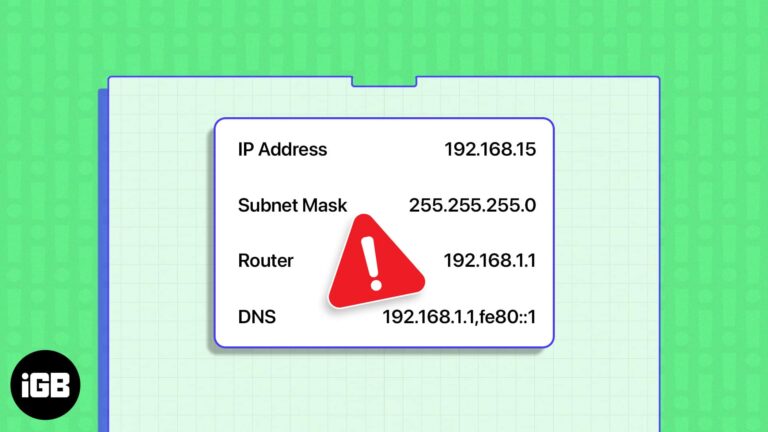
As the name suggests, an IP conflict error occurs when two or more devices on your Wi-Fi network use the same IP address as your Mac. This can often lead to internet connection issues. Fortunately, macOS allows you to fix…
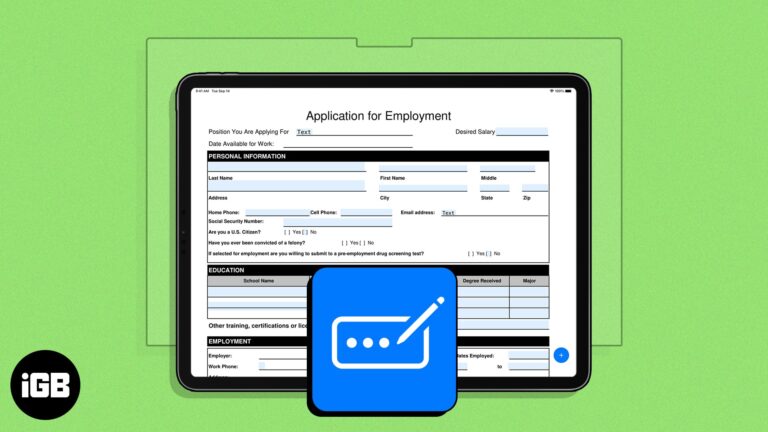
Earlier limited to the Safari app, Apple’s enhanced AutoFill feature has now branched out to PDF files across the system. Unlike Safari, there isn’t a specific setting you need to enable. All you need to do is ensure you have…

Key Takeaways Users need to use built-in hand and eye gestures rather than hardware controls to interact with Apple Vision Pro. Apple has unveiled six hand gestures, such as Tap, Double tap, Pinch and hold, Pinch and drag, etc., to…

Key Takeaways To find the model number of your AirPods, go to iPhone Settings > Select Bluetooth > Tap the info (i) icon. Here, in the About section, you’ll find the Model Name, Model Number, and Serial Number. Alternatively, you…
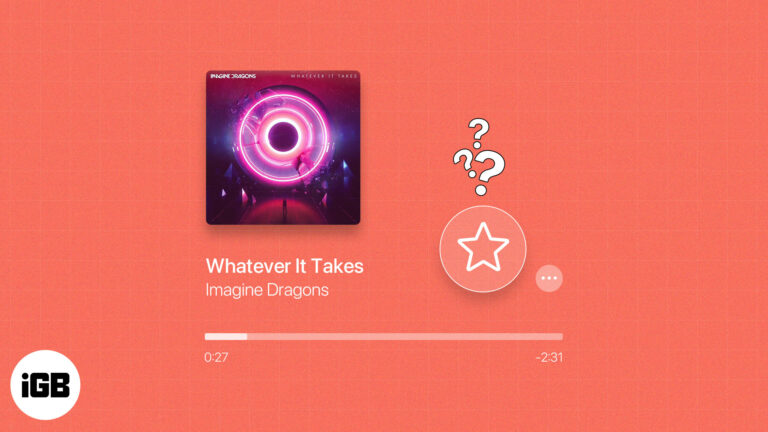
You can have favorite contacts, websites, and locations, so why not music? If you subscribe to Apple Music, you can take advantage of the Favorites feature. Introduced with iOS 17.1, iPadOS 17.1, and macOS Sonoma 14.1 and then expanded, you can…
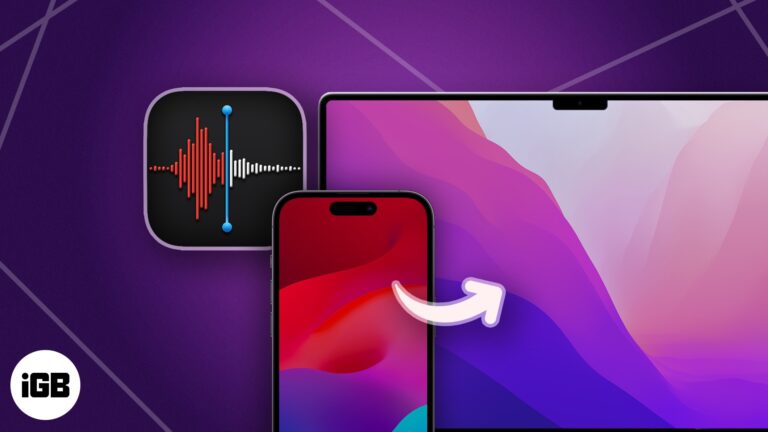
Take a look at three quick ways to transfer voice memos from iPhone to Mac or PC. One of the ways is automatic, one involves apps, and one uses iTunes.

If you are using two or more Apple Watches with the same Apple ID, all of those will appear under the same name on your paired iPhone. Thus, changing the name of your Apple Watch becomes a necessity. Wondering how…

You’re freezing cold and want to send the following iMessage to a family member: “When did we move to Antarctica? Drop the temp a few °s!” But… How do you insert a degree ° symbol on your Mac? In this…

Is your iPhone struggling to connect to Wi-Fi signals or establish a stable cellular connection? Resetting Network Settings on your iOS device can resolve the issue indefinitely. In this blog post, we will be discussing how to reset Network Settings…

The excitement to try your new iPhone or iPad comes to a halt when iCloud restore gets stuck. Now it’s all about worrying about what to do and how you can fix this issue. I have gone through the common…

I'll show you how to access and use Gmail while offline.
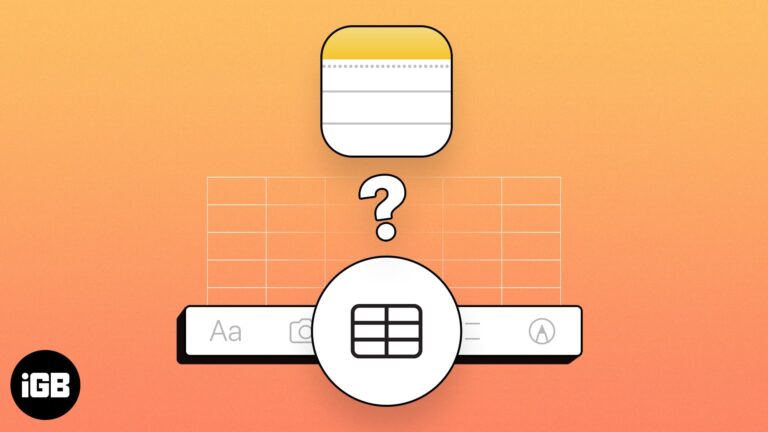
From creating grocery lists to brainstorming creative ideas, Apple’s native Notes app can be helpful in several situations. However, did you know that you can also create tables in the Notes app to organize the things you’ve written? Here’s a…
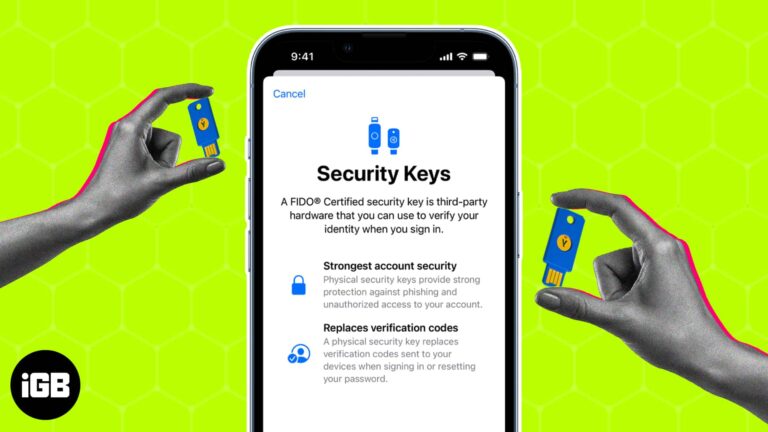
With advancements in technology, our devices are prone to malicious cyber-attacks. It’s important to keep our data secure now more than ever. That’s where Security Keys for Apple ID come in. These keys are an easy and efficient way to…

One of the reasons people love Mac is its ability to streamline your workflow and make your life easier. One low-key yet awesome macOS feature is hot corners. It basically allows you to run an action by moving your pointer…
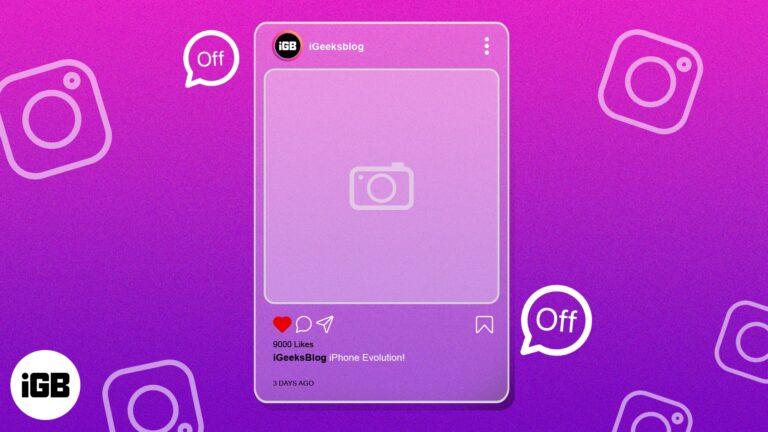
There are instances where the negativity from social media platforms like Instagram may affect your mental health. Hence, limiting comments becomes crucial. If you are facing a similar problem and looking to turn off comments on Instagram from your iPhone,…

Welcome to the world of PUBG/BGMI, where your imagination meets reality in the form of a first-person shooter game. If you’re an active iPhone gamer, it would be impossible for you to stay away from the most popular battle royale…

It is the apps – whether Apple’s native or third-party – that complete the iPhone experience. But at times, one or several apps may stop working on your iPhone. They may not open, get stuck on the loading screen, or…

Is the display colors on your iPhone screen looking distorted? Worry not! There are some simple and effective steps you can take to fix the issue and restore the colors on your iPhone screen. Without any further ado, let’s discuss…
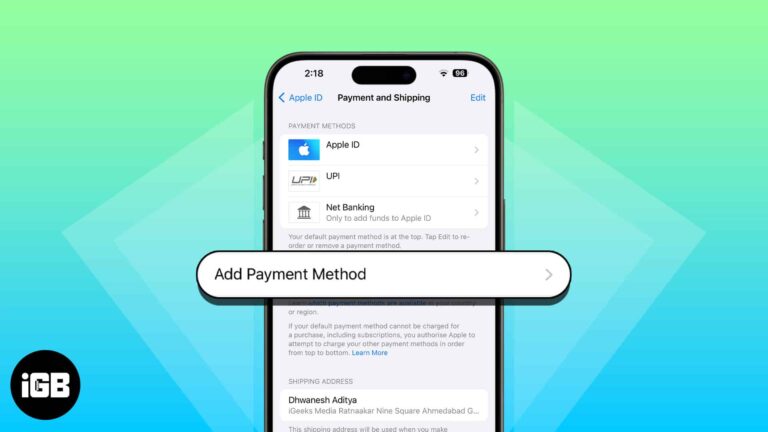
There are all sorts of reasons why you may want to change the Apple ID payment method. Perhaps, your credit/debit card has expired, or you just want to update the existing information so that your incessant shopping of cool games…

Gone are the days when you had to rely on the limited storage of iCloud to access your files across all Apple devices. Today, I’ll share how to sync iPhone and iPad to Mac. Let’s get your photos, documents, movies,…