
FaceTime Like a Pro
Get our exclusive Ultimate FaceTime Guide 📚 — absolutely FREE when you sign up for our newsletter below.

FaceTime Like a Pro
Get our exclusive Ultimate FaceTime Guide 📚 — absolutely FREE when you sign up for our newsletter below.

Take control of what content you see on your Apple device.

Keep track of your loved ones' birthdays by setting up reminders on your Apple devices.

Find the best Mac webcams to enhance your video calls and live streams with high-definition clarity and advanced features.

Find the best iPhone data recovery software to retrieve lost photos, messages, and contacts from your device or backups.

The latest models of MacBook Pro and Air feature a notch at the top, highlighting the front camera. However, while functional, the design isn’t everyone’s favorite. If you, too, find the MacBook notch obstructive or just want a distraction-free, cleaner…

5 simple ways to bring back your lost photos on Mac.

Carry your media and backup your files with the best external SSDs for Mac. Review the pros and cons before choosing the ideal one that fits your needs.

Check out the best parental control software for Mac to keep your kids safe online. We’ve found top-rated tools for web filtering and screen time management.

Transform your Mac experience with dynamic live wallpapers.

Learn how to change the look of your Safari start page on Mac. This guide shows you how to add background images and choose which sections you want to see.

Learn to type faster and better! Discover the best easy apps for your computer to help you practice, play fun games, and improve your typing skills.

Simplify your iPhone and Mac experience by reducing Siri's Input.

If you heavily use your Mac, it quickly catches fingerprints, dust, grease, etc. So, cleaning MacBook regularly is essential for its longevity and optimal performance. In this blog, I’ll give you step-by-step instructions on how to clean your MacBook screen.…
Add personality to messages on a Mac with Memoji.

Protect your privacy by clearing Siri history on your iPhone, Mac, Apple Watch, HomePod, and Apple TV.

The “Take a Break” feature enables you to limit your engagement with someone on Facebook. You will see very few posts from them, and vice versa. So, it’s an ideal method to mute users without blocking or unfriending them. In…

Running out of storage on a Mac is an issue that almost every Mac user faces at one point or another. Not only does the low storage limit your ability to install new apps and save important files, but it…
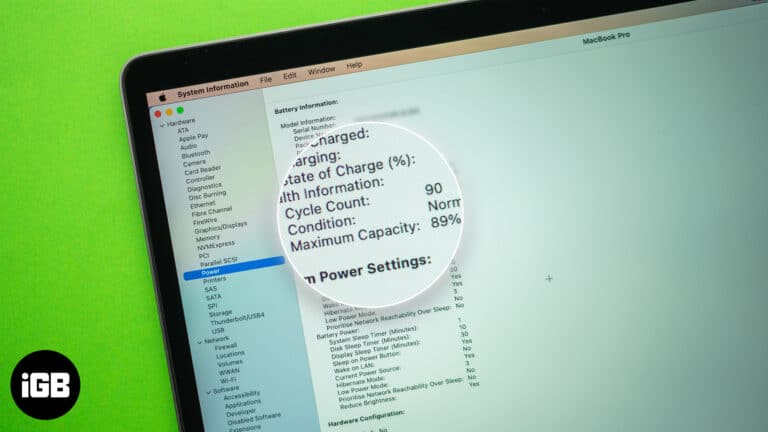
Here's what the battery cycle count is and how to track your MacBook battery cycles.

Copying and pasting text and files on a Mac is one of the most basic yet essential skills every new Mac user should learn upon getting a Mac. As a former Windows user, you might think the Control key would…

Apple News is a news aggregator app for iPhone, iPad, and Mac that lets you access articles from various news sources. It also offers Apple News+, a paid subscription version that gives you access to premium publications like The Washington…

Seeing pop-up messages while browsing the web can be annoying. However, these pop-ups can sometimes be helpful as they convey important information, warnings, notifications, or error messages related to the activity you are trying to perform on the website. In…

Four ways to keep the current Safari tab open while closing all other unused tabs on your Mac.

It’s frustrating to experience Wi-Fi issues on your Mac when you’re trying to stay productive or enjoy a seamless online experience. From slow connections to frequent dropouts, Wi-Fi problems can occur due to a variety of reasons. Sometimes, it may…

Safari is the default web browser on your Mac, known for its speed and seamless integration with macOS. It’s important to keep Safari up to date to maintain a safe and efficient browsing experience. Regular updates provide important security patches…

Key Takeaways The Live Speech feature on iPhone aims to assist individuals who have difficulty speaking or communicating verbally. To set up Live Speech on iPhone, go to Settings > Accessibility > Live Speech > toggle on Live Speech >…
Key takeaways macOS’ Split View feature lets you use two apps simultaneously in full-screen mode, allowing you to enhance multitasking, on your Mac. You can also resize the split windows, switch app positions, and quickly switch between apps for better…

All the files on your Mac are stored in various folders that are in turn stored in specific locations on the hard drive. A file path provides the precise location of a specific file in this maze of folders so…
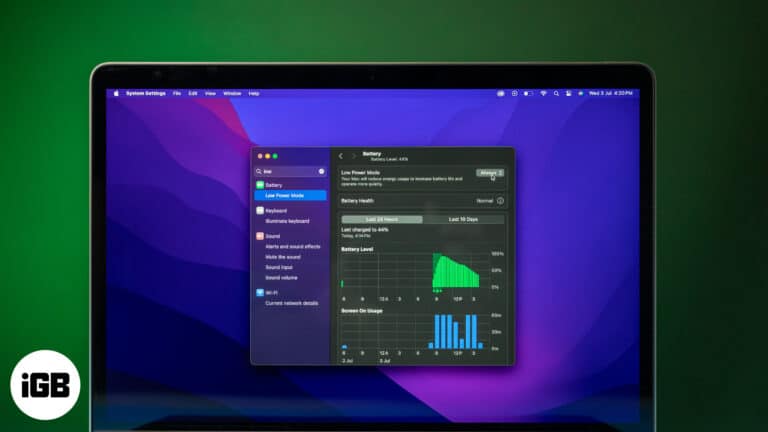
Key Takeaways: Battery Conservation with Low Power Mode: On MacBook, Low Power Mode cuts background activity, lowers brightness, and slows CPU/GPU performance to extend battery life. How to Enable Low Power Mode: You can turn it on from System Settings…

Tried and tested ways to fix iPhone Mirroring not working problems.

Want to block a website in Safari on your iPhone, iPad, or Mac? Check out this guide to learn all the ways to block websites on Safari.