
FaceTime Like a Pro
Get our exclusive Ultimate FaceTime Guide 📚 — absolutely FREE when you sign up for our newsletter below.

FaceTime Like a Pro
Get our exclusive Ultimate FaceTime Guide 📚 — absolutely FREE when you sign up for our newsletter below.
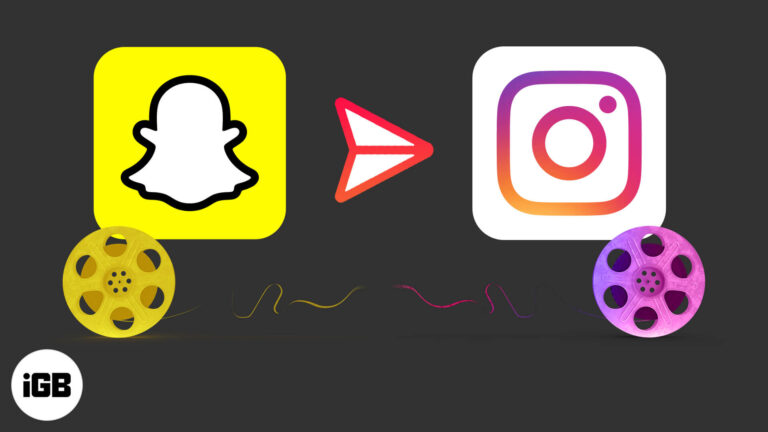
Just snapped an awesome video on Snapchat and wish to blast it on Instagram? Or you want to share something from Instagram to Snapchat? Unfortunately, the two media sharing platforms do not go hand-in-hand. However, I have a few tricks…

Apple shared a Newsroom post depicting stunning iPhone flower photography sometime last week, right in time for the day of love. The detailed report included guidance from the infamous Nathan Underwood of Tulipina, one of the world’s leading floral design…
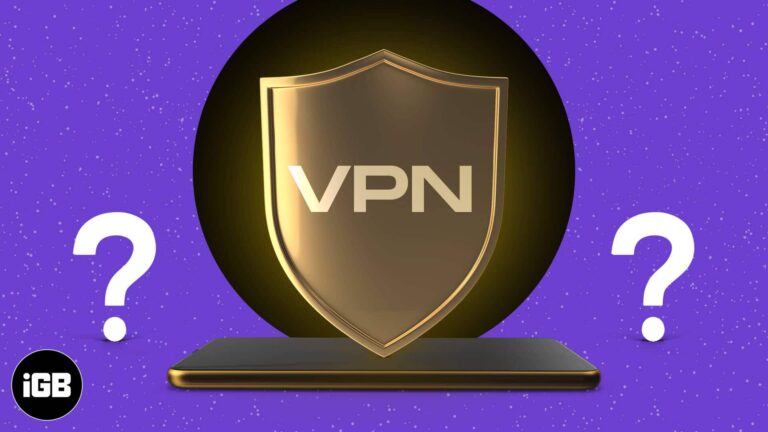
There’s no doubt that the iPhone is one of the most secure devices you can carry and communicate with. Still, having a VPN can provide you additional security against cyber thefts and data breaches while using public networks and private…
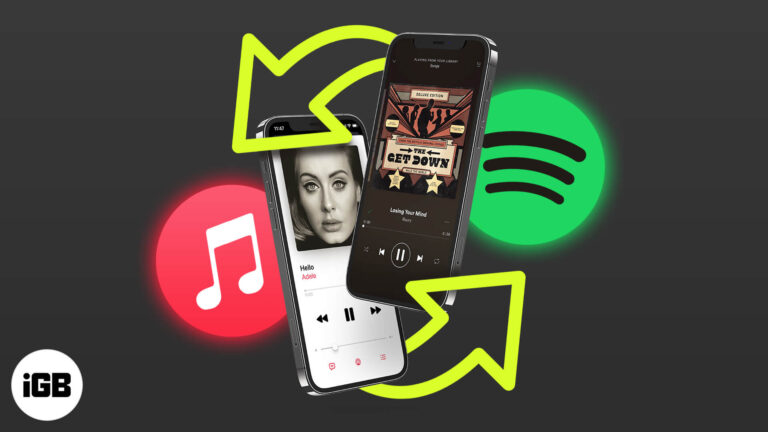
With iOS 14.5 beta release, Apple allowed users to easily change the default music app on their iPhone via Siri. This one comes after successful release and wide acceptance of changing default browser and mail app. If you are unsure,…

Back Tap in iOS 14 opens a new possibility to perform several tasks by tapping twice or thrice on your iPhone’s back. However, with the recent incremental iOS 14 update, the iPhone Back Tap has stopped working for a small…

Not everything on Facebook is beautiful and friendly. You might often come across hate, spam, abusive, and irrelevant comments on your post or page. Thus, you may wish to hide such comments to keep the discussions clean and relevant. But,…

Like any other messaging application, WhatsApp comes with the ‘block’ option. It allows the user to block someone without notifying them. But can you still message someone who blocked you on WhatsApp? I found two working methods to help you…

The ‘Cellular Update Failed’ error was first noticed on iPhone 7, and a few other models followed suit. This error prompted a ‘No Service’ message at the iPhone screen’s upper right corner, replacing the network bars. Thus, preventing you from…

Stadia is Google’s cloud gaming platform that hosts the games on its fast servers and sends the video feed of your gameplay to your TV, computer, or phone. Apple has not allowed the official Stadia or similar apps on the…

We heavily depend on our phone and the data it stores; photos, contacts, messages, files, and whatnot. But what if all of that is threatened by an unfortunate incident or bug? Our first panic reaction would be to search the…

Looking to secure your Telegram account? Enable Telegram’s 2-step verification on your iPhone. After this, whenever you try to login to your Telegram account on a different device, you will have to enter the 2FA code besides the one-time code…
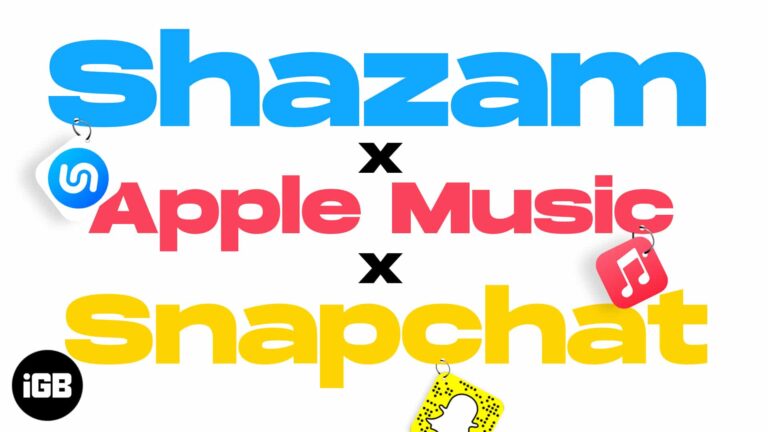
You may know Shazam as a standalone application that enables you to identify music. But did you know that Shazam is also accessible through Apple Music, Snapchat, Spotify, Deezer, and others? That’s right! Shazam is free for your iPhone and…

Looking for ways to delete your Telegram account permanently on your iPhone? This is precisely the place you should be. The thought fuelling this action could be joining other Signal users or looking for an app like WhatsApp but with…
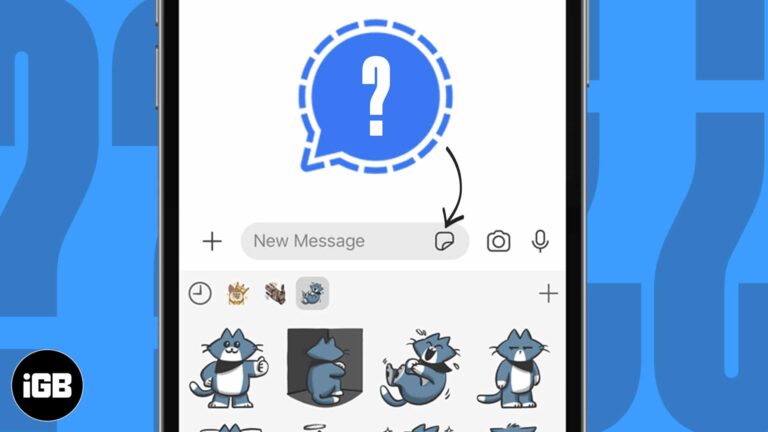
Did you know? You can use sticker packs in Signal Private Messenger to add some fun to your conversations! But how do you use sticker packs in the Signal app on your iPhone? If you have the same question, you…

As much as I adore iPhone’s brightness levels, I want my iPhone screen darker for several reasons. For starters, I want my conversations to be more private and a little secure when surrounded by people, you know. While you can…

In a world where privacy violations and data mining have become routine, Signal brings privacy to the table. Undoubtedly, this led to the sudden spike in popularity of the messaging app, thanks to WhatsApp’s new privacy policy agreement. If you…

Since the iOS 14 release, App Library has become my favorite space on the iPhone. Hence, facing issues with the App Library can indeed be one of my worst nightmares. Accepting that it’s a relatively new release and requires constant updates and…

The Signal app has become the hot topic of the town! People are rushing to download and take it for a spin. And my friends and family have taken it to the next level by calling me incessantly to install…
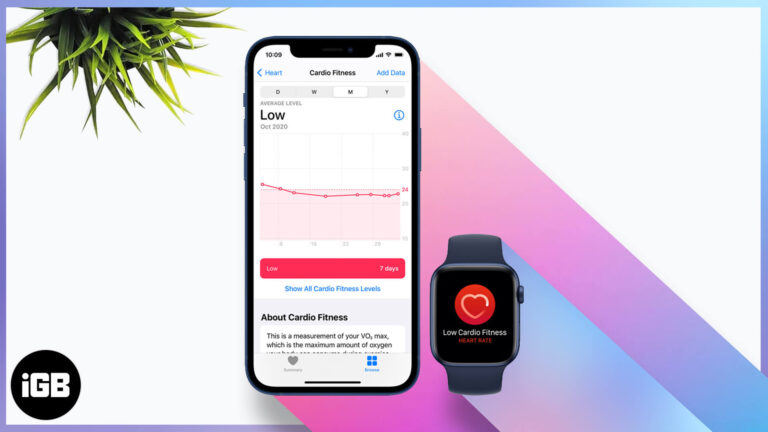
Did you know that you do not (always) need expensive machinery and tests to check your cardio fitness? The tiny computer on the wrist – your Apple Watch running the latest version of watchOS 7 can measure cardio fitness levels…

It’s not always that you have to type trademark, copyright, registered symbols (unless you own a legal firm or own a business). However, there are days when, while mentioning a product or about a firm, you might need to use…

I love listening to songs while relaxing on my couch, walking around, or when working. While Apple Music is home to millions of songs, it sometimes gets on the nerves to find the right song. Well, my solution is Siri.…

iPhone 7 Plus initially had excellent battery life, but with use, the battery capacity tends to decline. If you are facing the wrath of low-battery way too often, one of these iPhone 7 Plus battery cases might be a great…
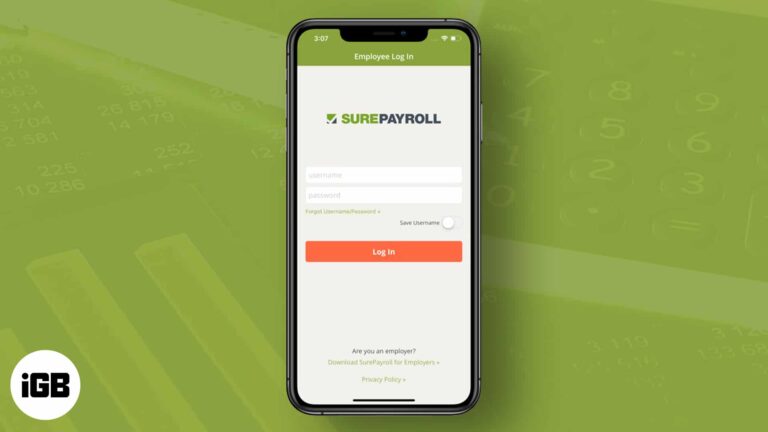
Need to handle payroll on your iPad? These apps help you calculate wages, manage pay runs, and keep employee records in one place.

Making phone calls is one of the essential features of any smartphone. You have the word ‘phone’ in ‘iPhone.’ If this primary option fails, it is sure to cause frustration and confusion. However, before you lose hope and run to…

Batteries widget is the perfect place to check the remaining charge on all your Bluetooth devices like AirPods, Watch, Apple Pencil, and other compatible wireless devices. If the battery widget is missing on your iPhone, you may have to rely…
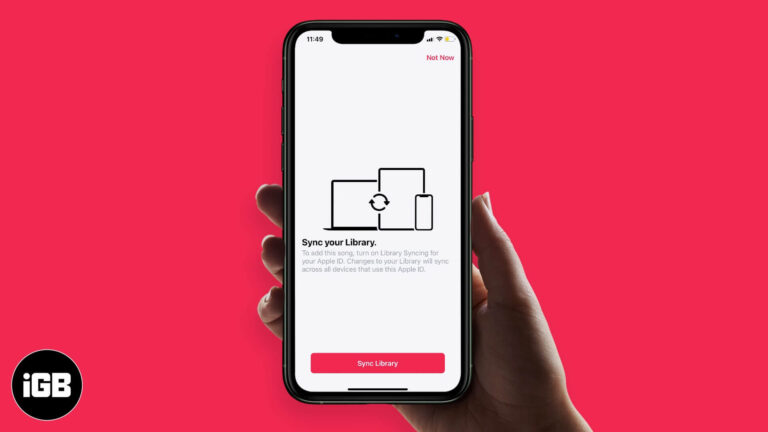
Apple wants you to have a seamless music experience irrespective of the device you use. Services like Apple Music and iTunes Match ensure that all your songs are available on your iOS device, Mac, and even PC or Android phone.…
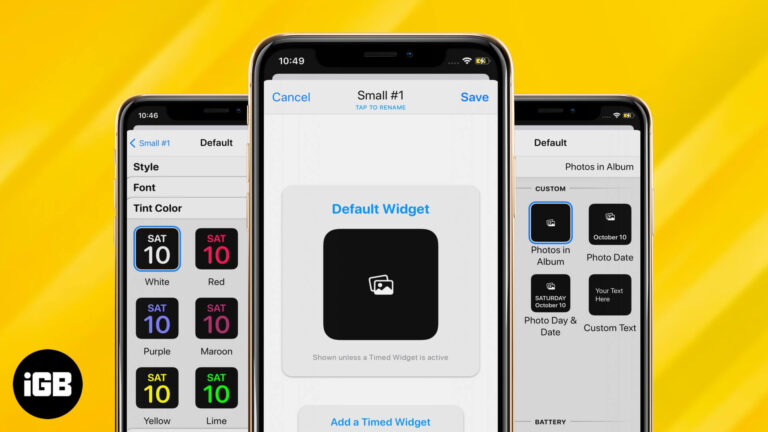
Apple has rolled out iOS 14, and it is wonderful in many ways. It has offered a few features that we always missed in earlier versions on iOS. Amidst numerous customization options, placing widgets on the homescreen works like a…