With iOS 14.5 beta release, Apple allowed users to easily change the default music app on their iPhone via Siri. This one comes after successful release and wide acceptance of changing default browser and mail app. If you are unsure, read on to learn how to set Spotify as your preferred music player on your iPhone running iOS 14.5 or above (even iOS 15).
How to change iPhone default music player to Spotify
- Ask Siri to play your song/album/artist. For example, Hey Siri, Play Boyzone.
This will bring a pop-up on the main screen featuring music app options. - Select your preferred app.
I chose Spotify. - Confirm with yes when prompted and enjoy the music.
What happens when you change the iPhone’s default music player?
Changing the default music player doesn’t give the app any specific permissions. This only means that Siri will now play music using this default app when you ask it to play music without stating the app.
Currently, there is no way to change the default music player on iPhone. To avoid any confusion, you can simply name the app when you ask Siri to play a song. This would make life a little easier.
Mixed reactions on the feature
This feature gathered mixed reactions from users worldwide. While some reported issues, others shared their excitement on Reddit. Here’s a few of them:
- SlendyTheMan says, “When asking to play a song in CarPlay, it asks what app to use now too.”
- maxrdl says, “I have the Music App with a couple of songs and the Spotify app too, I asked Siri to play an artist without specifying Spotify, and it told me it would need accès to my Spotify account and asked if I allowed him to access it, I replied yes, and the song played. Now every command controls Spotify even if not mentioned. Great move.”
- mvbalan says, “Wow, good find, OP! It appears to be half baked as when I try to play a specific artist, song, playlist, or album, it defaults to what I’ve chosen in the selection menu, but when I say like “play some music” it defaults to Apple Music.”
- epmuscle says, “This seems fairly buggy. I tried this, and it didn’t give me a popup. It just goes straight to Apple Music. Looking at your screenshots, you told it to play in the bedroom; then it played on your AirPods Pro?”
While I’m sure the feature will add to music lovers’ experience, let me know your thoughts about it in the comment section below.
Read more:

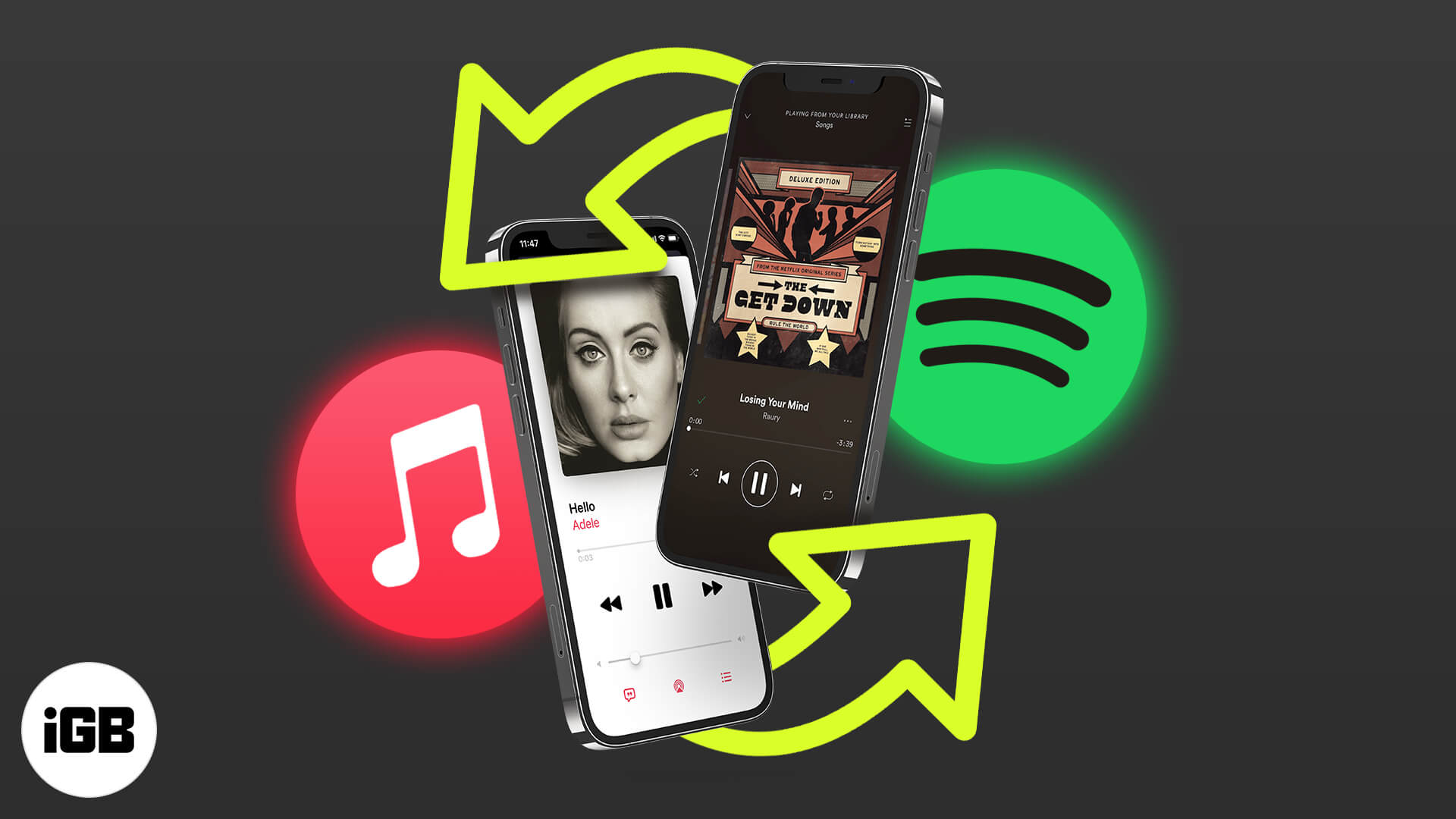
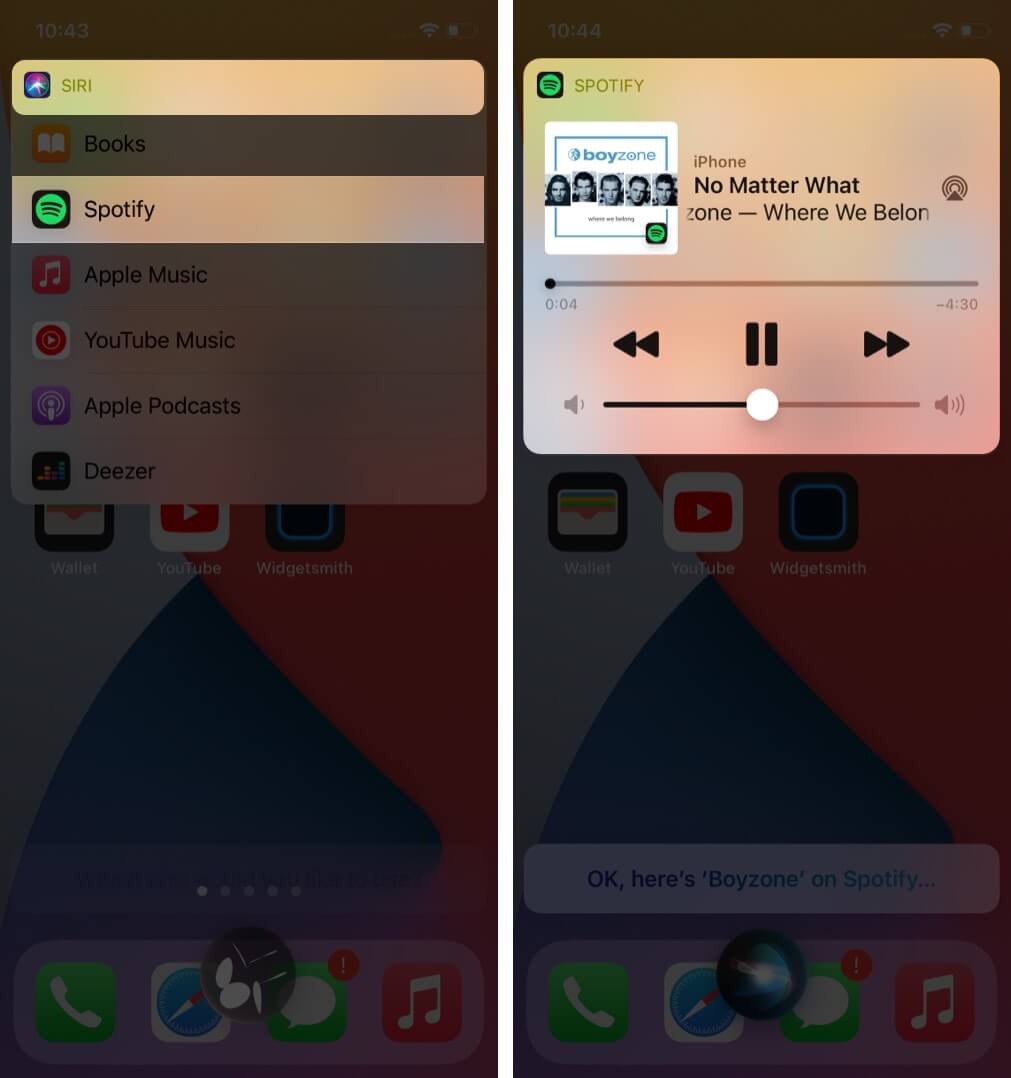







Leave a Reply