
FaceTime Like a Pro
Get our exclusive Ultimate FaceTime Guide 📚 — absolutely FREE when you sign up for our newsletter below.

FaceTime Like a Pro
Get our exclusive Ultimate FaceTime Guide 📚 — absolutely FREE when you sign up for our newsletter below.
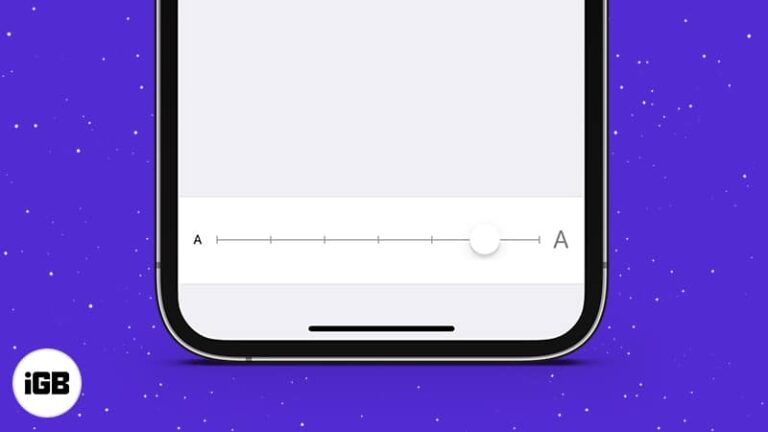
If you have difficulty seeing small fonts, iPhone lets you easily increase the overall font size. Besides, you can even change the font size just for individual apps like email, messages, Home screen, WhatsApp, etc. Once you enlarge the font…

We can’t all be world travelers, but with map apps, we can feel like we are. Using Google Maps Immersive View on iPhone, you can enjoy breathtaking scenes of the cities and landmarks you’ve always wanted to see in person.…

Key Takeaways >To block no caller ID on iPhone, use the Silence unknown callers feature. Go to Settings > Phone > Silence Unknown Callers > Turn on Silence Unknown Callers. Additionally, Do Not Disturb mode is another way to stop no caller ID on iPhone.…

Things you should know before using Apple Watch Mirroring on iPhone: The feature is only available on Apple Watch Series 6 and above running watchOS 9, and An iPhone with iOS 16 or above. You can only mirror the Apple…

A single day doesn’t go by when I don’t see a tweet about iOS Lock Screen customization. The internet is filled with depth effect wallpapers, lock screen widgets, and more. Recently, a TikTok video made one such lock screen widget viral…
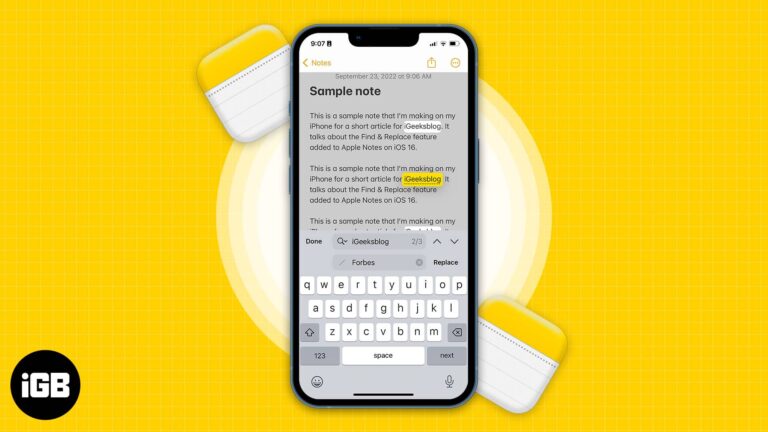
Apple adds new features and technology with every update. The find and replace feature is one seemingly minor but handy feature added to Apple Notes. The Find and Replace function is a known native feature in many word document processors…

In this modern era of digital convenience, electronic wallets are becoming a necessity. Venmo, a mobile payment service owned by PayPal, is one of the most popular e-wallet services in the world. If you have an Apple device such as…

Not everyone likes to keep their keypad mute while typing. For some, it’s the keypad sound that motivates them to chat. For others, it’s the tingle that comes from the vibration of their iPhone keyboard. While you had to depend…
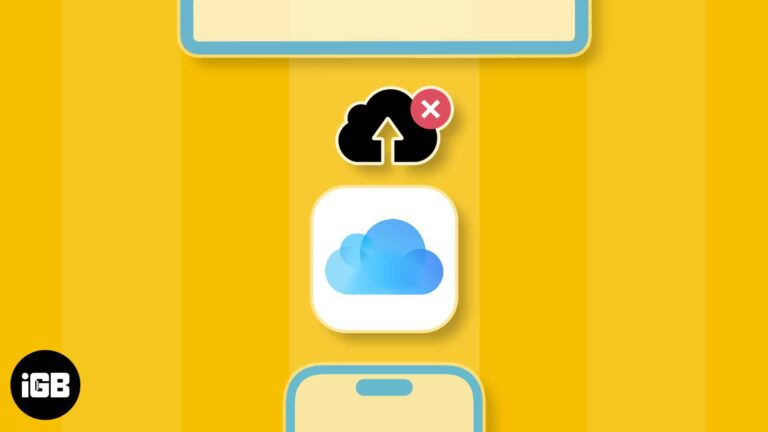
iCloud backup makes it convenient to keep your data secure and within reach. Therefore, it can be annoying to run into the ‘iCloud Backup Failed’ error. This is relatively common, but the good news is that you can try several…

Tethering allows you to share the internet connection on your iPhone with another compatible device. While the Personal Hotspot from your iPhone makes the job easier, tethering comes in handy if the Wi-Fi on the Mac or PC isn’t working.…

Calling is one of the primary functions of your iPhone. However, sometimes during regular or FaceTime calls, you may not hear much or any sound coming from your speakers. You may notice the call on the other end’s voice breaks…
Apple has developed the Health app for iPhone so advanced that you don’t need any additional fitness tracking services. It offers a convenient way to count the number of steps you take in a day and running or walking distance…

If you’re a traditional Apple user, then you must have encountered a situation where you had to transfer your data from your old iPhone to a new one. Thankfully, the company has made this process very simple with its Quick…

Instagram sends you notifications for new direct messages, followers, likes, etc. These keep you on track with the latest improvements. However, recently many users have reported that Instagram notifications are not working on their iPhones. If you are one of…
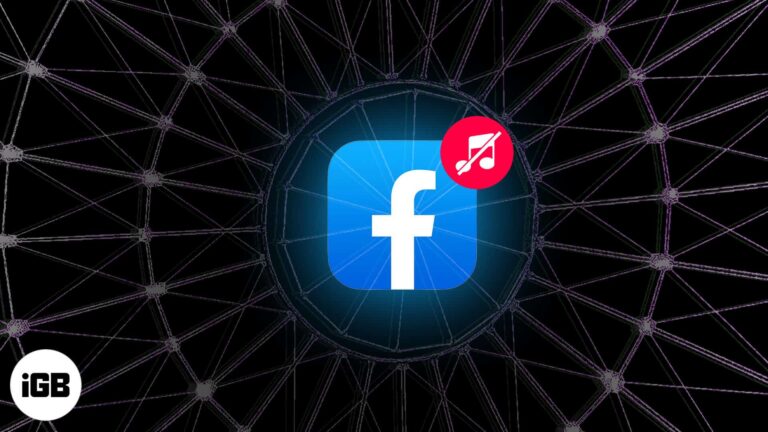
Are you trying to turn off the annoying chirping sounds on Facebook on your iPhone? I know it might have appeared out of nowhere. Many users on Apple forums and Reddit have reported the same. Facebook added in-app sound effects…
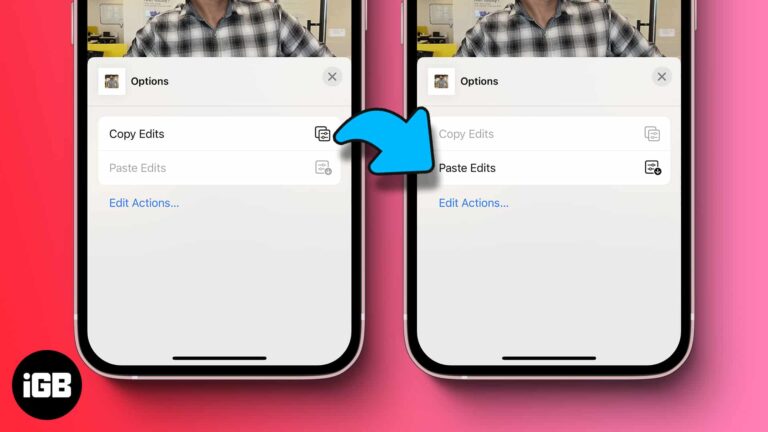
Apple’s built-in batch editing feature lets you select multiple photos and apply edits to all of them simultaneously. This hack can be really useful when you want to edit (and resize) images in bulk and retain uniformity. It not only…

Google Maps is probably the best navigation and mapping software available to us. The service is used to find places and location, which can be used for navigation later on. When you find a location, you can drop a pin…

Voice Isolation makes your voice clearer on iPhone calls. While the feature works smoothly for most users during a phone call or FaceTime call, some have reported on Apple discussions that Voice Isolation is not working optimally for them. If you are…

It’s a priority to protect your 2nd-generation iPhone SE from drops and damage. But if you’re not a fan of the heavy-duty bumper or rugged covers, slim cases are an ideal choice. They are minimalist and offer essential protection while…


iOS System Repair by Wondershare Dr.Fone is a tool that fixes a wide range of iOS issues without the need for iTunes Besides fixing iOS issues, it can upgrade or downgrade iOS to the latest or beta version. Pros Cons…

Key Takeways With collaborative playlists in Apple Music, collaborators can add or remove songs in a playlist and react to them with different emojis. To create collaborative playlists in Apple Music on iPhone, go to Library > Playlists > Choose…
Period tracking apps have been around for several years now. But from iOS 13 and watchOS 6, you can use cycle tracking on Apple Watch and iPhone as a native feature. This lets you log your monthly period, menstrual symptoms,…

Continuity Camera is designed to enhance the seamless experience between iOS and macOS. For those unfamiliar, Continuity features let you open your iPhone camera right from your Mac to take a photo or scan a document and automatically bring them…

Although it’s easy to view the battery percentage on your iPhone, sometimes you may not be able to look at your device. For instance, maybe your iPhone is charging in another room. In such situations, you can check the iPhone…

Summary You can recover deleted call history on your iPhone from iCloud or a local backup. Otherwise, you may contact your carrier, use third-party recovery tools, or request Apple for your personal data. While third-party recovery tools can help you…
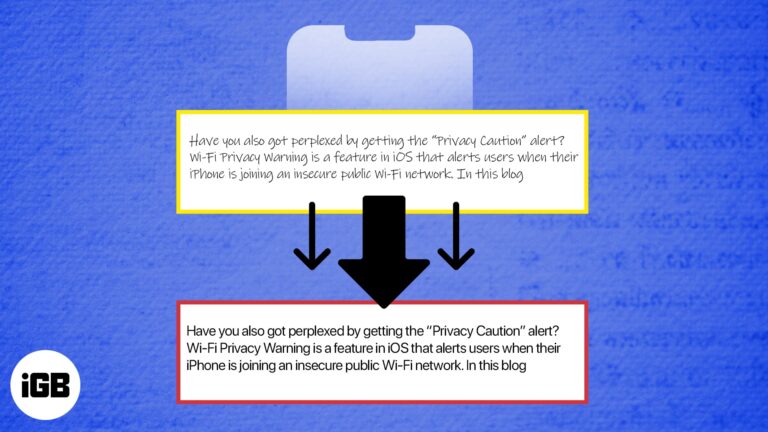
Effective time management skills can help you squeeze maximum output with little effort. iPhone allows you to up your time game by facilitating swift conversion of handwriting text into digital text. For this, you must know the role of Optical…

Emojis are an integral part of conversations these days. They set the mood, tone, and in some cases, even affect where the conversation’s headed. However, Facebook takes this a step further with a cool new feature called Soundmojis in Facebook…

A wireless charging case for your iPhone SE allows you to power up your phone without using any cable. This is a great relief for any person, who is living a hectic life. You can use your device even while…

Things you need to know: If you can log in to your account, change its password as it will log out your account from other devices and prevents the hacker from accessing it. Even if the hacker changes the password,…