iOS System Repair by Wondershare Dr.Fone is a tool that fixes a wide range of iOS issues without the need for iTunes/Finder. Besides fixing iOS issues, it can upgrade or downgrade iOS to the latest or beta version.
Pros
- Easy to use
- Fix most iOS issues without losing data
- Detailed instructions for all devices
- Upgrade or downgrade iOS
Cons
- Expensive compared to its Full Mac Toolkit
Editor’s rating:
Price: 1-year license – $69.95 | Perpetual – $79.95
iPhone is an excellent choice for everyone, and the same goes for iOS. However, when you encounter issues with its software, it can be frustrating. Plus, if you take it to Apple Support and your device is out of warranty, it’ll cost you a fortune.
While you can’t fix the hardware issues, you can take care of iOS issues yourself with iOS System Repair by Wondershare Dr.Fone. I tried iOS System Repair by Wondershare Dr.Fone on my Mac running macOS Sonoma for my iPhone 12 running iOS 17, and here’s my full review.
What does Wondershare Dr.Fone System Repair tool do?
Wondershare Dr.Fone System Repair is a tool for Mac and Windows that lets you fix various iOS problems without using iTunes or Finder. You can choose between Standard and Advanced mode, depending on whether you want to preserve your data.
Additionally, Wondershare Dr.Fone offers other tools like WhatsApp transfer, device backup, screen unlocking, data erasers, and more. Furthermore, it shows all the data of your iPhone, including its model name, iOS version, battery health, charge cycles, IMEI, serial no., and more.
Wondershare Dr.Fone – Features and UI
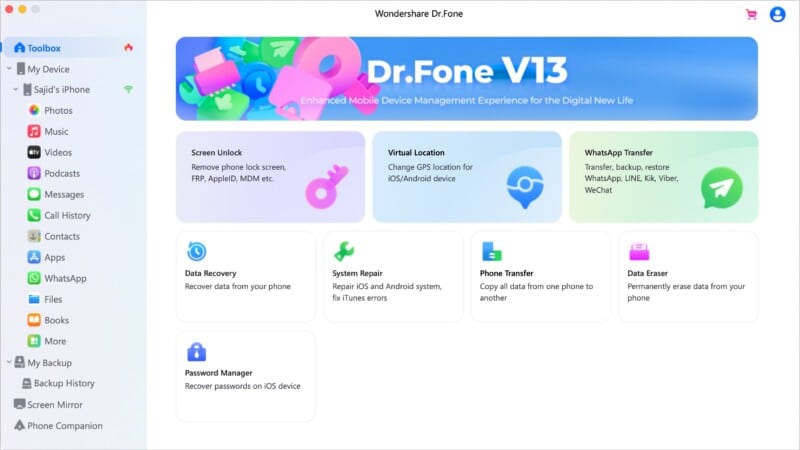
When you open System Repair from the Toolbox in Wondershare Dr.Fone, it’ll ask you to connect your iPhone to your Mac or Windows PC. You can connect your iPhone via a cable or wirelessly. Then, you’ll have to choose between Standard and Advanced mode.
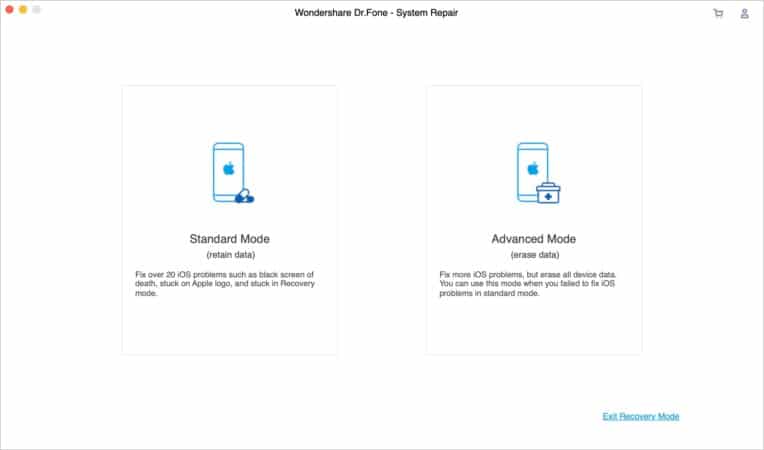
The user interface is straightforward, with a steep learning curve. Once you select between Standard and Advanced, it’ll direct you with instructions to enter Recovery mode.
Fix various iOS issues
With Wondershare Dr.Fone System Repair, you can repair over 150 iOS issues on your iPhone. For instance, you can fix the iPhone restarting issue, frozen iPhone, stuck in recovery mode, white screen of death, and more.
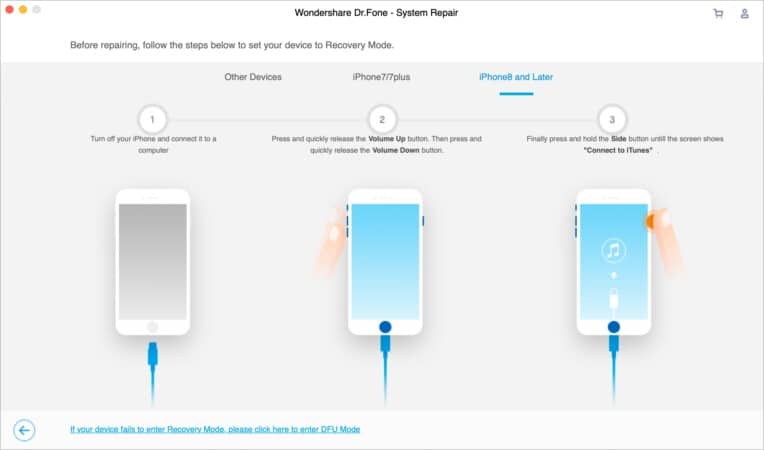
The best part is that Wondershare Dr.Fone System Repair supports all iPhone, iPad, and even iPod Touch models running any iOS version. You can fix most iOS problems without losing data using the Standard mode.
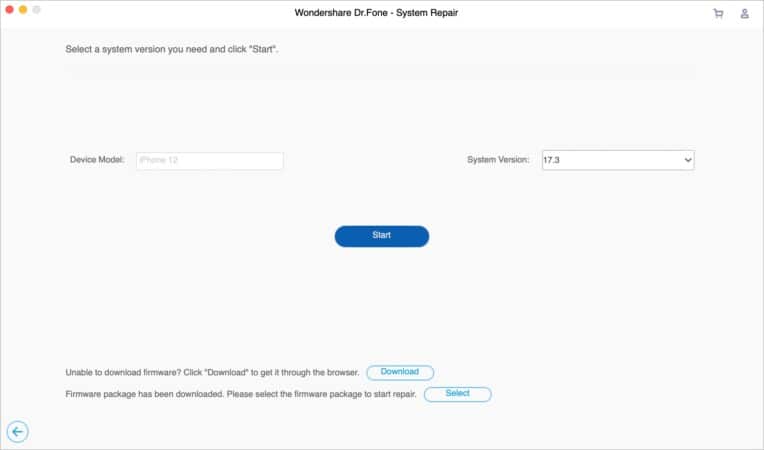
On the contrary, some issues may require you to wipe the storage of your iPhone, meaning you’ll have to use the Advanced mode. Nonetheless, your iPhone will start working without any issues.
Upgrade or downgrade iOS
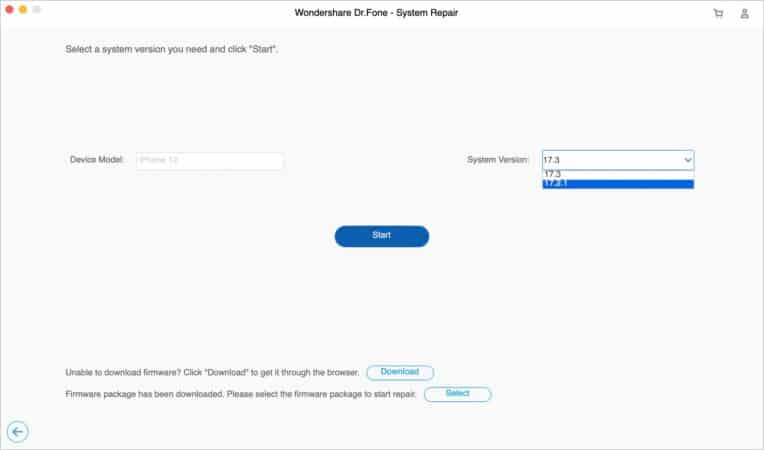
There are many situations where a new iOS version comes out, and you can’t download it for some reason on your iPhone. Wondershare Dr.Fone’s iOS System Repair will help you automatically download the update package and install it on your iPhone.
Besides, if you updated your iOS to the latest version and it’s not working as expected, you’d want to downgrade to the previous version. Fortunately, System Repair from Wondershare Dr.Fone can do it by downloading and installing the previous package automatically.
Moreover, you don’t need iTunes/Finder, wiping your iPhone, or any technical skills to do this yourself. Plus, it can save you a few bucks and a visit to a nearby Apple Support or Apple-authorized service center.
Explore iOS Beta options without a developer account
If you’re an avid Apple fan, you might be excited about trying out new features from the latest iOS beta. If you don’t have a developer account, you won’t be able to access the latest betas. Plus, signing up for Apple’s Developer program is expensive.
In that case, Wondershare Dr.Fone’s System Repair updates your iPhone to the latest iOS beta for free without needing a developer account. You can download and install the latest firmware using the Standard mode.
Furthermore, if you face issues with the beta, you can use Wondershare Dr.Fone’s System Repair to downgrade to a previous iOS version at any time.
Should you get Wondershare Dr.Fone’s iOS System Repair?
Yes, you should get Wondershare Dr.Fone System Repair if you don’t know much about iTunes/Finder or have any technical skills. Otherwise, you won’t always need Wondershare Dr.Fone if you know how to use iTunes/Finder.
But it’s still handy if you consider the whole Wondershare Dr.Fone package. I tried to update my iPhone to iOS 17.3 using System Repair by Wondershare Dr.Fone, and it was a seamless process, and I didn’t lose my iPhone’s data. It was a risky bet since I didn’t back up my data.
Ultimately, I can recommend Wondershare Dr.Fone’s System Repair to everyone and stop worrying about losing your data when fixing most iOS problems.
Pricing
Wondershare Dr.Fone’s System Repair is available for $69.95 for a year, which is expensive. If you don’t want to pay $69.95 every year, you can go for a one-time purchase of $79.95.
However, I’d recommend getting Wondershare Dr.Fone’s Full Toolkit for Mac, priced at $99.95 and providing better value than iOS System Repair.
Review Summary
System Repair by Wondershare Dr.Fone is an excellent alternative to iTunes for fixing iOS issues. It resolves many problems by re-installing the latest package, which doesn’t wipe out your iPhone’s data. System Repair could have been a better deal if it was priced slightly lower. However, you can get Wondershare Dr.Fone’s Full Mac Toolkit, which costs $30 more than iOS System Repair but offers more features and value.
Editor’s Rating:









Leave a Reply