
FaceTime Like a Pro
Get our exclusive Ultimate FaceTime Guide 📚 — absolutely FREE when you sign up for our newsletter below.

FaceTime Like a Pro
Get our exclusive Ultimate FaceTime Guide 📚 — absolutely FREE when you sign up for our newsletter below.

With watchOS 8, Apple Watch got some significant updates, including portrait mode photos support for watch faces, Mindfulness app, and more. But one of the underrated features was the photo-sharing ability. That’s right! You can now share photos via Messages…

Apple always keeps its users in mind when designing a product. VoiceOver is one such functionality built into macOS that lets low-vision or visually impaired people use the Mac smoothly. But how does it work? In this guide, I’ll explain…

iPhone notifications received a significant overhaul in iOS 15 with a new look and features like Focus and Notification Summary. As the name suggests, Notification Summary gives you a handy brief of your notifications and helps streamline them. This gives…

Macs are pretty reliable laptops. However, like any electronic gadgets, they are prone to occasional hiccups. If your Mac is acting funny, use Apple Diagnostics first to verify if it’s a hardware or software problem. This will help you find…

Magnifier on iPhone and iPad is an accessibility feature that lets you read small text or see something close by turning your phone into a magnifying glass. With iOS 14, the utility got the much-needed upgrade, and for the first…
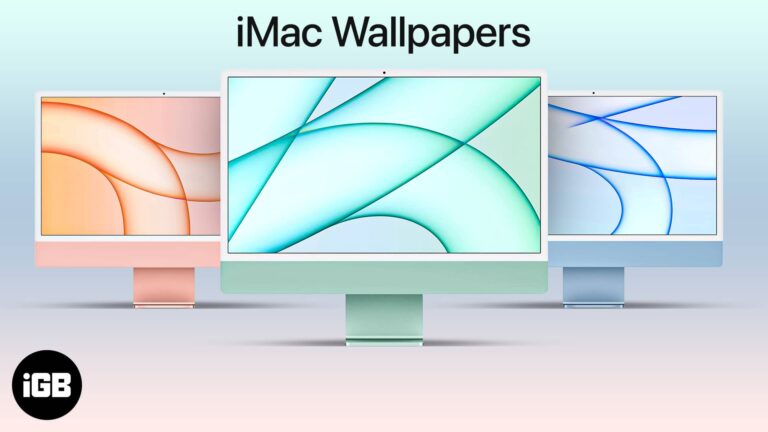
The latest M1-powered iMac launched at Apple’s Spring Loaded event 2021 steals the show with its stellar specs and 7 different colors. What’s more? They came with all-new wallpapers matching iMac’s display colors, leaving every Mac user craving them for…

Apple TV is one of the best media players out there with support for many games. However, Apple stripped off the support for Safari after Apple TV’s 3rd generation. Hence, you can’t install a web browser in the later updates.…
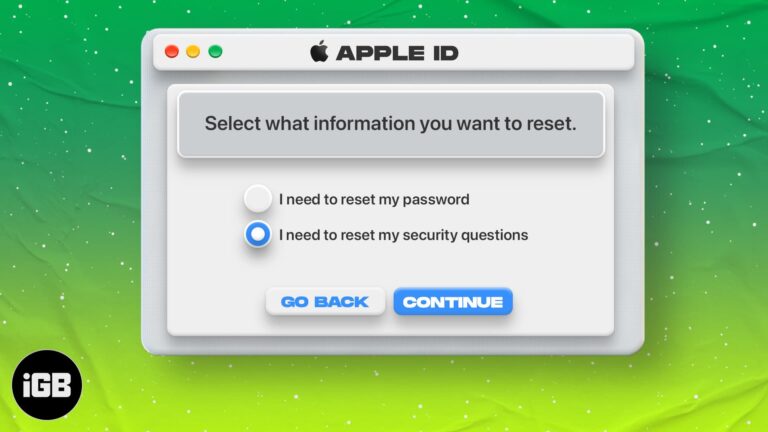
There can be multiple reasons to change the Apple ID security questions like your identity has been compromised, changed situations, or simply because you’ve forgotten them. Regardless of your reason, you can easily reset those questions for your ease and…

Did you know that it’s possible to turn off cellular data for specific apps on iPhone and iPad? For the most part, you don’t need to prevent certain apps from using mobile data. But this feature is helpful if and when you…

What you should know AirTag Precision Finding feature is not available in every country. The feature only supports iPhones with Apple’s U1 ultra wide-band chip, i.e., iPhone 11 series and 12 series. If you got your new AirTag and found…

While Finder on Mac is a good file manager, it doesn’t always look obvious to customize it. Over time, it brims with both – relevant and irrelevant media and files, making it time-consuming to find what you are looking for.…

Want a closer look at someone’s profile picture on Instagram? You can, of course, pinch with two fingers to zoom in like on any other app. But this gesture does not work to zoom in on Instagram profile pictures or…

“Documents and Data” — what is it? Why does it take up so much storage space on your iPhone and iPad? How do you get rid of it? We’ll cover everything you need to know on how to delete Documents…

The white background can be discomforting in Google Docs when you have long writing projects at night. Thankfully, you can turn on dark mode in Google Docs to give your eyes the comfort they deserve. The steps to use Google…

You might want to take a screenshot on Apple TV to share a cool app or get some troubleshooting support. But the process is not as straightforward as on other iOS devices and requires the help of your Mac. Before…

With the watchOS 6 update, Taptic Time on Apple Watch became a part of the Sounds & Haptics section and made it possible to know the time without looking at the watch. Once you activate it, a variant length of…
Ever wondered how users on Twitter and Instagram are generating those true-to-life fun meme clips featuring Elon Musk or Jackie Chan? Of course, they are using a third-party app to generate the content. While the App Store boasts a host…

When you have two or more Safari tabs open, hovering the mouse pointer on a tab shows you its preview. This feature was made available in Safari 14 for macOS Big Sur, Catalina, and Mojave. However, there is no option…

I am grateful to be a part of Gen Z. With our texting and communication skills, we can run the world! But isn’t the idea to get better and be the best version of ourselves? Don’t worry; I am here…
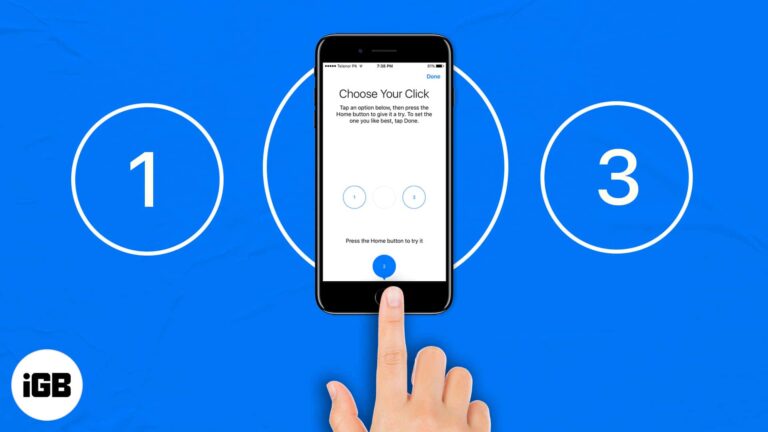
Whether you own an iPhone 6s (or earlier) or iPhone 7, 8, or SE powered by an enhanced Taptic Engine, the Home Button can at times be challenging to deal with (like missing to double-press the Home button fast enough).…
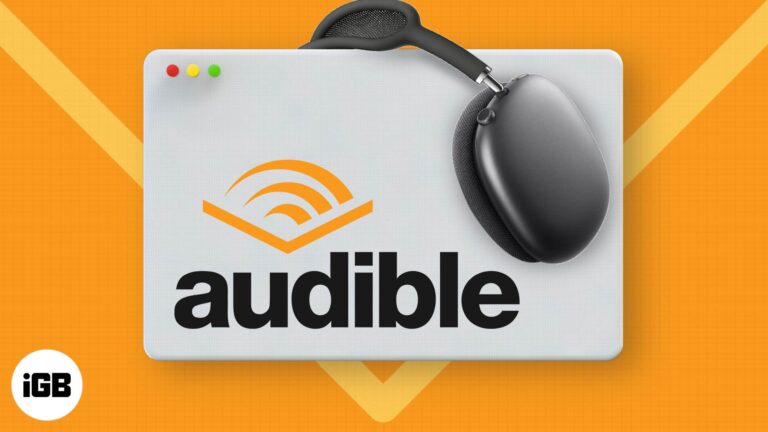
Audible is one of the largest audiobook platforms and hence, a go-to for many to catch up with their reading goals. While it’s easy to enjoy the vast library of audiobooks on your iPhone when out and about, listening to…

Zoom is an iPhone accessibility feature that enlarges the elements on the screen. While helpful for everyone, it is primarily designed for the visually impaired to see the screen content and use the device comfortably. However, if you accidentally triggered…
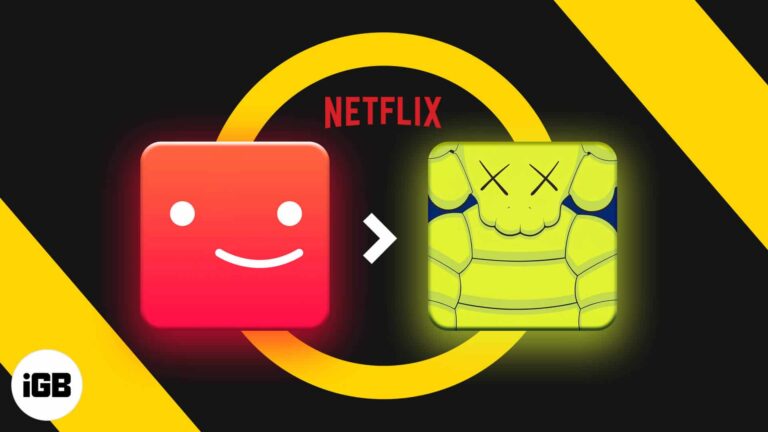
I love how Netflix profiles allow multiple people to use the same account yet have a personalized experience. You can also change your Netflix profile picture for that additional customization! Yes, you can choose from fun images representing popular Netflix…

With one Google account, you can use many essential everyday services like Gmail, YouTube, Drive, Photos, and more. If you own a business, you might be using their products like Adsense, Webmaster Tools, Analytics, YouTube Creators, etc. Thus, it is…

Who doesn’t love shortcuts, especially when they can automate tasks and save our energy, time, and money? Well, macOS macros are precisely that and more! You can record a sequence of actions and invoke them with a specific trigger or…
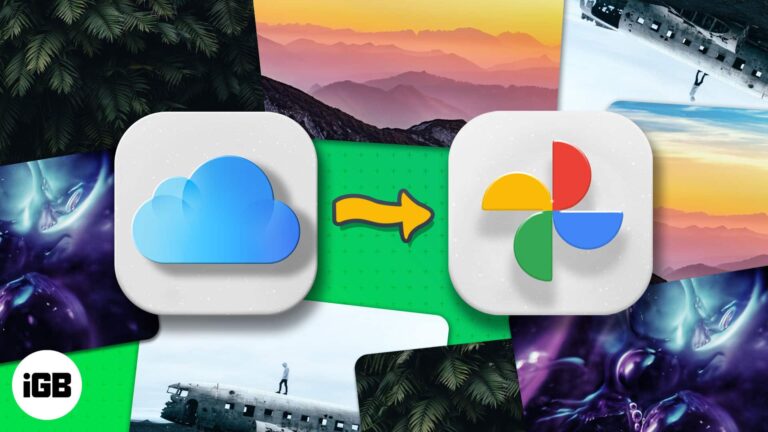
Recently, we showed you how to transfer Google Photos to iCloud Photos. But if you are jumping ships from iOS to Android or want more free storage (5GB of iCloud vs. 15GB of Google), you will be interested in learning…

Facebook Messenger is a convenient way to keep in touch with people across the world. Sometimes, you might need to scroll through your Messenger chat to find an old message. Maybe you want to retrieve the name of a great…

Apple takes pride in making its products easily usable by all, including those who have blurred vision or can’t see. Its most recent VoiceOver feature, Screen Curtain, stands testimony to it. While VoiceOver empowers people to use the device by…

The next time your Apple TV remote is not working, or you don’t feel like getting up from the couch searching for it, don’t stress! Although Apple discontinued the Remote TV app with its iOS 14 update, it allows users…

Have you encountered app freezes or crashes on your beloved MacBook? Although this happens rarely, it is normal for your Mac to behave this way. At times, there may be too many applications running on your computer and not enough…