
FaceTime Like a Pro
Get our exclusive Ultimate FaceTime Guide 📚 — absolutely FREE when you sign up for our newsletter below.

FaceTime Like a Pro
Get our exclusive Ultimate FaceTime Guide 📚 — absolutely FREE when you sign up for our newsletter below.

Quick ways to force quit unresponsive apps on your Mac and keep things running smoothly.

Reduce eye fatigue and improve focus by enabling Dark Mode on your Mac.

Get a cleaner, distraction-free search experience by disable trending searches.

Call the world with a tap — here’s how to use WhatsApp for audio and video calls on iPhone and Mac.

Learn how to safely reset your Mac password.

Enable and schedule Night Shift on Mac to reduce blue light and protect your eyes at night.

Tired of the default Safari look? Learn how to change the background on iPhone, iPad, and Mac for a fresh, personalized feel.

Tired of skipping songs? Learn how to hide and unhide tracks on Spotify to take control of your playlists.

Control your Mac with your voice! Learn how to enable Voice Control, navigate apps, dictate text, and create custom voice commands for hands-free productivity.

Run ChatGPT-like AI locally on your Mac for free—no internet required. Here’s how to set it up and chat privately, anytime.
All you need to know to get started with Spotlight Search on your Mac.

Free up space by deleting old iPhone backups.

Your all-in-one guide to using Apple Freeform for creativity, organization, and collaboration.

Showcase your photos, videos, and ideas in a fun and visually engaging way.

A quick workaround to get Apple Intelligence in unsupported regions.
Keep important notes at the top in Apple Notes for quick access.

Effortless printing on your Mac.

A look at the evolution of Mac processors over the years.

Change the default Notes account for seamless syncing across devices.

Easy fixes for when the Mac App Store stops working.

Free up space on your Mac with Optimize Storage—learn what it is, when to use it, and how it works.

Boost MacBook Pro performance for intensive tasks with High Power Mode. Here’s how to use it.

Declutter your Reading List in Safari.

Learn how to easily install Homebrew on your Mac for seamless package management and software installation through the command line.

Learn how to quickly mute and unmute tabs in Safari on a Mac.

You can share a phone number, URL, and other data using QR codes. The code may be printed or posted online, and users will get rapid access to the data it contains when someone scans it. By default, the built-in…

Should you buy the M4 MacBook Air? Let's find out!
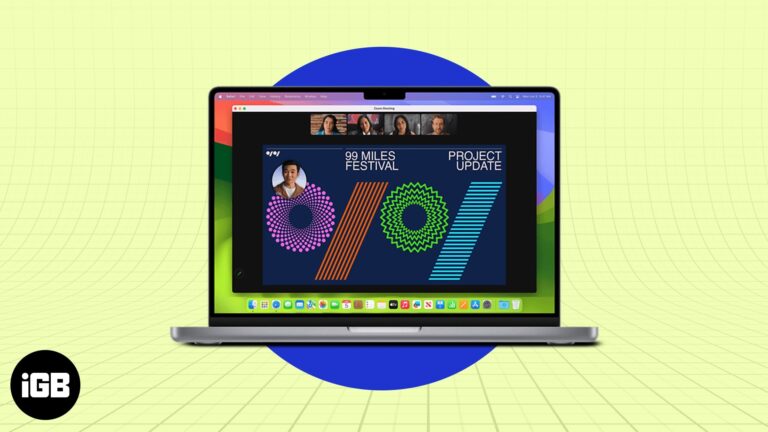
Make your Presentations stand out with Presenter Overlay.

Step-by-step guide to setting up 2FA on iPhone and iPad.

Getting started with Copilot on your Mac.