
FaceTime Like a Pro
Get our exclusive Ultimate FaceTime Guide 📚 — absolutely FREE when you sign up for our newsletter below.

FaceTime Like a Pro
Get our exclusive Ultimate FaceTime Guide 📚 — absolutely FREE when you sign up for our newsletter below.

Learn how to quickly restore accidentally closed Safari tabs using simple methods.

Here's the complete guide to repairing your iPhone, iPad, or Mac at home using Apple's official parts and tools.
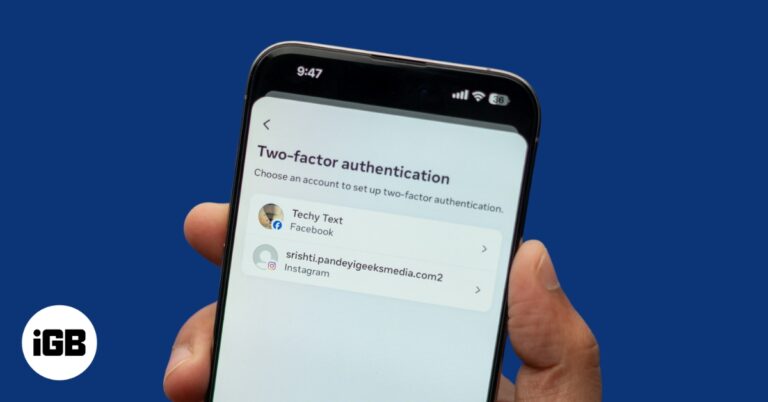
You must enable two-factor authentication on Facebook on your iPhone, Android, and computer to ensure your account is safe. Read more.

Want to remove passwords from PDF files? Here's a guide on how to do so on an iPhone, iPad, and Mac.

Want to save a funny or trending GIF from Twitter (X)? Here’s how you can download GIFs on iPhone, iPad, or desktop with ease.

Secure folders on Mac with Disk Utility and Terminal. Learn to encrypt, hide, remove passwords, and pick the best protection method.

Apple’s new Vehicle Motion Cues feature helps reduce motion sickness when using your iPhone or iPad in a moving car. Learn how it works and how to enable or customize it for a more comfortable travel experience.

Want to wake up on time or never miss a task? Learn how to set an alarm on your Mac in minutes!

Want a quick summary of what the article is about? With the Summarize feature in Safari, you can summarize webpages using Apple Intelligence. Here's how it works.

FaceTime hand gestures lets to send confetti and hearts reactions and make video calls more fun!

Locked out of your Apple ID? Here’s the fastest way back in with no stress, just a few simple steps.

Learn how to create and use Safari Profiles on your iPhone, iPad, and Mac to keep your browsing perfectly organized.

Is your MacBook keyboard acting up? Here are some easy troubleshooting solutions that can help you fix a MacBook keyboard that isn't working.

Apple Music’s Crossfade feature seamlessly blend songs for smoother transitions in your playlists. Here's how!
Have trouble printing double-sided on your Mac? Learn how to print your documents double-sided on a Mac with any printer and save paper.
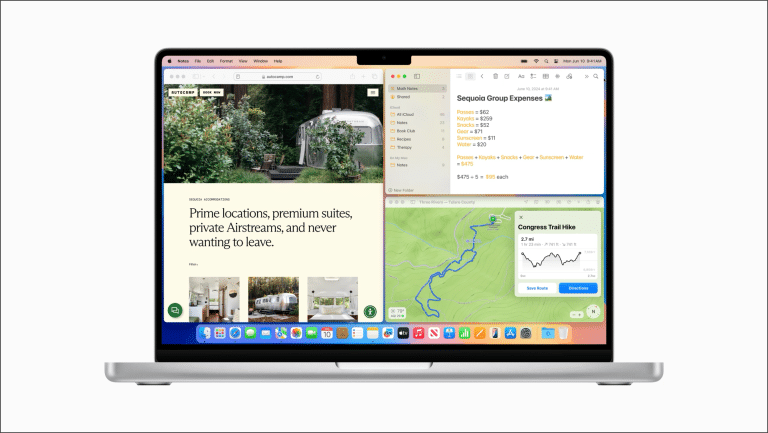
Easily manage your open windows with the intuitive window tiling feature. Here’s how to do it.
Are you thinking about moving away from Google Photos? Learn how to transfer photos from Google Photos to iCloud using an iPhone or Mac.
Want to enhance the look of your macOS desktop? Learn how to change folder or app icons on your Mac to make it look more personalized.

Do you ever wonder if you got a short summary of the article or book? With the new Safari Highlights feature you can do that. Read on to know more.

Control your iPhone wirelessly from your Mac with the iPhone Mirroring app on Mac. Here’s how to set it up and use it like a pro.

Is your MacBook not charging? Learn why it happens and try these quick fixes to get your laptop charging again before calling Apple Support.
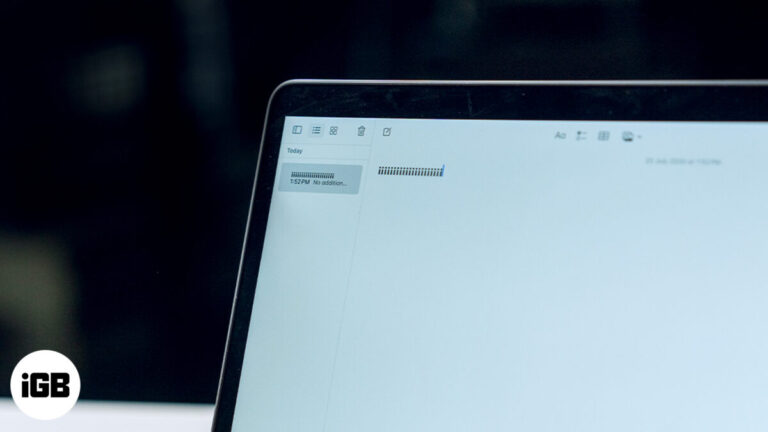
Want to use the inverted exclamation mark? Check out all the ways you can type an upside-down exclamation point on a Mac.

Quick Actions on macOS allow you to automate and speed up many tasks on your Mac. Learn how to use a Quick Action in Finder on a Mac.

Tired of Google? Here's how to change Safari’s search engine.

The Dock on a Mac provides quick access to your frequently-used apps. But can it also give you quick access to your frequently-used websites?

What to do if your MacBook battery is draining too quickly.

Quick solutions to resolve macOS Tahoe 26 installation issues.

Apple’s new Recovery Assistant in iOS 26 and macOS Tahoe can fix iPhone, iPad, and Mac startup issues automatically — often without a computer.

uick, step-by-step fixes to get Apple Notes syncing again — from toggles and storage checks to network resets and sign-in troubleshooting.

With iOS 26, Apple Music now lets you pin playlists, albums, songs, and artists to the top of your Library, making your favorites easier to find and play.