
FaceTime Like a Pro
Get our exclusive Ultimate FaceTime Guide 📚 — absolutely FREE when you sign up for our newsletter below.

FaceTime Like a Pro
Get our exclusive Ultimate FaceTime Guide 📚 — absolutely FREE when you sign up for our newsletter below.
Locked out of your Apple ID? Here’s the fastest way back in with no stress, just a few simple steps.

Simple steps to remove water from your iPhone speaker by yourself.

Learn how to create and use Safari Profiles on your iPhone, iPad, and Mac to keep your browsing perfectly organized.
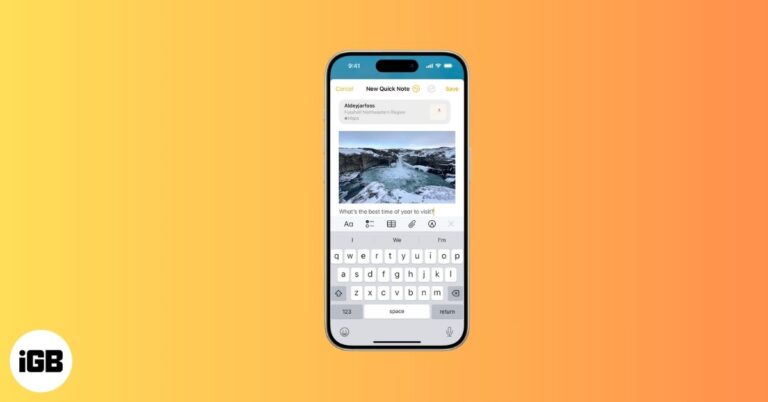
Quick Notes on iPhone let you capture ideas in seconds, from links and reminders to thoughts, without breaking your flow.
Want to organize your Safari downloads on your iPhone or iPad. This guide covers everything you need to know to manage downloads in Safari on an iPhone or iPad.

Instagram Map lets you share your location with friends, see where they’re hanging out, and explore Reels and Stories tagged with nearby places while keeping full control of your privacy.

To fix "Charging On Hold" warning on iPhone, Unplug your iPhone from charging point and stop using it until it returns to normal temperature.

Does your iPhone say "No SIM" or "Invalid SIM?" We've got a few solutions you can try to fix the "No SIM" or "Invalid SIM" error on your iPhone.
Shop Amazon like a local—anywhere in the world. Here’s how to switch your country in a snap!
Learn how to use Facebook’s Lock Profile feature to control who can see your photos, posts, and personal info plus what to do if the option isn’t available on your account.

Learn how to save Instagram Reel audio using simple tools and methods for offline use or future editing.

Protect your Instagram account from hacks and misuse. Learn why and how to remove remembered Instagram accounts on your iPhone or computer to safeguard your login info.
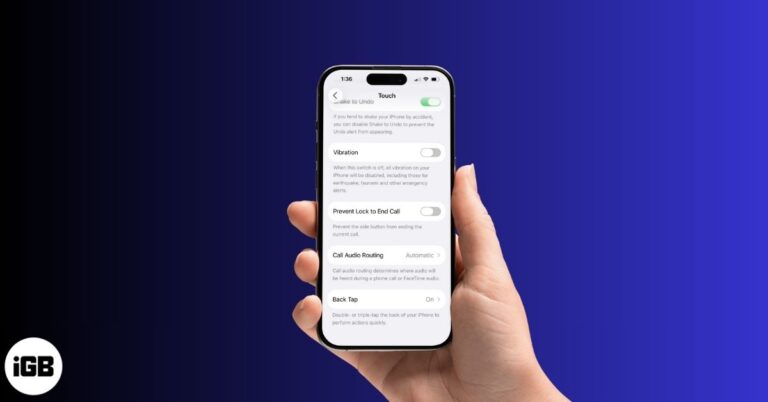
Tired of constant buzzing? This guide shows you how to turn off vibration on your iPhone, whether for calls, keyboard typing, or all system haptics.

Apple Music’s Crossfade feature seamlessly blend songs for smoother transitions in your playlists. Here's how!

Struggling to find hidden apps? Learn how to unhide apps on your iPhone in seconds and get full control of your home screen.

Want to prevent your apps from accessing your real location on your iPhone? Here are 4 ways to change your location on an iPhone for better privacy.
Annoyed by ads or other distracting elements on websites? Learn how to turn on and use Reader mode in Safari on your iPhone.
Don't want to be disturbed by government alerts? Check out this guide to learn how to turn off AMBER and Emergency alerts on your iPhone.
Customize the Photos app on your iPhone to create, reorder, and hide collections so you can organize photos your way.
Do you want WhatsApp chats to disappear after a certain period of time? Learn how to turn on disappearing messages in WhatsApp on your iPhone or desktop.
Want to turn a Live Photo into a video for online sharing? Learn how to save a Live Photo as a video on an iPhone and create a sticker out of a Live Photo.

Instagram now lets you link reels together for seamless mini-series and tutorials. Here’s how to use the Link a Reel feature.

If SharePlay isn’t working on your iPhone, don’t worry. Here are quick and effective fixes to get FaceTime sharing back up and running.
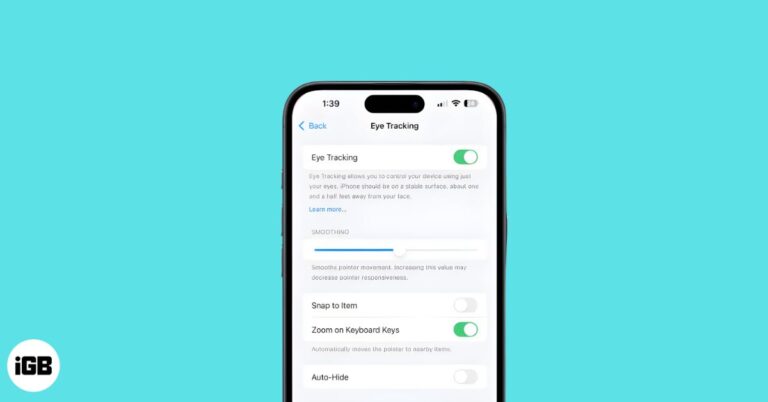
Eye Tracking on iPhone and iPad lets you control your device using only your eyes. Here’s how to set it up, use it, and customize dwell controls.
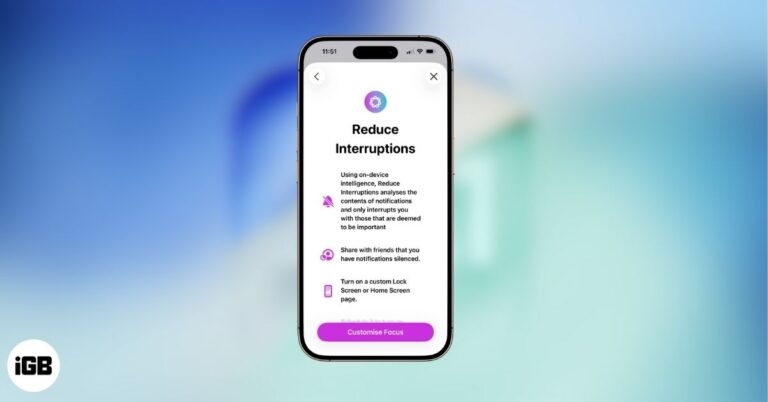
Stop notification overload on your iPhone. Set up and use Reduce Interruptions Focus to let Apple Intelligence handle the filtering.

Constant iPhone notifications can be tiring, but you can always mute them. Here are some ways to silence notifications on your iPhone.
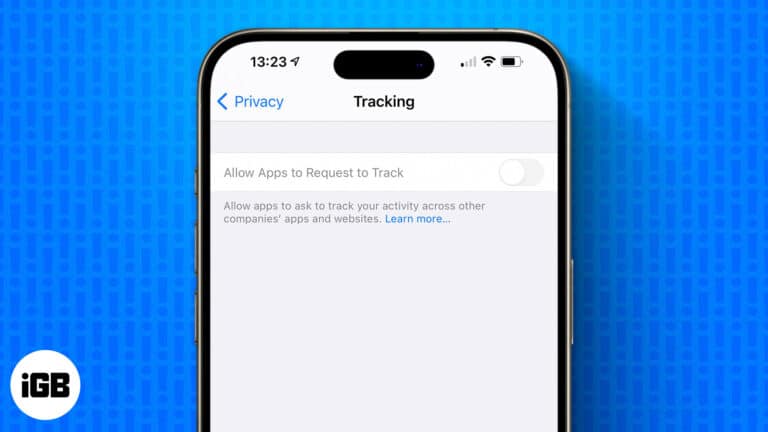
Allow Apps to Request to Track is greyed out? Learn how to restore the option to turn on app tracking on your iPhone.
Apple's Family Sharing lets you share purchased apps, subscriptions, movies, and more with up to six people. Here's how to set up and manage Purchase Sharing.