
FaceTime Like a Pro
Get our exclusive Ultimate FaceTime Guide 📚 — absolutely FREE when you sign up for our newsletter below.

FaceTime Like a Pro
Get our exclusive Ultimate FaceTime Guide 📚 — absolutely FREE when you sign up for our newsletter below.
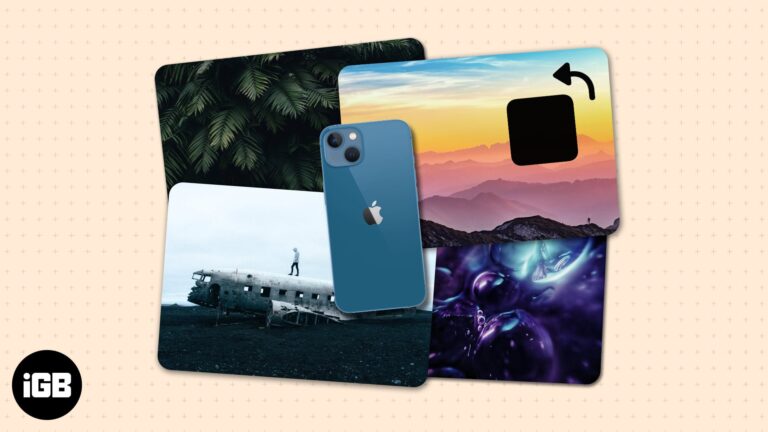
If you took an image or received one oriented the wrong way, it’s pretty easy to rotate the image on your iPhone—a few taps on the Photos app would solve your problem. The headache starts when you have dozens of…

You may have noticed a prompt to activate Low Power mode after spending a few hours browsing or playing on your iPhone. Among the dozens of tips and tricks to help delay battery drain, Low Power mode is one of…

It is easier to blur a picture than a video because you need to apply the blurring effects for every individual keyframe in a video. Unless you are using a PC with some high-tech software, it wouldn’t be easy to…

While haptic feedback is a great feature since it can improve the experience of using an iPhone, many may not be fans of it. And if you are one among them and want to remove haptics from a particular instance…

Rapid battery drain-out is imminent when your iPhone won’t go to sleep. While you might use the power button to put your iPhone to sleep every time, it beats the purpose of the iPhone auto-sleep function. Found yourself in this…

So your iPhone has suddenly lost its sound after using an earphone? You swiped down the Control Center and saw that the volume indicator still shows the headphone icon even though you’ve unplugged it. Your iPhone is now stuck in…
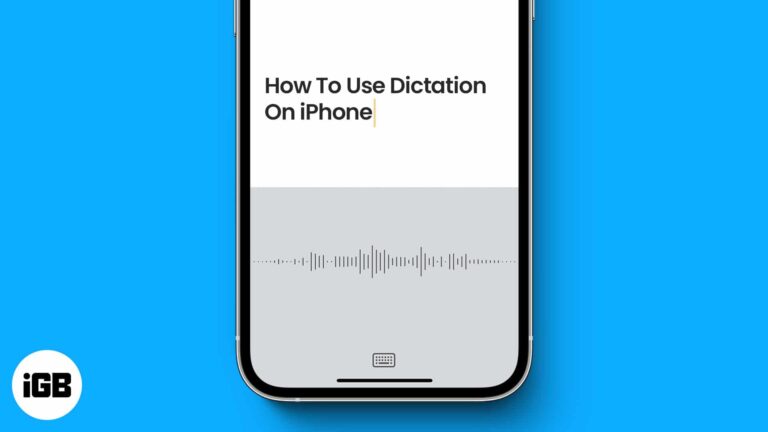
Texting is fun, but it’s not for everyone. Some might not prefer typing more than a couple of lines on their iPhone, while some might not have the time and liberty to do so. That is where Dictation comes to…

Things to know: Google Drive has a policy about what data it backs up. This means in some situations, you may think that Drive’s backup is not working, but in reality, it is working, but it just doesn’t back up…
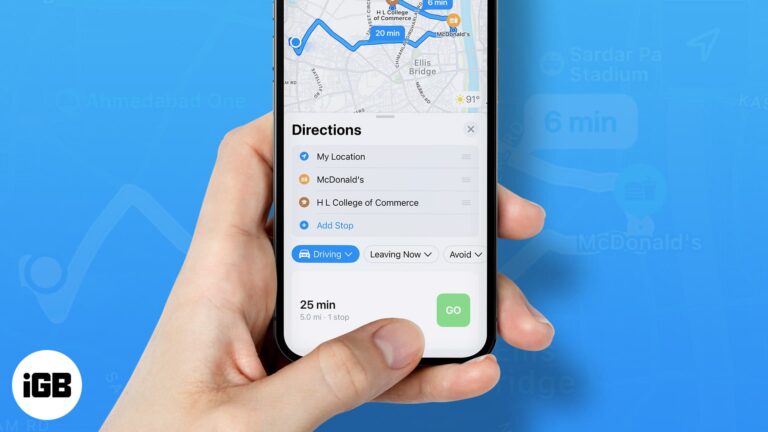
Apple is set to make its Maps app reliable or even better than its competitors. Recently, as you may have noticed, the navigation, as well as the overall UI has been overall improved after the updates. During WWDC 2022, Apple…

Have you ever opened an app on your iPhone only to have it close unexpectedly? The app may have crashed. This could happen to a group of apps or a single app. Incompatible versions, outdated apps or software, a bad…

Learning to code? Have you ever been told you can run a web server on your iPhone? Well, I bring you good tidings, as I’ll show you how to do that in this post. But mind you, this isn’t meant…

iOS 16 brings some revolutionary changes, at least to the Lock Screen. It is now extremely customizable with widgets and even allows you to stack notifications at the bottom of the screen. But there are many welcome changes with iOS…

There are times when your iPhone is not performing its best. The ultimate solution for such moments is to restore your iPhone or iPad from backup. Whether your device keeps freezing, certain apps keep crashing, or error codes keep showing…

Want to own/gift an iPhone but don’t have the budget? You can try a refurbished phone and enjoy all the perks without burdening your pockets, especially if you live in Australia or New Zealand, as Phonebot offers great deals on…

iPhones come with one of the best cameras on a smartphone. Be it photography or videography, iPhones have always impressed us with their consistent results. But despite tons of features in the Camera app, you can’t use both cameras on…

If you want to restrict people’s accessibility to certain apps or features on your iPhone, Guided Access comes in handy. For instance, you can pin your iPhone to the Photos app only, and the current user won’t be able to…

Wireless printing is not as complicated as it sounds. AirPrint, Apple’s proprietary wireless printing protocol, eases the process further. All you need is an AirPrint-enabled printer. Even if your printer is not AirPrint-enabled, there are ways to wirelessly print. Read…
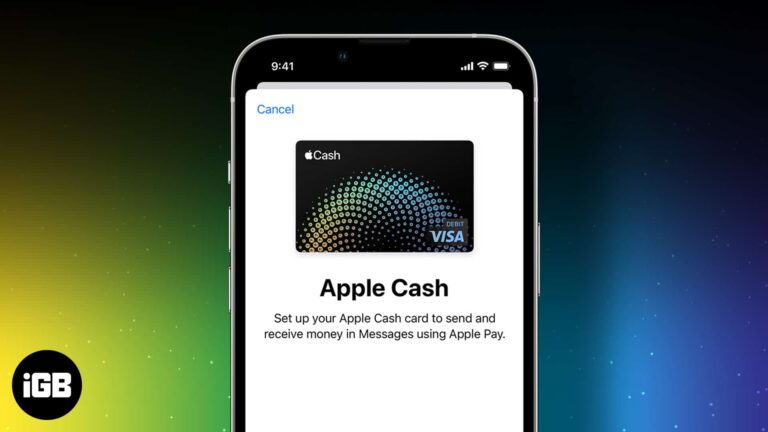
Apple Pay Cash lets you send and receive money via SMS on your iPhone. You can use this money to pay for in-app services and buy items online via Apple pay. Or you can even use it to settle your…
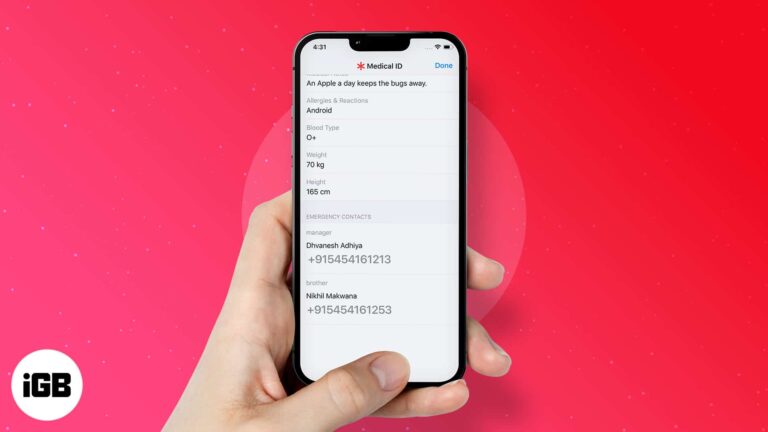
Suppose you find someone’s lost iPhone somewhere and you want to return the device as soon as possible. How could you go about it? Would it be easy to find the owner of the lost iPhone? Most iPhone owners use…

Many users upgrade to the latest iPhone every year not because their current iPhone is outdated the moment its successor launches, but because the newer iPhones are almost always better. After all, who doesn’t want the latest and greatest from…

Does your iPhone randomly shut down or slowed down drastically? Are you troubled with your iPhone’s inability to retain a charge that can last you a day? Well, it could be due to the defective battery. Apple lets you easily…

Apple Watch offers features like no other smartwatch out there. But to use its vast feature set, you need to pair it with an iPhone. And the Apple Watch only works when connected to an iPhone, not even other Apple…

Thanks to the Apple ecosystem, all your devices interact with each other seamlessly. This unique interdependence is highlighted in how Macs and iPhones work together perfectly. But what if you don’t want them to work together? Don’t worry! You can always disconnect…

Whether you want to share your contacts with other people, back them up somewhere or send them to your new device, it’s easy on the iPhone. However, while you can share single contacts via the Contacts app, sharing multiple contacts…

Whether you have lost your iPhone/iPad or just want to factory reset a device that is not with you, remotely wiping all data is the safest option. Because this will protect your sensitive data from malicious parties. So without much…

Do you get no sound on iPhone when it rings, while on a call, or watching a video? If yes, let me show you the quick solutions to fix this issue. Sometimes, simple fixes can resolve the problem (unless it’s…
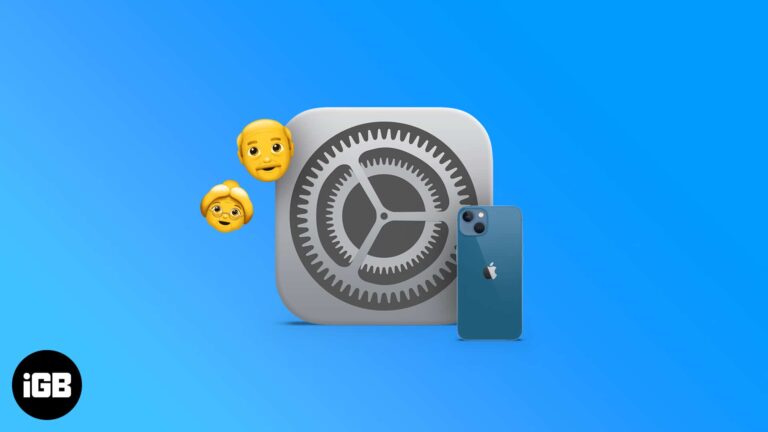
The way we use technology changes as we age, partly due to its constantly evolving nature and our probable inability to keep up with the pace. However, the iPhone comes with elder-friendly features to make the UI easy to navigate…
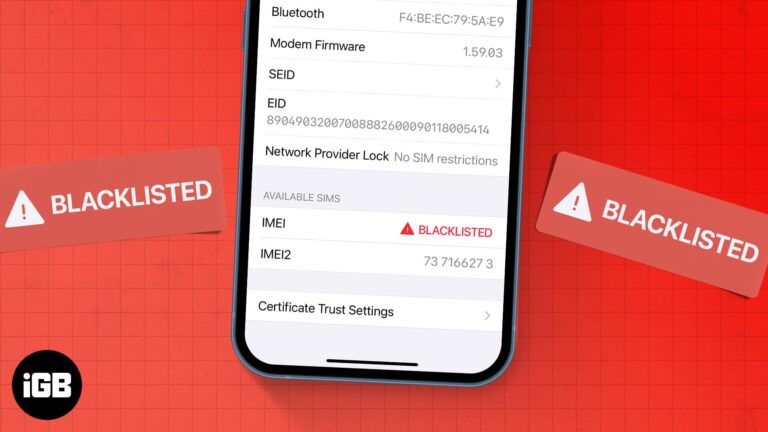
The International Mobile Equipment Identity (IMEI) number is unique to every mobile device and is used to identify it by network providers. Invariably, no two mobile devices have similar IMEI numbers. The IMEI number serves multiple purposes; a notable one…

The music widget on the iPhone displays a currently playing track, voice, or video on the iPhone, even when you lock the screen. While this is normal, it can be frustrating when it fails to close—even if you’ve tried to…

Things you need to know: YouTube TV comes with various features and is one of the best live streaming platforms. However, if you lost interest in the service due to its price increase or couldn’t find the live show you…