The International Mobile Equipment Identity (IMEI) number is unique to every mobile device and is used to identify it by network providers. Invariably, no two mobile devices have similar IMEI numbers. The IMEI number serves multiple purposes; a notable one is tracing and finding a lost device.
So when you get an iPhone, and you find that its IMEI has been blocked, it’s most likely useless, as you can’t use its network utilities. Moreover, it’s highly probable that there’s a tracker on you.
But what can you do? Can you unblock it? Or do you just give up? Keep reading to find out.
- What does blocked IMEI on iPhone mean?
- What happens after your IMEI is blocked?
- Check if your iPhone IMEI is blacklisted
- Why is my iPhone IMEI blocked?
- How to fix IMEI blacklisted on iPhone
What does blocked IMEI on iPhone mean?
A blocked IMEI number on iPhone means network carriers have submitted their IMEI number to a database pool of blocked iPhones. This can be due to many reasons, ranging from suspected theft or fraud to many more illegal activities.
All network providers use a single database to track such IMEIs. So it doesn’t matter which provider inserts your IMEI number into this database. All it takes to insert your IMEI into this database of blocked IMEI is a single provider, and it syncs with others.
Thus, even changing your network provider doesn’t remove your IMEI from the list of blocked ones. Moreover, your next network provider knows immediately you insert your connection chip that a previous provider has flagged your iPhone’s IMEI number. However, it’s usually not the end for your iPhone. Besides, you can do a few things to remove your IMEI from this blocked list.
What happens after your IMEI is blocked?
Once a network provider blocks your iPhone’s IMEI, you won’t be able to use it to its full potential. You can’t activate such an iPhone with a cellular carrier. So, in short, you won’t be able to use cellular data to connect to the internet on your iPhone. A blocked IMEI doesn’t prevent you from accessing the internet via Wi-Fi. But what might frustrate you is that you won’t be able to make calls or send SMSes with your phone once its IMEI is blocked.
Check if your iPhone IMEI is blacklisted
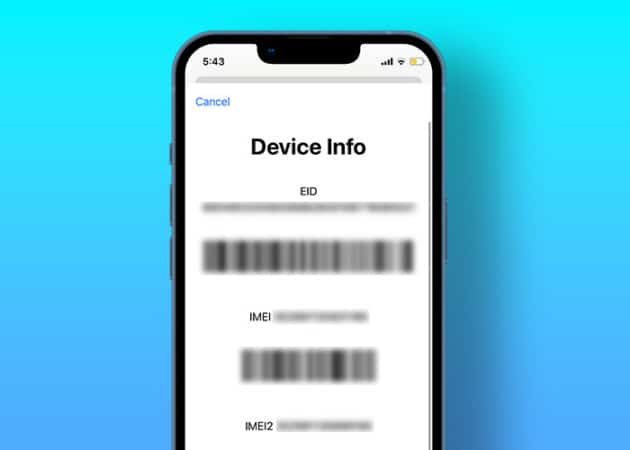
There are many tools out there that you can use to verify if your iPhone’s IMEI number is clean or not. But before you proceed, you might want to first find your IMEI number by dialing *#06# on your iPhone. This brings a series of numbers with blocks of bar code. The one that says IMEI is your iPhone’s IMEI number.
Next, go to the IPRO official website. Check the reCAPTCHA box and enter your IMEI in the field provided to scan it for any blockage or irregularities. You’ll see a green status message that says CLEAN if your iPhone isn’t flagged. You might also want to check your iPhone’s activation lock status to ensure your IMEI isn’t compromised.
Why is my iPhone IMEI blocked?
As mentioned, a network provider might block your iPhone for some reasons. Most of these are related to illegal activities. Here are some salient reasons below.
1. Stolen iPhone
Your iPhone’s IMEI might get blocked if someone (or you) reports it as stolen. IMEI blocking is one of the measures network carriers adopt globally to clamp down any stolen iPhone.
If someone reports a stolen iPhone to their network provider, the provider runs a background check to ensure that they’re the genuine owner of the device. Once the network provider confirms the ownership of an iPhone, they then proceed to block its IMEI. Only the reporter (owner) of the iPhone can request to unblock such an iPhone in such a case.
2. Local laws/regulation violations
Sometimes, your IMEI might get blocked due to violation of local laws. This varies depending on the region, though. But it’s not uncommon for people’s IMEI to get locked in areas where strict regulations bind network and smartphone usage. People might have to pay a fine or serve other penalties to unblock their IMEI in that case.
3. Network user term violation
Violation of usage terms, network policies, and regulations might also result in your iPhone’s IMEI number getting blocked. For instance, if your network provider detects that your activities undermine their service to other users, they might block your IMEI. This is rare, though. But it happens.
4. Detected fraudulent activities on your network
Network providers can sometimes be overly naive and block your IMEI if they suspect any fraudulent activities on your network. For instance, your IMEI might get flagged if people keep reporting your phone number sending spam messages, or making illegal calls.
How to fix IMEI blacklisted on iPhone
So you’ve seen why your IMEI might get blocked. Thankfully there are a few ways to fix blacklisted IMEI on iPhone. Follow the steps below to unlock.
1. Reach out to the seller/original owner
If you bought a hand-to-hand iPhone and find that its IMEI is blocked when you insert a connection chip, the best deal is to contact its previous owner. Besides, they might have deliberately blocked it but forgot to call the network provider to unblock it before selling it or gifting it out.
It’s also unfortunate that you might’ve bought yourself a stolen iPhone. Neither you nor your network carrier can unblock it in that case. Not until the original owner comes to your rescue. You might want to return such an iPhone if you can still locate the seller. Or you might involve the local authorities if they fail to take the responsibility. However, you should be careful and do your research before buying a hand-to-hand iPhone. Always ensure to ask for the original receipt before going for the deal.
2. Contact your network carrier
If you’ve been using your iPhone and you’re sure it’s yours, and its IMEI suddenly gets blocked, you should call your network provider for clarity. They’re in the best position to explain why your IMEI got blocked and can tell the steps you need to take to unblock it.
3. Report suspected fraud to law enforcement
Many factors might be responsible for a blocked IMEI. For instance, if you suspect that someone has hacked into your network and leveraged it for fraud, it might be best reported to the law enforcement agency. Also, if your network provider can’t explicitly explain why your IMEI got blocked, you might want to present the case to the local authorities before they visit. Also, it’s worth reporting if you bought an iPhone that came blocked right out of the box. You might’ve been defrauded.
Wrapping up
Your iPhone’s IMEI might get blocked for many reasons. But you don’t need to panic once you’re sure that you’re clean. However, while I’ve shown you how to unblock your iPhone’s IMEI, these are not stereotyped rules or steps. But they’re the primary steps you should take in dire situations.
Some other situations warrant specific measures. Overall, as stated, your network provider has the answer to why they blocked your iPhone’s IMEI number. So contacting them might help dig out what’s wrong after all. Tread carefully, don’t get your IMEI flagged.
Read more:

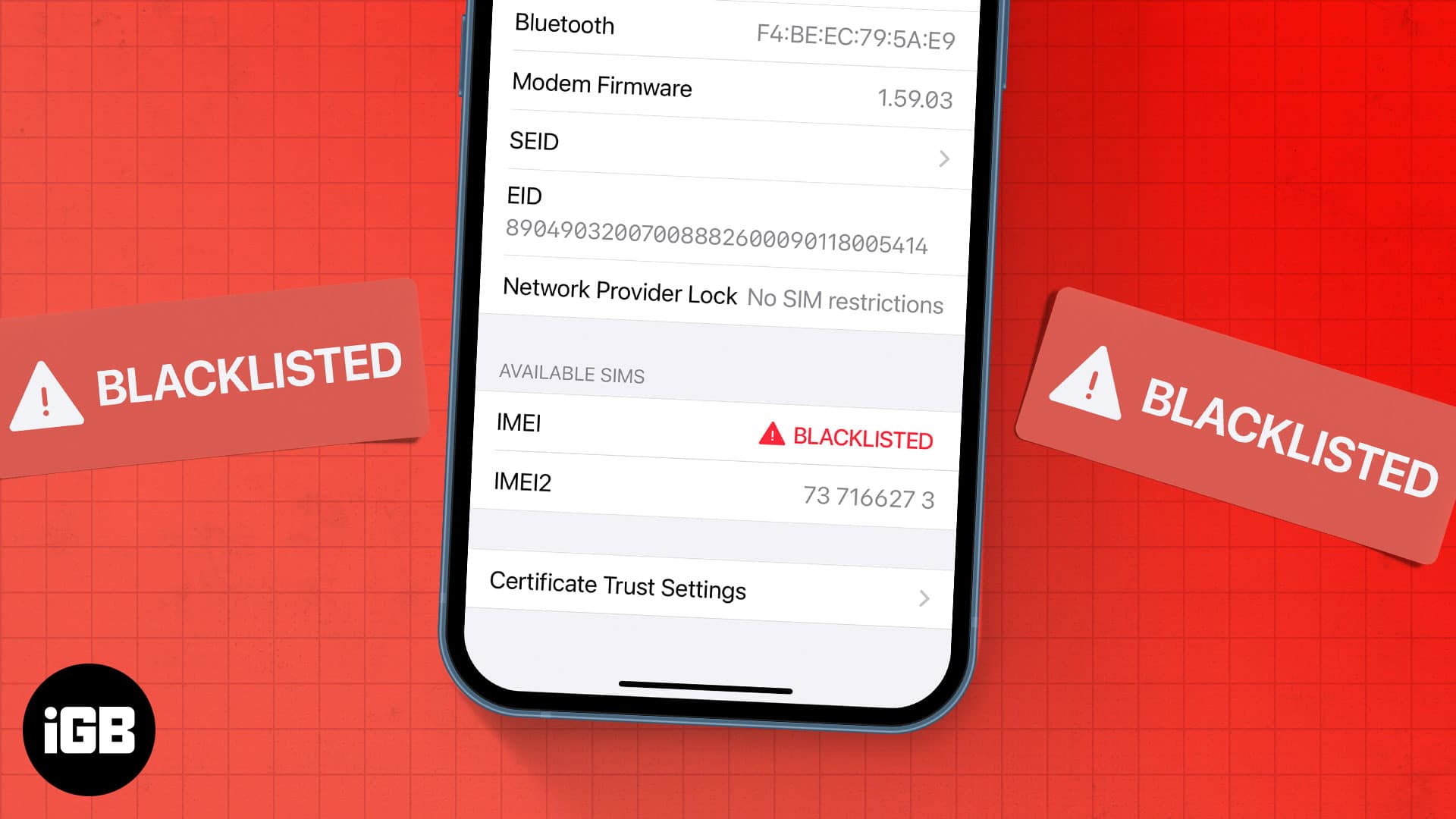







Leave a Reply