
FaceTime Like a Pro
Get our exclusive Ultimate FaceTime Guide 📚 — absolutely FREE when you sign up for our newsletter below.

FaceTime Like a Pro
Get our exclusive Ultimate FaceTime Guide 📚 — absolutely FREE when you sign up for our newsletter below.

Easily locate your misplaced Apple Watch or iPhone through the Ping feature, which emits sound and vibrations.
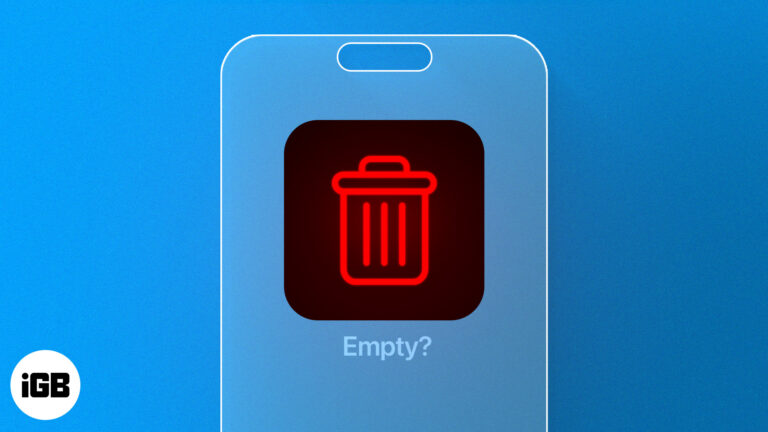
Knowing how to organize your iPhone storage is essential to maintaining its efficiency. One way to do that is to delete large photos and video files already backed up to iCloud or remove the files or emails you no longer…
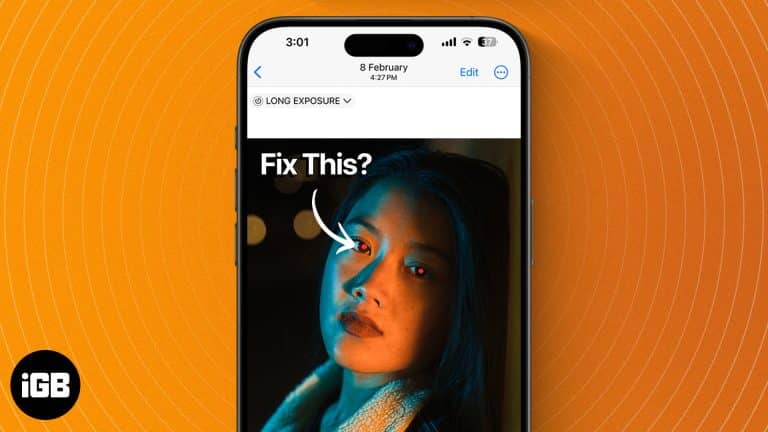
Learn how to get rid of the annoying red eye in your iPhone photos.

The iPhone 16 series comes with a game-changer Camera Control button for taking photos and videos on your iPhone. Learn how to use it on your iPhone 16 for stunning shots and greater creative flexibility.

Go back to a stable iOS experience on your iPhone
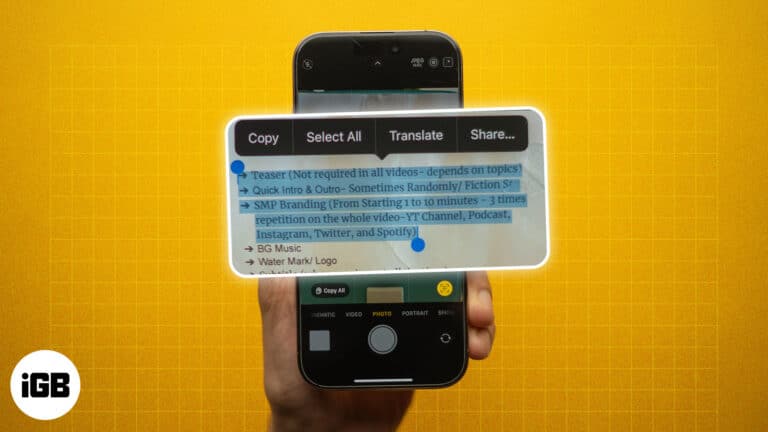
Easily copy text from photos and videos on your iPhone

Do more with the Apple Notes app on your iPhone or iPad

Make the most of the iOS 18 update. Here are some of the best iOS 18 tips you should try on your iPhone.

Customize your iPhone 16 photos with Photographic Styles. Learn how to use this feature on the iPhone 16 series to enhance your shots with personalized tone and color settings for stunning, unique results.

Explore common reasons why NameDrop may not be functioning on your iPhone and discover effective troubleshooting steps to resolve the issue.

Technology was introduced to make everyday life easier, but it has also been criticized for being a source of distraction and reducing productivity. As a result, many (including me) spend much of their day staring endlessly at the rectangle they…
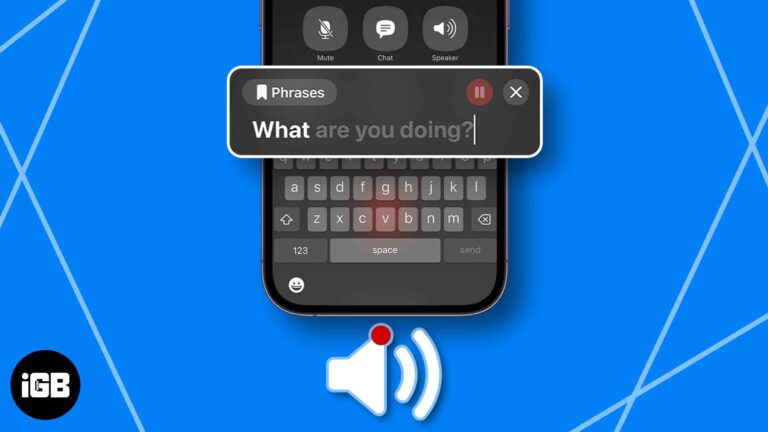
Key Takeaways The Live Speech feature on iPhone aims to assist individuals who have difficulty speaking or communicating verbally. To set up Live Speech on iPhone, go to Settings > Accessibility > Live Speech > toggle on Live Speech >…

If you are a fan of classic Mario or Pokemon games like me, you probably want to revisit them and relive your childhood. However, getting your hands on the original GameBoy or NES console is nearly impossible, and even if…

Key Takeaways The Air Quality Index or AQI is a measure of the quality of the air and the pollution levels in your environment. You can check the AQI on your iPhone and Apple Watch. On the iPhone, open the…
Key Takeaways Apple lets you remove the default “Sent from my iPhone” email signature and add a custom one. To change the email signature on iPhone Mail app, go to Settings > Apps > Mail > Signature. Moreover, you may…

Photos are an essential part of our lives as they preserve our precious memories. If you accidentally delete one or several important pictures, or worse, break or lose your device, fear not; there are some surefire solutions to recover accidentally…
Want to open a link anonymously on your iPhone? Chrome for iOS lets you open any external link in incognito mode. Moreover, if you prefer Chrome over Safari, you might want to open all your links automatically in Chrome. While…

Tried and tested ways to fix iPhone Mirroring not working problems.

Restarting your iPhone is a common troubleshooting method that helps resolve many glitches and app crashes. But what if the Power or Home button of your iPhone is not responding or not working? Don’t worry. Even if you can’t restart your…
Do you plan to upgrade to the all-new iPhone 16 series and are anxious about the switch? Don’t worry, as Apple makes it pretty easy to transfer all your old data from your old iPhone to the new one. Whether…

Key Takeaways While your iPhone asks for your consent to install certificates/profiles, you may want to remove the ones you’ve unknowingly approved. Similarly, you may sometimes see a certificate or profile that carries a “Not Trusted” error tag. You’d want…

Is your flashlight not working after the iOS update? Here are effective ways to troubleshoot and fix the iphone flashlight not working issue.

Want to block a website in Safari on your iPhone, iPad, or Mac? Check out this guide to learn all the ways to block websites on Safari.

The much-awaited iPhone 16 series has finally arrived, bringing new technology, performance, and design. This new line-up by Apple improves user experience through hardware upgrades, such as the Camera Control button and A18 chipset. It also comes with the latest…

Learn how to quickly transfer calls between your iPhone to your Apple Watch. Find out when this feature is most helpful and ensure your conversations flow smoothly.
Are you among those stargazers or amateur astronomers who often look at the beautiful night sky and wish you could seize the moment and capture its beauty? Well, if you have an iPhone, you indeed can. Capturing the night sky…

The contacts list on your iPhone can easily get cluttered with duplicates if you have contacts streaming in from multiple sources. Thankfully, with iOS 16, Apple introduced the ability to merge duplicate contacts on the iPhone. But what if your…
Can't connect an AirTag to your iPhone? Here's why and seven solutions you can try to fix an AirTag not connecting to your iPhone.
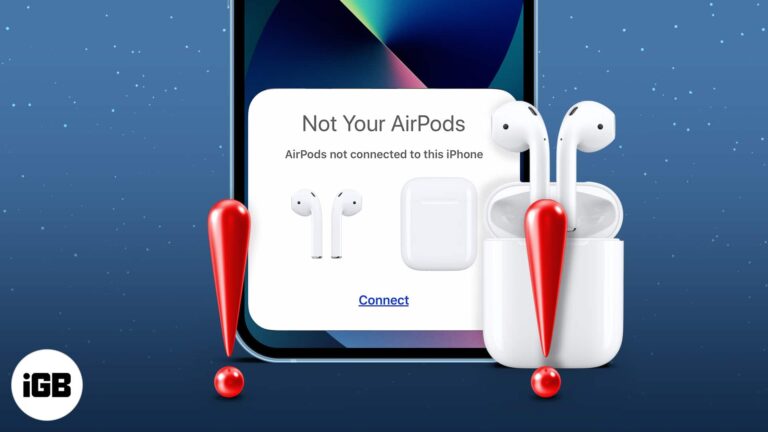
AirPods are undoubtedly the best when it comes to true wireless earphones. However, even the best can sometimes encounter issues. One common issue many AirPods users have encountered is the problem of AirPods not connecting to their iPhones after updating…
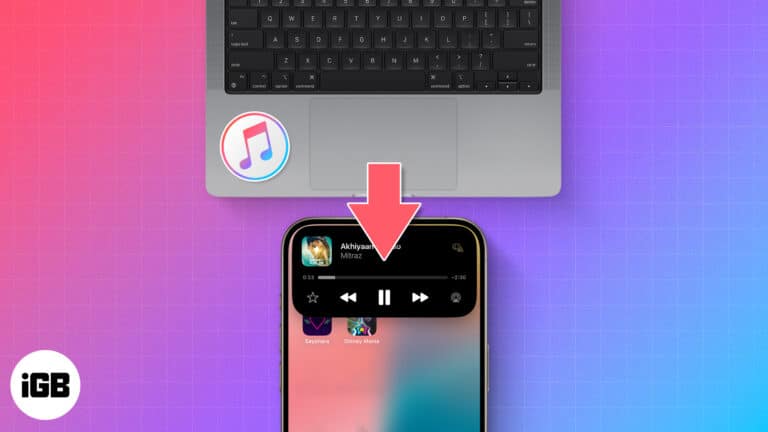
Best and most reliable ways to transfer songs from PC to iPhone.