
FaceTime Like a Pro
Get our exclusive Ultimate FaceTime Guide 📚 — absolutely FREE when you sign up for our newsletter below.

FaceTime Like a Pro
Get our exclusive Ultimate FaceTime Guide 📚 — absolutely FREE when you sign up for our newsletter below.

Almost all of us at some point have been stuck with poor Wi-Fi connectivity. Above that, the most frustrating part is when your iPhone or iPad is struggling to get hold of poor Wi-Fi. We had to go all the…
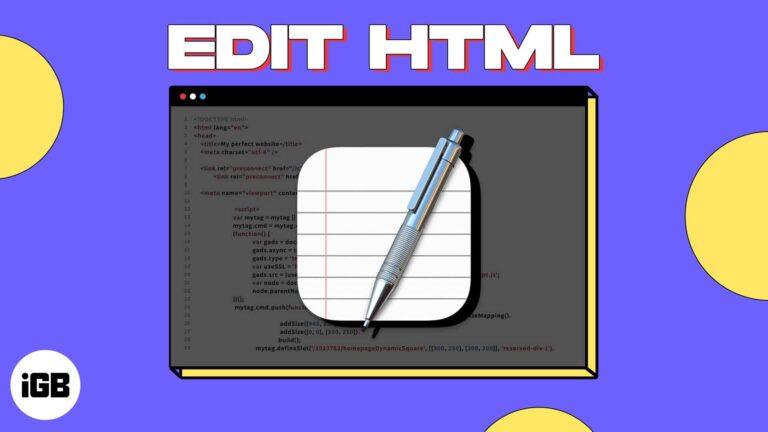
Along with creating, editing, and reading text documents in TextEdit on Mac, you can work with HTML files. From creating a new one to always opening files in code-editing mode, let’s look at how to use TextEdit for HTML on…

Have you heard rumblings about a new Apple feature for security updates on iPhone, iPad, and Mac? Called Rapid Security Response, this feature can keep your devices up to date when a defect is found in a recent system upgrade.…

Want to go online on Facebook but don’t want your friends to know it? Well, it’s simple. All you have to do is turn off the Active Status in the Facebook or Messenger app of your iPhone. Keep reading to…

Whether you’re a busy professional who needs to keep track of important ideas or simply someone who wants to capture a moment of inspiration, the voice memo feature on Apple Watch can help you stay organized and productive. Additionally, when…

The introduction of watchOS 9 has made Apple Watch even more user-friendly and adaptable, providing a range of ways to engage with your device. Whether you’re a regular user or a new one, there are always innovative and fun methods…

With the increasing prevalence of e-commerce, people have come to depend on package delivery services for various items, including groceries and electronics. However, monitoring packages can be a burdensome and time-consuming chore, especially when awaiting numerous packages from multiple carriers.…

If you’re looking to inject a bit of drama into your Instagram story or convey a genuine emotion, using a sad face filter can help. Instagram’s filters can assist you in expressing a variety of emotions, including sadness, disappointment, or…

On your Mac, giving your files recognizable names makes it easier to find the one you need when you need it. If you have items like screenshots that have default names when you save them or files you’ve received from…

Things you require to clean an Apple Watch Microfiber cloth (lint-free or non-abrasive cloth) Cotton swabs Clean water It’s not new that Apple Watch is one of the best-selling smartwatches for fitness. However, your Apple Watch has to go through…

It can be unsettling when your iPhone screen suddenly turns black and white, especially if you rely on it for work or personal use. Although Apple included a color-removal option on the iPhone to assist people who can’t distinguish between…

Did you know that you could measure heart rate variability on your Apple Watch? It’s one of the most significant features of watchOS, which allows you to track HRV and also let you know important information regarding your body’s autonomic…

If you have a smart home setup and use your HomePod along with the Home app and Siri to manage it, you’ll love the climate feature. You can find out the temperature and humidity in rooms with a HomePod and…

When messaging anyone on your iPhone, the best way to type out the words is by utilizing the Auto-Correction and predictive text features. Auto-Correction uses the dictionary on your iPhone to check for spellings you type and corrects them if…

Technological advances make it easier to tackle our tasks, communicate with loved ones, and even feel safer. Whether you’re in an area where you don’t feel comfortable or would like your pal to join you for some fun, you can…

Your heart is what runs your life, and monitoring it beats periodically can help you avoid any potential health issues. The electrocardiogram (ECG) test records patterns of the heart’s electrical activity, and your Apple Watch can take those measurements right…

Do you find yourself reusing the same lists in the Reminders app? Maybe it’s a grocery, packing, or back-to-school list. You can avoid creating the same list repeatedly by using a template. In this article, I’ll show how you can create…

Google is the default account to save your contacts to the cloud on most Android smartphones. So, you can access your contacts by logging in to your Google account. Therefore, if you’ve switched from Android to iOS, you can import…

Apple introduced its inbuilt Translate app with iOS 14, enabling you to translate text and voice commands. With the latest iOS 17 update, you can view the real-time translation, copy-paste it, or over your camera over text to find its…

If you’ve ever lost your keys, wallet, or something similar, I’m sure you’ve silently wished for a way to find it faster, like playing a sound or detecting its current whereabouts. This is the concept behind Bluetooth tracking devices like…

Whether you’re planning a weekend getaway or a lengthy vacation, you likely want to find places to visit while you’re there. Using Guides in Apple Maps, you can not only collect the locations you want to see but also have…

The rapid advancement of technology has enabled us to access powerful tools. No, I’m not referring to Siri but to the viral conversational search tool, ChatGPT. With the help of your iPhone and Apple Watch, you can now easily integrate…

Are you perplexed after getting the “Privacy Caution” alert? Wi-Fi Privacy Warning is a feature in iOS that alerts users when their iPhone is joining an insecure public Wi-Fi network. In this blog, I will allay your worries and demonstrate…

Things to you should know before using Clean Energy Charging on your iPhone: The feature is only available in the USA. Your iPhone must be running iOS 16.1 or later. The following settings must be enabled Location Services, System Services,…

When you’re listening to your favorite podcast or music on your AirPods or AirPods Pro, if the audio pauses abruptly, it is bound to annoy you! There can be several reasons behind that erratic silence. In this article, I’ve discussed…

Visual Look Up is an excellent feature that allows iPhone users to identify objects from photos on their devices. The app is great at identifying animals, famous destinations, books, and even plants, so you can learn more about anything that…

Have you been working with multiple tabs in Safari and suddenly hearing a sound coming from an unknown source? With the autoplay feature in Safari on Mac, advertisement videos can start playing without any action. Whether you despise the feature or…
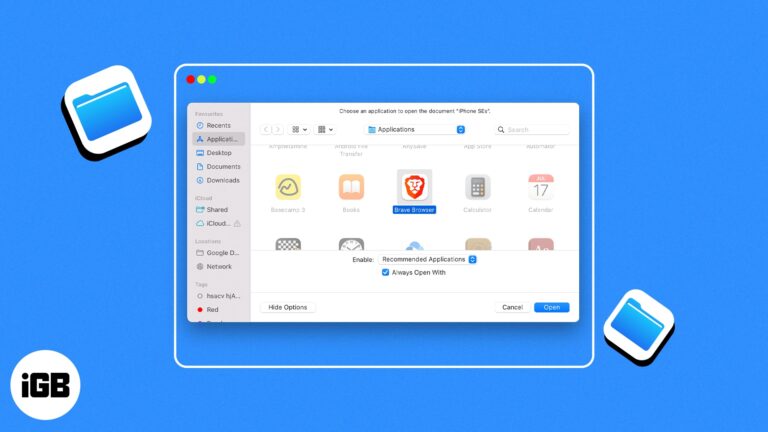
Macs have always been loved by professionals thanks to their ease of use. However, there are instances where you might get a headache because of how it is tuned. One such issue that many, including me, have faced is a…

Your Mac may have many images you want to convert to PDF. At first, it might look like only a good third-party tool can convert photos to PDF. Well, let me tell you that a simple, native Mac app can…