Want to go online on Facebook but don’t want your friends to know it? Well, it’s simple. All you have to do is turn off the Active Status in the Facebook or Messenger app of your iPhone. Keep reading to learn how it is done.
How to enable or disable Active Status in Facebook on iPhone or iPad
Appearing offline on Facebook or Messenger app has never been easy. Just follow the steps below to disable the green dot!
Using Facebook app
- Launch the Facebook app on your iPhone.
- Select the hamburger icon from the bottom-right corner.
Some might see a profile picture instead. - Choose Settings and Privacy → Select Settings.
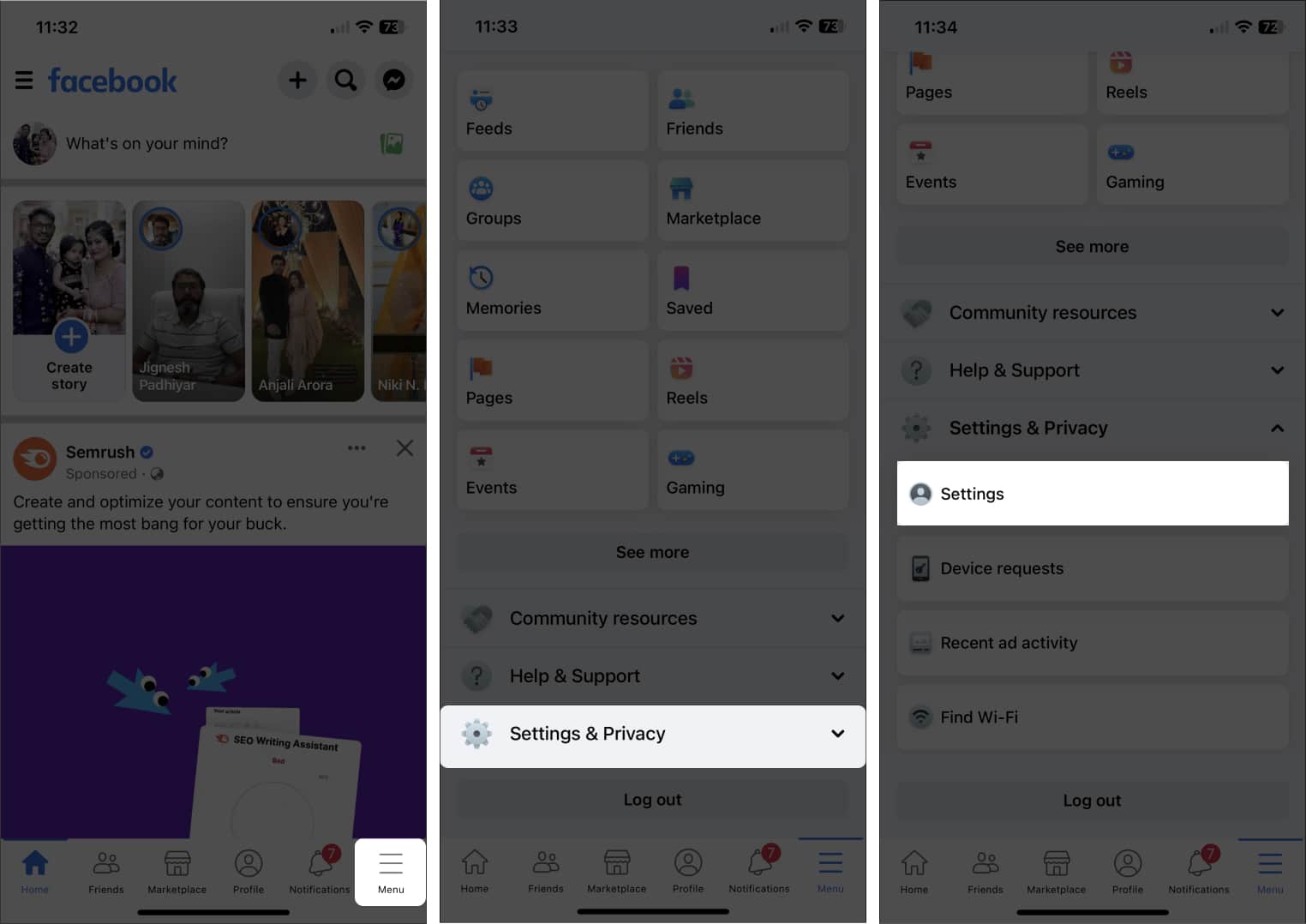
- Choose the Active Status option under Audience and Visibility.
- Toggle off the Show when you’re active option.
- Select Turn Off from the pop-up.
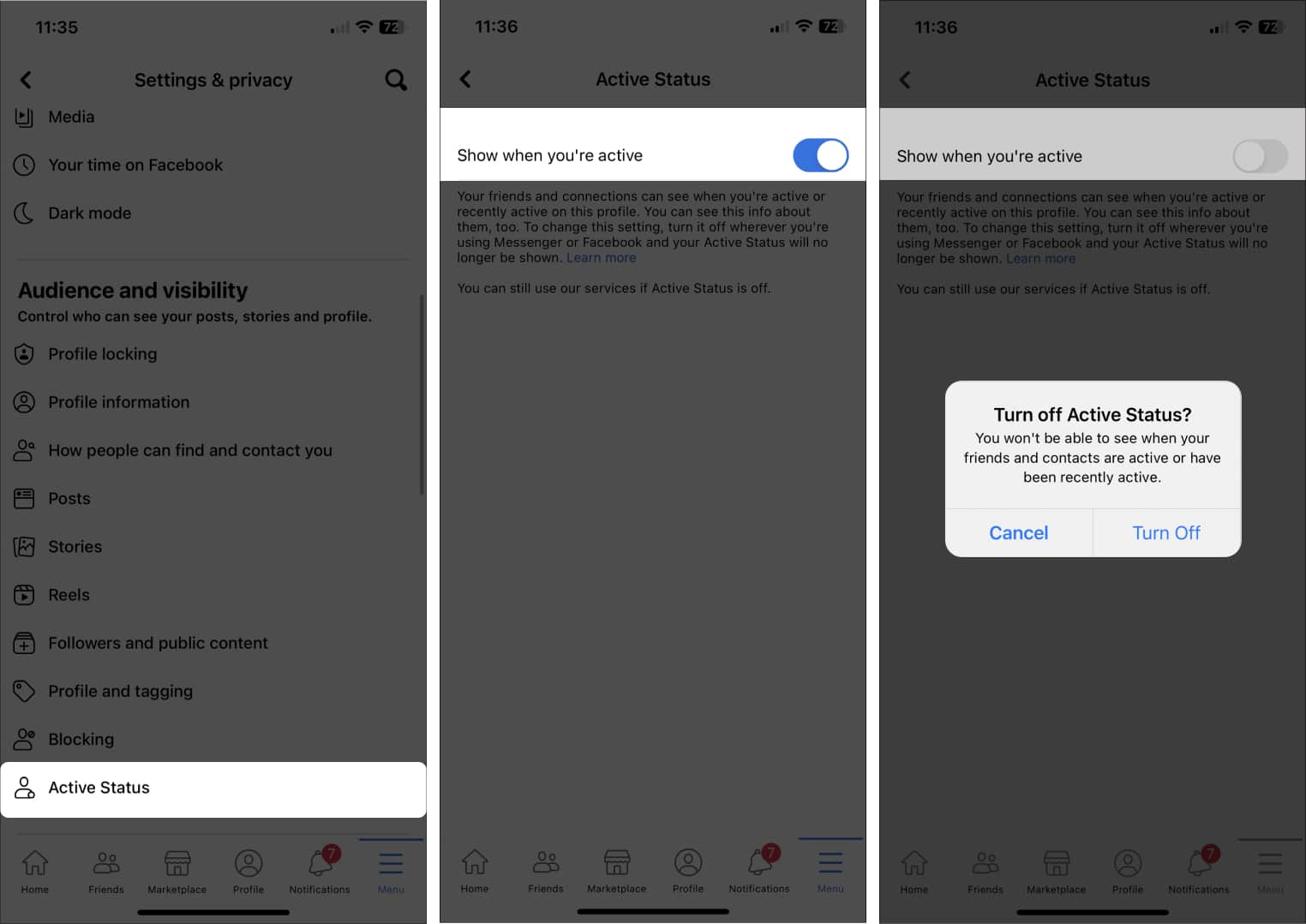
Using Messenger app
- Open the Messenger app.
- Tap the hamburger icon at the top-left corner.
- Select the Settings icon → and tap Active Status.
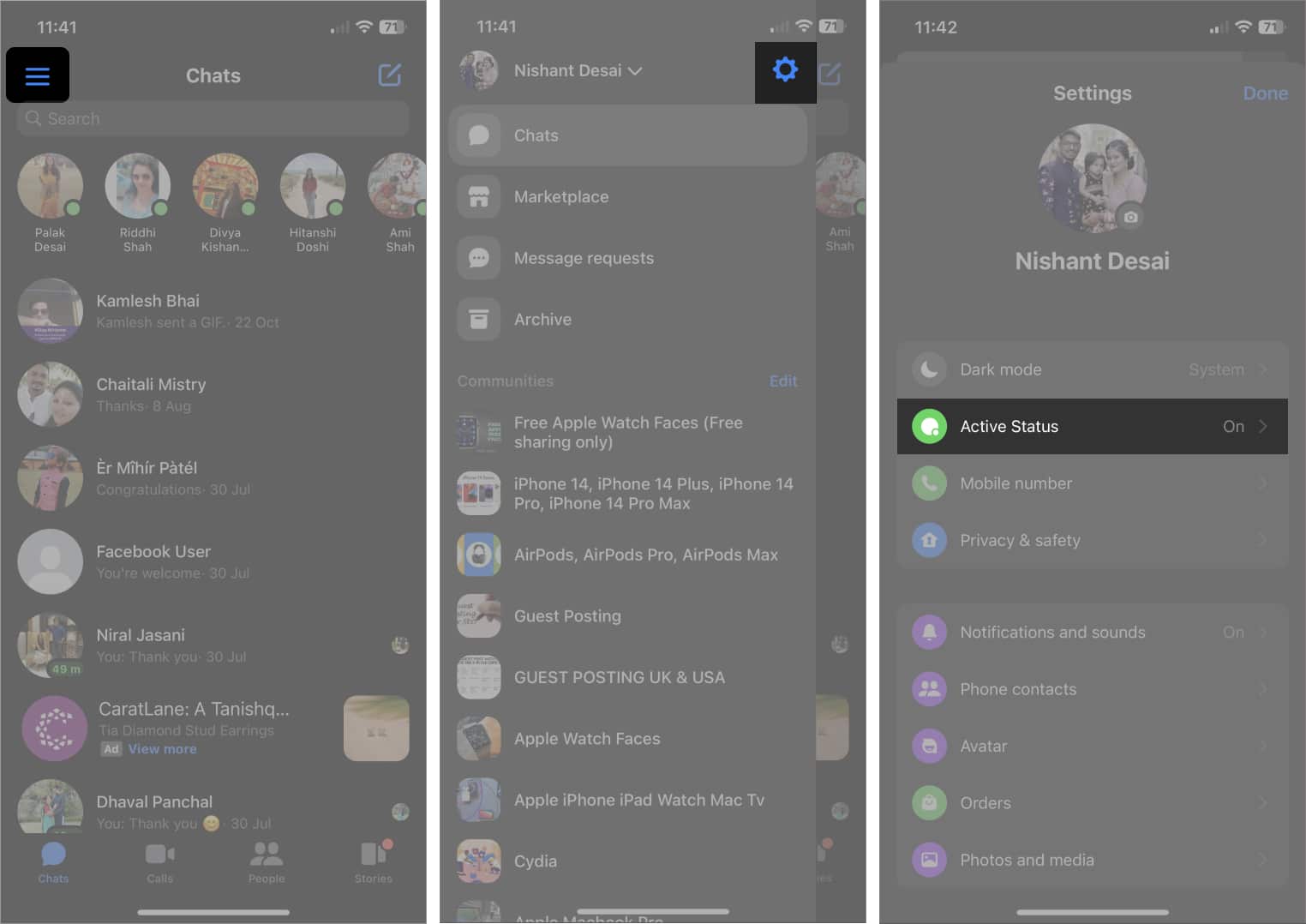
- Toggle off Show when you’re active → tap Turn Off when prompted.
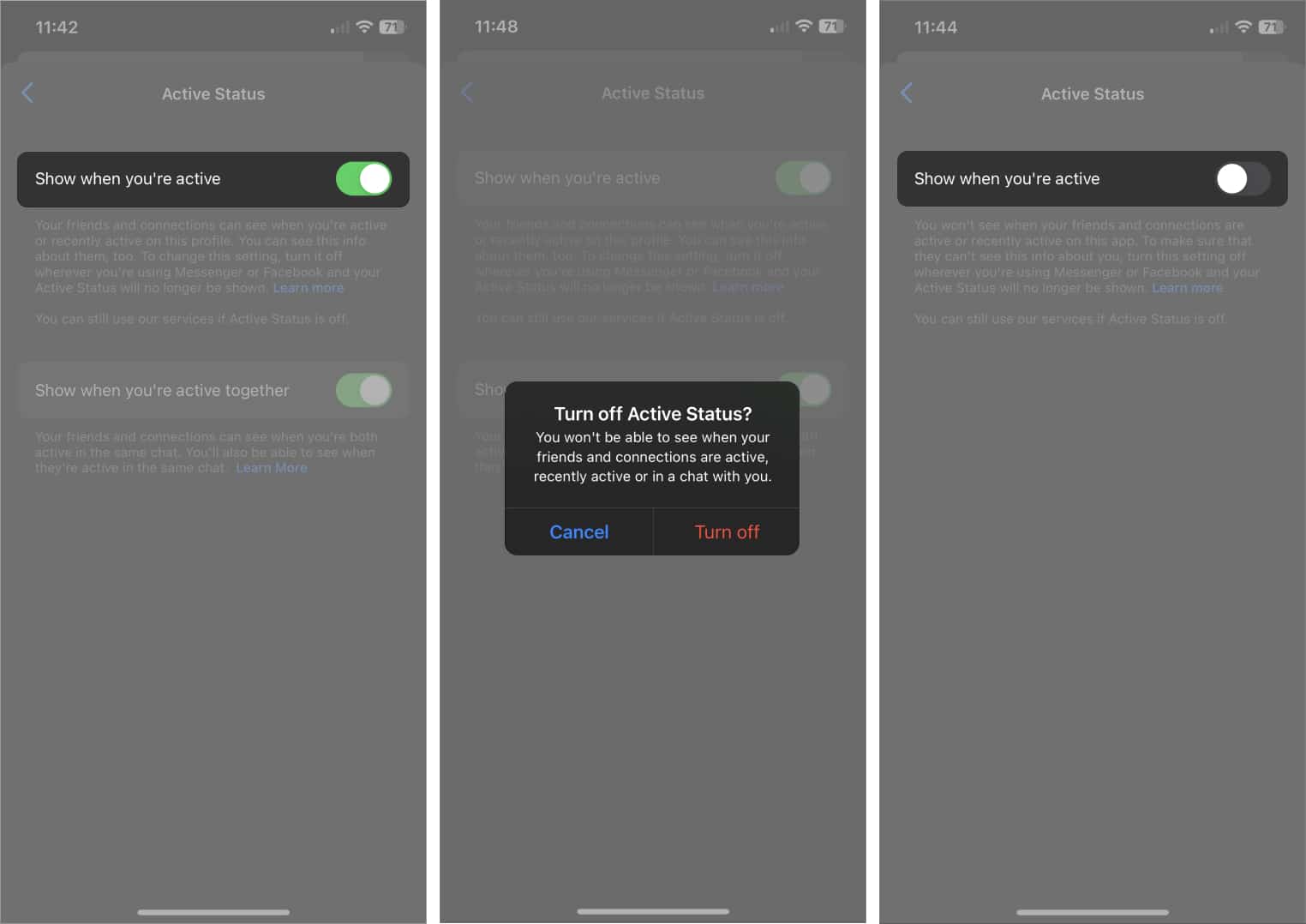
The Messenger app further allows you to display your Active Status only when you and your friend are active together. However, this does not work if you’ve turned off your Active Status for all on Facebook Messenger.
How to control who can see you online on Facebook from Web
If you want to allow a particular set of your Facebook friends who can or cannot view your Active Status without disabling it for all, you should follow the below-mentioned steps via the web browser.
- Open any browser → log in to your Facebook account.
- Access Messenger → select the three-dot icon.
- Click the Active Status option.
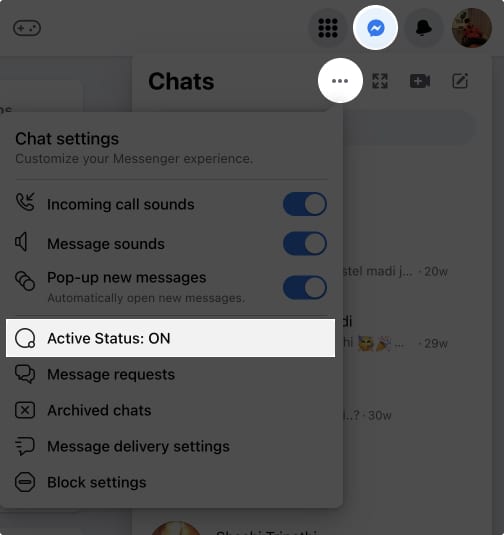
- Toggle off Active Status → select Save if you want to disable your active status for all.
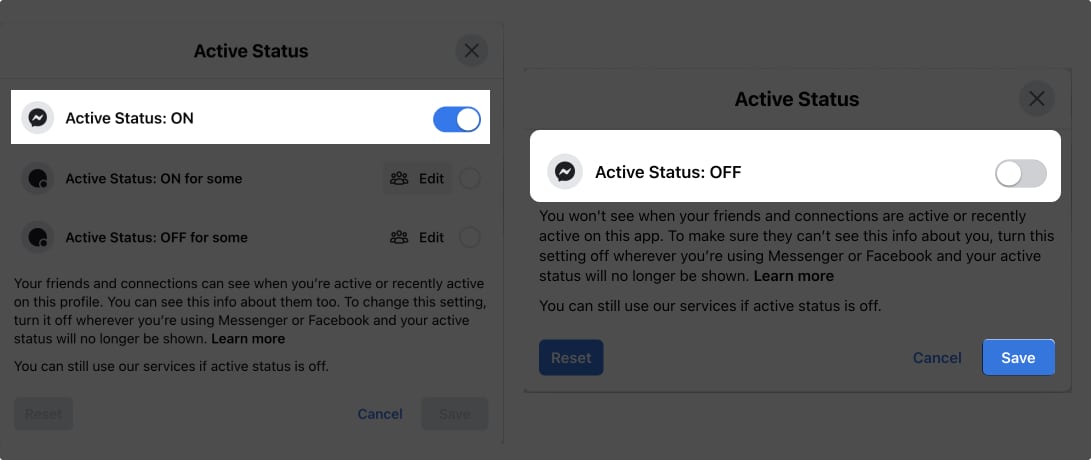
- However, you can either enable or disable your status for a particular set of friends if you desire.
- Select Edit next to the option you prefer.
Here, I have chosen ON for some. - Add participants of your choice → click Save.
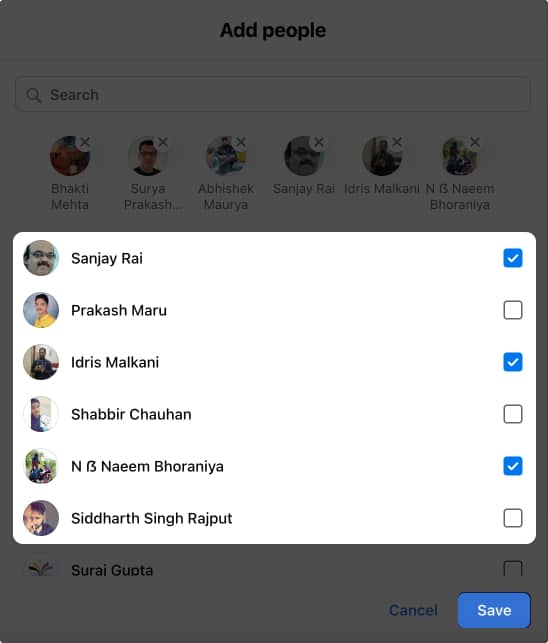
- You’ll be prompted with the Active Status menu.
- Select the option you altered → click Save.
- Now, nobody can see your Active Status apart from the participants you just added.
- You can repeat the same for OFF for some, and it’ll act accordingly.
Conclusion
In summary, turning off Active Status in Facebook Messenger on iPhone is a simple process. By turning off this feature, you can maintain your privacy and avoid being disturbed when you do not want to be. Alternatively, you can hide your seen status in a chat in Messenger too.
I hope that this article has been helpful, and if you have any concerns regarding the same, don’t hesitate to drop them below.
Read more:

