
FaceTime Like a Pro
Get our exclusive Ultimate FaceTime Guide 📚 — absolutely FREE when you sign up for our newsletter below.

FaceTime Like a Pro
Get our exclusive Ultimate FaceTime Guide 📚 — absolutely FREE when you sign up for our newsletter below.
No matter how advanced and powerful your iPhone is, it is just a piece of tech that can overheat when exposed to certain conditions or extensive usage. Further, some users experienced iPhone overheating after updating to iOS 17.5.1. While you…

With every new update, Apple adds more features to the Safari browser on Mac. Unfortunately, sometimes, these updates may bring unexpected guests, like bugs, that can affect the browser. So, let’s look at solutions to fix Safari not working on…
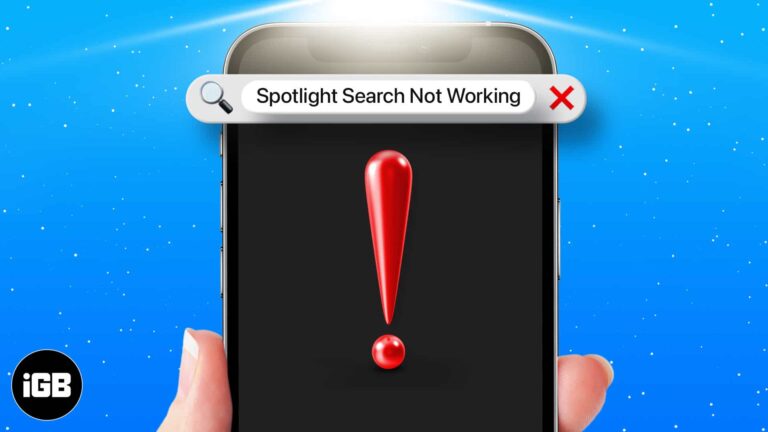
Spotlight Search is one of the handiest features on our iPhones. We often rely on it to quickly search and access contacts, text, or other content across our devices. However, if you recently updated your iPhone to iOS 17.5 and…

Using the Search function in the Calendar app, you can easily check upcoming appointments or take a look at your past events. But for many users, the Calendar Search feature has suddenly stopped working after updating to iOS 17.5, leaving…

Dark Mode is one of the most useful features in iOS. It helps reduce eye strain to allow for a more comfortable viewing experience, especially in a dimly lit or dark environment. However, a small section of iOS users prefer Light Mode…

Key Takeaways Deleting YouTube history resets the algorithm and lets you explore new content. To delete YouTube search and watch history on iPhone, go to your YouTube profile > Settings > Select Manage all history > choose date > Tap…

The Find My option on your iPhone, iPad, and Mac is incredibly useful for locating your device when it gets misplaced, lost, or stolen. It lets you view your device’s location, remotely lock it, or erase the data, and more.…
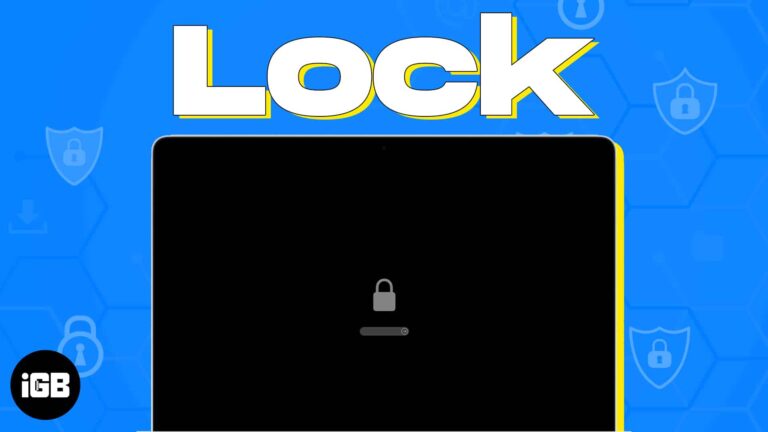
If you’re prone to leaving your MAc unattended, then one of the simplest and easiest ways to secure your Mac is by enabling a lock screen. In this article, I will discuss six ways to lock the screen of your…
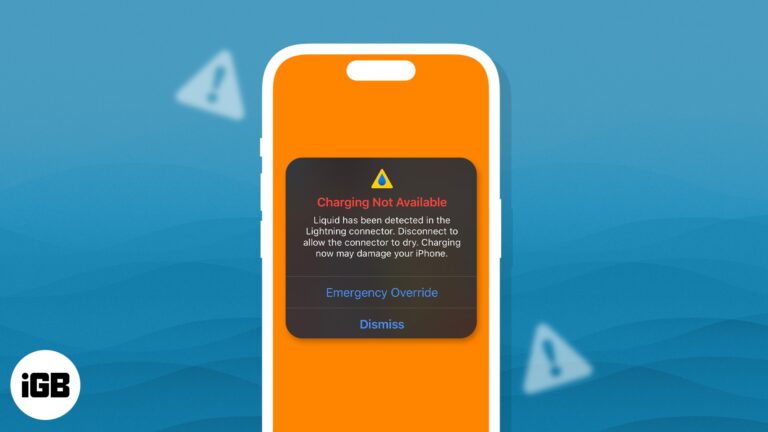
One of the selling points of the iPhone is its water resistance. While it can certainly handle splashes, getting it too wet can lead to hardware damage. To prevent hardware damage, your iPhone will alert you whenever it detects liquid…

Are you bored of the iPhone’s default ringtone? Here’s the good news: you can make a voice memo ringtone on your iPhone without using a computer. So, use your child’s voice or set your partner’s funny voice note as a…

While writing how-to guides for you guys, I can’t even count how often I hit the Delete key. So, I can understand your plight if the Delete key is not working on your Mac. However, fixing your Delete key is…

The Handwashing feature is an example of how technology can help us with small things that make a huge difference. Using hand motions and the sound of running tap water, your Apple Watch automatically detects when you are washing hands…

The grey bar at the bottom of the iPhone is a visual indicator of where you can swipe up to return to the home screen. But if you have used an iPhone for a long time, you might find it…
Imagine trying to take a selfie on your iPhone, and all you see is a black screen! It can be even more frustrating when your rear camera works but your front doesn’t. Now, from app glitches to hardware damages, the…
After you call customer care, friend’s or family member’s office number, and such, you often have to type in an extension. If it is a one-time affair, then no problem. However, if you repeatedly have to call these numbers, instead…
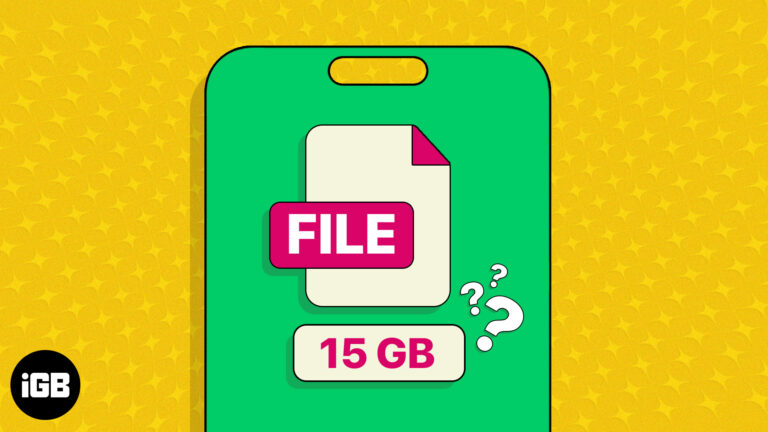
Summary To find the size of files on your iPhone and iPad, press and hold the file in the Files app > Tap Get Info. You can check the file size of a picture from the Photos app. Open a…

FaceTime is the undisputed favorite for video-calling. However, issues like dropped calls, frozen screens, distorted audio, or unexpected app crashes after updating to macOS Sonoma can make your FaceTime experience unpleasant. Fortunately, you can use quick troubleshooting techniques to fix…

If your iPhone’s camera is blinking, you’re not alone. Unfortunately, it’s a fairly common problem reported by many Apple users. It can be frustrating when your iPhone hinders your ability to capture clear, focused photos and videos. But don’t worry;…
As we all know, Instagram has been caught ripping off features on Snapchat in daylight multiple times, and even after that, they don’t seem to take any chill pill. Meta recently rolled out the Bitmoji, oops, Avatars to Instagram, a…
Serial numbers are unique to each Apple product. Finding the AirPods Pro serial number is necessary to check the warranty coverage, replace the broken AirPods, or verify that the device is brand new. If you are wondering how to find…
No matter how advanced the Mac is as a computing device, it can sometimes experience issues like any other tech product. One such issue that many Mac users have been facing is a cryptic message that says, “An error occurred…
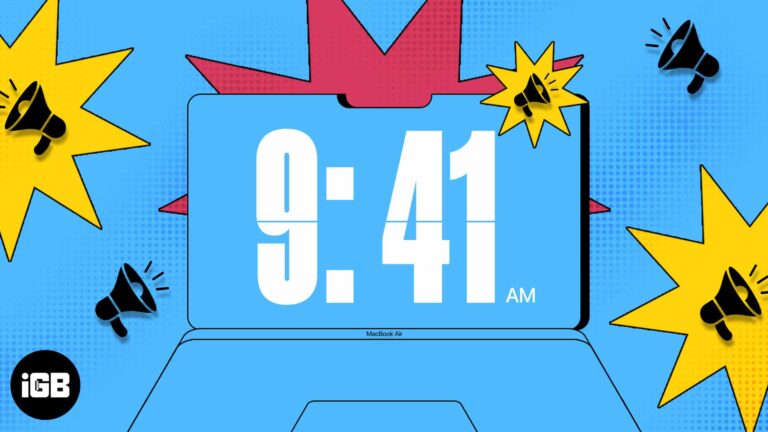
When you have many tasks to take care of, it’s easy to lose track of time. But with a simple setting, you can hear your Mac speak the time out loud to keep you on task. You can set the…

iMessage effects make messaging on a Mac far more fun and expressive. You can now add emphasis, personality, and emotion to any conversation using animated bubbles and full-screen visuals that transform simple texts into more meaningful moments. If you already…

Over two billion people love WhatsApp, which makes it the most popular instant messaging and calling application globally. Many of your friends and family might already be using it, and to communicate effectively with them, you must learn about certain…