
FaceTime Like a Pro
Get our exclusive Ultimate FaceTime Guide 📚 — absolutely FREE when you sign up for our newsletter below.

FaceTime Like a Pro
Get our exclusive Ultimate FaceTime Guide 📚 — absolutely FREE when you sign up for our newsletter below.

Find out how to tell if someone has Snapchat Plus by spotting unique features and subscription-only clues.

Upgrading to Spotify Premium on iPhone, iPad, or Mac is easier than ever. Here’s the full guide with updated prices, plans, and simple steps.

Make sure you enjoy the latest features on your AirPods.

If Apple CarPlay isn’t working in your car, you’re not alone. From connection issues to software glitches, this guide explains why CarPlay fails and how to fix it quickly.

Forgot your Notes password? This guide explains how to reset Notes password on iPhone, iPad, and Mac without confusion.

If WhatsApp keeps crashing on your iPhone, it is often due to updates, low storage, or corrupted backups. This guide covers the causes and proven fixes, from quick checks to advanced solutions.

If Safari has stopped working on your Mac, you are not alone. This guide walks through common Safari issues and practical fixes to get your browser running smoothly again.
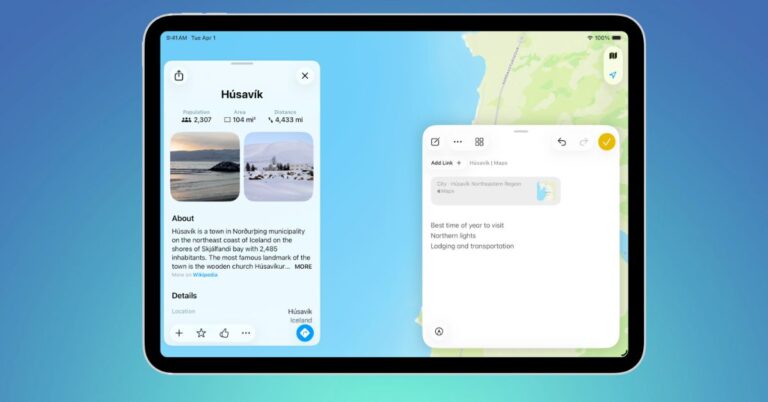
Quick Notes on iPad lets you jot down ideas, save links, and capture information instantly while using any app, without breaking your workflow.

Turn your iPhone into a smarter wallet. Activate Apple Card and start paying, tracking, and earning Daily Cash with ease.

Adding apps to your Apple Watch is quick and easy using your iPhone or the Watch App Store. This guide shows how to install, manage, and restore apps to customize your watch.

Learn how to create a Smart Playlist in Apple Music and automatically organize your favorite songs for effortless listening.

Google Lens lets iPhone users search the web using images. Learn how to scan photos, copy text, translate languages, and identify objects using the Google app.

YouTube not playing in Safari on Mac can cause black screens, buffering, or loading errors. This guide explains why it happens and how to fix it quickly.
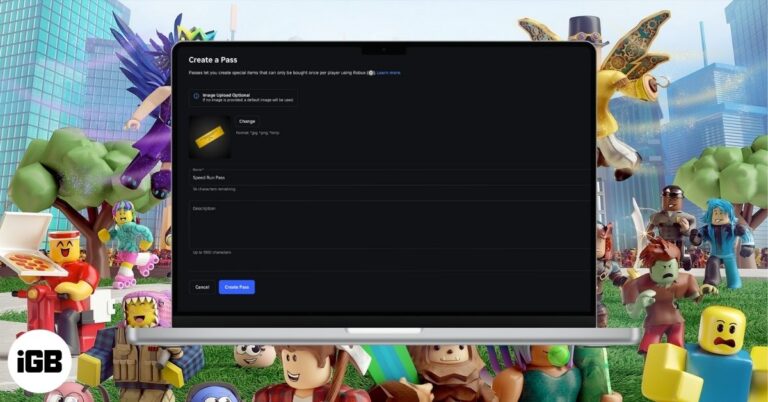
Ready to monetize your Roblox game? Find out how to make and sell Game Passes to offer perks like VIP access, skins, and boosts, and grow as a creator.

Safari not loading pages or crashing on your iPhone or iPad? This guide walks you through simple, proven fixes to get Apple’s browser working again.
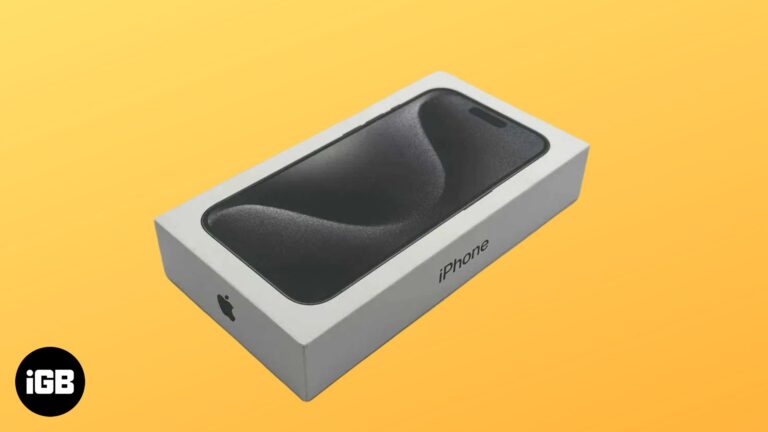
Discover the best times to purchase an iPhone and make a cost-effective decision.

Cellular issues on Apple Watch can stem from plan, network, or settings problems. This guide walks you through simple, proven fixes that actually work.
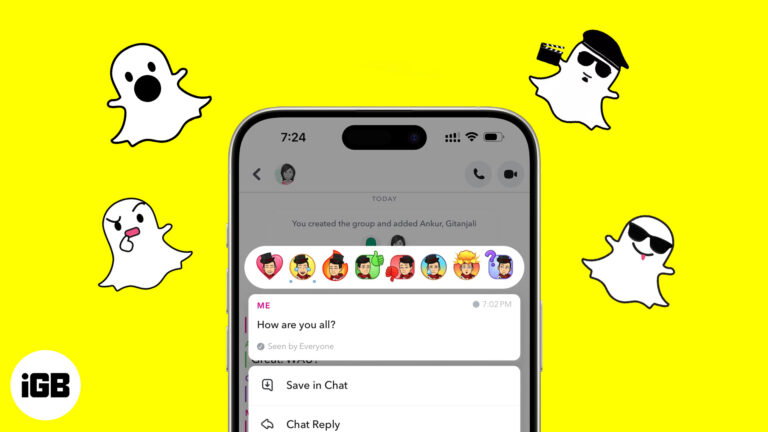
Want to chat with multiple friends at once on Snapchat? This guide shows you how to create, customize, and manage group chats on your iPhone or Android device.

Want to cancel Roblox Premium? This guide shows you how to do it on any device, iPhone, Android, or browser, so you won’t get charged again.

Safari is showing frequently visited sites under Suggestions. Learn how to remove them, turn off Suggestions, and reset your Start Page.

Apple Watch ECG lets you record your heart rhythm in 30 seconds, here’s how to use it correctly.

Learn how to engrave your AirPods case for free, personalize it with creative ideas, and follow simple steps to add text, emojis, or a Memoji without paying extra.
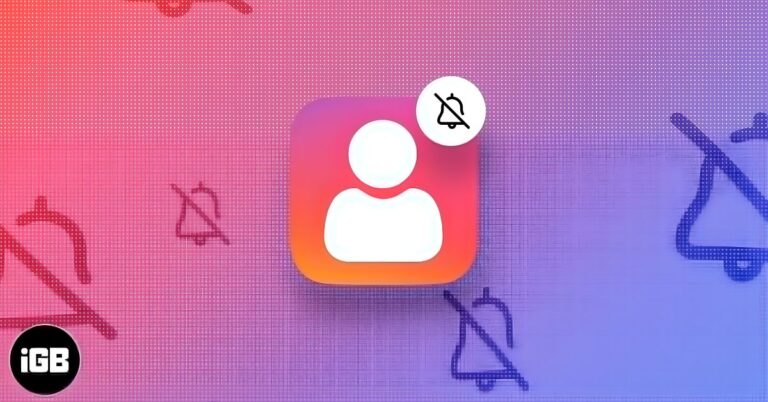
Mute someone on Instagram without unfollowing. Learn how to hide their posts and stories in a few quick steps.
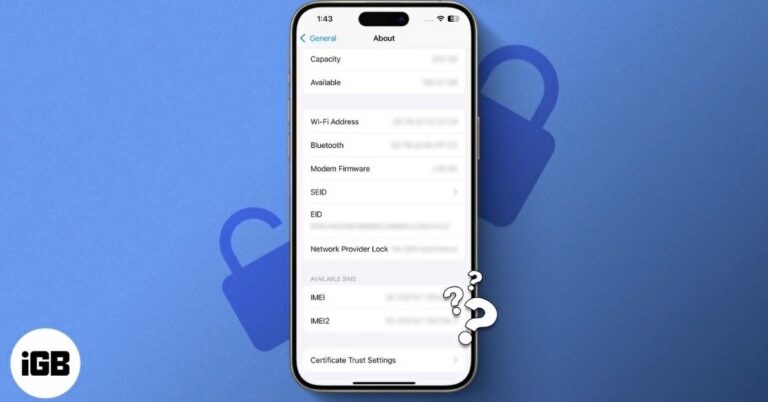
Wondering if your iPhone is unlocked? Follow this step-by-step guide to check your iPhone’s carrier lock status in minutes.

Want to remove photo backgrounds on iPhone? Follow this simple guide using iOS tools with no downloads needed.

Get rid of fake calendar invites and protect your iPhone from future spam.

Try watchOS 26 early! Follow this quick guide to download the developer beta on your Apple Watch and explore the latest features before anyone else.

A word can whisper or smile in iMessage. With a subtle effect, your message stays yours, just with a little more feeling between the lines.
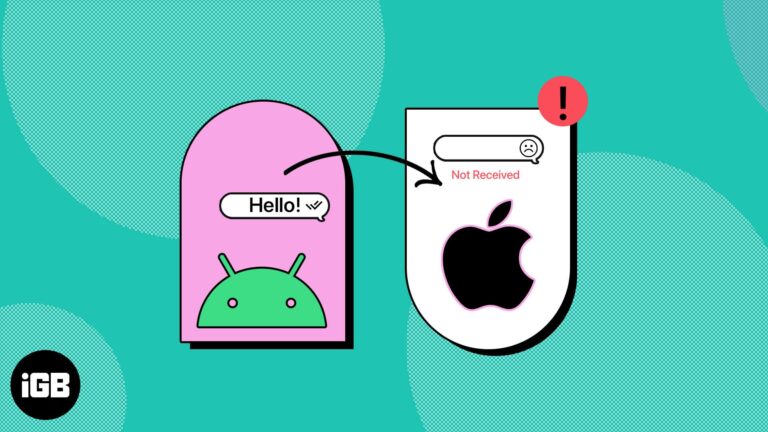
Not receiving Android texts on iPhone? The issue is usually iMessage registration or carrier SMS or MMS provisioning. Here is how to fix it.

Switched to your first iPhone? Here are 25 smart tips to help you set up, personalize, and master your iPhone like a pro in no time.