
FaceTime Like a Pro
Get our exclusive Ultimate FaceTime Guide 📚 — absolutely FREE when you sign up for our newsletter below.

FaceTime Like a Pro
Get our exclusive Ultimate FaceTime Guide 📚 — absolutely FREE when you sign up for our newsletter below.
Discover the best AirTag wallets that keep your cards, cash, and everyday essentials secure and easy to carry.
Easy fixes to restore cannot get mail error on your iPhone.
Here’s how to find any lost Apple Pencil and practical tips to prevent losing it again.
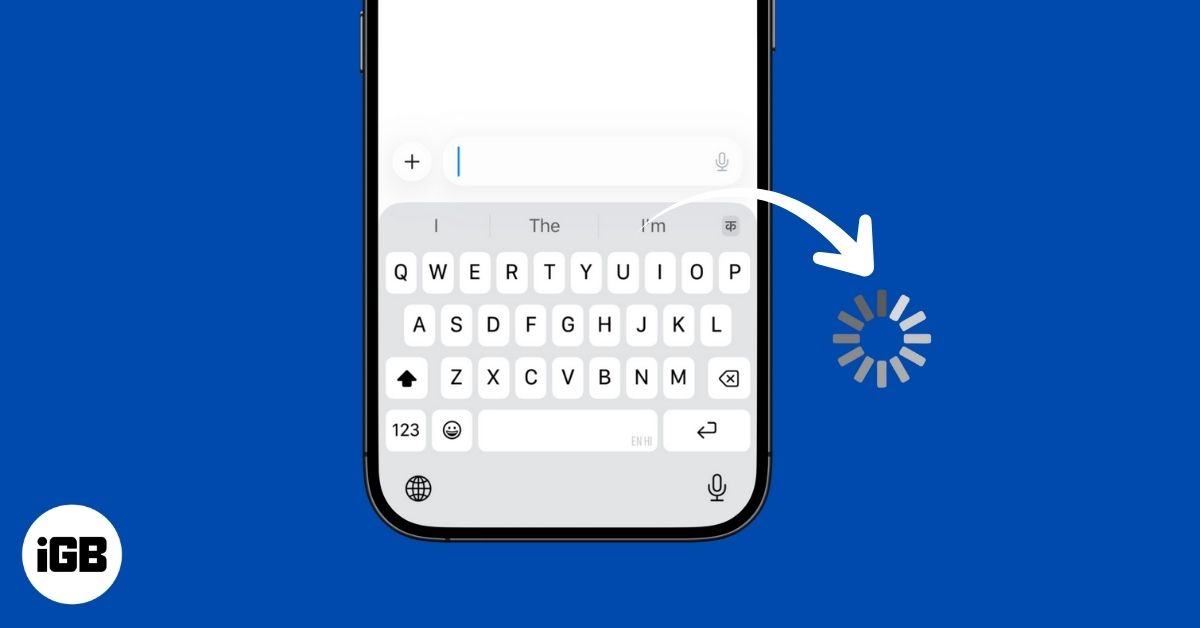
If your iPhone keyboard feels slow or unresponsive, don’t worry. Here are easy fixes to solve keyboard lag and get back to smooth, fast typing.
Learn how to create and use Apple Passkeys on your iPhone, iPad, and Mac to enjoy faster, safer, password-free logins.
Here's the best power banks with fast charging, MagSafe support, and travel-friendly designs to keep your Apple Watch powered all day.
Discover the best AirPods cleaning kits for 2026 to keep your earbuds spotless, hygienic, and sounding brand new.
Explore adorable Stitch wallpapers and get that perfect cute background for your iPhone.
The Stolen Device Protection feature prevents thieves from accessing your iPhone's data.
A quick guide to the best Apple Watch bands, helping you choose the perfect style, comfort, and functionality for your daily life.
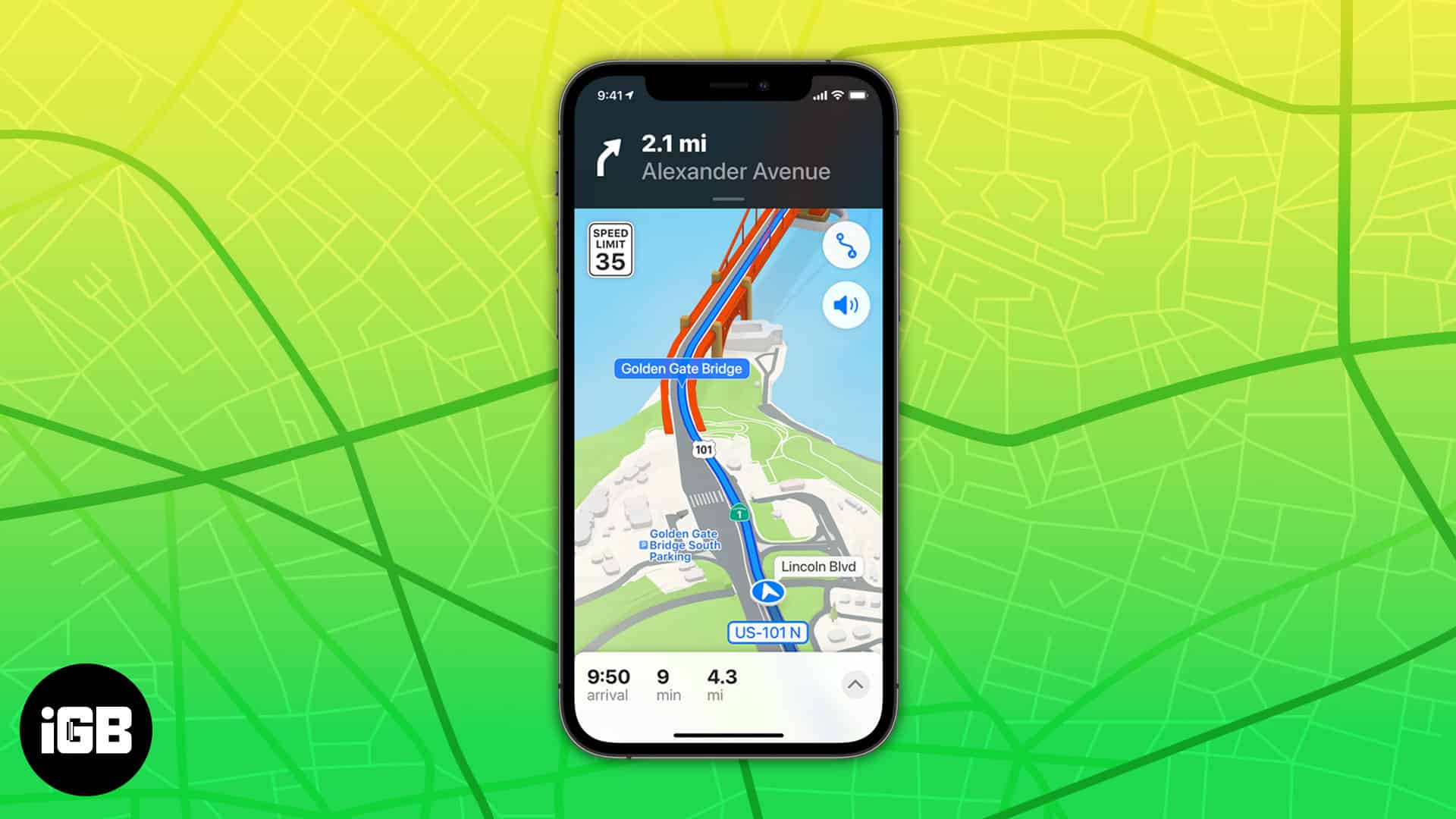
GPS navigation apps for iPhone and iPad have come a long way. They can help us search locations, turn-by-turn instructions,…
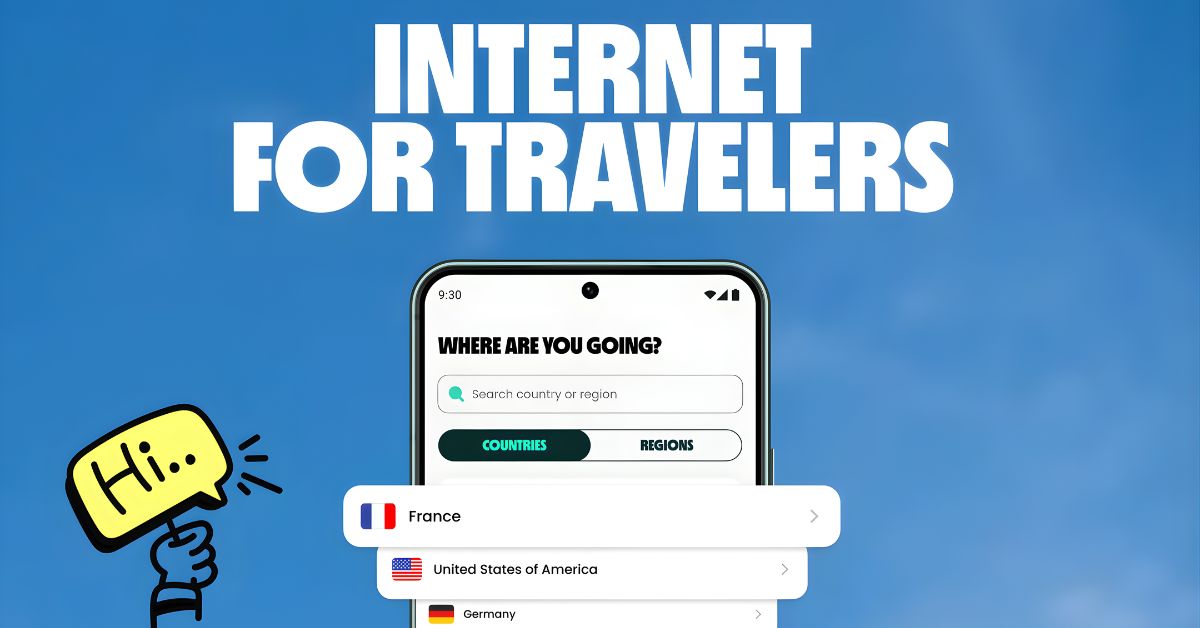
Truely eSIM keeps you connected in 190+ countries without SIM swaps or roaming fees. With Switchless® tech, one setup gives you seamless global data and stress-free travel connectivity.

Wondering which iPhone you own? This quick guide shows how to find your iPhone model using Settings, the SIM slot, or the back, with a full model list included.
A quick guide to the common reasons your HomePod stops responding and the simple methods to fix it.
Here is a curated collection of stunning ocean iPhone wallpapers to give your device a fresh, serene look.

Never forget where you parked; track your car’s location easily with your iPhone.
Download these adorable and aesthetic Thanksgiving iPhone wallpapers to give your device a festive flair.
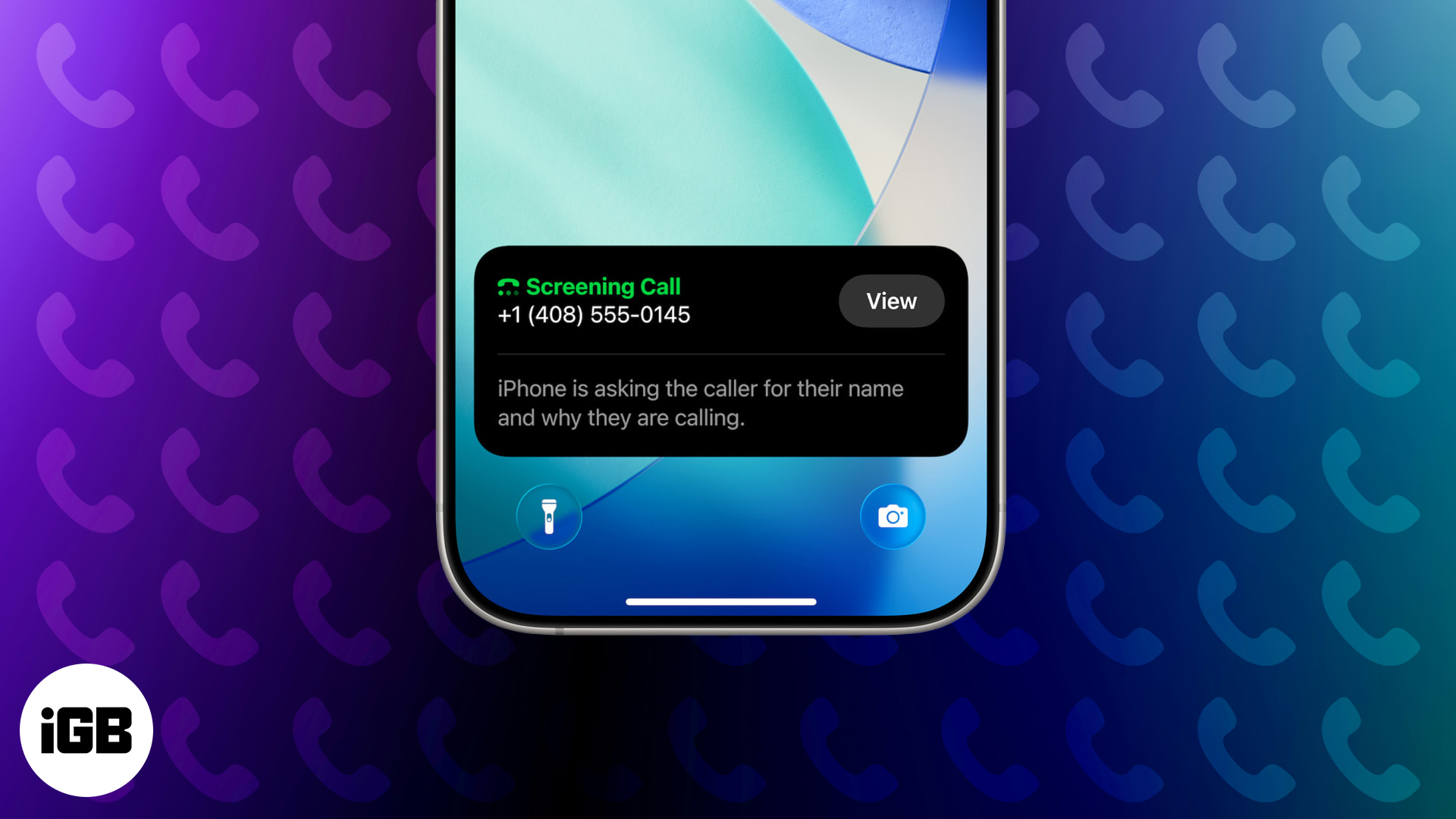
iOS 26 brings Call Screening to iPhone, letting you identify unknown callers in real time without answering. Here’s how to enable and use this privacy-focused feature.
Apple Glasses may soon blend AR and style into your daily life. Discover what's next in wearable tech.
Explore the best 14-inch MacBook Pro cases offering protection, style, and usability.
Learn how to quickly restore accidentally closed Safari tabs using simple methods.
Protect your 14-inch MacBook Pro in style with our top picks for the best sleeves offering premium design, durability, and everyday portability.

Here's the complete guide to repairing your iPhone, iPad, or Mac at home using Apple's official parts and tools.
Here's the best Apple Watch Ultra cases that offer good protection without compromising its premium look.
Bring the fresh look of iOS 26 to your iPhone today! Download the iOS 26 wallpapers in crisp 4K resolution right here, for free.

Tired of Siri interrupting your music? Here’s how to turn off Siri on your AirPods and stop accidental activations for a distraction-free experience.
Check out these useful tips and tricks for mastering your iPhone keyboard and typing faster than ever!
Stuck on YouTube's "Something went wrong"? Find out why and fix it fast!

Want to save a funny or trending GIF from Twitter (X)? Here’s how you can download GIFs on iPhone, iPad, or desktop with ease.