
FaceTime Like a Pro
Get our exclusive Ultimate FaceTime Guide 📚 — absolutely FREE when you sign up for our newsletter below.

FaceTime Like a Pro
Get our exclusive Ultimate FaceTime Guide 📚 — absolutely FREE when you sign up for our newsletter below.
Snapchat now offers paid Memories storage plans with options up to 5TB. Here’s what’s changing, who it affects, and how to manage your saved Snaps.

Visual Intelligence makes your iPhone smarter. Point your camera to identify, translate, or ask ChatGPT on the spot.

Make your new iPhone smarter. From AssistiveTouch to Live Text and Siri hacks, discover 22 iPhone tricks that’ll transform how you use your device.

Wondering which iPhone you own? This quick guide shows how to find your iPhone model using Settings, the SIM slot, or the back, with a full model list included.

Unlock your iPhone effortlessly using your Apple Watch, even when Face ID struggles with masks or sunglasses. Learn how to set it up, keep it secure, and fix common issues in minutes.

Snapchat’s Imagine Lens turns your photos into creative AI-generated Snaps with a simple text prompt. Discover how it works and why creators love it.
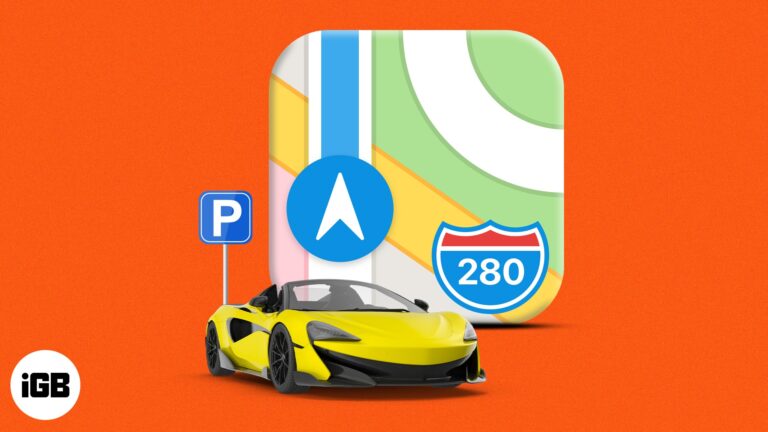
Never forget where you parked; track your car’s location easily with your iPhone.
iOS 26 revamps Phone App with Liquid Glass, AI call screening, Hold Assist, SharePlay, clearer calls and more.
Clear your iPhone or iPad keyboard history to remove unwanted words and reset predictive text.
Locked out of the App Store? Don't panic—this guide will help you reconnect and get back to downloading in a snap!

iOS 26 brings Call Screening to iPhone, letting you identify unknown callers in real time without answering. Here’s how to enable and use this privacy-focused feature.

Explore all the new iPhone 17 Pro camera features, from smarter zoom to upgraded Night mode, for next-level photography.
Learn how to quickly restore accidentally closed Safari tabs using simple methods.

Here's the complete guide to repairing your iPhone, iPad, or Mac at home using Apple's official parts and tools.

Apple's Game Mode boosts iPhone and iPad gaming with smoother performance, lower latency, and immersive audio. Here’s how to use it.
You must enable two-factor authentication on Facebook on your iPhone, Android, and computer to ensure your account is safe. Read more.
Is the App Store missing on your iPhone or iPad? Let's learn why it disappears and how to restore it on your iOS device.
Discover why WhatsApp Status might not be showing on your iPhone and easy steps to get them back.
Check out these useful tips and tricks for mastering your iPhone keyboard and typing faster than ever!
Don't have a public Wi-Fi nearby? You can use your iPhone as a hotspot. Learn what a Personal Hotspot is and how to enable and use it.

Free up space and fix lag! Here’s how to clear game data on your iPhone or iPad for a clean, smooth gaming experience.
Want to remove passwords from PDF files? Here's a guide on how to do so on an iPhone, iPad, and Mac.
Stuck on YouTube's "Something went wrong"? Find out why and fix it fast!

AssistiveTouch on iPhone and iPad gives you instant access to powerful shortcuts. Learn how to turn it on, customize it, and make everyday tasks effortless.
Use Search Here in Apple Maps to refresh nearby results, narrow the map area, and apply filters so you always find the right spots fast on your iPhone.
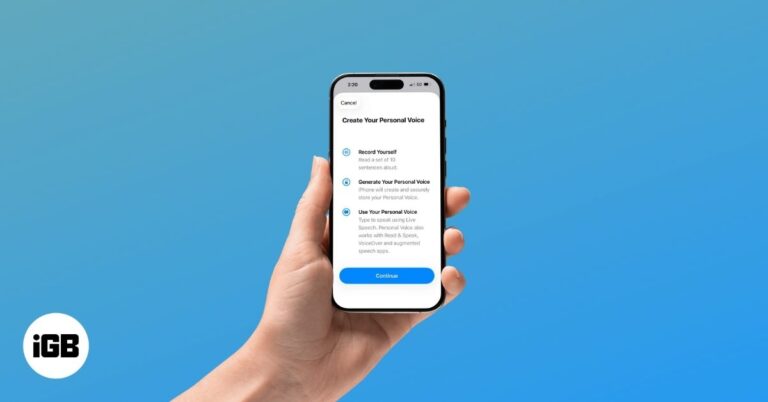
Want your iPhone to sound like you? Learn how to create your Personal Voice and use it with Live Speech for calls, messages, and conversations.

If your iPhone suddenly shows “SOS Only,” don’t panic. Here’s what it really means, why it happens, and how to restore your network connection quickly.

Want to save a funny or trending GIF from Twitter (X)? Here’s how you can download GIFs on iPhone, iPad, or desktop with ease.