
FaceTime Like a Pro
Get our exclusive Ultimate FaceTime Guide 📚 — absolutely FREE when you sign up for our newsletter below.

FaceTime Like a Pro
Get our exclusive Ultimate FaceTime Guide 📚 — absolutely FREE when you sign up for our newsletter below.

We all want the latest technology, but with the high price tag on the iPhone, paying for it may be a challenge. The good news for iPhone users who want to upgrade to the newest model is that financing a…
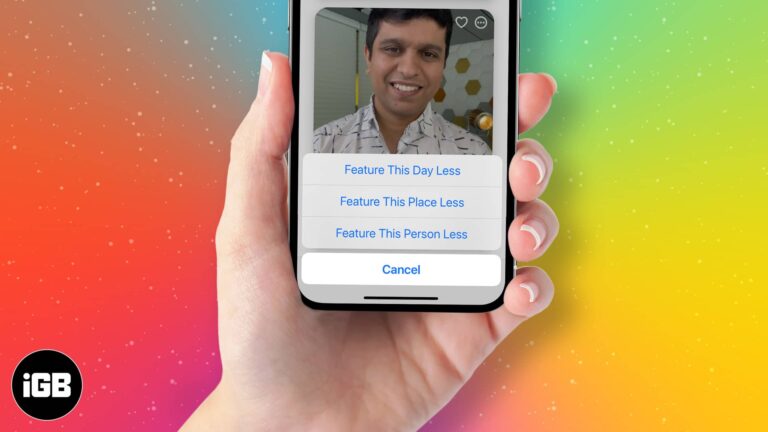
iOS 15 has overhauled the Memories feature in the Photos app. You can now block someone from appearing in your Memories or make them appear less often. This is ideal for many kinds of situations, whether you’re healing from a…

Like to beautify your videos? As you likely already know, iOS has a fantastic feature in Photos that lets you add filters to videos on your iPhone. The process is as smooth and straightforward as adding a filter to photos.…

With iOS 13, Apple made it easier to add multiple keyboards that enable you to type in various languages on iPhone. After you have more than one keyboard, it is easy to change and quickly switch between them, all while typing.…

Have some urgent work, but your iPhone isn’t connecting to your PC? Don’t worry if iTunes is not recognizing your iPhone, despite multiple events because this guide will help you out. There can be a myriad of reasons behind this…

As soon as iOS 12 arrived, I installed it on my iPhone to give Apple News Plus a shot (you can change the App Store country/region if it’s unavailable in your country). Impressed with hundreds of magazines on various topics,…

Let’s be honest, Siri isn’t the best virtual assistant out there. Despite the efforts like offline Siri in iOS 15, Siri has always been behind a few assistants like Google Assistant and Amazon Alexa. Searching the web, answering questions, maintaining…

Google Drive is an excellent platform for collaborative work. However, in certain circumstances, you might not want to share files with specific people while allowing everyone on the internet to access them. This is where the new block user feature…

With Memojis, users can better express themselves as there are tons of customization options to choose from. However, have you noticed that certain sticker expressions have the default white shirt? Not many know it, but you can change the shirt…

When you look at your iPhone keyboard, you see standard alphabets and symbols. So, if you wish to type the complex words like café, you would wonder how do I put that tiny line (accent mark) above e! Worry not.…
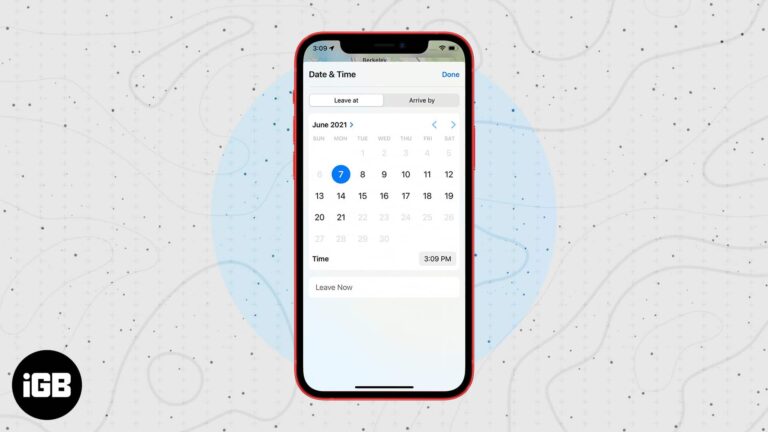
Apple Maps now lets you set arrival and leaving times, helping you better plan your journey. You can set the leaving time and see when you will reach your entered destination. Or, you can set the destination’s arrival time, and…
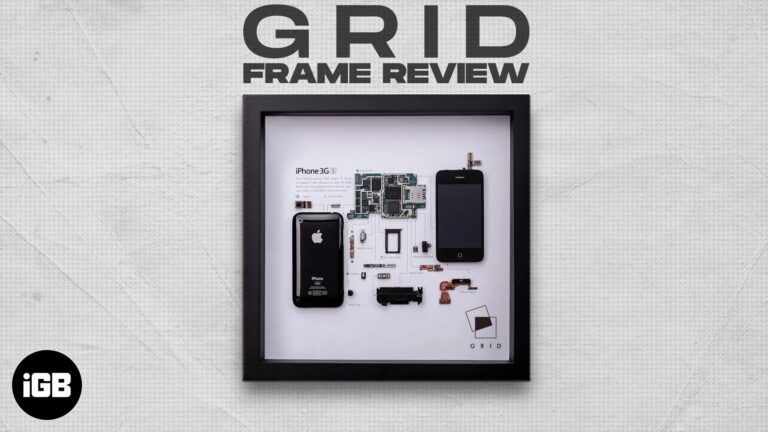
Are you a true-blue Apple fanboy? Do you love and cherish the iPhone like no other? Then the Grid Studio has a nostalgic and intriguing piece of art for you, the Grid iPhone frame. Currently, I am giddy with excitement…

Came across a great tweet on Twitter and want to share it with your friends on Instagram? We bet you are tired of taking screenshots every time! Well, here’s great news: you can now share a tweet on Instagram Stories…

For regular runners and joggers, measuring the distance is crucial as it is in direct proportion to the calorie they lose every day. But not everybody likes to measure the distance in miles. Moreover, Apple Watch measures distance in miles…

iPhone notifications received a significant overhaul in iOS 15 with a new look and features like Focus and Notification Summary. As the name suggests, Notification Summary gives you a handy brief of your notifications and helps streamline them. This gives…

You might already know a bunch of photography tips and tricks involving the Camera app. But did you know that the Shortcuts app too can help you be efficient in photography? You can use it to make quick photo grids,…

Magnifier on iPhone and iPad is an accessibility feature that lets you read small text or see something close by turning your phone into a magnifying glass. With iOS 14, the utility got the much-needed upgrade, and for the first…

Did you know that it’s possible to turn off cellular data for specific apps on iPhone and iPad? For the most part, you don’t need to prevent certain apps from using mobile data. But this feature is helpful if and when you…

Want a closer look at someone’s profile picture on Instagram? You can, of course, pinch with two fingers to zoom in like on any other app. But this gesture does not work to zoom in on Instagram profile pictures or…

“Documents and Data” — what is it? Why does it take up so much storage space on your iPhone and iPad? How do you get rid of it? We’ll cover everything you need to know on how to delete Documents…

The white background can be discomforting in Google Docs when you have long writing projects at night. Thankfully, you can turn on dark mode in Google Docs to give your eyes the comfort they deserve. The steps to use Google…
Ever wondered how users on Twitter and Instagram are generating those true-to-life fun meme clips featuring Elon Musk or Jackie Chan? Of course, they are using a third-party app to generate the content. While the App Store boasts a host…
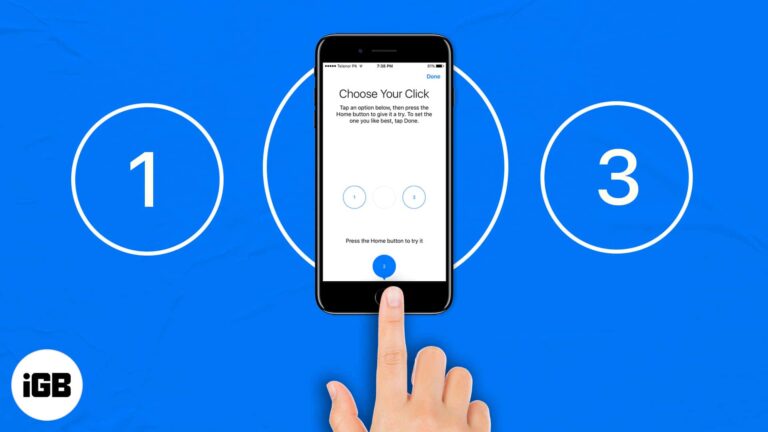
Whether you own an iPhone 6s (or earlier) or iPhone 7, 8, or SE powered by an enhanced Taptic Engine, the Home Button can at times be challenging to deal with (like missing to double-press the Home button fast enough).…

Zoom is an iPhone accessibility feature that enlarges the elements on the screen. While helpful for everyone, it is primarily designed for the visually impaired to see the screen content and use the device comfortably. However, if you accidentally triggered…
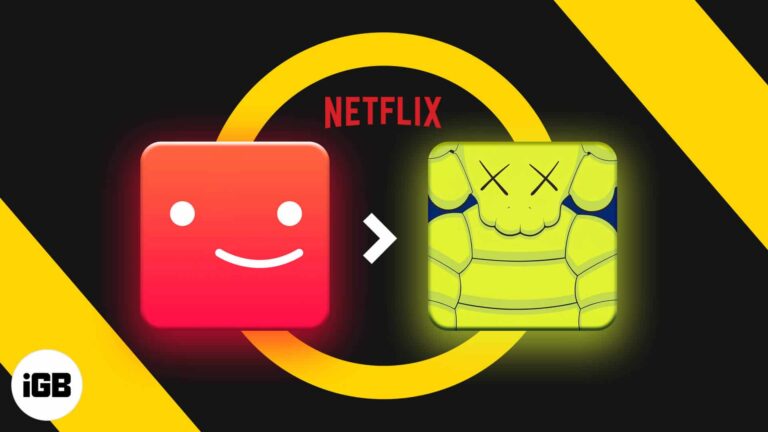
I love how Netflix profiles allow multiple people to use the same account yet have a personalized experience. You can also change your Netflix profile picture for that additional customization! Yes, you can choose from fun images representing popular Netflix…

With one Google account, you can use many essential everyday services like Gmail, YouTube, Drive, Photos, and more. If you own a business, you might be using their products like Adsense, Webmaster Tools, Analytics, YouTube Creators, etc. Thus, it is…
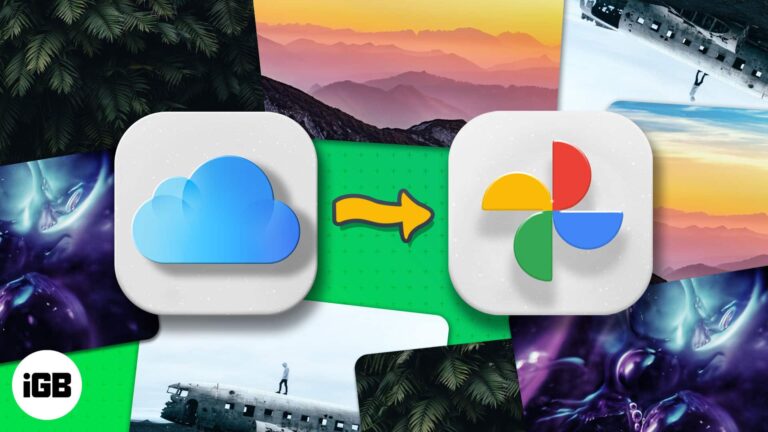
Recently, we showed you how to transfer Google Photos to iCloud Photos. But if you are jumping ships from iOS to Android or want more free storage (5GB of iCloud vs. 15GB of Google), you will be interested in learning…

Facebook Messenger is a convenient way to keep in touch with people across the world. Sometimes, you might need to scroll through your Messenger chat to find an old message. Maybe you want to retrieve the name of a great…
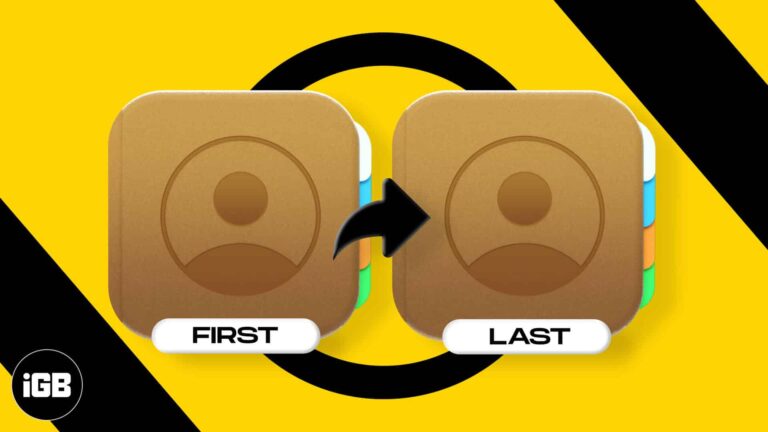
One of the many things I love about iOS is how customizable it is. You can even change the sort order of iPhone contacts to make them appear as you like. By default, contacts are arranged by the first letter…

Wondering what all the fuss about the Clubhouse app is? Why is everyone either fawning over it or eagerly waiting for the invitation? Well, it’s time for you to meet, understand, and master Clubhouse: Drop-in audio chat. I have been…