
FaceTime Like a Pro
Get our exclusive Ultimate FaceTime Guide 📚 — absolutely FREE when you sign up for our newsletter below.

FaceTime Like a Pro
Get our exclusive Ultimate FaceTime Guide 📚 — absolutely FREE when you sign up for our newsletter below.

Shortcuts are custom sequences of actions that let you get things done quickly and efficiently. For instance, you can create shortcuts to open your favorite music playlist, get directions to your next appointment, etc. Moreover, you can share shortcuts with…

Apple Music launched in 2015 and was only compatible with Apple devices. It’s been half a decade now, and Apple has changed. It now allows users to stream this service on several devices. In this article, I’ll take you through…
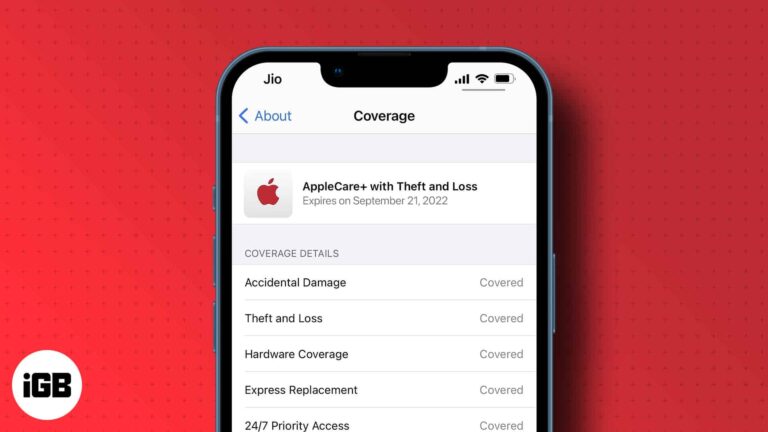
When you initially bought your Apple device from the Apple Store, an Apple specialist would’ve likely asked if you’d want to purchase an Apple Care+ Plan or AppleCare Protection Plan to protect your product. If you initially declined but realized…
Companies and ad agencies have a way of tracking emails they send to you; so they know when you open them. And worse, they use email tracking pixels to capture your mailing activities, monitor email engagement, behavioral trends, and more.…

When Gmail stops working on your iPhone, you might not be able to login to an app or service, change other websites’ passwords, miss bank alerts, and more. In short, things can get chaotic. Thankfully, this issue can be fixed…

Apple is known for optimizing its devices well. The newer generation of iPhones is in perfect sync in terms of hardware and software, making them great for gaming. However, nothing comes easy and perfect! You’ll have to make a few…

Key takeaways It’s only available for specific regions and carriers in the U.S. and Canada. You’ll need iOS 10 or later. Turning on Answer All Calls as RTT/TTY, you won’t get voice calls anymore. If you can’t hear audio during…
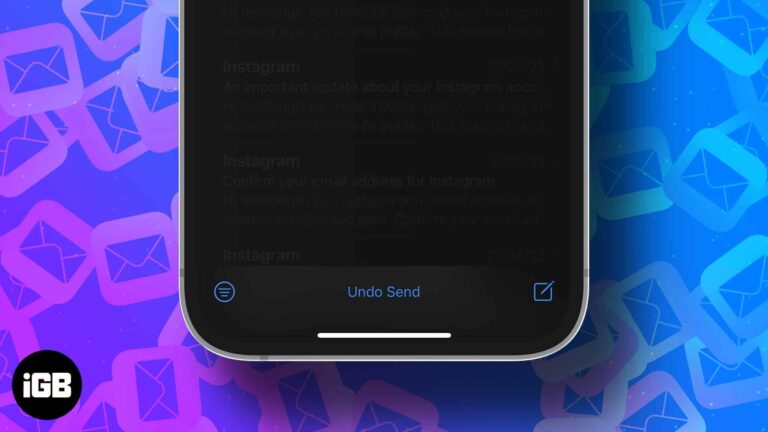
Often we forget to include an attachment or add a CC when in a hurry. And we realize this only after hitting send. Well, worry no more. With the introduction of iOS 16, iPadOS 16, and macOS Ventura, you can…

iMovie is an exceptionally powerful tool for creating movies and videos. However, the lack of pre-added music is one of its biggest weaknesses. Moreover, the pre-built music option doesn’t gel well with various videos. Don’t worry; I will tell you…

"There was an error connecting to the Apple ID server" is one such annoying error. The following solutions are proven ways to fix the verification failed error.
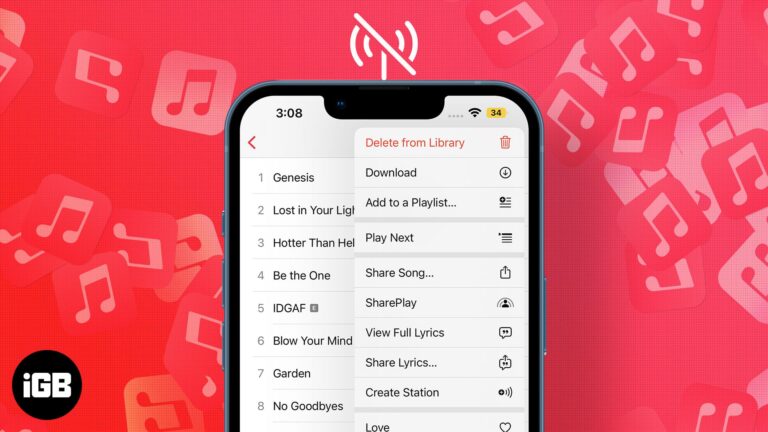
Apple Music is a popular music streaming service that provides us with a plethora of songs and features such as Hi-Res lossless and Spatial Audio (with Dolby Atmos). It takes our music listening experience to a whole new level, but…
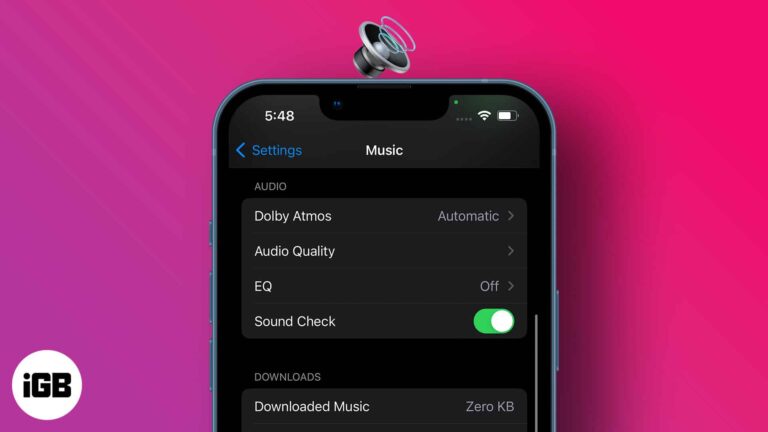
Each music piece carries its own studio record volume; thus, some are louder than others. However, sound fluctuations can hamper your listening experience and mental state. So, maintaining a consistent sound regardless of the music volume is much needed, and…

Some emails are only effective when sent on time, like early-morning task lists, reports, or birthday wishes. A handy trick is to schedule them so they reach the receiver on time. Luckily iOS 16, iPad OS 16, and macOS Ventura…
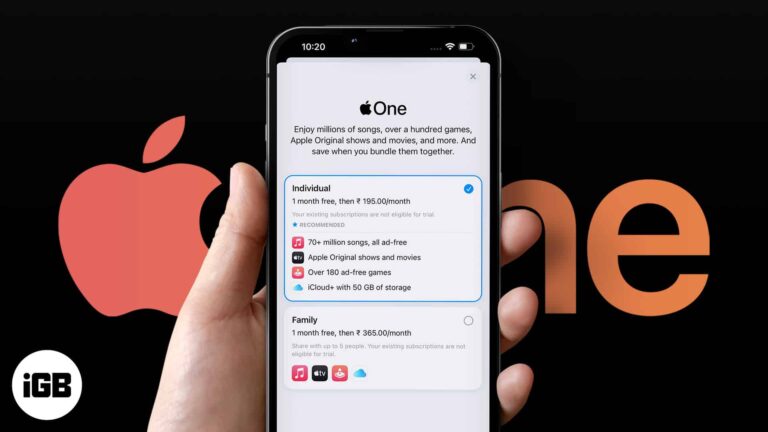
Apple offers numerous subscription services to entertain, provide storage and keep you informed. These amenities include Apple Music, Apple Arcade, Apple TV+, iCloud+, News+, and Fitness+. Thankfully, it also offers the Apple One subscription bundle that lets you use your…
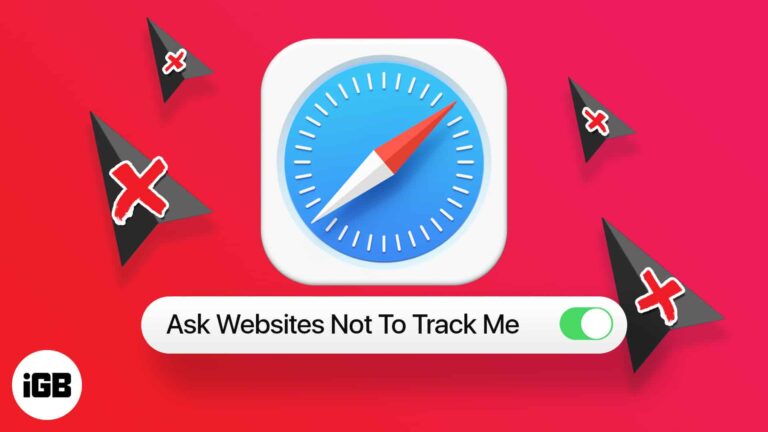
It’s no secret that websites track our online activity for varied reasons, such as giving targeted ads or offering a better user experience. But if privacy is your concern, then you can stop websites from tracking you on iOS. By…

Things to know: MKV videos are a container format for multimedia files. However, Apple’s built-in video player app on iPhone only supports video formats like MP4 and MOV. Luckily, there is a workaround to play MKV files on your iPhone…

If you’re an Apple user, chances are you’re using iCloud Keychain to store all of your passwords. The most significant limitation of this feature is that it only does this on synced Apple devices and when using Safari as your…

You stash files on iCloud to avoid clogging your iPhone’s local storage. So you can download just what you need from there at will. But what happens when iCloud file download isn’t working? It means you can’t access your files…

There are many reasons why your iPhone won’t turn on or keeps shutting down randomly. Whatever it is, it’s undoubtedly causing you headaches and hampering your use of your device. But before you visit the nearest Genius Bar or Apple…
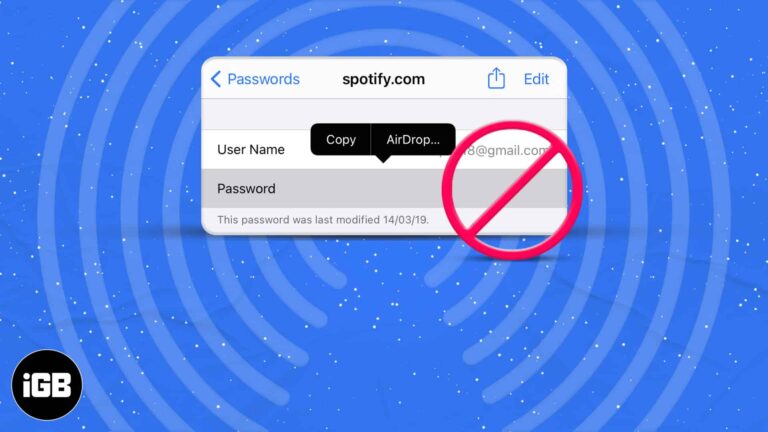
You can securely share a password saved in your iCloud Keychain with other iPhone, iPad, and Mac users with AirDrop. However, at times it might fail saying, “name” cannot accept passwords. Follow the solutions mentioned below to fix this problem…

Many people think you can’t sync an iPhone to non-Apple laptops or computers. That’s not true! It doesn’t really matter if your computer is a Mac or Windows. You can seamlessly transfer and store your files from your iPhone to…

When it comes to driving, there’s one thing you should never do: “check your phone,” and you should surely do is use Driving Focus on your iPhone. Most people drive because they enjoy the freedom of cruising down the road…

If your iPhone is not ringing when the screen is locked, you might feel like it’s time to throw it out since this is an essential and indispensable feature. It may be due to simple reasons like your phone accidentally…

Apple is slowly becoming flexible and allowing users better Home Screen customization options. Clearing the iPhone Home Screen and devoiding it of any app is one such customization feature. In addition to flexing the wallpaper, removing all apps from the…

Syncing your iOS calendar with Outlook lets you quickly view and respond to schedules. However, if the iPhone calendar is not syncing with Outlook, you’ll miss your calendar schedules and meetings. Now, that can cost you a lot, depending on…

A ‘Trust this computer’ message usually pops up when you connect your iPhone or iPad to the computer for the first time or after an update. But if it’s popping up repeatedly even after having ‘trusted’ the computer, there might…

The Phone app is one of the integral apps on your iPhone or any mobile. It lets you make calls, see who called you, whose call you missed, access Voicemail, and more. Hence, it can be catastrophic when this essential application…

Apple has strict security protocols, and that is one of the several reasons we use its products. The company constantly keeps implementing new features to strengthen its security and privacy. Apple has introduced Lockdown mode with the Third Developer Beta…
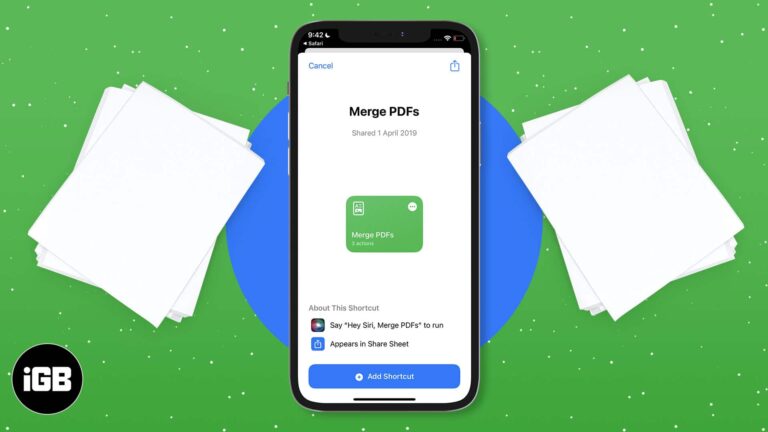
Combining several PDF files on iPhone not only eases the process of sharing them but also provides a smooth workflow, saves on the storage space, and decreases cluttered documents. If you’re wondering how to merge multiple PDF files on iPhone,…
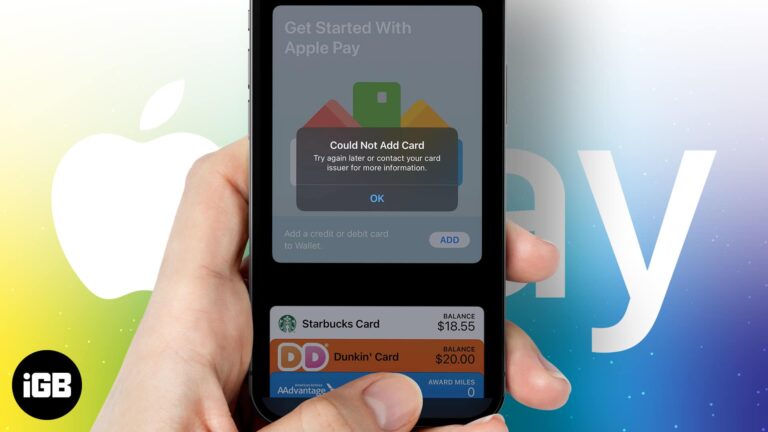
Apple Pay allows you to add cards and make payments through your iPhone and iPad. It also enables NFC payments, easing the process of paying bills in stores by tapping your device at the POS machine. Besides, it also looks…