
FaceTime Like a Pro
Get our exclusive Ultimate FaceTime Guide 📚 — absolutely FREE when you sign up for our newsletter below.

FaceTime Like a Pro
Get our exclusive Ultimate FaceTime Guide 📚 — absolutely FREE when you sign up for our newsletter below.
A quick guide to viewing your iPhone’s repair, replacement, and service history directly in Settings.
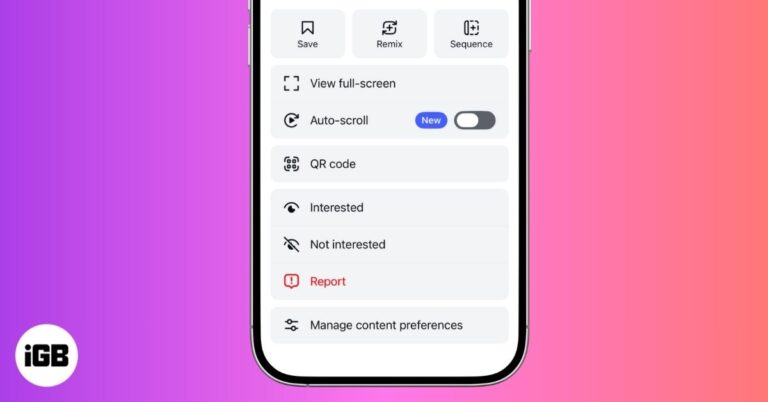
Instagram’s new auto-scroll for Reels changes how you watch videos. Learn what it is, how it works, and why it matters.
Google Maps lets iPhone users share their live location in real time, making meetups, travel, and safety updates easier and more accurate.

Turn your iPhone into a contactless payment terminal. Learn how to use Tap to Pay on iPhone today.

Master the iPhone Voice Memos app to record and share high-quality audio for everyday and professional needs.

Instagram doesn’t provide an official way to track unfollows. However, there are a few workarounds to see who unfollowed you on Instagram.

Quick steps to use satellite messaging on iPhone when there is no cellular or Wi-Fi connection available.

Instagram has introduced a new ‘Your Algorithm’ feature that lets users personalise Reels recommendations. It offers clearer control over what appears in your feed and how your interests shape future suggestions.
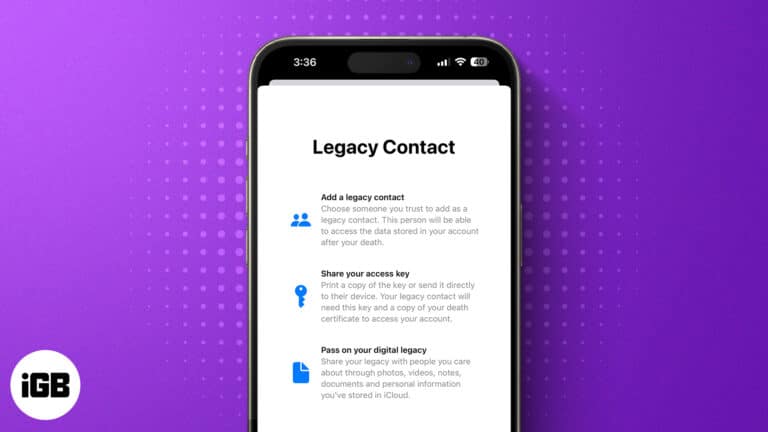
Apple Legacy Contact lets you specify who can access your iCloud after your death. Learn how to add a Legacy Contact on iPhone, iPad, and Mac.

Clean up your address book fast by merging duplicates and deleting multiple contacts with a few quick steps.
Make calls from your iPhone without showing your name and phone number!
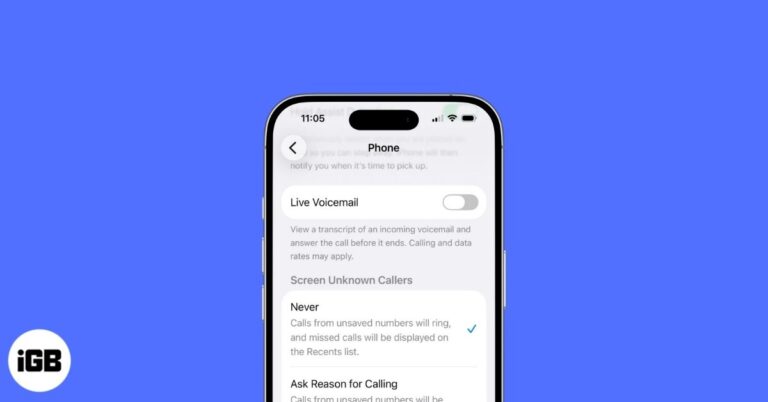
Ready to ditch Voicemail? Learn the quickest ways to turn it off on your iPhone and take back control of your calls in minutes.

Face ID failures can disrupt your entire iPhone experience. Here’s a clear, step-by-step guide to diagnosing the issue and bringing Face ID back to life.

Capture your iPhone or iPad screen in seconds. With just a tap, record, save, and share anything from quick tutorials to your best moments.
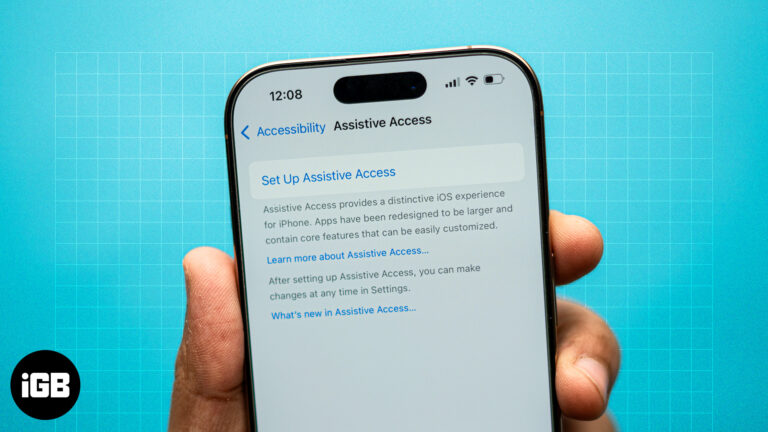
With Assistive Access, simplify the iPhone interface and make it more visually accessible.

Apple Fitness+ offers expert-led workouts, real-time health tracking, and seamless Apple device integration. Here’s how it works, its features, and pricing.
Reduce flashing visuals for a calmer, more comfortable viewing experience.
Quick ways to hide certain contacts on your iPhone from others.

Create a personalized iPhone Contact Poster in minutes by updating photos, layout, colors, and text.
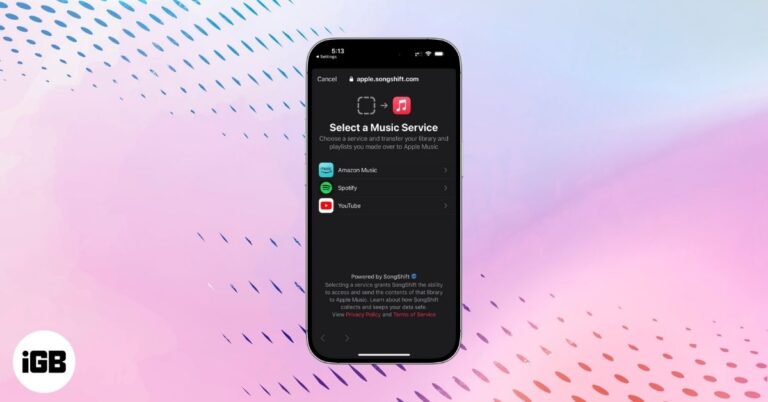
Move your favorite Spotify playlists to Apple Music in a few quick steps. This guide shows you how to sign in, select your playlists, and transfer your songs seamlessly on your iPhone.
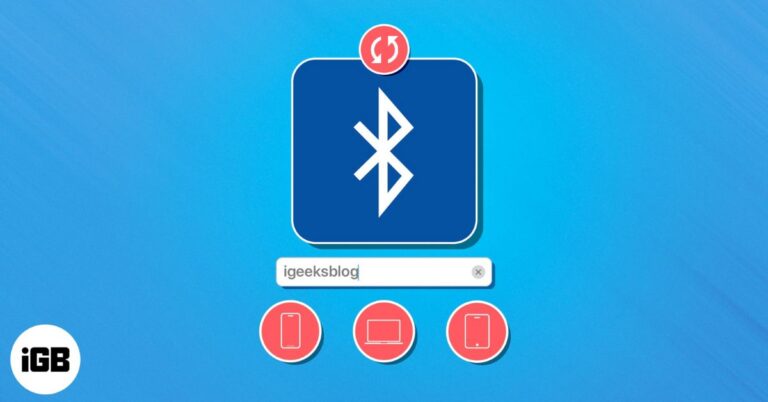
Tired of seeing the same default device name? With a few taps, you can give your iPhone, iPad, or Mac a fresh Bluetooth identity that actually feels like yours.

Top iPhone USB-C charging cables offering fast charging, long life, and low-cost value.
Switch to ChatGPT for enhanced Siri functionality, better generative AI results, and more.

Spotify Wrapped 2025 is out with fresh stats, story cards, and a simple timeline that shows how your listening evolved. This guide explains what’s new and how to check your Wrapped.

Make your iPhone flash for calls, texts, and notifications using LED Flash and the new Screen Flash in iOS 26 for brighter and more noticeable alerts.

Learn the easiest ways to turn Live Photos into GIFs using the iPhone Photos app, Shortcuts, and third-party apps.

YouTube Recap 2025 is here, giving you a personalized breakdown of your top creators, favorite topics and unique viewer personality based on everything you watched this year.

Here's everything we know so far about Apple Music Replay 2025.
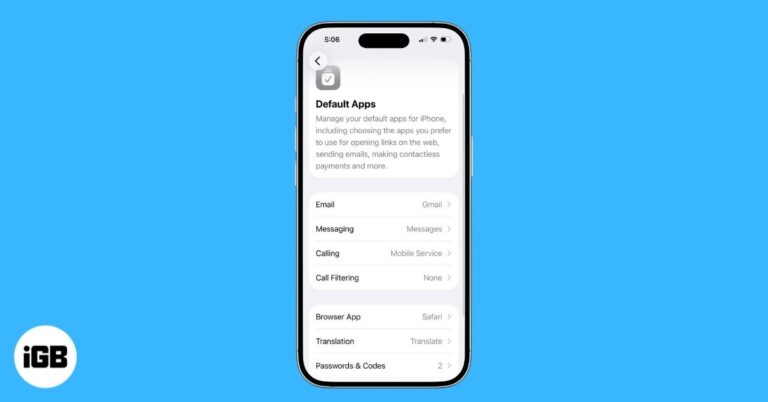
Apple now lets you easily set third-party apps as defaults for calling, messaging, browsing, and more, right from the Settings app.