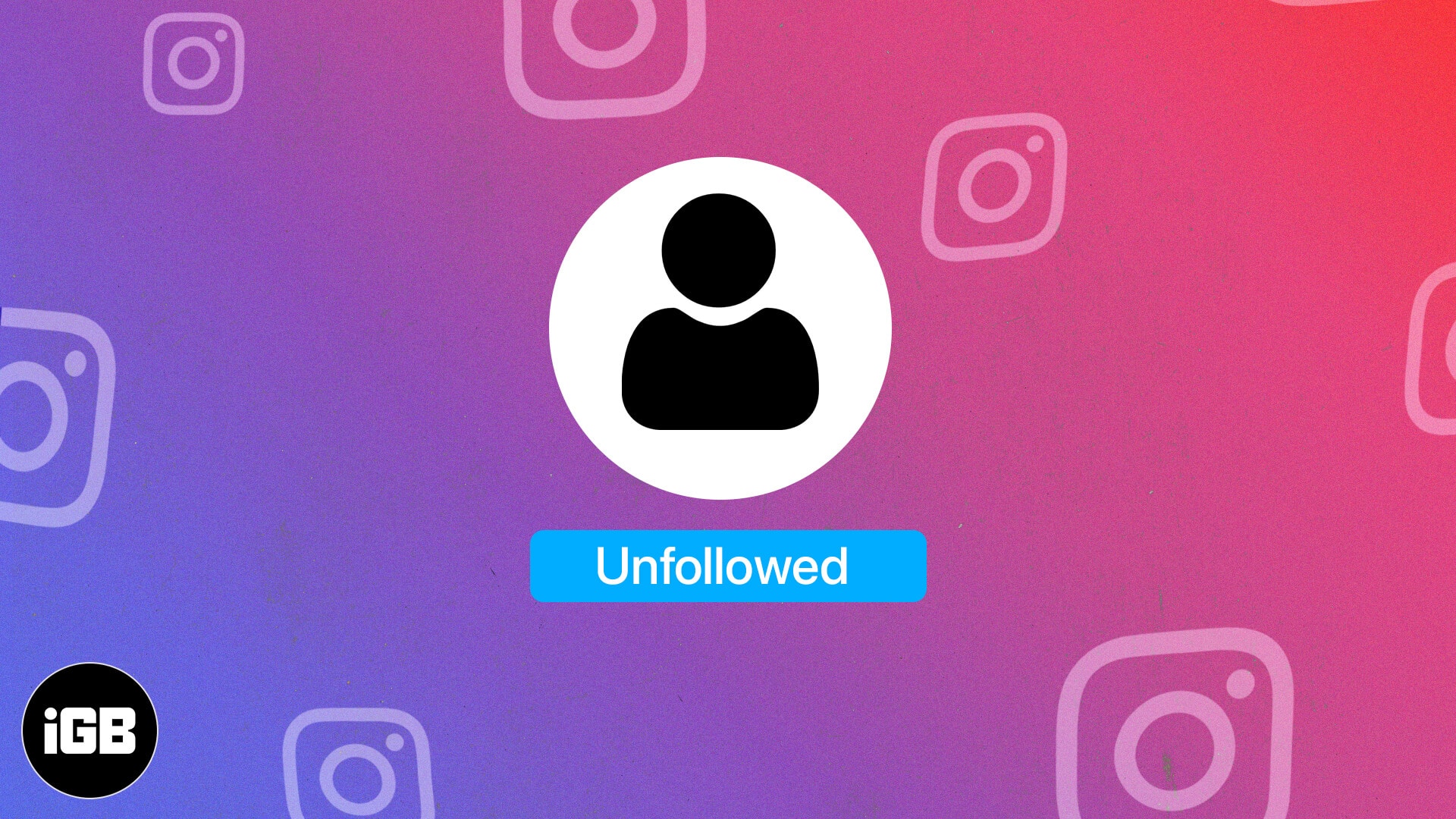With Instagram becoming a friendship parameter today, unfollowing has become equivalent to unfriending someone in real life. While you don’t get an official notification when someone unfollows you, the reduced Instagram follower count can give you a hint.
Thus, it’s natural to be curious about which fan, friend, colleague, or acquaintance(s) have cut the cord. Thankfully, there are several ways to see who unfollowed you on Instagram from your iPhone. Let me walk you through them.
How to manually check who unfollowed you on Instagram from iPhone
The easiest and safest method to discover who has stopped following you is to check your Instagram followers. But this only works if you have a clue or want to check a particular name.
Open your profile page on the mobile app, go to Followers, and type the name in the search bar. If you get their Instagram ID, excellent. But if you get ‘No users found,’ I am sorry, my friend!
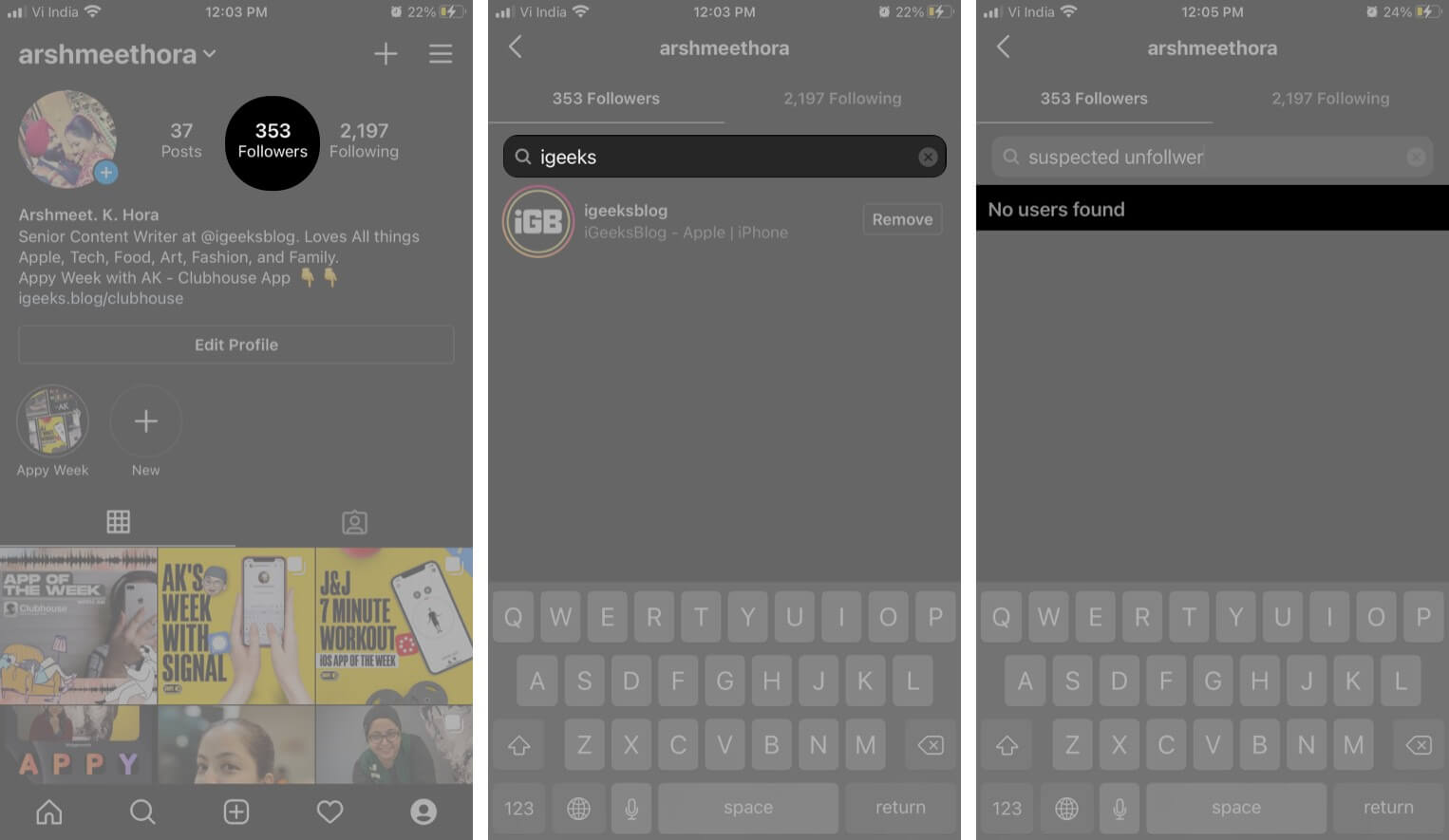
There is also a reverse method, go to the person’s profile, tap Following. If you find yourself on the list, great, or else, you have found the culprit.
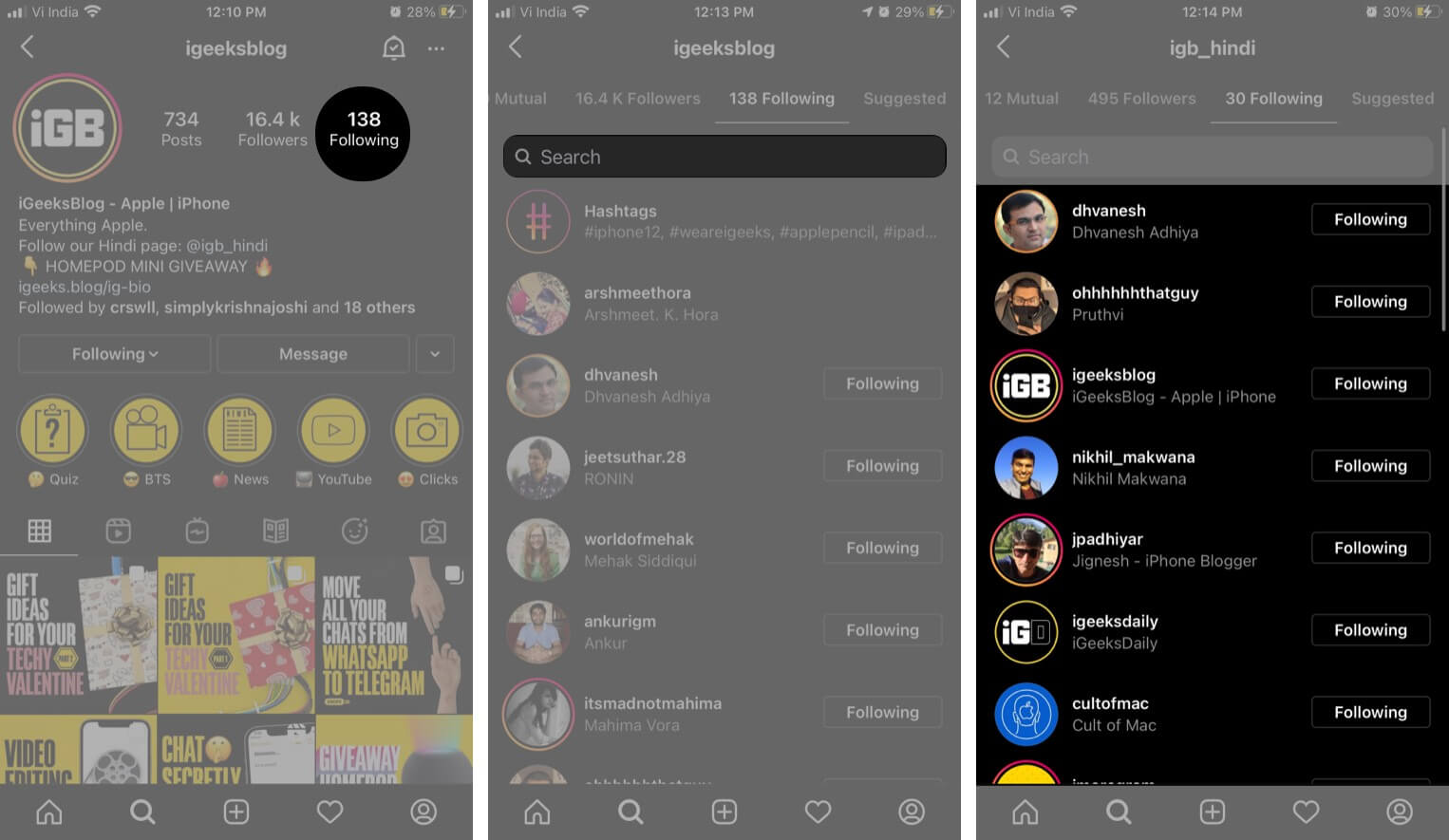
Simple, right? Sadly, this is practical only if you have limited followers.
If you have tons of followers, it’ll be challenging to figure out the un-follower through this method! However, there is a workaround – take some external help.
Find out who unfollowed you on Instagram using third-party iOS apps
A lot of third-party apps can help you check who has stopped following you recently. But before I share the names, here are two things you should note:
- Point of setup clause: These apps can’t tell you who unfollowed you in the past. They will only display the details of those who followed/unfollowed you from the moment you logged in to the app with your Instagram ID.
- Security breach: There is a generic risk involved while using such apps, as you will be giving them open access to your Instagram data.
Now that the ‘conditions applied’ are clear let’s see some of the best iOS app to track your Instagram followers.
Followers Track for Instagram app
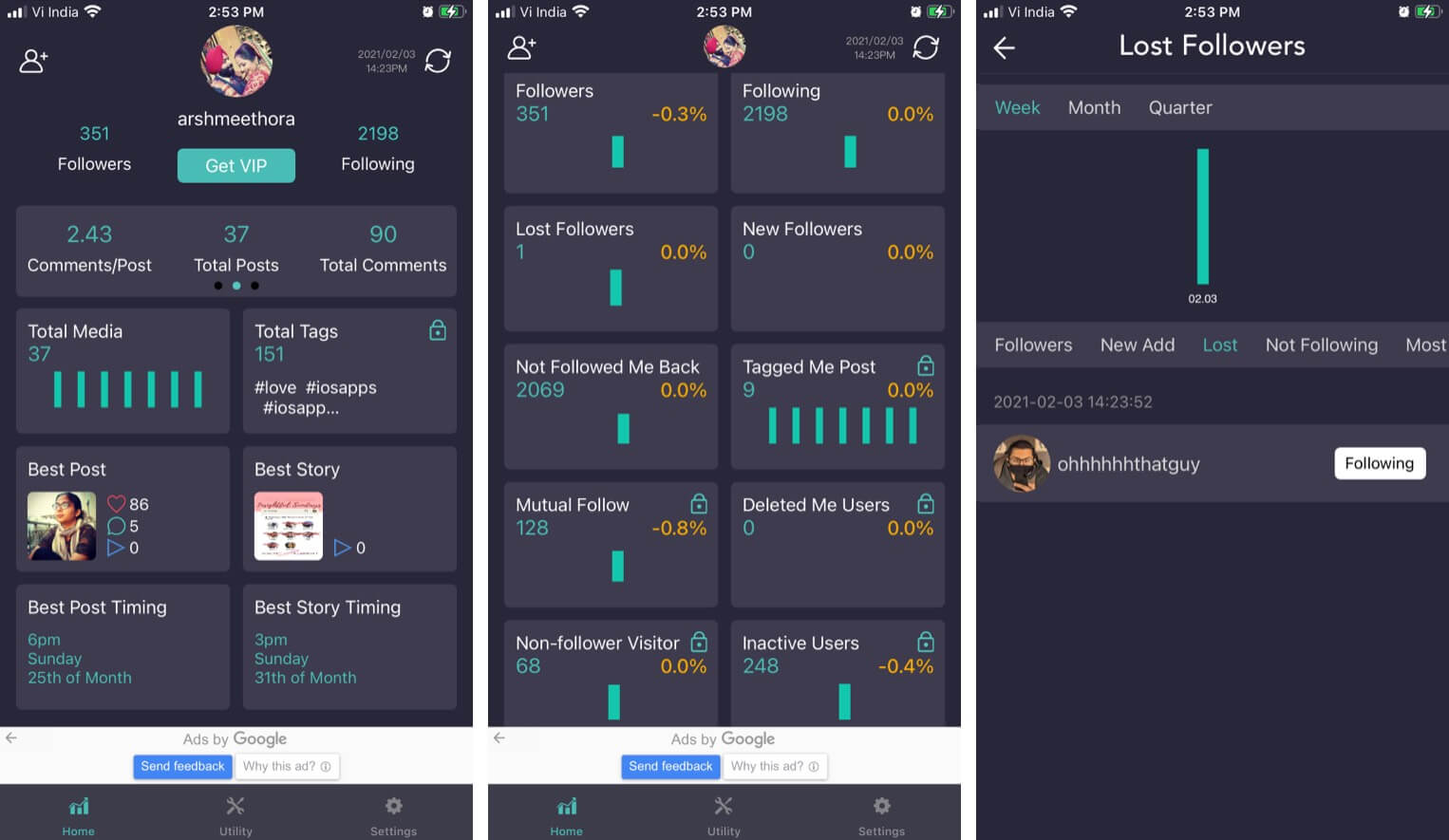
A super in-depth Instagram analytics app that employs official Instagram Application Programing Interface (API) for information. Along with Lost followers, you can view best post/story timings, best performing post/story, mutual follows & even non-followers visitors.
Furthermore, it incorporates extra tools like repost, crop photo & grid, and more. While some perks are locked, the free app is sufficient for budding Instagramers and non-business profiles.
Price: Free (VIP pass – $4.99/month)
Did you see who unfollowed you on Instagram?
As they say, there is no point crying over spoilt milk. So, I would suggest you not obsess over those who have unfollowed you on Instagram. It’s wise to learn & grow from your mistakes; concentrate on those who stayed and make better connections with them.
Have any other Instagram- or iOS-related issues? Feel free to share it in the comment section below; I will surely try to help you out.
Happy Tracking!
Here are some articles you may like: