Note
- To remove a follower on Instagram from your iPhone, go to your profile and choose Followers > Find the follower you want to remove then tap Remove.
- Removing a follower won’t notify them.
- Your Instagram account must be set to private so that the removed user can not follow you again.
Are you tired of unwanted followers cluttering up your Instagram feed? If so, you’re not alone. Fortunately, removing a follower on Instagram is a quick and easy process on your iPhone or Android phone. I will walk you through the step-by-step instructions on how to remove a follower, so you can keep your account private and secure.
What happens when you remove a follower on Instagram?
You may find spam accounts are following you or want to prevent someone from viewing your Instagram activity. In this situation, removing them from the followers’ list is ideal. Because if you block the user, their likes and comments on your post will disappear. Besides, if you restrict someone on Instagram, they can still see your posts and leave a comment.
But removing a follower will ensure they don’t get your posts on their feeds. Moreover, if you are concerned about privacy, I suggest turning your Instagram account to private. It will hide all your posts from the public and allow you to manually accept each follower request. So, when the removed user searches for your account, they can’t see any of your content!
How to remove followers on Instagram from iPhone
- Launch the Instagram app on your iPhone.
- Tap the profile icon → select Followers.
Now, find the account you want to remove by scrolling or searching. - Select Remove beside the account name.
- Tap Remove to confirm your choice.
How to remove an unwanted follower directly from their account page
- Go to the follower’s profile. If you know their username, search for it or tap an account’s name on your timeline.
- Tap the three-dots icon.
- Choose Remove follower → tap Remove.
No, Instagram doesn’t provide the feature to delete all your followers at once. Instead, you need to manually find the accounts and remove those unwanted followers.
There are two ways to stop any account from following you. First, if the user is annoying you, you may block them. Otherwise, remove them from the followers’ list and set your account private. Now, when they send follow request, don’t accept that.
You can easily find out if you were removed. When you search for the account and open it, you will see a blue Follow button instead of a grey Following label.
Removing someone does not affect DMs. You can continue chatting with anyone whether they follow you or not.
So, that’s all for today, Instagrammers!
Removing a follower on Instagram with a few clicks helps to keep your account private and secure and maintain control over who can see your posts and stories. Remember, you can always add a follower back if you change your mind in the future. So don’t hesitate to take control of your account and remove any unwanted followers.
Explore more Instagram tips and tricks…

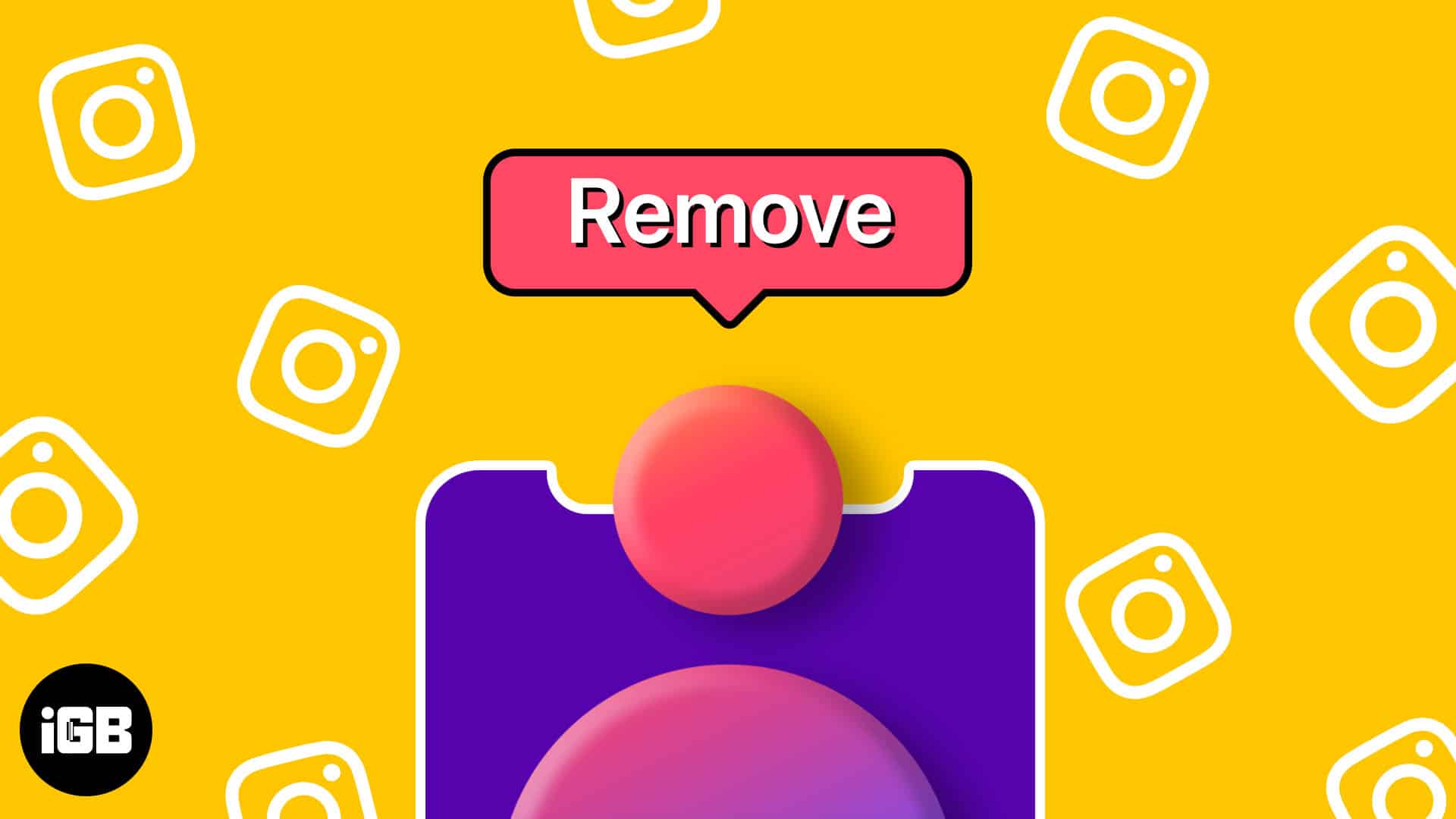
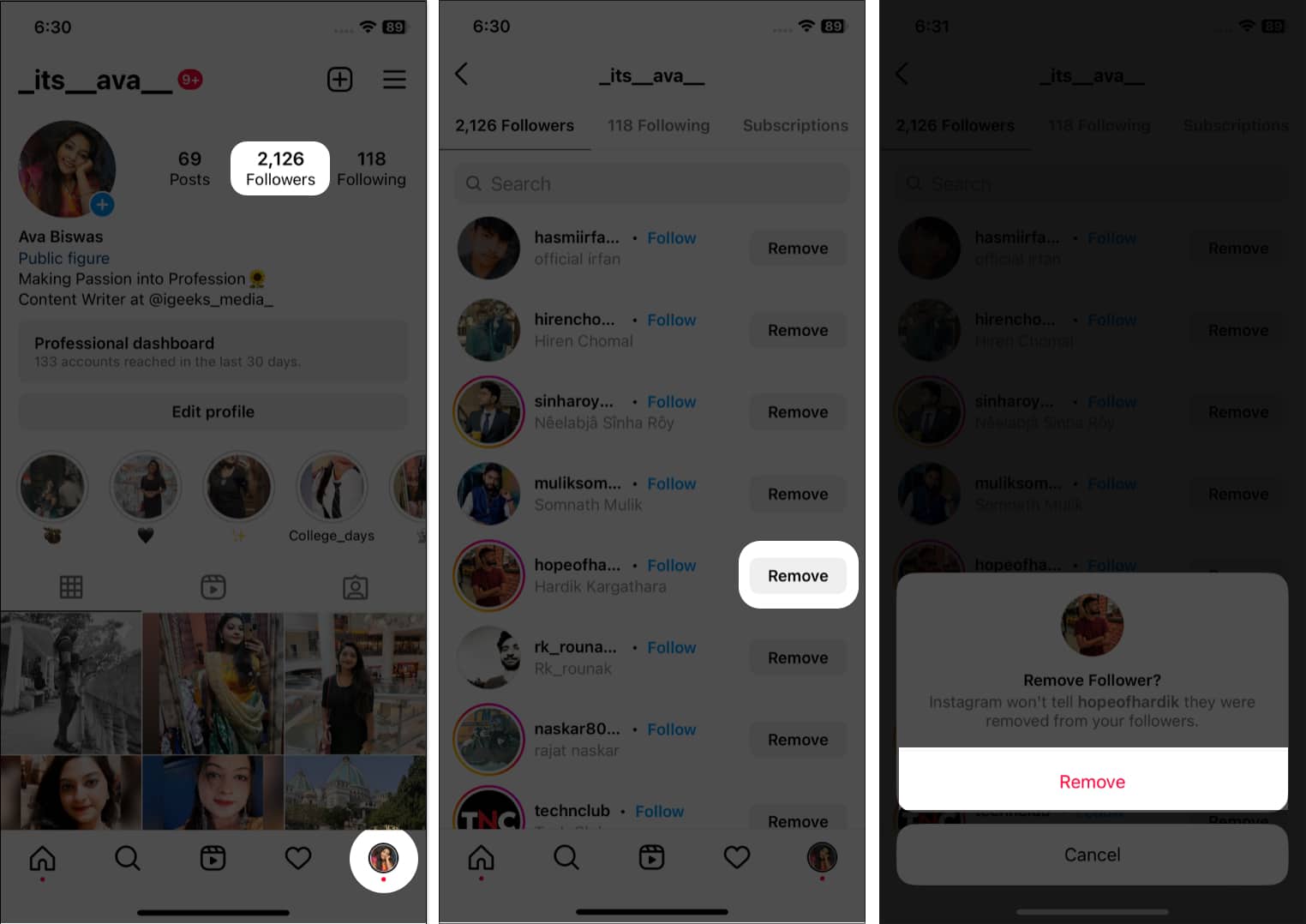
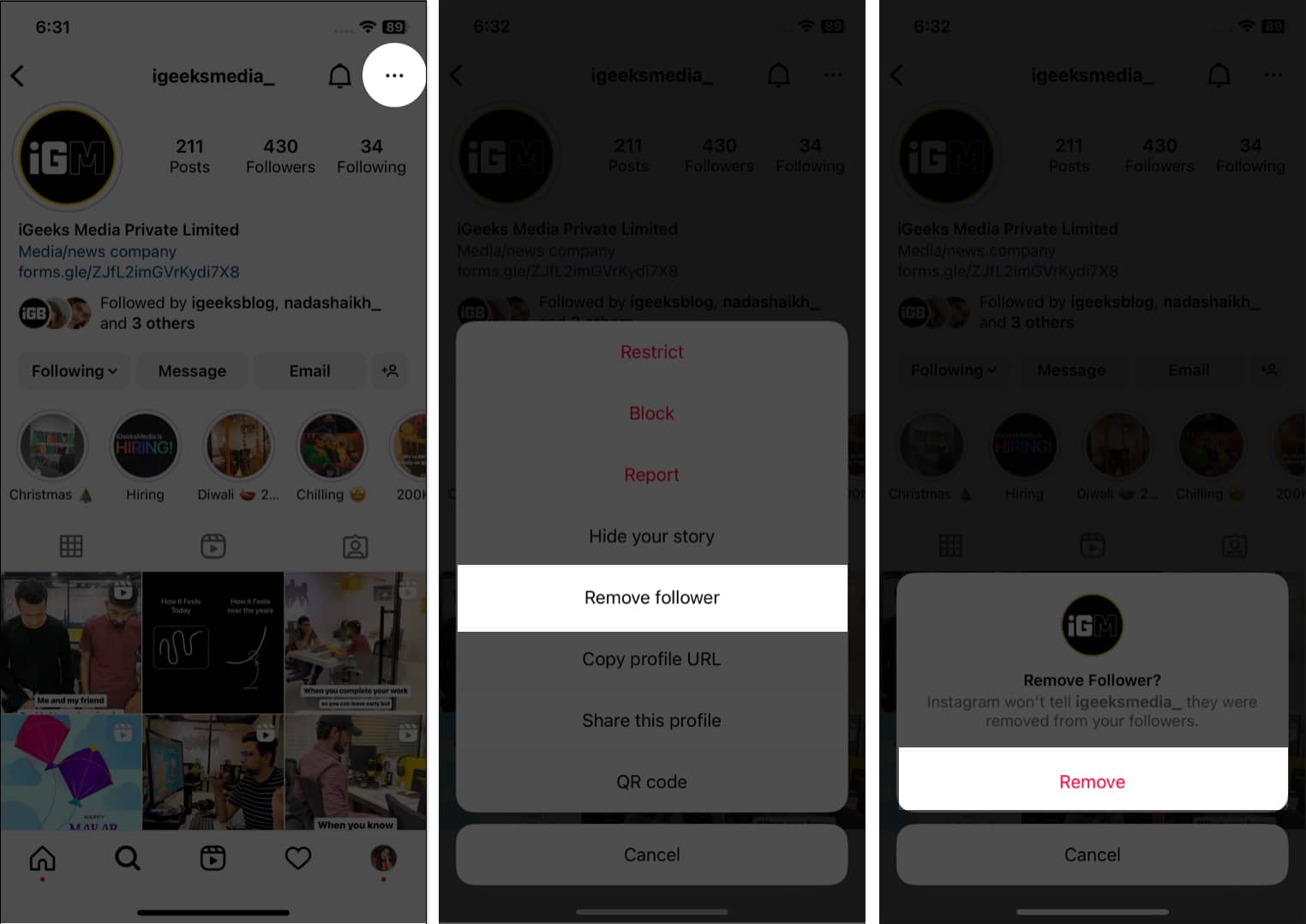







Leave a Reply