
FaceTime Like a Pro
Get our exclusive Ultimate FaceTime Guide 📚 — absolutely FREE when you sign up for our newsletter below.

FaceTime Like a Pro
Get our exclusive Ultimate FaceTime Guide 📚 — absolutely FREE when you sign up for our newsletter below.
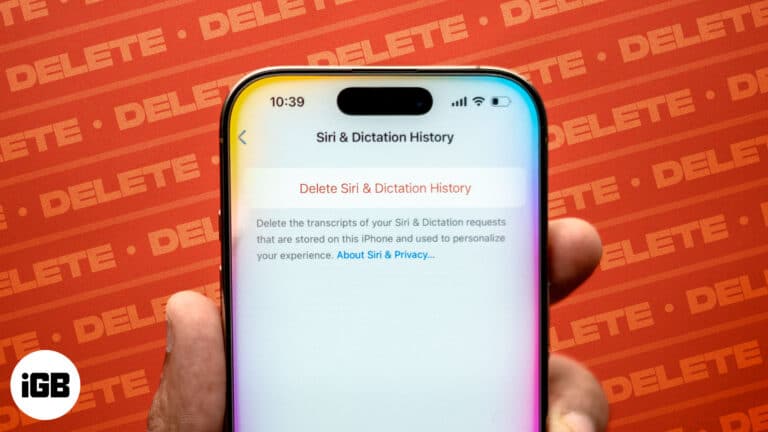
Protect your privacy by clearing Siri history on your iPhone, Mac, Apple Watch, HomePod, and Apple TV.

Decline calls with text messages to give a quick heads-up.

A quick list of the best zombie games for iPhone and iPad, covering shooters, survival stories, and strategy games you can play anytime.

Make your iPhone alerts uniquely yours.

Top FaceTime alternative apps for iPhone that let you make video calls with new features, cross-platform support, and great quality.

As more and more data leak reports surface regularly, evaluating your digital safety is more important than ever. Fortunately, if you use an iPhone, the various security and emergency features available onboard ensure your private and sensitive data remains secure.…

Track real-time updates on your iPhone Lock Screen with Live Activities.

A list of the best iPhone 16 screen protectors, from tempered glass to film options that guard against scratches and drops.
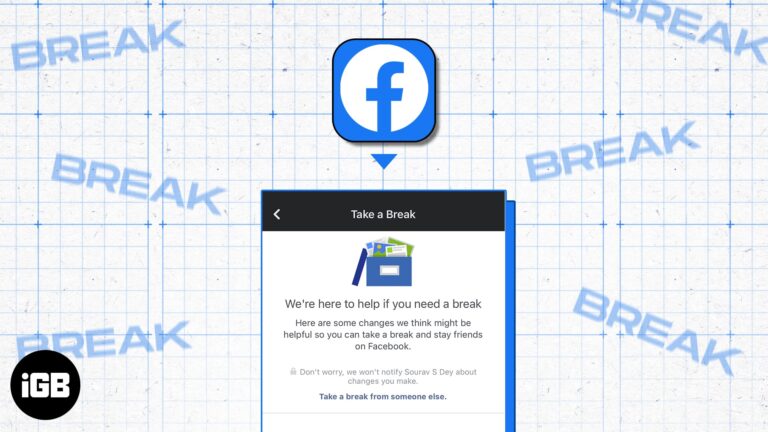
The “Take a Break” feature enables you to limit your engagement with someone on Facebook. You will see very few posts from them, and vice versa. So, it’s an ideal method to mute users without blocking or unfriending them. In…
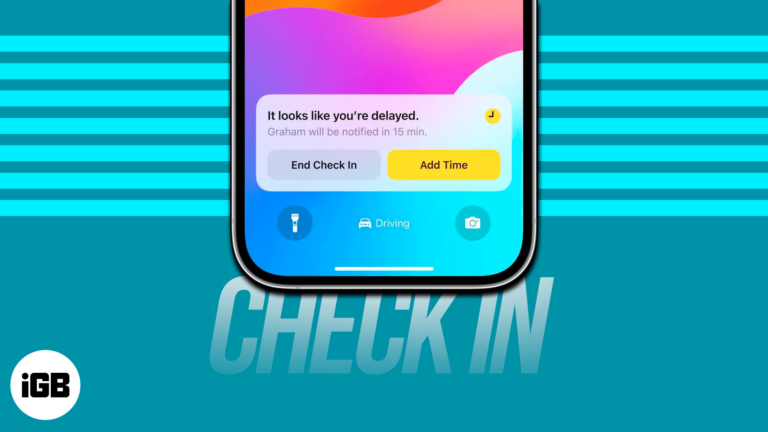
Let your friends know you’ve arrived with iPhone Check In.

Protect your iMessage conversations with Contact Key Verification.

A list of great iPhone games you can play offline in airplane mode, from fun puzzles to action titles that don’t need Wi-Fi.

Like all the previous iPhone lineups, all the models in the iPhone 16 lineup have IP68 water resistance, but are they waterproof?
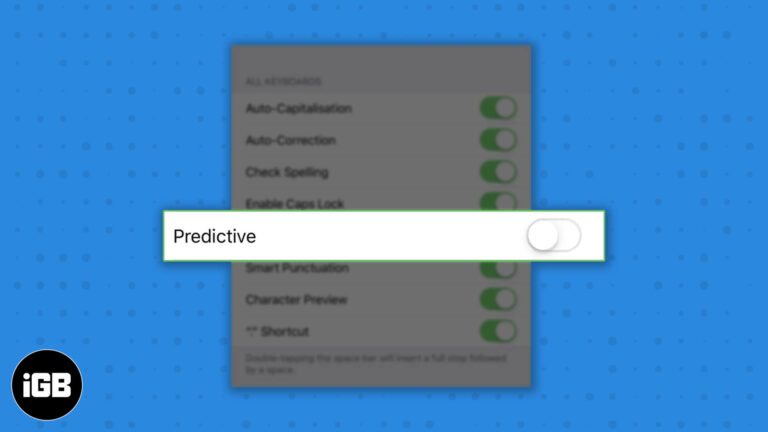
Quickly get rid of annoying predictive text on your iPhone or iPad. Here's how.

Turning off distractions like app notifications and peer texts can be what we need to wind down to sleep or prevent us from waking up too early—this is what the iPhone’s Sleep Mode does. But sometimes, muting these off too…

Master offline navigation on your iPhone with Apple Maps.

Scan QR codes and barcodes on your iPhone in seconds using apps built for quick reads, product checks, links, and everyday use.

Prevent unwanted and accidental purchases on your iPhone and iPad.

Ultimate guide to free up iPhone storage space—no more 'Storage Full' alerts!

Keep your Health data safe with iCloud syncing.

Solutions to fix iPhone Reminders and easily get tasks back on track.

Why does my iPhone say visual voicemail is currently unavailable?? This article, will answer to this question and how to get them back.
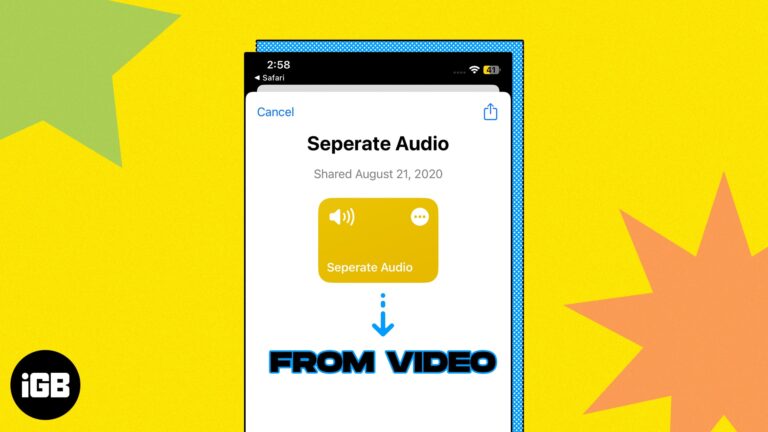
Have you ever found a great reel on Instagram and wanted to use the audio for a podcast, background music, or other content? If you’re not familiar with editing tools, you might wonder how to extract audio from a video…

Apple News is a news aggregator app for iPhone, iPad, and Mac that lets you access articles from various news sources. It also offers Apple News+, a paid subscription version that gives you access to premium publications like The Washington…

Quickly define words, find synonyms, get translations, and more with your iPhone's inbuilt dictionary.

Find out why Live Activities may not work on your iPhone and how to troubleshoot it effectively.

Let's troubleshoot and get Live Text feature back on iPhone.
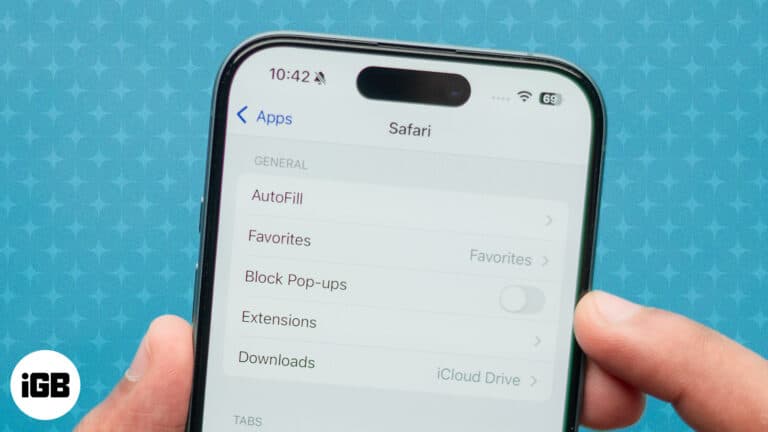
Seeing pop-up messages while browsing the web can be annoying. However, these pop-ups can sometimes be helpful as they convey important information, warnings, notifications, or error messages related to the activity you are trying to perform on the website. In…

Personalize your sharing experience by adding, removing, and rearranging apps and actions on your iPhone Share Sheet.