
FaceTime Like a Pro
Get our exclusive Ultimate FaceTime Guide 📚 — absolutely FREE when you sign up for our newsletter below.

FaceTime Like a Pro
Get our exclusive Ultimate FaceTime Guide 📚 — absolutely FREE when you sign up for our newsletter below.
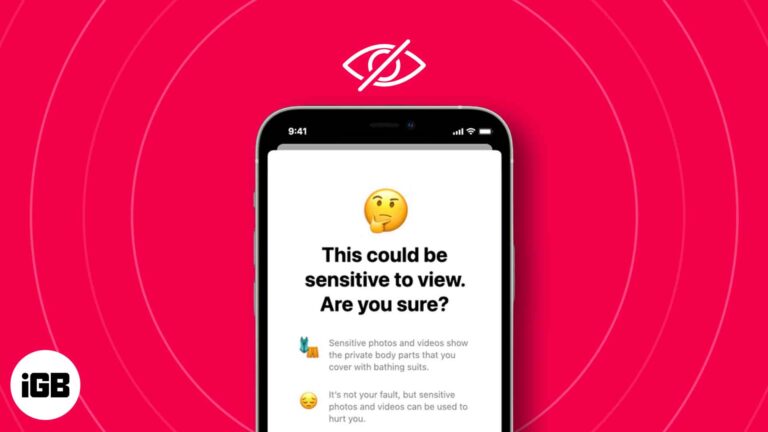
Take control of what content you see on your Apple device.

Why carry extra baggage when a single accessory can do it all for you? Confused? Well, I am talking about folio cases that effortlessly blend protection and utility to create a power-packed combination. When it comes to pricey smartphones like…

Simple solutions to get your grocery list working again.

Unlike typical cases, wallet cases have garnered more appreciation and popularity among iPhone users. As Apple has released its latest small-screened iPhone at the first annual event of 2016, it is the right time to buy wallet cases for iPhone…

Find the best iPhone SE screen protectors to keep your display safe from scratches, drops, and cracks.
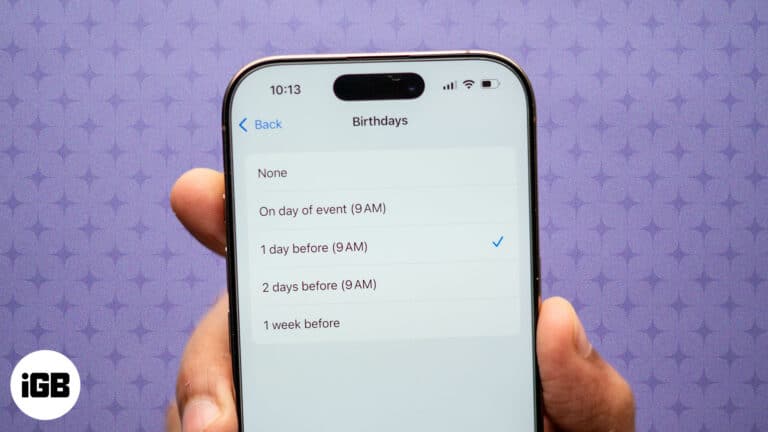
Keep track of your loved ones' birthdays by setting up reminders on your Apple devices.

Are you torn between showcasing the sheer elegance of your iPhone 15 Pro Max and safeguarding it with a case? Traditional cases may conceal your iPhone’s beauty, leaving you in a conundrum. But what if you could protect your iPhone…

Troubleshooting Pinterest issues on your iPhone and iPad.

Find the best iPhone insurance providers to protect your device from accidental damage, theft, and mechanical failure.

Find the best iPhone 15 Pro screen protectors to shield your titanium device from scratches and impact without losing touch sensitivity.

Find the best remote desktop apps for iPad to access your Mac or PC from anywhere with ease and efficiency.

Apple is here with its iPhone 15 Pro Max, and we can’t keep calm. With the brand giving us USB-C and an advanced camera outlay – the reasons to celebrate are pretty obvious. So, if you plan to buy this…

Find the best iPhone data recovery software to retrieve lost photos, messages, and contacts from your device or backups.

The iPhone 15 Plus comes in various amazing colors and with unprecedented features, including the Dynamic Island and USB-C port. With so much in hand, you won’t like to have a shorter lifespan for your precious iPhone. This is why…

Find the best iPhone SE 2020 card holder cases to carry your essentials and protect your device in one sleek package.

Find the best manga reader apps for iPhone and iPad to enjoy a seamless reading experience with the latest chapters and classic series.

Find the best secret iPhone codes to unlock hidden menus, check signal strength, and access advanced system settings with ease.

Find the best coloring apps for iPhone and iPad to unleash your creativity and find relaxation with vibrant digital art tools.


Everything you need to know about the iOS 18.1 Inactivity Reboot feature.
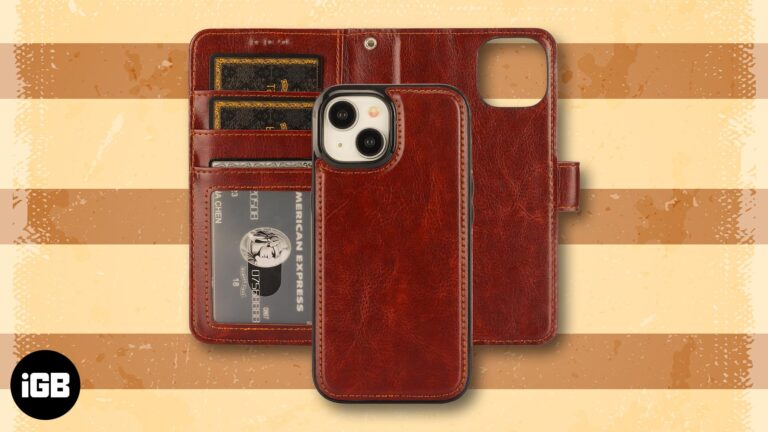
Gone are the days of carrying a wallet for minimal use. It’s time to use a multipurpose iPhone 15 wallet case that can do both – protect your device and make room for some cards and cash. I have scoured…

I have been a fan of these minimal transparent covers and used almost all the brands on the market. So, if you are looking for the best clear cases for iPhone 14, you have come to the right place. Here’s…

Considering the titanium frame of the iPhone 15 Pro, users are bound to search for a protective case. Nothing quite like a clear case to protect and show off your iPhone 15 Pro’s color. And I am here to make…

Edit, annotate, and manage PDFs easily with the Files app.

Find out simple solutions to remove unwanted apps.

Check out the best camera lens protectors for iPhone 15 to keep your photos clear and your lenses safe. We’ve found the top-rated covers for daily protection.
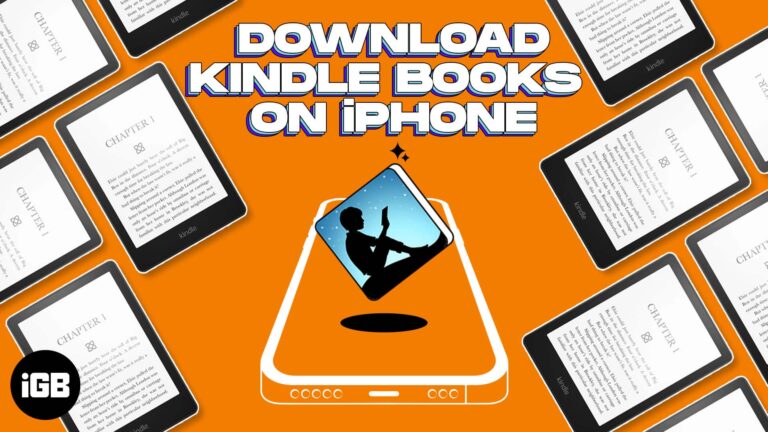
Learn how to buy ebooks on your iPhone or iPad with this simple guide. Since you can't buy them in-app, we'll show you the quick browser workaround.
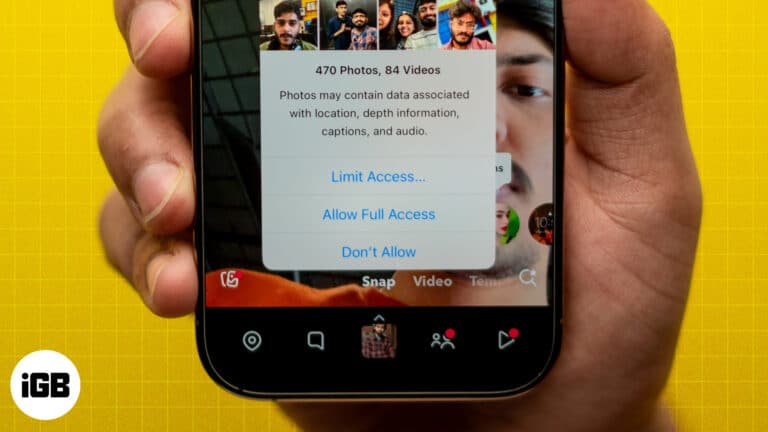
Take control of your photo privacy.

Use your iPhone camera to understand laundry and car symbols.
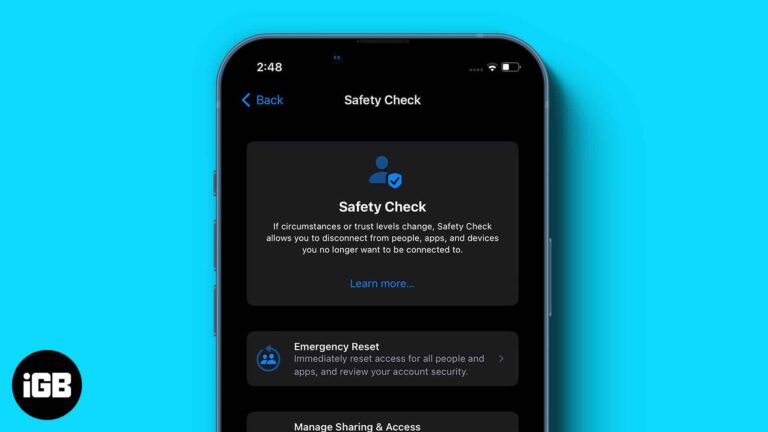
Protect your privacy and regain control of your data.