Do you find it tough to de-stress or want to have something really cool to let you relax peacefully during your leisure time? Give coloring a chance to help you get rid of anxiety with ease. Take a quick look at the best coloring apps for iPhone and iPad to choose an excellent option to let you encounter the baggage of worry gracefully!
1. Colorfy
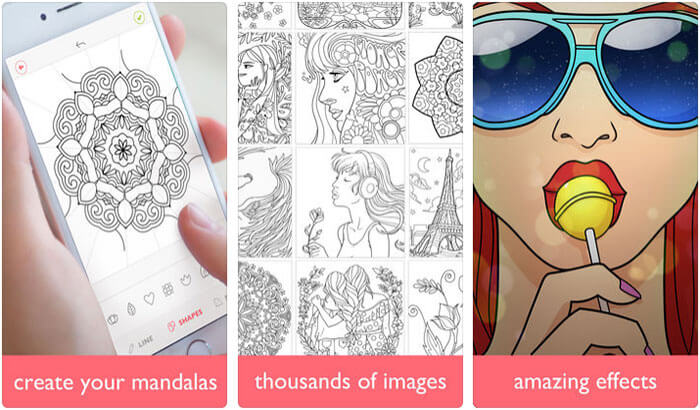
Colorfy is designed for both adults and kids. It makes coloring pictures a great experience. All you have to do is just select your favorite palette and tap to color. You can choose from a number of brushes, gradient colors to decorate your photo to your heart’s liking.
You have more than 1000 photos to paint. As it also functions offline, you will be able to beautify pics without any interference. Additionally, you can upgrade Colorfy to unlock more features.
Price: Free
Download
2. Pigment
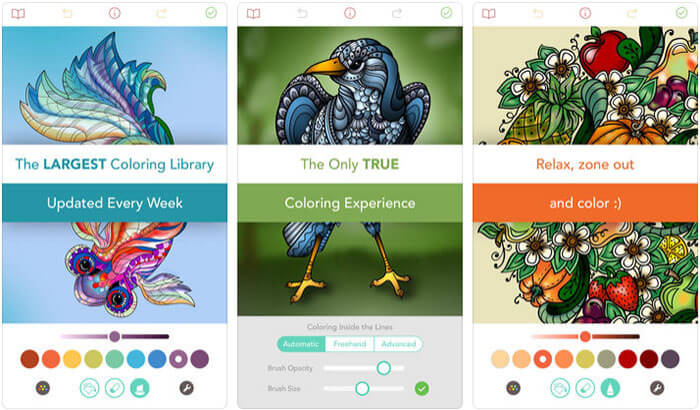
Pigment has long been one of the finest adult coloring books. What makes it a great anxiety killer is the intuitive user-interface and availability of tons of wonderful photos as well as colors to let you paint elegantly.
The huge collection of hand-curated, professionally drawn illustrations look really appealing and instantly catch your eyes. With 21 different kinds of pencils, markers, and brushes, you will be able to enliven your creativity. It simulates pencil and brush strokes to let you paint effectively. Lastly, Pigment is fully compatible with not only Apple Pencil but also the third-party stylus.
Price: Free
Download
3. Coloring Book for Me
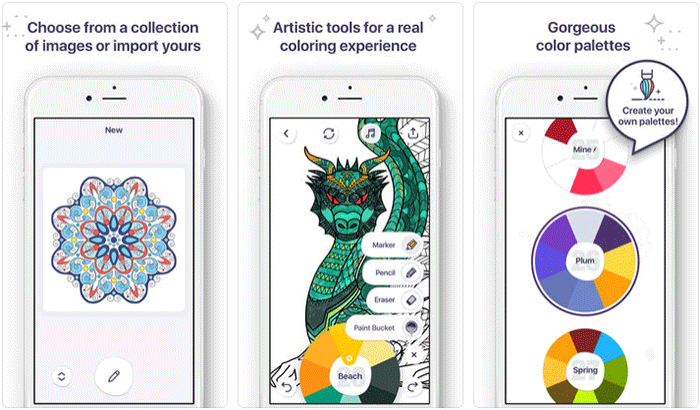
Coloring Book for Me is highly intuitive and an absolute delight for those who love coloring. The app features a number of coloring pages divided into more than 15 different categories such as, Animals, Flowers, Mandalas,Kids Time, Fantasy etc.
As the content is frequently updated, you will always have something new to put your hands on. With over 30 beautiful preset color palettes, you have enough options to give your pic a desired look.
You can also use custom palettes to bring more personalization into the play. The post editing effects like adding vignetting, changing contours of the picture from black to white allow you immaculately enhance your masterpiece.
Price: Free
Download
4. Recolor
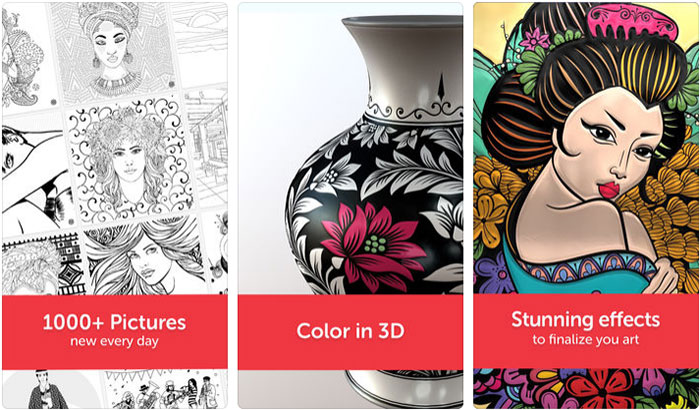
The recolor is one of the most loved coloring books for iOS. The inclusion of more than 1000 great coloring pictures ensures you have a variety of options to paint. The availability of wide range of photos like Mandalas, Animals, Bouquets, Ornates, Lowpolys, Mortes never lets your penchant get bored.
The beautiful and harmonic color palettes not only bring life to photos but also play a significant role in relieving your stress. Past the features, its subscription prices are $3.99 weekly, $9.99 monthly and USD 59.99 annually.
Price: Subscription
Download
5. Color Therapy
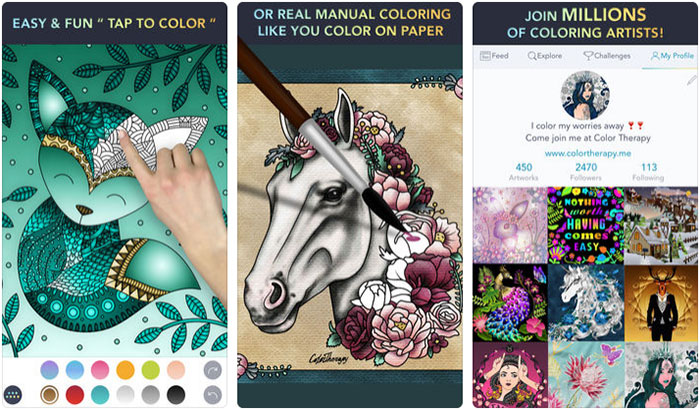
Color Therapy is a serious contender to be your endearing pick. What headlines for this app is the massive collection of more than 2,000 stunning coloring pages. From animals, art, floral, fashion to remarkable nature, the app has got wide assortment of pictures to ensure you never find it boring.
Choose different frame such as the classic frame, frameless to customize pictures elegantly. Even better, you can also select special finishing effects like metallic, glossy, canvas painting to adorn your pics. Beyond features, Color Therapy comes at $2.99 weekly, $7.99 monthly and $39.99 yearly.
Price: Subscription
Download
6. Adult Coloring Book
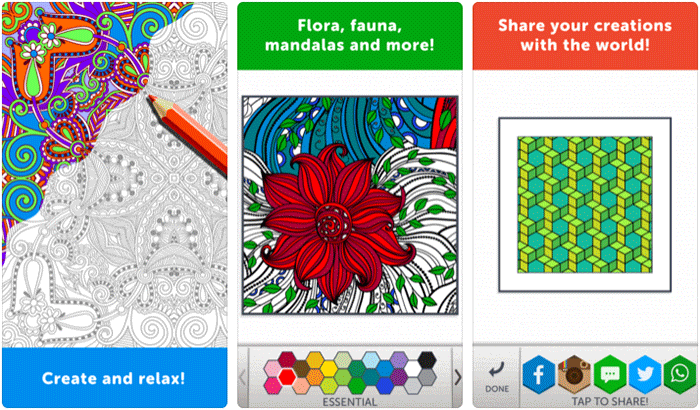
As far as providing unlimited fun and offering plenty of options to color are concerned, Adult Coloring Book is second to none. I like its mammoth collection of beautifully designed photos.
It provides plenty of different colors so that you can give the desired look to your photo. You can subscribe to its premium version to access all the books and color palettes. The app is available for $2.99 weekly, $4.99 monthly and $22.99 annually.
Price: Subscription
Download
7. Colorgram Adult coloring book
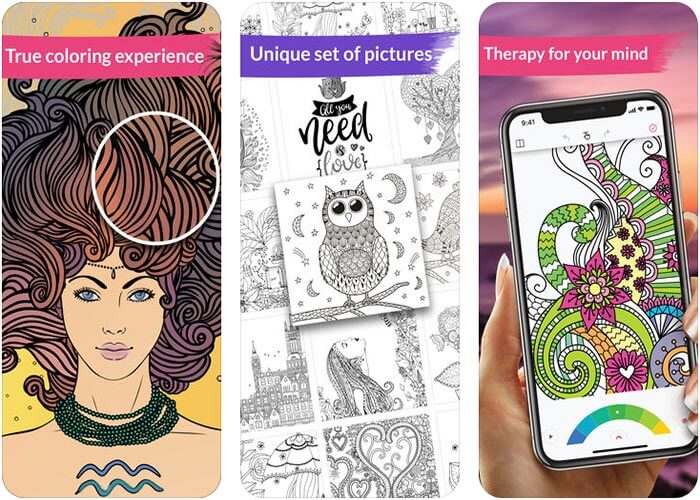
If you are in quest of a feature-rich and highly functional coloring app, go for Colorgram Adult coloring book. It’s easy-to-use and requires just your touch to color. The app boats plethora of gradient and flat colors along with nice-looking color palettes to let you embellish your creativity elegantly.
You get to choose from 19 categories including Girls, Animal, Fashion, Patterns, Cats, Garden Sceneries, Dogs, Mandala, Serenity, Cities, Fantasy, Floral, etc. But the biggest highlight of this app is that it allows you to watch the playback coloring videos. What’s more, you can also add music to your video to make it more appealing. To know more about this coloring book, read our full review.
Price: Subscription
Download
8. Lotus
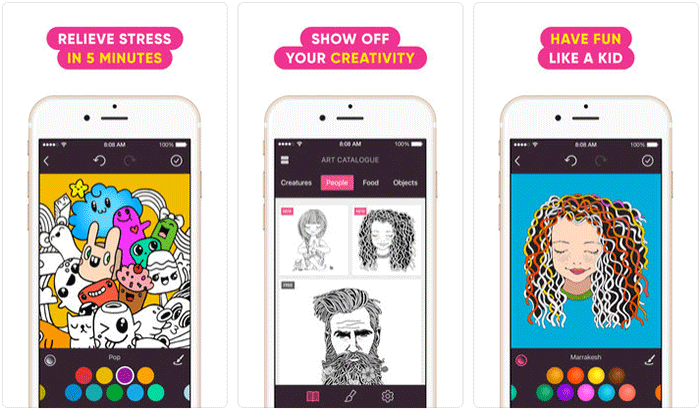
Lotus is designed to offer relaxation and works reliably in letting you enhance your painting skill. You get to choose from a large collection of books of different categories like animals and mandalas.
You can select from wide range of eye-catching colors to fill them. As it works even offline, you will be able to embellish your pics even without Internet. Additionally, Lotus’ subscription is available for $29.99 for two months.
Price: Subscription
Download
That’s all for now! Hopefully, you loved exploring these apps along with me.
What’s your favorite?
Which one of these Coloring Apps for iPhone have won you over? Let us know its name and the features you have liked in it.
Don’t miss out on these posts as well:









Leave a Reply